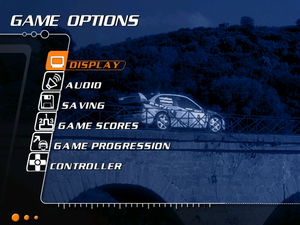Difference between revisions of "V-Rally 2 Expert Edition"
From PCGamingWiki, the wiki about fixing PC games
(→Issues fixed: Replaced an obsolete version of DXGL with dgVoodoo 2.) |
(→Availability: Demo added) |
||
| (94 intermediate revisions by 16 users not shown) | |||
| Line 1: | Line 1: | ||
| − | |||
{{Infobox game | {{Infobox game | ||
| − | |cover = | + | |cover = V-rally_2_Expert_Edition.jpg |
|developers = | |developers = | ||
{{Infobox game/row/developer|Eden Studios}} | {{Infobox game/row/developer|Eden Studios}} | ||
| Line 8: | Line 7: | ||
|engines = | |engines = | ||
|release dates= | |release dates= | ||
| − | {{Infobox game/row/date|Windows|September | + | {{Infobox game/row/date|Windows|September 22, 2000}} |
| + | |taxonomy = | ||
| + | {{Infobox game/row/taxonomy/monetization | }} | ||
| + | {{Infobox game/row/taxonomy/microtransactions | }} | ||
| + | {{Infobox game/row/taxonomy/modes | }} | ||
| + | {{Infobox game/row/taxonomy/pacing | }} | ||
| + | {{Infobox game/row/taxonomy/perspectives | }} | ||
| + | {{Infobox game/row/taxonomy/controls | }} | ||
| + | {{Infobox game/row/taxonomy/genres | Racing }} | ||
| + | {{Infobox game/row/taxonomy/sports | }} | ||
| + | {{Infobox game/row/taxonomy/vehicles | }} | ||
| + | {{Infobox game/row/taxonomy/art styles | }} | ||
| + | {{Infobox game/row/taxonomy/themes | }} | ||
| + | {{Infobox game/row/taxonomy/series | V-Rally }} | ||
|steam appid = | |steam appid = | ||
| − | |gogcom | + | |gogcom id = |
| + | |strategywiki = | ||
| + | |mobygames = need-for-speed-v-rally-2 | ||
| + | |wikipedia = V-Rally 2 | ||
|winehq = 2842 | |winehq = 2842 | ||
| − | | | + | |license = commercial |
}} | }} | ||
| − | {{ | + | |
| + | '''Key points''' | ||
| + | {{--}} Has problems running on Windows XP and above. See [[#Issues fixed|Issues fixed]]. | ||
| + | {{ii}} The PC version is a port of the Dreamcast release. | ||
==Availability== | ==Availability== | ||
{{Availability| | {{Availability| | ||
| − | {{Availability/row| Retail | | | + | {{Availability/row| Retail | | disc | Simple disc check. | | Windows }} |
}} | }} | ||
| + | |||
| + | ===Demo=== | ||
| + | {{ii}} A demo [https://community.pcgamingwiki.com/files/file/2751-v-rally-2-expert-edition-demo/ is available]. | ||
| + | {{ii}} Limited to a single Time Trial on a predefined stage with a predefined car ('''Peugeot 206'''). | ||
==Game data== | ==Game data== | ||
===Configuration file(s) location=== | ===Configuration file(s) location=== | ||
{{Game data| | {{Game data| | ||
| − | {{Game data/ | + | {{Game data/config|Windows|{{p|game}}\}} |
}} | }} | ||
===Save game data location=== | ===Save game data location=== | ||
{{Game data| | {{Game data| | ||
| − | {{Game data/ | + | {{Game data/saves|Windows|{{p|game}}\Saves}} |
}} | }} | ||
| − | ==Video | + | ==Video== |
| − | {{Video | + | {{Image|VRally2Setup.PNG|Setup configuration}} |
| + | {{Image|VRally2GameOptions.png|In-game options}} | ||
| + | {{Video | ||
|wsgf link = | |wsgf link = | ||
|widescreen wsgf award = | |widescreen wsgf award = | ||
| Line 40: | Line 64: | ||
|4k ultra hd wsgf award = | |4k ultra hd wsgf award = | ||
|widescreen resolution = true | |widescreen resolution = true | ||
| − | |widescreen resolution notes= For a custom resolution, edit the 3DCard.ini file in the | + | |widescreen resolution notes= For a custom resolution, edit the 3DCard.ini file in the installation folder. To correct the aspect ratio, go to Game Options - Display and change Screen Format to 16/9. |
| − | |multimonitor = | + | |multimonitor = false |
|multimonitor notes = | |multimonitor notes = | ||
|ultrawidescreen = unknown | |ultrawidescreen = unknown | ||
| Line 49: | Line 73: | ||
|fov = unknown | |fov = unknown | ||
|fov notes = | |fov notes = | ||
| − | |windowed = | + | |windowed = false |
| − | |windowed notes = | + | |windowed notes = Use DxWnd or dgVoodoo2 |
| − | |borderless windowed = | + | |borderless windowed = false |
| − | |borderless windowed notes = | + | |borderless windowed notes = Use DxWnd or dgVoodoo2 |
| − | |anisotropic = | + | |anisotropic = false |
|anisotropic notes = | |anisotropic notes = | ||
| − | |antialiasing = | + | |antialiasing = true |
| − | |antialiasing notes = | + | |antialiasing notes = FSAA |
| − | |vsync = | + | |vsync = false |
|vsync notes = | |vsync notes = | ||
| − | |60 fps = | + | |60 fps = true |
| − | |60 fps notes = | + | |60 fps notes = Capped 60fps |
|120 fps = unknown | |120 fps = unknown | ||
|120 fps notes = | |120 fps notes = | ||
| + | |hdr = false | ||
| + | |hdr notes = | ||
|color blind = unknown | |color blind = unknown | ||
|color blind notes = | |color blind notes = | ||
}} | }} | ||
| − | ==Input | + | ==Input== |
| − | {{Input | + | {{Input |
|key remap = true | |key remap = true | ||
|key remap notes = | |key remap notes = | ||
|acceleration option = false | |acceleration option = false | ||
| − | |acceleration option notes = The game doesn't support mouse. | + | |acceleration option notes = The game doesn't support mouse input. |
| − | |mouse sensitivity = | + | |mouse sensitivity = n/a |
|mouse sensitivity notes = | |mouse sensitivity notes = | ||
|mouse menu = false | |mouse menu = false | ||
| Line 79: | Line 105: | ||
|invert mouse y-axis = false | |invert mouse y-axis = false | ||
|invert mouse y-axis notes = | |invert mouse y-axis notes = | ||
| + | |touchscreen = unknown | ||
| + | |touchscreen notes = | ||
|controller support = true | |controller support = true | ||
|controller support notes = | |controller support notes = | ||
| − | |full controller = | + | |full controller = false |
| − | |full controller notes = | + | |full controller notes = Controller input doesn't work in menus. |
|controller remap = true | |controller remap = true | ||
|controller remap notes = | |controller remap notes = | ||
| − | |controller sensitivity = | + | |controller sensitivity = false |
| − | |controller sensitivity notes= | + | |controller sensitivity notes= Sensitivity is only able to be changed for steering. |
| − | |invert controller y-axis = | + | |invert controller y-axis = n/a |
|invert controller y-axis notes= | |invert controller y-axis notes= | ||
| − | | | + | |xinput controllers = unknown |
| − | | | + | |xinput controllers notes = |
| − | |button prompts | + | |xbox prompts = unknown |
| − | |button prompts notes | + | |xbox prompts notes = |
| + | |impulse triggers = unknown | ||
| + | |impulse triggers notes = | ||
| + | |dualshock 4 = unknown | ||
| + | |dualshock 4 notes = | ||
| + | |dualshock prompts = unknown | ||
| + | |dualshock prompts notes = | ||
| + | |light bar support = unknown | ||
| + | |light bar support notes = | ||
| + | |dualshock 4 modes = unknown | ||
| + | |dualshock 4 modes notes = | ||
| + | |tracked motion controllers= unknown | ||
| + | |tracked motion controllers notes = | ||
| + | |tracked motion prompts = unknown | ||
| + | |tracked motion prompts notes = | ||
| + | |other controllers = unknown | ||
| + | |other controllers notes = | ||
| + | |other button prompts = unknown | ||
| + | |other button prompts notes= | ||
|controller hotplug = unknown | |controller hotplug = unknown | ||
|controller hotplug notes = | |controller hotplug notes = | ||
|haptic feedback = unknown | |haptic feedback = unknown | ||
|haptic feedback notes = | |haptic feedback notes = | ||
| − | | | + | |simultaneous input = unknown |
| − | | | + | |simultaneous input notes = |
| + | |steam input api = unknown | ||
| + | |steam input api notes = | ||
| + | |steam hook input = unknown | ||
| + | |steam hook input notes = | ||
| + | |steam input presets = unknown | ||
| + | |steam input presets notes = | ||
| + | |steam controller prompts = unknown | ||
| + | |steam controller prompts notes = | ||
| + | |steam cursor detection = unknown | ||
| + | |steam cursor detection notes = | ||
}} | }} | ||
| − | ==Audio | + | ==Audio== |
| − | {{Audio settings | + | {{Image|VRally2Audio.png|Audio settings}} |
| − | |separate volume = | + | {{Audio |
| − | |separate volume notes = | + | |separate volume = true |
| − | |surround sound = | + | |separate volume notes = Menu music, racing music, sound effects and speech. |
| − | |surround sound notes = | + | |surround sound = true |
| − | |subtitles = | + | |surround sound notes = Up to 2.0 output. May require [[Glossary:Sound card#DirectSound hardware path|DirectSound 3D restoration software]]. |
| + | |subtitles = false | ||
|subtitles notes = | |subtitles notes = | ||
| − | |closed captions = | + | |closed captions = false |
|closed captions notes = | |closed captions notes = | ||
| − | |mute on focus lost = | + | |mute on focus lost = false |
| − | |mute on focus lost notes = | + | |mute on focus lost notes = Using {{key|Alt|Tab}} is not supported. |
|eax support = | |eax support = | ||
|eax support notes = | |eax support notes = | ||
| + | }} | ||
| + | |||
| + | {{L10n|content= | ||
| + | {{L10n/switch | ||
| + | |language = English | ||
| + | |interface = true | ||
| + | |audio = unknown | ||
| + | |subtitles = unknown | ||
| + | |notes = | ||
| + | |ref = | ||
| + | |fan = | ||
| + | }} | ||
}} | }} | ||
| Line 120: | Line 189: | ||
{{Network/Multiplayer | {{Network/Multiplayer | ||
|local play = true | |local play = true | ||
| − | |local play players = | + | |local play players = 4 |
|local play modes = | |local play modes = | ||
| − | |local play notes = | + | |local play notes = Time trials mode only |
| − | |lan play = | + | |lan play = false |
|lan play players = | |lan play players = | ||
|lan play modes = | |lan play modes = | ||
|lan play notes = | |lan play notes = | ||
| − | |online play = | + | |online play = false |
|online play players = | |online play players = | ||
|online play modes = | |online play modes = | ||
| Line 151: | Line 220: | ||
==Issues fixed== | ==Issues fixed== | ||
| − | === | + | |
| − | {{Fixbox| | + | |
| − | + | ===Installer doesn't work (hangs)=== | |
| − | + | {{Fixbox|description=Analyze wait chain|fix= | |
| + | See [https://www.pcgamingwiki.com/wiki/Troubleshooting_guide/Installation_and_download_problems#Setup_hanging_.2F_not_starting "Common installation and download problems"] | ||
}} | }} | ||
| − | {{Fixbox| | + | |
| − | + | ===Issues running the configuration utility=== | |
| − | + | {{Fixbox|description=Set the <code>VRally2_Setup.exe</code> to run in Windows 95 compatibility.|ref=<ref>https://www.vogons.org/viewtopic.php?t=42283</ref>|fix= | |
| − | + | # Right-click the <code>VRally2_Setup.exe</code>. From the drop-down menu, select '''Properties'''. | |
| − | + | # Once the window is open, select the '''Compatibility''' tab. | |
| + | # Select '''Windows 95''' and '''Apply''' changes. | ||
| + | # Run the configuration utility. | ||
}} | }} | ||
| − | == | + | ===Graphical issues on newer versions of Windows=== |
| − | === | + | {{Fixbox|description=Use dgVoodoo 2|fix= |
| − | + | # Download the latest version of [http://dege.freeweb.hu dgVoodoo 2] and extract the archive. | |
| + | # Open the <code>MS\x86</code> folder and copy ''D3D8.dll'', ''D3DImm.dll'' and ''DDraw.dll'' files. | ||
| + | # Paste the files into the game installation folder where the game executable is. | ||
| + | # Run {{file|dgVoodooCpl.exe}}. | ||
| + | # Click the '''[.\]''' button below the banner. | ||
| + | # Change General settings according to your hardware. | ||
| + | # Under the DirectX tab, choose a Video card. You can also change various performance and video settings. | ||
| + | # Change the resolution to anything desired. | ||
| + | # Click Apply. | ||
| + | }} | ||
| − | === | + | ===Broken interiors when resolution is higher than 640x480=== |
| + | {{Fixbox|description=Use dgVoodoo 2 to set the game's resolution|fix= | ||
| + | # Set the game's resolution to 640x480 through the 3DCard.ini file. | ||
| + | # Set up [http://dege.freeweb.hu dgVoodoo 2] (see "Graphical Issues on newer versions of Windows") and run {{file|dgVoodooCpl.exe}}. | ||
| + | # Go to the DirectX tab and set the desired resolution through there. | ||
| + | # Click Apply | ||
| + | }} | ||
| + | |||
| + | ==Other information== | ||
| + | ===API=== | ||
| + | {{API | ||
| + | |direct3d versions = 7.0 | ||
| + | |direct3d notes = DirectX 6.1 media is required. | ||
| + | |directdraw versions = | ||
| + | |directdraw notes = | ||
| + | |opengl versions = | ||
| + | |opengl notes = | ||
| + | |glide versions = | ||
| + | |glide notes = | ||
| + | |software mode = | ||
| + | |software mode notes = | ||
| + | |mantle support = | ||
| + | |mantle support notes = | ||
| + | |metal support = | ||
| + | |metal support notes = | ||
| + | |vulkan versions = | ||
| + | |vulkan notes = | ||
| + | |dos modes = | ||
| + | |dos modes notes = | ||
| + | |shader model versions = | ||
| + | |shader model notes = | ||
| + | |windows 32-bit exe = true | ||
| + | |windows 64-bit exe = false | ||
| + | |windows arm app = unknown | ||
| + | |windows exe notes = | ||
| + | |macos intel 32-bit app = | ||
| + | |macos intel 64-bit app = | ||
| + | |macos app notes = | ||
| + | |linux 32-bit executable= | ||
| + | |linux 64-bit executable= | ||
| + | |linux executable notes = | ||
| + | }} | ||
==System requirements== | ==System requirements== | ||
| Line 174: | Line 296: | ||
|minOS = 95, 98 | |minOS = 95, 98 | ||
| − | |minCPU = Pentium II 300 MHz | + | |minCPU = Intel Pentium II 300 MHz |
|minRAM = 64 MB | |minRAM = 64 MB | ||
|minHD = 640 MB | |minHD = 640 MB | ||
Latest revision as of 12:59, 10 September 2023
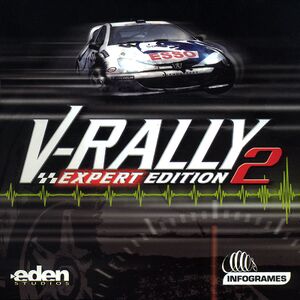 |
|
| Developers | |
|---|---|
| Eden Studios | |
| Publishers | |
| Infogrames | |
| Release dates | |
| Windows | September 22, 2000 |
| Taxonomy | |
| Genres | Racing |
| Series | V-Rally |
| V-Rally | |
|---|---|
| V-Rally Multiplayer Championship Edition | 1999 |
| V-Rally 2 Expert Edition | 2000 |
| V-Rally 3 | 2003 |
| V-Rally 4 | 2018 |
Key points
- Has problems running on Windows XP and above. See Issues fixed.
- The PC version is a port of the Dreamcast release.
Availability
| Source | DRM | Notes | Keys | OS |
|---|---|---|---|---|
| Retail | Simple disc check. |
Demo
- A demo is available.
- Limited to a single Time Trial on a predefined stage with a predefined car (Peugeot 206).
Game data
Configuration file(s) location
| System | Location |
|---|---|
| Windows | <path-to-game>\[Note 1] |
Save game data location
| System | Location |
|---|---|
| Windows | <path-to-game>\Saves[Note 1] |
Video
| Graphics feature | State | Notes | |
|---|---|---|---|
| Widescreen resolution | For a custom resolution, edit the 3DCard.ini file in the installation folder. To correct the aspect ratio, go to Game Options - Display and change Screen Format to 16/9. | ||
| Multi-monitor | |||
| Ultra-widescreen | |||
| 4K Ultra HD | |||
| Field of view (FOV) | |||
| Windowed | Use DxWnd or dgVoodoo2 | ||
| Borderless fullscreen windowed | Use DxWnd or dgVoodoo2 | ||
| Anisotropic filtering (AF) | See the glossary page for potential workarounds. | ||
| Anti-aliasing (AA) | FSAA | ||
| Vertical sync (Vsync) | See the glossary page for potential workarounds. | ||
| 60 FPS | Capped 60fps | ||
| 120+ FPS | |||
| High dynamic range display (HDR) | |||
Input
| Keyboard and mouse | State | Notes |
|---|---|---|
| Remapping | ||
| Mouse acceleration | The game doesn't support mouse input. | |
| Mouse sensitivity | ||
| Mouse input in menus | ||
| Mouse Y-axis inversion | ||
| Controller | ||
| Controller support | ||
| Full controller support | Controller input doesn't work in menus. | |
| Controller remapping | ||
| Controller sensitivity | Sensitivity is only able to be changed for steering. | |
| Controller Y-axis inversion |
| Controller types |
|---|
| XInput-compatible controllers |
|---|
| PlayStation controllers |
|---|
| Generic/other controllers |
|---|
| Additional information | ||
|---|---|---|
| Controller hotplugging | ||
| Haptic feedback | ||
| Digital movement supported | ||
| Simultaneous controller+KB/M |
Audio
| Audio feature | State | Notes |
|---|---|---|
| Separate volume controls | Menu music, racing music, sound effects and speech. | |
| Surround sound | Up to 2.0 output. May require DirectSound 3D restoration software. | |
| Subtitles | ||
| Closed captions | ||
| Mute on focus lost | Using Alt+Tab ↹ is not supported. |
Localizations
| Language | UI | Audio | Sub | Notes |
|---|---|---|---|---|
| English |
Network
Multiplayer types
| Type | Native | Players | Notes | |
|---|---|---|---|---|
| Local play | 4 | Time trials mode only | ||
| LAN play | ||||
| Online play | ||||
Issues fixed
Installer doesn't work (hangs)
| Analyze wait chain |
|---|
Issues running the configuration utility
Set the VRally2_Setup.exe to run in Windows 95 compatibility.[1]
|
|---|
|
Graphical issues on newer versions of Windows
| Use dgVoodoo 2 |
|---|
|
Broken interiors when resolution is higher than 640x480
| Use dgVoodoo 2 to set the game's resolution |
|---|
|
Other information
API
| Technical specs | Supported | Notes |
|---|---|---|
| Direct3D | 7 | DirectX 6.1 media is required. |
| Executable | 32-bit | 64-bit | Notes |
|---|---|---|---|
| Windows |
System requirements
| Windows | ||
|---|---|---|
| Minimum | ||
| Operating system (OS) | 95, 98 | |
| Processor (CPU) | Intel Pentium II 300 MHz | |
| System memory (RAM) | 64 MB | |
| Hard disk drive (HDD) | 640 MB | |
| Video card (GPU) | 8 MB of VRAM | |
Notes
- ↑ 1.0 1.1 When running this game without elevated privileges (Run as administrator option), write operations against a location below
%PROGRAMFILES%,%PROGRAMDATA%, or%WINDIR%might be redirected to%LOCALAPPDATA%\VirtualStoreon Windows Vista and later (more details).