Difference between revisions of "Neuro"
m (→Input settings: updated template usage) |
(→Video) |
||
| (52 intermediate revisions by 13 users not shown) | |||
| Line 1: | Line 1: | ||
{{stub}} | {{stub}} | ||
{{Infobox game | {{Infobox game | ||
| − | |cover = | + | |cover = Neuro - cover.jpg |
|developers = | |developers = | ||
{{Infobox game/row/developer|Revolt Games}} | {{Infobox game/row/developer|Revolt Games}} | ||
| Line 9: | Line 9: | ||
|release dates= | |release dates= | ||
{{Infobox game/row/date|Windows|March 10, 2006}} | {{Infobox game/row/date|Windows|March 10, 2006}} | ||
| + | |taxonomy = | ||
| + | {{Infobox game/row/taxonomy/monetization | }} | ||
| + | {{Infobox game/row/taxonomy/microtransactions | }} | ||
| + | {{Infobox game/row/taxonomy/modes | }} | ||
| + | {{Infobox game/row/taxonomy/pacing | }} | ||
| + | {{Infobox game/row/taxonomy/perspectives | }} | ||
| + | {{Infobox game/row/taxonomy/controls | }} | ||
| + | {{Infobox game/row/taxonomy/genres | }} | ||
| + | {{Infobox game/row/taxonomy/sports | }} | ||
| + | {{Infobox game/row/taxonomy/vehicles | }} | ||
| + | {{Infobox game/row/taxonomy/art styles | }} | ||
| + | {{Infobox game/row/taxonomy/themes | }} | ||
| + | {{Infobox game/row/taxonomy/series | }} | ||
|steam appid = | |steam appid = | ||
| − | |gogcom | + | |gogcom id = |
| + | |strategywiki = | ||
| + | |mobygames = neuro | ||
| + | |wikipedia = Neuro (video game) | ||
|winehq = | |winehq = | ||
| − | | | + | |license = commercial |
}} | }} | ||
'''Key points''' | '''Key points''' | ||
| − | {{++}} | + | {{--}} The original Russian release doesn't work on modern operating systems due to {{DRM|StarForce|3}}. There is another release that has no DRM, however. |
| + | {{++}} Taiwanese release confirmed as DRM-free and working on Windows 10.<ref name="wkduffy">https://wkduffy.wordpress.com/2010/10/19/neuro-pc-russia-2006-the-greatest-game-you-never-played</ref> | ||
==Availability== | ==Availability== | ||
{{Availability| | {{Availability| | ||
| − | {{Availability/row| Retail | | | + | {{Availability/row| Retail | | Disc | Russian release uses {{DRM|StarForce|3}}. | | Windows }} |
| + | {{Availability/row| Retail | | DRM-free | Taiwanese release, DRM-free, works on Windows 10. | | Windows }} | ||
}} | }} | ||
| Line 26: | Line 44: | ||
===Configuration file(s) location=== | ===Configuration file(s) location=== | ||
{{Game data| | {{Game data| | ||
| − | {{Game data/ | + | {{Game data/config|Windows|{{p|game}}\profile\default\Neuro.cfg}} |
}} | }} | ||
===Save game data location=== | ===Save game data location=== | ||
{{Game data| | {{Game data| | ||
| − | {{Game data/ | + | {{Game data/saves|Windows|{{p|game}}\save\}} |
}} | }} | ||
| − | ==Video | + | ==Video== |
| − | {{Video settings | + | {{Image|Neuro - video settings.png|Video settings.}} |
| − | |wsgf link = | + | {{Video |
| − | |widescreen wsgf award = | + | |wsgf link = https://www.wsgf.org/dr/neuro/en |
| − | |multimonitor wsgf award = | + | |widescreen wsgf award = silver |
| − | |ultrawidescreen wsgf award = | + | |multimonitor wsgf award = silver |
| − | |4k ultra hd wsgf award = | + | |ultrawidescreen wsgf award = silver |
| − | |widescreen resolution = | + | |4k ultra hd wsgf award = incomplete |
| − | |widescreen resolution notes= | + | |widescreen resolution = hackable |
| − | |multimonitor = | + | |widescreen resolution notes= See [[#Widescreen resolution|Widescreen resolution]]. |
| − | |multimonitor notes = | + | |multimonitor = hackable |
| − | |ultrawidescreen = | + | |multimonitor notes = See [[#Widescreen resolution|Widescreen resolution]]. |
| − | |ultrawidescreen notes = | + | |ultrawidescreen = hackable |
| − | |4k ultra hd = | + | |ultrawidescreen notes = See [[#Widescreen resolution|Widescreen resolution]]. |
| − | |4k ultra hd notes = | + | |4k ultra hd = hackable |
| − | |fov = | + | |4k ultra hd notes = See [[#Widescreen resolution|Widescreen resolution]]. |
| − | |fov notes = | + | |fov = hackable |
| − | |windowed = | + | |fov notes = See the [https://www.wsgf.org/dr/neuro/en WSGF entry]. |
| + | |windowed = true | ||
|windowed notes = | |windowed notes = | ||
|borderless windowed = unknown | |borderless windowed = unknown | ||
|borderless windowed notes = | |borderless windowed notes = | ||
| − | |anisotropic = | + | |anisotropic = true |
| − | |anisotropic notes = | + | |anisotropic notes = Up to 16x. |
| − | |antialiasing = | + | |antialiasing = false |
|antialiasing notes = | |antialiasing notes = | ||
| − | |vsync = | + | |upscaling = unknown |
| + | |upscaling tech = | ||
| + | |upscaling notes = | ||
| + | |vsync = always on | ||
|vsync notes = | |vsync notes = | ||
| − | |60 fps = | + | |60 fps = true |
|60 fps notes = | |60 fps notes = | ||
| − | |120 fps = | + | |120 fps = true |
|120 fps notes = | |120 fps notes = | ||
| − | |color blind = | + | |hdr = unknown |
| + | |hdr notes = | ||
| + | |color blind = false | ||
|color blind notes = | |color blind notes = | ||
}} | }} | ||
| − | ==Input | + | ===[[Glossary:Widescreen resolution|Widescreen resolution]]=== |
| − | {{Input | + | See the [https://www.wsgf.org/dr/neuro/en WSGF entry]. |
| − | |key remap = | + | {{--}} Weapon appears cut off on the side when in widescreen. |
| + | {{ii}} On high resolutions, game appears "zoomed in" when Windows display scaling is higher than 100%. <br>To fix, right-click on the {{file|Neuro.exe}} → Properties → Compatibility → "Change high DPI settings" → set to "Application". | ||
| + | {{ii}} Game doesn't start on some high resolutions. 4K in 16:9 (3840x2160) is OK, but 4K in 4:3 (2880x2160) doesn't work. 2560x1920 seems to be the highest possible 4:3 resolution. | ||
| + | |||
| + | ==Input== | ||
| + | {{Input | ||
| + | |key remap = true | ||
|key remap notes = | |key remap notes = | ||
| − | |acceleration option = | + | |acceleration option = false |
|acceleration option notes = | |acceleration option notes = | ||
| − | |mouse sensitivity = | + | |mouse sensitivity = true |
|mouse sensitivity notes = | |mouse sensitivity notes = | ||
| − | |mouse menu = | + | |mouse menu = true |
|mouse menu notes = | |mouse menu notes = | ||
| − | |invert mouse y-axis = | + | |invert mouse y-axis = true |
|invert mouse y-axis notes = | |invert mouse y-axis notes = | ||
| + | |touchscreen = unknown | ||
| + | |touchscreen notes = | ||
|controller support = unknown | |controller support = unknown | ||
|controller support notes = | |controller support notes = | ||
| Line 91: | Line 123: | ||
|invert controller y-axis = unknown | |invert controller y-axis = unknown | ||
|invert controller y-axis notes= | |invert controller y-axis notes= | ||
| − | | | + | |xinput controllers = unknown |
| − | | | + | |xinput controllers notes = |
| − | |button prompts | + | |xbox prompts = unknown |
| − | |button prompts notes | + | |xbox prompts notes = |
| + | |impulse triggers = unknown | ||
| + | |impulse triggers notes = | ||
| + | |dualshock 4 = unknown | ||
| + | |dualshock 4 notes = | ||
| + | |dualshock prompts = unknown | ||
| + | |dualshock prompts notes = | ||
| + | |light bar support = unknown | ||
| + | |light bar support notes = | ||
| + | |dualshock 4 modes = unknown | ||
| + | |dualshock 4 modes notes = | ||
| + | |tracked motion controllers= unknown | ||
| + | |tracked motion controllers notes = | ||
| + | |tracked motion prompts = unknown | ||
| + | |tracked motion prompts notes = | ||
| + | |other controllers = unknown | ||
| + | |other controllers notes = | ||
| + | |other button prompts = unknown | ||
| + | |other button prompts notes= | ||
|controller hotplug = unknown | |controller hotplug = unknown | ||
|controller hotplug notes = | |controller hotplug notes = | ||
|haptic feedback = unknown | |haptic feedback = unknown | ||
|haptic feedback notes = | |haptic feedback notes = | ||
| − | | | + | |simultaneous input = unknown |
| − | | | + | |simultaneous input notes = |
| + | |steam input api = unknown | ||
| + | |steam input api notes = | ||
| + | |steam hook input = unknown | ||
| + | |steam hook input notes = | ||
| + | |steam input presets = unknown | ||
| + | |steam input presets notes = | ||
| + | |steam controller prompts = unknown | ||
| + | |steam controller prompts notes = | ||
| + | |steam cursor detection = unknown | ||
| + | |steam cursor detection notes = | ||
}} | }} | ||
| − | ==Audio | + | ==Audio== |
| − | {{Audio settings | + | {{Image|Neuro - audio settings.png|Audio settings.}} |
| − | |separate volume = | + | {{Audio |
| − | |separate volume notes = | + | |separate volume = true |
| − | |surround sound = | + | |separate volume notes = Music, SFX, and Voices. |
| − | |surround sound notes = | + | |surround sound = true |
| − | |subtitles = | + | |surround sound notes = Up to 7.0 output through [[Glossary:Sound card#Set up OpenAL|OpenAL.]] |
| + | |subtitles = true | ||
|subtitles notes = | |subtitles notes = | ||
| − | |closed captions = | + | |closed captions = false |
|closed captions notes = | |closed captions notes = | ||
| − | |mute on focus lost = | + | |mute on focus lost = false |
| − | |mute on focus lost notes = | + | |mute on focus lost notes = No option to enable it. |
| − | |eax support = | + | |eax support = hackable |
| − | |eax support notes = | + | |eax support notes = Use [[Glossary:Surround sound#OpenAL|OpenAL Soft]] for binaural HRTF mixing. |
| + | |royalty free audio = unknown | ||
| + | |royalty free audio notes = | ||
}} | }} | ||
| Line 122: | Line 185: | ||
{{L10n/switch | {{L10n/switch | ||
|language = English | |language = English | ||
| − | |interface = | + | |interface = true |
| − | |audio = | + | |audio = true |
|subtitles = true | |subtitles = true | ||
| − | |notes = | + | |notes = A fan translation is also available [https://wkduffy.wordpress.com/2010/10/19/neuro-pc-russia-2006-the-greatest-game-you-never-played/ here] (for non-English copies). |
| − | + | |fan = | |
| − | |||
}} | }} | ||
{{L10n/switch | {{L10n/switch | ||
| Line 136: | Line 198: | ||
|notes = | |notes = | ||
|fan = | |fan = | ||
| − | |||
}} | }} | ||
}} | }} | ||
| − | |||
==Other information== | ==Other information== | ||
| Line 148: | Line 208: | ||
|directdraw versions = | |directdraw versions = | ||
|directdraw notes = | |directdraw notes = | ||
| − | |opengl versions = | + | |opengl versions = 3 |
|opengl notes = | |opengl notes = | ||
|glide versions = | |glide versions = | ||
| Line 156: | Line 216: | ||
|mantle support = | |mantle support = | ||
|mantle support notes = | |mantle support notes = | ||
| + | |vulkan versions = | ||
| + | |vulkan notes = | ||
|dos modes = | |dos modes = | ||
|dos modes notes = | |dos modes notes = | ||
| − | |shader model versions = | + | |shader model versions = 3 |
|shader model notes = | |shader model notes = | ||
| − | |64-bit executable | + | |windows 32-bit exe = true |
| − | |64-bit executable notes= | + | |windows 64-bit exe = false |
| + | |windows arm app = unknown | ||
| + | |windows exe notes = | ||
| + | |macos intel 32-bit app = | ||
| + | |macos intel 64-bit app = | ||
| + | |macos arm app = unknown | ||
| + | |macos app notes = | ||
| + | |linux 32-bit executable= | ||
| + | |linux 64-bit executable= | ||
| + | |linux arm app = unknown | ||
| + | |linux executable notes = | ||
}} | }} | ||
===Middleware=== | ===Middleware=== | ||
{{Middleware | {{Middleware | ||
| − | |physics = | + | |physics = Meqon |
|physics notes = | |physics notes = | ||
| − | |audio = | + | |audio = OpenAL |
|audio notes = | |audio notes = | ||
|interface = | |interface = | ||
| Line 178: | Line 250: | ||
|multiplayer = | |multiplayer = | ||
|multiplayer notes= | |multiplayer notes= | ||
| + | |||
}} | }} | ||
| + | |||
| + | ===Other Issues=== | ||
| + | ====Audio bug causes soft lock==== | ||
| + | |||
| + | In the English-dubbed version of the game, a bug will cause a soft lock during the cutscene at the end of level 5. Two NPCs start talking at the same time causing the player to be frozen in a cutscene unable to continue. As a quick fix, this can be solved by opening the console and advancing the game manually to the next map. To do so, press the ~ (tilde) button ({{key|^}} on German keyboards) and type "map m6" (without the quotes); then, press enter. This will immediately load the next map; the player will miss the brief last line of dialogue that occurs during the level fade-out (in which Warden-Avatar says: "We are halfway done. This is crucial moment for all people of Sorgo. Our next stop: the station."). | ||
| + | |||
| + | The problem can be more permanently and elegantly solved by editing game audio files. The bug occurs because the second-to-last audio file (m5_29.ogg) triggers too early; it begins and ends playing while the third-to-last (m5_28.ogg) audio file is playing, so the end of the the second-to-last audio file (m5_29.ogg) never triggers the start of the last audio file (m5_30.ogg). This can be solved by adding approximately 5 seconds of silence to the beginning of m5_29.ogg using an audio editor such as Audacity. This lengthened sound clip will then end at the correct time, triggering the end of the scene. These audio files can all be found within the game installation folder: Neuro\sounds\speech\m5 | ||
| + | |||
| + | ===Modifications=== | ||
| + | ====Permanent corpses==== | ||
| + | 1. Go to <code>{{p|game}}\scripts\pawns</code>.<br> | ||
| + | 2. Delete ''Bestiary.pyc'' if it exists.<br> | ||
| + | 3. Edit ''Bestiary.py'' (e.g. with Windows editor or Notepad++).<br> | ||
| + | 4. Search for ''Health_Matrix''. In the Health_Matrix function, change the rightmost number in every line to a 1. After that, it should look like this: | ||
| + | <pre>Health_Matrix = { | ||
| + | "Normal": [100, 25, 1], | ||
| + | "Berserk": [100, 0, 1], | ||
| + | "Immortal": [1000000, 25, 1], | ||
| + | "Sentry": [100, 20, 1], | ||
| + | "Friend": [200, 0, 1], | ||
| + | "Boss": [250, 30, 1], | ||
| + | "Clan": [150, 0, 1], | ||
| + | }</pre> | ||
| + | 5. Save it. When you play the game now, corpses of dead enemies will no longer disappear. | ||
==System requirements== | ==System requirements== | ||
| Line 186: | Line 283: | ||
|minOS = XP SP1 | |minOS = XP SP1 | ||
|minCPU = Intel Pentium 4 1.5 GHz | |minCPU = Intel Pentium 4 1.5 GHz | ||
| + | |minCPU2 = AMD Athlon XP 1.5 GHz | ||
|minRAM = 512 MB | |minRAM = 512 MB | ||
|minHD = 2.5 GB | |minHD = 2.5 GB | ||
|minGPU = ATI Radeon 9600 | |minGPU = ATI Radeon 9600 | ||
| − | |minGPU2 = Nvidia | + | |minGPU2 = Nvidia GeForce FX |
|minDX = 9.0c | |minDX = 9.0c | ||
| − | |recOS | + | |recOS = |
| − | |recCPU | + | |recCPU = Intel Pentium 4 3 GHz |
| − | |recRAM | + | |recRAM = 1 GB |
| − | |recHD | + | |recHD = |
| − | |recGPU | + | |recGPU = ATI Radeon X800 |
| − | |recGPU2 = Nvidia GeForce 6 | + | |recGPU2 = Nvidia GeForce 6 |
| − | |||
}} | }} | ||
{{References}} | {{References}} | ||
Latest revision as of 07:14, 24 February 2024
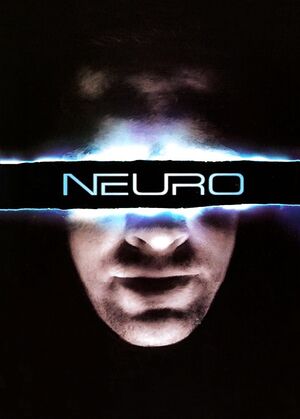 |
|
| Developers | |
|---|---|
| Revolt Games | |
| Publishers | |
| Russobit-M[1] | |
| Release dates | |
| Windows | March 10, 2006 |
Warnings
- StarForce DRM for this game does not work on modern versions of Windows (see Availability for affected versions).
Key points
- The original Russian release doesn't work on modern operating systems due to StarForce 3 DRM[Note 1]. There is another release that has no DRM, however.
- Taiwanese release confirmed as DRM-free and working on Windows 10.[6]
Availability
| Source | DRM | Notes | Keys | OS |
|---|---|---|---|---|
| Retail | Russian release uses StarForce 3 DRM[Note 2]. | |||
| Retail | Taiwanese release, DRM-free, works on Windows 10. |
- StarForce DRM for this game does not work on modern versions of Windows (see above for affected versions).
Game data
Configuration file(s) location
| System | Location |
|---|---|
| Windows | <path-to-game>\profile\default\Neuro.cfg[Note 3] |
Save game data location
| System | Location |
|---|---|
| Windows | <path-to-game>\save\[Note 3] |
Video
| Graphics feature | State | WSGF | Notes |
|---|---|---|---|
| Widescreen resolution | See Widescreen resolution. | ||
| Multi-monitor | See Widescreen resolution. | ||
| Ultra-widescreen | See Widescreen resolution. | ||
| 4K Ultra HD | See Widescreen resolution. | ||
| Field of view (FOV) | See the WSGF entry. | ||
| Windowed | |||
| Borderless fullscreen windowed | |||
| Anisotropic filtering (AF) | Up to 16x. | ||
| Anti-aliasing (AA) | See the glossary page for potential workarounds. | ||
| Vertical sync (Vsync) | See the glossary page for potential workarounds. | ||
| 60 FPS and 120+ FPS | |||
| High dynamic range display (HDR) | See the glossary page for potential alternatives. | ||
Widescreen resolution
See the WSGF entry.
- Weapon appears cut off on the side when in widescreen.
- On high resolutions, game appears "zoomed in" when Windows display scaling is higher than 100%.
To fix, right-click on theNeuro.exe→ Properties → Compatibility → "Change high DPI settings" → set to "Application". - Game doesn't start on some high resolutions. 4K in 16:9 (3840x2160) is OK, but 4K in 4:3 (2880x2160) doesn't work. 2560x1920 seems to be the highest possible 4:3 resolution.
Input
| Keyboard and mouse | State | Notes |
|---|---|---|
| Remapping | ||
| Mouse acceleration | ||
| Mouse sensitivity | ||
| Mouse input in menus | ||
| Mouse Y-axis inversion | ||
| Controller | ||
| Controller support |
| Controller types |
|---|
Audio
| Audio feature | State | Notes |
|---|---|---|
| Separate volume controls | Music, SFX, and Voices. | |
| Surround sound | Up to 7.0 output through OpenAL. | |
| Subtitles | ||
| Closed captions | ||
| Mute on focus lost | No option to enable it. | |
| EAX support | Use OpenAL Soft for binaural HRTF mixing. | |
| Royalty free audio |
Localizations
| Language | UI | Audio | Sub | Notes |
|---|---|---|---|---|
| English | A fan translation is also available here (for non-English copies). | |||
| Russian |
Other information
API
| Technical specs | Supported | Notes |
|---|---|---|
| OpenGL | 3 | |
| Shader Model support | 3 |
| Executable | 32-bit | 64-bit | Notes |
|---|---|---|---|
| Windows |
Middleware
| Middleware | Notes | |
|---|---|---|
| Physics | Meqon | |
| Audio | OpenAL |
Other Issues
Audio bug causes soft lock
In the English-dubbed version of the game, a bug will cause a soft lock during the cutscene at the end of level 5. Two NPCs start talking at the same time causing the player to be frozen in a cutscene unable to continue. As a quick fix, this can be solved by opening the console and advancing the game manually to the next map. To do so, press the ~ (tilde) button (^ on German keyboards) and type "map m6" (without the quotes); then, press enter. This will immediately load the next map; the player will miss the brief last line of dialogue that occurs during the level fade-out (in which Warden-Avatar says: "We are halfway done. This is crucial moment for all people of Sorgo. Our next stop: the station.").
The problem can be more permanently and elegantly solved by editing game audio files. The bug occurs because the second-to-last audio file (m5_29.ogg) triggers too early; it begins and ends playing while the third-to-last (m5_28.ogg) audio file is playing, so the end of the the second-to-last audio file (m5_29.ogg) never triggers the start of the last audio file (m5_30.ogg). This can be solved by adding approximately 5 seconds of silence to the beginning of m5_29.ogg using an audio editor such as Audacity. This lengthened sound clip will then end at the correct time, triggering the end of the scene. These audio files can all be found within the game installation folder: Neuro\sounds\speech\m5
Modifications
Permanent corpses
1. Go to <path-to-game>\scripts\pawns.
2. Delete Bestiary.pyc if it exists.
3. Edit Bestiary.py (e.g. with Windows editor or Notepad++).
4. Search for Health_Matrix. In the Health_Matrix function, change the rightmost number in every line to a 1. After that, it should look like this:
Health_Matrix = {
"Normal": [100, 25, 1],
"Berserk": [100, 0, 1],
"Immortal": [1000000, 25, 1],
"Sentry": [100, 20, 1],
"Friend": [200, 0, 1],
"Boss": [250, 30, 1],
"Clan": [150, 0, 1],
}
5. Save it. When you play the game now, corpses of dead enemies will no longer disappear.
System requirements
| Windows | ||
|---|---|---|
| Minimum | Recommended | |
| Operating system (OS) | XP SP1 | |
| Processor (CPU) | Intel Pentium 4 1.5 GHz AMD Athlon XP 1.5 GHz |
Intel Pentium 4 3 GHz |
| System memory (RAM) | 512 MB | 1 GB |
| Hard disk drive (HDD) | 2.5 GB | |
| Video card (GPU) | ATI Radeon 9600 Nvidia GeForce FX DirectX 9.0c compatible | ATI Radeon X800 Nvidia GeForce 6 |
Notes
- ↑ This version of StarForce DRM does not work on Windows Vista or later.[2][3][4][5] For supported versions of Windows the StarForce driver may need to be updated manually using SFUPDATE.
- ↑ This version of StarForce DRM does not work on Windows Vista or later.[2][3][4][5] For supported versions of Windows the StarForce driver may need to be updated manually using SFUPDATE.
- ↑ 3.0 3.1 When running this game without elevated privileges (Run as administrator option), write operations against a location below
%PROGRAMFILES%,%PROGRAMDATA%, or%WINDIR%might be redirected to%LOCALAPPDATA%\VirtualStoreon Windows Vista and later (more details).
References
- ↑ Анонс игры "Neuro" (retrieved)
- ↑ 2.0 2.1 Windows Vista support - StarForce Support
- ↑ 3.0 3.1 Windows 7 support - StarForce Support
- ↑ 4.0 4.1 Windows 8.1 support - StarForce Support
- ↑ 5.0 5.1 Windows 10 support - StarForce Support
- ↑ https://wkduffy.wordpress.com/2010/10/19/neuro-pc-russia-2006-the-greatest-game-you-never-played


