Difference between revisions of "Take No Prisoners"
From PCGamingWiki, the wiki about fixing PC games
| (6 intermediate revisions by 3 users not shown) | |||
| Line 18: | Line 18: | ||
{{Infobox game/row/taxonomy/monetization | One-time game purchase }} | {{Infobox game/row/taxonomy/monetization | One-time game purchase }} | ||
{{Infobox game/row/taxonomy/microtransactions | }} | {{Infobox game/row/taxonomy/microtransactions | }} | ||
| − | {{Infobox game/row/taxonomy/modes | Singleplayer }} | + | {{Infobox game/row/taxonomy/modes | Singleplayer, Multiplayer }} |
{{Infobox game/row/taxonomy/pacing | Real-time }} | {{Infobox game/row/taxonomy/pacing | Real-time }} | ||
{{Infobox game/row/taxonomy/perspectives | Top-down view }} | {{Infobox game/row/taxonomy/perspectives | Top-down view }} | ||
| Line 56: | Line 56: | ||
==Availability== | ==Availability== | ||
{{Availability| | {{Availability| | ||
| − | {{Availability/row| retail | | | + | {{Availability/row| retail | | DRM-free | The CD is required for Red Book audio <ref>{{Refcheck|user=AdventureWetpaint|date=5 November 2023|comment=}}</ref> |
| − | {{Availability/row| GOG.com | take_no_prisoners | DRM-free | | + | | | Windows }} |
| − | {{Availability/row| Steam | 2464670 | | + | {{Availability/row| GOG.com | take_no_prisoners | DRM-free | | | Windows }} |
| + | {{Availability/row| Steam | 2464670 | DRM-free | | | Windows }} | ||
}} | }} | ||
| Line 64: | Line 65: | ||
===Configuration file(s) location=== | ===Configuration file(s) location=== | ||
{{Game data| | {{Game data| | ||
| − | {{Game data/config|Windows|}} | + | {{Game data/config|Windows|{{p|game}}\userdef.cfg}} |
}} | }} | ||
===Save game data location=== | ===Save game data location=== | ||
{{Game data| | {{Game data| | ||
| − | {{Game data/saves|Windows|}} | + | {{Game data/saves|Windows|{{p|game}}\<nowiki>[0-9]</nowiki>\*}} |
}} | }} | ||
| Line 78: | Line 79: | ||
|epic games launcher = | |epic games launcher = | ||
|epic games launcher notes = | |epic games launcher notes = | ||
| − | |gog galaxy = | + | |gog galaxy = false |
|gog galaxy notes = | |gog galaxy notes = | ||
|origin = | |origin = | ||
|origin notes = | |origin notes = | ||
| − | |steam cloud = | + | |steam cloud = true |
|steam cloud notes = | |steam cloud notes = | ||
|ubisoft connect = | |ubisoft connect = | ||
| Line 212: | Line 213: | ||
|royalty free audio = unknown | |royalty free audio = unknown | ||
|royalty free audio notes = | |royalty free audio notes = | ||
| − | |red book cd audio = | + | |red book cd audio = true |
| − | |red book cd audio notes = | + | |red book cd audio notes = Present in digital releases as {{file|.OGG}} files. |
|general midi audio = | |general midi audio = | ||
|general midi audio notes = | |general midi audio notes = | ||
| Line 237: | Line 238: | ||
|ref = | |ref = | ||
}} | }} | ||
| + | }} | ||
| + | |||
| + | ==Network== | ||
| + | {{ii}} Multiplayer support requires [[DirectPlay]]. | ||
| + | {{Network/Multiplayer | ||
| + | |local play = | ||
| + | |local play players = | ||
| + | |local play modes = | ||
| + | |local play notes = | ||
| + | |lan play = true | ||
| + | |lan play players = 8 | ||
| + | |lan play modes = | ||
| + | |lan play notes = | ||
| + | |online play = false | ||
| + | |online play players = 8 | ||
| + | |online play modes = | ||
| + | |online play notes = | ||
| + | |asynchronous = | ||
| + | |asynchronous notes = | ||
| + | }}{{Network/Connections | ||
| + | |matchmaking = false | ||
| + | |matchmaking notes = | ||
| + | |p2p = unknown | ||
| + | |p2p notes = | ||
| + | |dedicated = unknown | ||
| + | |dedicated notes = | ||
| + | |self-hosting = true | ||
| + | |self-hosting notes = | ||
| + | |direct ip = unknown | ||
| + | |direct ip notes = | ||
| + | }}{{Network/Ports | ||
| + | |tcp = | ||
| + | |udp = | ||
| + | |upnp = | ||
}} | }} | ||
| Line 292: | Line 327: | ||
|cutscenes = | |cutscenes = | ||
|cutscenes notes = | |cutscenes notes = | ||
| − | |multiplayer = | + | |multiplayer = MPlayer.com |
|multiplayer notes= | |multiplayer notes= | ||
|anticheat = | |anticheat = | ||
| Line 305: | Line 340: | ||
|minCPU = Intel Pentium 90 | |minCPU = Intel Pentium 90 | ||
|minRAM = 16 MB | |minRAM = 16 MB | ||
| − | |minHD = 35 MB | + | |minHD = 35 MB for minimum installation |
|minGPU = | |minGPU = | ||
|minDX = 3 | |minDX = 3 | ||
|recOS = | |recOS = | ||
| − | |recCPU = Intel Pentium | + | |recCPU = Intel Pentium 133 |
| − | |recRAM = | + | |recRAM = 24 MB |
| − | |recHD = | + | |recHD = 216 MB for full installation |
|recGPU = 3dfx graphics card | |recGPU = 3dfx graphics card | ||
|recaudio = Sound Blaster-compatible sound card | |recaudio = Sound Blaster-compatible sound card | ||
Latest revision as of 20:59, 30 May 2024
This page is a stub: it lacks content and/or basic article components. You can help to expand this page
by adding an image or additional information.
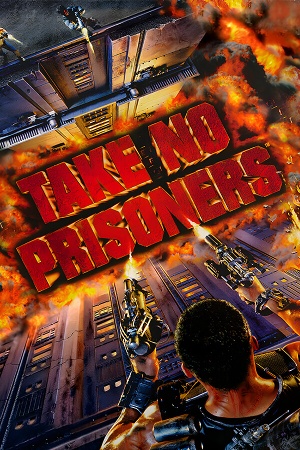 |
|
| Developers | |
|---|---|
| Raven Software | |
| Publishers | |
| Retail | Red Orb Entertainment |
| Digital | SNEG |
| Engines | |
| Vampire | |
| Release dates | |
| Windows | October 14, 1997 |
| Taxonomy | |
| Monetization | One-time game purchase |
| Modes | Singleplayer, Multiplayer |
| Pacing | Real-time |
| Perspectives | Top-down view |
| Controls | Direct control |
| Genres | TPS |
Take No Prisoners is a singleplayer and multiplayer top-down view TPS game.
General information
Availability
Game data
Configuration file(s) location
| System | Location |
|---|---|
| Windows | <path-to-game>\userdef.cfg[Note 1] |
| Steam Play (Linux) | <SteamLibrary-folder>/steamapps/compatdata/2464670/pfx/[Note 2] |
Save game data location
| System | Location |
|---|---|
| Windows | <path-to-game>\[0-9]\*[Note 1] |
| Steam Play (Linux) | <SteamLibrary-folder>/steamapps/compatdata/2464670/pfx/[Note 2] |
Save game cloud syncing
| System | Native | Notes |
|---|---|---|
| GOG Galaxy | ||
| Steam Cloud |
Video
| Graphics feature | State | Notes | |
|---|---|---|---|
| Widescreen resolution | |||
| Multi-monitor | |||
| Ultra-widescreen | |||
| 4K Ultra HD | |||
| Field of view (FOV) | |||
| Windowed | |||
| Borderless fullscreen windowed | |||
| Anisotropic filtering (AF) | |||
| Anti-aliasing (AA) | |||
| High-fidelity upscaling | See the glossary page for potential workarounds. | ||
| Vertical sync (Vsync) | |||
| 60 FPS and 120+ FPS | |||
| High dynamic range display (HDR) | |||
| Ray tracing (RT) | |||
Input
| Keyboard and mouse | State | Notes |
|---|---|---|
| Remapping | ||
| Mouse acceleration | ||
| Mouse sensitivity | ||
| Mouse input in menus | ||
| Mouse Y-axis inversion | ||
| Controller | ||
| Controller support |
| Controller types |
|---|
Audio
| Audio feature | State | Notes |
|---|---|---|
| Separate volume controls | ||
| Surround sound | ||
| Subtitles | ||
| Closed captions | ||
| Mute on focus lost | ||
| Royalty free audio | ||
| Red Book CD audio | Present in digital releases as .OGG files. |
Localizations
| Language | UI | Audio | Sub | Notes |
|---|---|---|---|---|
| English | ||||
| Brazilian Portuguese | [2] |
Network
- Multiplayer support requires DirectPlay.
Multiplayer types
| Type | Native | Players | Notes | |
|---|---|---|---|---|
| LAN play | 8 | |||
| Online play | 8 | |||
Connection types
| Type | Native | Notes |
|---|---|---|
| Matchmaking | ||
| Peer-to-peer | ||
| Dedicated | ||
| Self-hosting | ||
| Direct IP |
Other information
API
| Technical specs | Supported | Notes |
|---|---|---|
| Direct3D | 3 | DirectX light effects do not work on modern cards[citation needed] |
| Executable | 32-bit | 64-bit | Notes |
|---|---|---|---|
| Windows |
Middleware
| Middleware | Notes | |
|---|---|---|
| Multiplayer | MPlayer.com |
System requirements
| Windows | ||
|---|---|---|
| Minimum | Recommended | |
| Operating system (OS) | 95 | |
| Processor (CPU) | Intel Pentium 90 | Intel Pentium 133 |
| System memory (RAM) | 16 MB | 24 MB |
| Hard disk drive (HDD) | 35 MB for minimum installation | 216 MB for full installation |
| Video card (GPU) | DirectX 3 compatible | 3dfx graphics card |
| Sound (audio device) | Sound Blaster-compatible sound card | |
Notes
- ↑ 1.0 1.1 When running this game without elevated privileges (Run as administrator option), write operations against a location below
%PROGRAMFILES%,%PROGRAMDATA%, or%WINDIR%might be redirected to%LOCALAPPDATA%\VirtualStoreon Windows Vista and later (more details). - ↑ 2.0 2.1 Notes regarding Steam Play (Linux) data:
- File/folder structure within this directory reflects the path(s) listed for Windows and/or Steam game data.
- Games with Steam Cloud support may also store data in
~/.steam/steam/userdata/<user-id>/2464670/. - Use Wine's registry editor to access any Windows registry paths.
- The app ID (2464670) may differ in some cases.
- Treat backslashes as forward slashes.
- See the glossary page for details on Windows data paths.
References
- ↑ Verified by User:AdventureWetpaint on 5 November 2023
- ↑ CD Expert n.º 16 - p. 17
