Difference between revisions of "Barbie and the Three Musketeers"
From PCGamingWiki, the wiki about fixing PC games
(don't know if it's somehing I did without noticing but the game DOES seem have controller support; also other details) |
|||
| (7 intermediate revisions by 4 users not shown) | |||
| Line 9: | Line 9: | ||
|release dates= | |release dates= | ||
{{Infobox game/row/date|Windows|October 27, 2009}} | {{Infobox game/row/date|Windows|October 27, 2009}} | ||
| + | |taxonomy = | ||
| + | {{Infobox game/row/taxonomy/monetization | }} | ||
| + | {{Infobox game/row/taxonomy/microtransactions | }} | ||
| + | {{Infobox game/row/taxonomy/modes | }} | ||
| + | {{Infobox game/row/taxonomy/pacing | }} | ||
| + | {{Infobox game/row/taxonomy/perspectives | Side view }} | ||
| + | {{Infobox game/row/taxonomy/controls | }} | ||
| + | {{Infobox game/row/taxonomy/genres | Platform }} | ||
| + | {{Infobox game/row/taxonomy/sports | }} | ||
| + | {{Infobox game/row/taxonomy/vehicles | }} | ||
| + | {{Infobox game/row/taxonomy/art styles | }} | ||
| + | {{Infobox game/row/taxonomy/themes | Europe }} | ||
| + | {{Infobox game/row/taxonomy/series | Barbie }} | ||
|steam appid = | |steam appid = | ||
|steam appid side = | |steam appid side = | ||
| Line 14: | Line 27: | ||
|gogcom id side = | |gogcom id side = | ||
|strategywiki = | |strategywiki = | ||
| − | |mobygames = | + | |mobygames = 101351 |
| − | |wikipedia = | + | |wikipedia = Barbie and the Three Musketeers |
|winehq = | |winehq = | ||
|license = commercial | |license = commercial | ||
}} | }} | ||
| − | |||
==Availability== | ==Availability== | ||
| Line 35: | Line 47: | ||
===Save game data location=== | ===Save game data location=== | ||
{{Game data| | {{Game data| | ||
| − | {{Game data/saves|Windows|}} | + | {{Game data/saves|Windows|{{p|appdata}}\Barbie3M\savedata.dat}}}} |
| − | }} | ||
===[[Glossary:Save game cloud syncing|Save game cloud syncing]]=== | ===[[Glossary:Save game cloud syncing|Save game cloud syncing]]=== | ||
{{Save game cloud syncing | {{Save game cloud syncing | ||
| − | |discord | + | |discord = |
| − | |discord notes | + | |discord notes = |
| − | |epic games | + | |epic games launcher = |
| − | |epic games | + | |epic games launcher notes = |
| − | |gog galaxy | + | |gog galaxy = |
| − | |gog galaxy notes | + | |gog galaxy notes = |
| − | |origin | + | |origin = |
| − | |origin notes | + | |origin notes = |
| − | |steam cloud | + | |steam cloud = |
| − | |steam cloud notes | + | |steam cloud notes = |
| − | | | + | |ubisoft connect = |
| − | | | + | |ubisoft connect notes = |
| − | |xbox cloud | + | |xbox cloud = |
| − | |xbox cloud notes | + | |xbox cloud notes = |
}} | }} | ||
| − | ==Video | + | ==Video== |
| − | {{Video | + | {{Video |
|wsgf link = | |wsgf link = | ||
|widescreen wsgf award = | |widescreen wsgf award = | ||
| Line 63: | Line 74: | ||
|ultrawidescreen wsgf award = | |ultrawidescreen wsgf award = | ||
|4k ultra hd wsgf award = | |4k ultra hd wsgf award = | ||
| − | |widescreen resolution = | + | |widescreen resolution = true |
|widescreen resolution notes= 1360x768 | |widescreen resolution notes= 1360x768 | ||
| − | |multimonitor = | + | |multimonitor = false |
|multimonitor notes = | |multimonitor notes = | ||
| − | |ultrawidescreen = | + | |ultrawidescreen = false |
|ultrawidescreen notes = | |ultrawidescreen notes = | ||
| − | |4k ultra hd = | + | |4k ultra hd = false |
|4k ultra hd notes = | |4k ultra hd notes = | ||
| − | |fov = | + | |fov = n/a |
|fov notes = | |fov notes = | ||
| − | |windowed = | + | |windowed = false |
|windowed notes = | |windowed notes = | ||
| − | |borderless windowed = | + | |borderless windowed = false |
|borderless windowed notes = | |borderless windowed notes = | ||
| − | |anisotropic = | + | |anisotropic = n/a |
|anisotropic notes = | |anisotropic notes = | ||
| − | |antialiasing = | + | |antialiasing = n/a |
|antialiasing notes = | |antialiasing notes = | ||
| + | |upscaling = false | ||
| + | |upscaling tech = | ||
| + | |upscaling notes = | ||
|vsync = unknown | |vsync = unknown | ||
|vsync notes = | |vsync notes = | ||
| Line 87: | Line 101: | ||
|120 fps = false | |120 fps = false | ||
|120 fps notes = | |120 fps notes = | ||
| − | |hdr = | + | |hdr = false |
|hdr notes = | |hdr notes = | ||
|color blind = unknown | |color blind = unknown | ||
| Line 93: | Line 107: | ||
}} | }} | ||
| − | ==Input | + | ==Input== |
| − | {{Input | + | {{Input |
|key remap = false | |key remap = false | ||
|key remap notes = | |key remap notes = | ||
| Line 107: | Line 121: | ||
|touchscreen = false | |touchscreen = false | ||
|touchscreen notes = | |touchscreen notes = | ||
| − | |controller support = | + | |controller support = true |
|controller support notes = | |controller support notes = | ||
| − | |full controller = | + | |full controller = true |
|full controller notes = | |full controller notes = | ||
|controller remap = false | |controller remap = false | ||
| Line 117: | Line 131: | ||
|invert controller y-axis = false | |invert controller y-axis = false | ||
|invert controller y-axis notes= | |invert controller y-axis notes= | ||
| − | |xinput controllers = | + | |xinput controllers = true |
| − | |xinput controllers notes = | + | |xinput controllers notes = See [[#Xidi|Xidi]]. |
|xbox prompts = false | |xbox prompts = false | ||
|xbox prompts notes = | |xbox prompts notes = | ||
| Line 157: | Line 171: | ||
}} | }} | ||
| − | ==Audio | + | ===[[Controller#Xidi|Xidi]]=== |
| − | {{Audio | + | {{ii}} Xidi improves support for XInput controllers in games that use directinput. |
| − | |separate volume = | + | {{++}} Allows the left analog stick to be used for movement as by default the game only uses the d-pad. |
| + | |||
| + | {{Fixbox|description=Install Xidi|fix= | ||
| + | # [https://github.com/samuelgr/Xidi/releases Download the latest version of Xidi]. | ||
| + | # Enter the {{Folder|Win32}} folder and copy {{File|dinput8.dll}} into {{Folder|{{p|game}}}}. | ||
| + | # Create a new file called {{File|Xidi.ini}} in {{Folder|{{p|game}}}}. | ||
| + | # Open {{File|Xidi.ini}} in a text editor and copy and paste the configuration at the bottom of this section. | ||
| + | # Save and close {{File|Xidi.ini}}. | ||
| + | <pre> | ||
| + | [Mapper] | ||
| + | Type = Barbie | ||
| + | |||
| + | [CustomMapper:Barbie] | ||
| + | Template = StandardGamepad | ||
| + | |||
| + | ; stick movement | ||
| + | StickLeftX = Split( Keyboard(RightArrow), Keyboard(LeftArrow) ) | ||
| + | StickLeftY = Split( Keyboard(DownArrow), Keyboard(UpArrow) ) | ||
| + | </pre> | ||
| + | }} | ||
| + | |||
| + | ==Audio== | ||
| + | {{Audio | ||
| + | |separate volume = false | ||
|separate volume notes = | |separate volume notes = | ||
| − | |surround sound = | + | |surround sound = false |
|surround sound notes = | |surround sound notes = | ||
| − | |subtitles = | + | |subtitles = limited |
| − | |subtitles notes = | + | |subtitles notes = In-game cutscenes are accompanied by speech bubbles, FMVs don't have subtitles. |
| − | |closed captions = | + | |closed captions = false |
|closed captions notes = | |closed captions notes = | ||
| − | |mute on focus lost = | + | |mute on focus lost = false |
|mute on focus lost notes = | |mute on focus lost notes = | ||
|eax support = | |eax support = | ||
| − | |eax support notes = | + | |eax support notes = |
| + | |royalty free audio = unknown | ||
| + | |royalty free audio notes = | ||
}} | }} | ||
| Line 201: | Line 240: | ||
|ref = | |ref = | ||
}} | }} | ||
| + | }} | ||
| + | |||
| + | ==Issues fixed== | ||
| + | ===FMVs not working/freezing the game=== | ||
| + | {{ii}} FMVs are played through a built-in [https://en.wikipedia.org/wiki/ActiveMovie ActiveMovie] player that's incompatible on most modern systems, causing them to not render and potentially freeze the game entirely.</b> | ||
| + | {{Fixbox|description=Use [[dgVoodoo 2#DirectX 2-8|dgVoodoo 2]]|fix= | ||
}} | }} | ||
| Line 206: | Line 251: | ||
===API=== | ===API=== | ||
{{API | {{API | ||
| − | |direct3d versions = | + | |direct3d versions = 9 |
|direct3d notes = | |direct3d notes = | ||
|directdraw versions = | |directdraw versions = | ||
| Line 229: | Line 274: | ||
|shader model notes = | |shader model notes = | ||
|windows 32-bit exe = true | |windows 32-bit exe = true | ||
| − | |windows 64-bit exe = unknown | + | |windows 64-bit exe = false |
| + | |windows arm app = unknown | ||
|windows exe notes = | |windows exe notes = | ||
|mac os x powerpc app = | |mac os x powerpc app = | ||
|macos intel 32-bit app = unknown | |macos intel 32-bit app = unknown | ||
|macos intel 64-bit app = unknown | |macos intel 64-bit app = unknown | ||
| + | |macos arm app = unknown | ||
|macos app notes = | |macos app notes = | ||
|linux powerpc app = | |linux powerpc app = | ||
|linux 32-bit executable= unknown | |linux 32-bit executable= unknown | ||
|linux 64-bit executable= unknown | |linux 64-bit executable= unknown | ||
| + | |linux arm app = unknown | ||
|linux executable notes = | |linux executable notes = | ||
}} | }} | ||
| Line 245: | Line 293: | ||
|physics = | |physics = | ||
|physics notes = | |physics notes = | ||
| − | |audio = | + | |audio = Ogg Vorbis |
|audio notes = | |audio notes = | ||
|interface = | |interface = | ||
| Line 251: | Line 299: | ||
|input = | |input = | ||
|input notes = | |input notes = | ||
| − | |cutscenes = | + | |cutscenes = ActiveMovie |
|cutscenes notes = | |cutscenes notes = | ||
|multiplayer = | |multiplayer = | ||
| Line 263: | Line 311: | ||
|OSfamily = Windows | |OSfamily = Windows | ||
| − | |minOS = | + | |minOS = XP |
| − | |minCPU = | + | |minCPU = Intel Pentium 4 1.8 GHz |
| − | |minRAM = | + | |minRAM = 1 GB |
| − | |minHD = | + | |minHD = 1.5 GB |
|minGPU = | |minGPU = | ||
| + | |minDX = 9.0c | ||
| + | |minVRAM = 256 MB | ||
| − | |recOS = | + | |recOS = Vista |
| − | |recCPU = | + | |recCPU = Intel Pentium 4 2.5 GHz |
| − | |recRAM = | + | |recRAM = 2 GB |
| − | |recHD = | + | |recHD = 3 GB |
|recGPU = | |recGPU = | ||
| + | |recVRAM = 512 MB | ||
|notes = | |notes = | ||
}} | }} | ||
{{References}} | {{References}} | ||
Latest revision as of 22:24, 16 February 2024
This page is a stub: it lacks content and/or basic article components. You can help to expand this page
by adding an image or additional information.
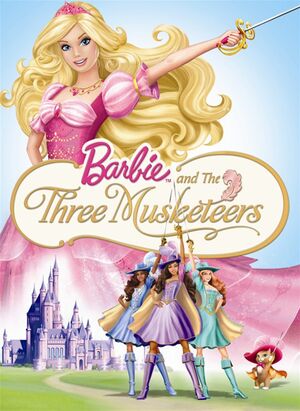 |
|
| Developers | |
|---|---|
| WayForward Technologies | |
| Publishers | |
| Activision | |
| Release dates | |
| Windows | October 27, 2009 |
| Taxonomy | |
| Perspectives | Side view |
| Genres | Platform |
| Themes | Europe |
| Series | Barbie |
Availability
| Source | DRM | Notes | Keys | OS |
|---|---|---|---|---|
| Retail | Disc |
- This game is not available digitally.
Game data
Configuration file(s) location
| System | Location |
|---|---|
| Windows |
Save game data location
| System | Location |
|---|---|
| Windows | %APPDATA%\Barbie3M\savedata.dat |
Save game cloud syncing
- No save game cloud syncing information; you can edit this page to add it.
Video
| Graphics feature | State | Notes | |
|---|---|---|---|
| Widescreen resolution | 1360x768 | ||
| Multi-monitor | |||
| Ultra-widescreen | |||
| 4K Ultra HD | |||
| Field of view (FOV) | |||
| Windowed | See the glossary page for potential workarounds. | ||
| Borderless fullscreen windowed | See the glossary page for potential workarounds. | ||
| Anisotropic filtering (AF) | |||
| Anti-aliasing (AA) | |||
| High-fidelity upscaling | See the glossary page for potential workarounds. | ||
| Vertical sync (Vsync) | |||
| 60 FPS | |||
| 120+ FPS | |||
| High dynamic range display (HDR) | See the glossary page for potential alternatives. | ||
Input
| Keyboard and mouse | State | Notes |
|---|---|---|
| Remapping | See the glossary page for potential workarounds. | |
| Mouse acceleration | ||
| Mouse sensitivity | ||
| Mouse input in menus | ||
| Mouse Y-axis inversion | ||
| Controller | ||
| Controller support | ||
| Full controller support | ||
| Controller remapping | See the glossary page for potential workarounds. | |
| Controller sensitivity | ||
| Controller Y-axis inversion |
| Controller types |
|---|
| XInput-compatible controllers | See Xidi. | |
|---|---|---|
| Xbox button prompts | ||
| Impulse Trigger vibration |
| PlayStation controllers | See the glossary page for potential workarounds. |
|---|
| Generic/other controllers |
|---|
| Additional information | ||
|---|---|---|
| Controller hotplugging | ||
| Haptic feedback | ||
| Digital movement supported | ||
| Simultaneous controller+KB/M |
Xidi
- Xidi improves support for XInput controllers in games that use directinput.
- Allows the left analog stick to be used for movement as by default the game only uses the d-pad.
| Install Xidi |
|---|
[Mapper] Type = Barbie [CustomMapper:Barbie] Template = StandardGamepad ; stick movement StickLeftX = Split( Keyboard(RightArrow), Keyboard(LeftArrow) ) StickLeftY = Split( Keyboard(DownArrow), Keyboard(UpArrow) ) |
Audio
| Audio feature | State | Notes |
|---|---|---|
| Separate volume controls | ||
| Surround sound | ||
| Subtitles | In-game cutscenes are accompanied by speech bubbles, FMVs don't have subtitles. | |
| Closed captions | ||
| Mute on focus lost | ||
| Royalty free audio |
Localizations
| Language | UI | Audio | Sub | Notes |
|---|---|---|---|---|
| English | ||||
| French | ||||
| Spanish |
Issues fixed
FMVs not working/freezing the game
- FMVs are played through a built-in ActiveMovie player that's incompatible on most modern systems, causing them to not render and potentially freeze the game entirely.
| Use dgVoodoo 2 |
|---|
Other information
API
| Technical specs | Supported | Notes |
|---|---|---|
| Direct3D | 9 |
| Executable | 32-bit | 64-bit | Notes |
|---|---|---|---|
| Windows |
Middleware
| Middleware | Notes | |
|---|---|---|
| Audio | Ogg Vorbis | |
| Cutscenes | ActiveMovie |
System requirements
| Windows | ||
|---|---|---|
| Minimum | Recommended | |
| Operating system (OS) | XP | Vista |
| Processor (CPU) | Intel Pentium 4 1.8 GHz | Intel Pentium 4 2.5 GHz |
| System memory (RAM) | 1 GB | 2 GB |
| Hard disk drive (HDD) | 1.5 GB | 3 GB |
| Video card (GPU) | 256 MB of VRAM DirectX 9.0c compatible | 512 MB of VRAM |
