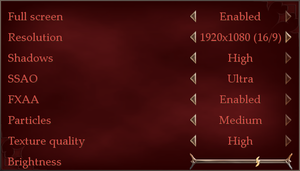Difference between revisions of "Of Orcs and Men"
From PCGamingWiki, the wiki about fixing PC games
m (updated template usage) |
|||
| (13 intermediate revisions by 6 users not shown) | |||
| Line 2: | Line 2: | ||
|cover = OfOrcsAndMencover.jpg | |cover = OfOrcsAndMencover.jpg | ||
|developers = | |developers = | ||
| − | {{Infobox game/row/developer|Cyanide}} | + | {{Infobox game/row/developer|Cyanide Studio}} |
{{Infobox game/row/developer|Spiders}} | {{Infobox game/row/developer|Spiders}} | ||
|publishers = | |publishers = | ||
{{Infobox game/row/publisher|Focus Home Interactive}} | {{Infobox game/row/publisher|Focus Home Interactive}} | ||
| + | {{Infobox game/row/publisher|1C-SoftClub|Russia}} | ||
|engines = | |engines = | ||
{{Infobox game/row/engine|Silk}} | {{Infobox game/row/engine|Silk}} | ||
| Line 12: | Line 13: | ||
|reception = | |reception = | ||
{{Infobox game/row/reception|Metacritic|of-orcs-and-men|69}} | {{Infobox game/row/reception|Metacritic|of-orcs-and-men|69}} | ||
| + | |taxonomy = | ||
| + | {{Infobox game/row/taxonomy/monetization | One-time game purchase }} | ||
| + | {{Infobox game/row/taxonomy/microtransactions | None }} | ||
| + | {{Infobox game/row/taxonomy/modes | Singleplayer}} | ||
| + | {{Infobox game/row/taxonomy/pacing | Real-Time }} | ||
| + | {{Infobox game/row/taxonomy/perspectives | Third-Person }} | ||
| + | {{Infobox game/row/taxonomy/controls | Direct Control }} | ||
| + | {{Infobox game/row/taxonomy/genres | Action }} | ||
| + | {{Infobox game/row/taxonomy/sports | }} | ||
| + | {{Infobox game/row/taxonomy/vehicles | }} | ||
| + | {{Infobox game/row/taxonomy/art styles | Realistic }} | ||
| + | {{Infobox game/row/taxonomy/themes | Fantasy }} | ||
| + | {{Infobox game/row/taxonomy/series | Styx }} | ||
|steam appid = 216910 | |steam appid = 216910 | ||
|gogcom id = 1177610018 | |gogcom id = 1177610018 | ||
| + | |hltb = 6710 | ||
| + | |igdb = of-orcs-and-men | ||
|strategywiki = | |strategywiki = | ||
| − | |||
| − | |||
|mobygames = of-orcs-and-men | |mobygames = of-orcs-and-men | ||
|wikipedia = Of Orcs and Men | |wikipedia = Of Orcs and Men | ||
|winehq = 15099 | |winehq = 15099 | ||
| + | |lutris = of-orcs-and-men | ||
|license = commercial | |license = commercial | ||
| + | |official site= http://www.oforcsandmen.com/ | ||
}} | }} | ||
| − | |||
'''General information''' | '''General information''' | ||
| − | |||
{{GOG.com links|1177610018|of_orcs_and_men}} | {{GOG.com links|1177610018|of_orcs_and_men}} | ||
{{mm}} [https://steamcommunity.com/app/216910/discussions/ Steam Community Discussions] | {{mm}} [https://steamcommunity.com/app/216910/discussions/ Steam Community Discussions] | ||
| Line 36: | Line 50: | ||
{{Availability/row| Humble | of-orcs-and-men | Steam | | | Windows }} | {{Availability/row| Humble | of-orcs-and-men | Steam | | | Windows }} | ||
{{Availability/row| Steam | 216910 | Steam | | | Windows }} | {{Availability/row| Steam | 216910 | Steam | | | Windows }} | ||
| + | {{Availability/row| Origin | | Origin | <ref>{{Refurl|url=https://web.archive.org/web/20121126093809/http://store.origin.com/store/?Action=DisplayCategoryProductListPage&SiteID=ea&Locale=en_US&CallingPageID=CategoryProductListPage&ORIG_VALUE_categoryID=8831900&categoryID=8831900&ORIG_VALUE_childCategoryID=8835900&childCategoryID=8835900&itemIdx=90|title=Origin - Products|date=7 June 2022}}</ref> | | Windows | unavailable }} | ||
}} | }} | ||
==Essential improvements== | ==Essential improvements== | ||
===Skip intro videos=== | ===Skip intro videos=== | ||
| − | {{Fixbox|description=Use [https:// | + | {{Fixbox|description=Use [https://community.pcgamingwiki.com/files/file/2292-of-orcs-and-men-intro-skip/ intro skip]|ref={{cn|date=July 2017}}}} |
==Game data== | ==Game data== | ||
| Line 61: | Line 76: | ||
|gog galaxy = true | |gog galaxy = true | ||
|gog galaxy notes = | |gog galaxy notes = | ||
| − | |origin = | + | |origin = unknown |
|origin notes = | |origin notes = | ||
|steam cloud = true | |steam cloud = true | ||
| Line 97: | Line 112: | ||
|antialiasing = true | |antialiasing = true | ||
|antialiasing notes = [[FXAA]] | |antialiasing notes = [[FXAA]] | ||
| + | |upscaling = unknown | ||
| + | |upscaling tech = | ||
| + | |upscaling notes = | ||
|vsync = always on | |vsync = always on | ||
|vsync notes = | |vsync notes = | ||
| Line 110: | Line 128: | ||
===[[Glossary:Field of view (FOV)|Field of view (FOV)]]=== | ===[[Glossary:Field of view (FOV)|Field of view (FOV)]]=== | ||
| − | {{Fixbox|description=Change FOV|ref=<ref> | + | {{Fixbox|description=Change FOV|ref=<ref>{{Refurl|url=https://steamcommunity.com/app/216910/discussions/0/612823460262438279/#c618457398959039110|title=Change FOV :: Of Orcs And Men General Discussions|date=May 2023}}</ref>|fix= |
<code>sli.spk</code> is a gzip archive. Inside of it is <code>sli_uncompressed.spk</code>, which is a 7z archive. | <code>sli.spk</code> is a gzip archive. Inside of it is <code>sli_uncompressed.spk</code>, which is a 7z archive. | ||
# Download and install [https://www.7-zip.org/ 7-Zip] | # Download and install [https://www.7-zip.org/ 7-Zip] | ||
| Line 216: | Line 234: | ||
|mute on focus lost notes = | |mute on focus lost notes = | ||
|eax support = | |eax support = | ||
| − | |eax support notes = | + | |eax support notes = |
| + | |royalty free audio = unknown | ||
| + | |royalty free audio notes = | ||
}} | }} | ||
| Line 229: | Line 249: | ||
}} | }} | ||
{{L10n/switch | {{L10n/switch | ||
| − | |language = | + | |language = French |
|interface = true | |interface = true | ||
| − | |audio = | + | |audio = true |
|subtitles = true | |subtitles = true | ||
|notes = | |notes = | ||
| Line 237: | Line 257: | ||
}} | }} | ||
{{L10n/switch | {{L10n/switch | ||
| − | |language = | + | |language = German |
|interface = true | |interface = true | ||
|audio = true | |audio = true | ||
| Line 245: | Line 265: | ||
}} | }} | ||
{{L10n/switch | {{L10n/switch | ||
| − | |language = | + | |language = Italian |
|interface = true | |interface = true | ||
| − | |audio = | + | |audio = false |
|subtitles = true | |subtitles = true | ||
|notes = | |notes = | ||
| Line 253: | Line 273: | ||
}} | }} | ||
{{L10n/switch | {{L10n/switch | ||
| − | |language = | + | |language = Polish |
|interface = true | |interface = true | ||
|audio = false | |audio = false | ||
| Line 261: | Line 281: | ||
}} | }} | ||
{{L10n/switch | {{L10n/switch | ||
| − | |language = | + | |language = Brazilian Portuguese |
|interface = true | |interface = true | ||
|audio = false | |audio = false | ||
| Line 351: | Line 371: | ||
===API=== | ===API=== | ||
{{API | {{API | ||
| − | |direct3d versions = 9 | + | |direct3d versions = 9.0c |
|direct3d notes = | |direct3d notes = | ||
|directdraw versions = | |directdraw versions = | ||
| Line 369: | Line 389: | ||
|dos modes = | |dos modes = | ||
|dos modes notes = | |dos modes notes = | ||
| − | |shader model versions = | + | |shader model versions = 4.0 |
|shader model notes = | |shader model notes = | ||
|windows 32-bit exe = true | |windows 32-bit exe = true | ||
|windows 64-bit exe = false | |windows 64-bit exe = false | ||
| + | |windows arm app = unknown | ||
|windows exe notes = | |windows exe notes = | ||
| − | |macos 32-bit app | + | |macos intel 32-bit app = |
| − | |macos 64-bit app | + | |macos intel 64-bit app = |
| + | |macos arm app = unknown | ||
|macos app notes = | |macos app notes = | ||
|linux 32-bit executable= | |linux 32-bit executable= | ||
|linux 64-bit executable= | |linux 64-bit executable= | ||
| + | |linux arm app = unknown | ||
|linux executable notes = | |linux executable notes = | ||
}} | }} | ||
Latest revision as of 14:44, 31 January 2024
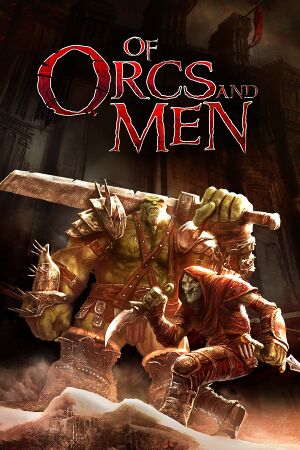 |
|
| Developers | |
|---|---|
| Cyanide Studio | |
| Spiders | |
| Publishers | |
| Focus Home Interactive | |
| Russia | 1C-SoftClub |
| Engines | |
| Silk | |
| Release dates | |
| Windows | October 11, 2012 |
| Reception | |
| Metacritic | 69 |
| Taxonomy | |
| Monetization | One-time game purchase |
| Microtransactions | None |
| Modes | Singleplayer |
| Pacing | Real-time |
| Perspectives | Third-person |
| Controls | Direct control |
| Genres | Action |
| Art styles | Realistic |
| Themes | Fantasy |
| Series | Styx |
| Styx | |
|---|---|
| Of Orcs and Men | 2012 |
| Styx: Master of Shadows | 2014 |
| Styx: Shards of Darkness | 2017 |
General information
Availability
| Source | DRM | Notes | Keys | OS |
|---|---|---|---|---|
| GamersGate | ||||
| GOG.com | ||||
| Humble Store | ||||
| Steam | ||||
| Origin (unavailable) | [1] |
Essential improvements
Skip intro videos
| Use intro skip[citation needed] |
|---|
Game data
Configuration file(s) location
| System | Location |
|---|---|
| Windows | %USERPROFILE%\Documents\Of Orcs and Men\ |
| Steam Play (Linux) | <SteamLibrary-folder>/steamapps/compatdata/216910/pfx/[Note 1] |
Save game data location
| System | Location |
|---|---|
| Windows | %USERPROFILE%\Documents\Of Orcs and Men\ |
| Steam Play (Linux) | <SteamLibrary-folder>/steamapps/compatdata/216910/pfx/[Note 1] |
Save game cloud syncing
| System | Native | Notes |
|---|---|---|
| GOG Galaxy | ||
| Origin | ||
| OneDrive | Requires enabling backup of the Documents folder in OneDrive on all computers. | |
| Steam Cloud |
Video
| Graphics feature | State | WSGF | Notes |
|---|---|---|---|
| Widescreen resolution | |||
| Multi-monitor | |||
| Ultra-widescreen | |||
| 4K Ultra HD | Text and HUD elements do not scale at higher resolutions. | ||
| Field of view (FOV) | Default FOV is 45°. See Field of view (FOV). | ||
| Windowed | |||
| Borderless fullscreen windowed | See the glossary page for potential workarounds. | ||
| Anisotropic filtering (AF) | See the glossary page for potential workarounds. | ||
| Anti-aliasing (AA) | FXAA | ||
| Vertical sync (Vsync) | See the glossary page for potential workarounds. | ||
| 60 FPS | Frame rate is capped at ⁓81 FPS. | ||
| 120+ FPS | See Run the game at screen refresh rate. | ||
| High dynamic range display (HDR) | See the glossary page for potential alternatives. | ||
Field of view (FOV)
| Change FOV[2] |
|---|
|
|
Input
| Keyboard and mouse | State | Notes |
|---|---|---|
| Remapping | ||
| Mouse acceleration | ||
| Mouse sensitivity | ||
| Mouse input in menus | ||
| Mouse Y-axis inversion | ||
| Controller | ||
| Controller support | ||
| Full controller support | Support may need to be manually enabled in Control options. | |
| Controller remapping | See the glossary page for potential workarounds. | |
| Controller sensitivity | ||
| Controller Y-axis inversion |
| Controller types |
|---|
| XInput-compatible controllers | ||
|---|---|---|
| Xbox button prompts | Only visible with Gamepad support enabled in Control options. | |
| Impulse Trigger vibration |
| PlayStation controllers |
|---|
| Generic/other controllers |
|---|
| Additional information | ||
|---|---|---|
| Controller hotplugging | ||
| Haptic feedback | ||
| Digital movement supported | ||
| Simultaneous controller+KB/M |
Audio
| Audio feature | State | Notes |
|---|---|---|
| Separate volume controls | Master, effects, music and voices. | |
| Surround sound | ||
| Subtitles | ||
| Closed captions | ||
| Mute on focus lost | ||
| Royalty free audio |
Localizations
| Language | UI | Audio | Sub | Notes |
|---|---|---|---|---|
| English | ||||
| French | ||||
| German | ||||
| Italian | ||||
| Polish | ||||
| Brazilian Portuguese | ||||
| Russian | ||||
| Spanish |
VR support
| 3D modes | State | Notes | |
|---|---|---|---|
| vorpX | G3D User created game profile, see vorpx forum profile introduction. |
||
Issues fixed
Run the game at screen refresh rate
- Fullscreen mode defaults to 100 Hz, even if the screen refresh rate is set higher than that.
| Set screen refresh rate[citation needed] |
|---|
|
Yellow artifacts
| Fix yellow artifacts[3] |
|---|
|
Other information
API
| Technical specs | Supported | Notes |
|---|---|---|
| Direct3D | 9.0c | |
| Shader Model support | 4.0 |
| Executable | 32-bit | 64-bit | Notes |
|---|---|---|---|
| Windows |
Middleware
| Middleware | Notes | |
|---|---|---|
| Physics | PhysX |
System requirements
| Windows | ||
|---|---|---|
| Minimum | ||
| Operating system (OS) | XP SP3, Vista SP2, 7 | |
| Processor (CPU) | 2 GHz | |
| System memory (RAM) | 2 GB | |
| Hard disk drive (HDD) | 6 GB | |
| Video card (GPU) | ATI Radeon HD 3850 Nvidia GeForce 8800 GT 512 MB of VRAM DirectX 9.0c compatible Shader model 4.0 support |
|
Notes
- ↑ 1.0 1.1 Notes regarding Steam Play (Linux) data:
- File/folder structure within this directory reflects the path(s) listed for Windows and/or Steam game data.
- Games with Steam Cloud support may also store data in
~/.steam/steam/userdata/<user-id>/216910/. - Use Wine's registry editor to access any Windows registry paths.
- The app ID (216910) may differ in some cases.
- Treat backslashes as forward slashes.
- See the glossary page for details on Windows data paths.
References
- ↑ Origin - Products - last accessed on 7 June 2022
- ↑ Change FOV :: Of Orcs And Men General Discussions - last accessed on May 2023
- ↑ Fix yellow artifacts :: Of Orcs And Men General Discussions - last accessed on 2021-08-12