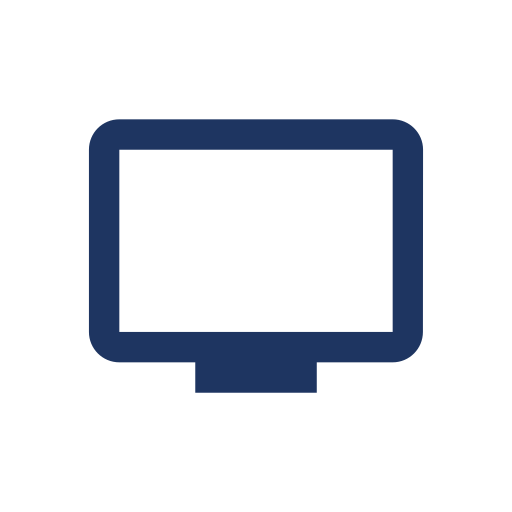PCGamingWiki:Editing guide/Game data
- See the glossary page for even more information.
The Game data section holds information relating to possibly the two most important types of files available: configuration (or config) files and save data/files.
Config files hold all the customization values needed to run the game, while save files hold the in-game progress made by the player. The locations of both file types are critical for modifying the game and/or backing up progress.
The section also handles information regarding the save game cloud syncing services (services or programs that automatically backup save files to an offsite server).
Main table
Syntax (base)
{{Game data|
--rows go here--
}}
Syntax (configuration files)
{{Game data/config| Platform | File location | File location 2 | File location 3 | File location 4 }}
Syntax (save data)
{{Game data/saves| Platform | File location | File location 2 | File location 3 | File location 4 }}
Supported platforms
- PC booter
- DOS
- Windows
- Amazon Games
- Epic Games Launcher
- GOG.com
- Microsoft Store
- Origin
- Steam
- Ubisoft Connect
- Mac OS
- OS X
- Mac App Store
- Linux
Example
| System | Location |
|---|---|
| DOS | <path-to-game> |
| Windows | %USERPROFILE%\Documents\ |
| Amazon Games | %USERPROFILE%\Documents\Aspyr\Fahrenheit Profile\ |
| Epic Games Launcher | %LOCALAPPDATA%\MW5Mercs\Saved\Config\WindowsNoEditor\ |
| GOG.com | <path-to-game>\saves |
| Microsoft Store | %LOCALAPPDATA%\Packages\39EA002F.FINALFANTASYXVforPC_n746a19ndrrjg\LocalState |
| Origin | %USERPROFILE%\Documents\My Games\FINAL FANTASY XV\Origin\savestorage\ |
| Steam | %USERPROFILE%\Documents\My Games\FINAL FANTASY XV\Steam\<user-id>\savestorage\ |
| Ubisoft Connect | <Ubisoft-Connect-folder>\savegames\<user-id>\4\ |
| Mac OS (Classic) | <path-to-game> |
| macOS (OS X) | $HOME/Library/Application Support/Vessel/ |
| Mac App Store | $HOME/Library/Containers/Civilization VI/Data/Library/Application Support/Sid Meier’s Civilization VI |
| Linux | $HOME/.config/Vessel/ |
{{Game data|
{{Game data/config|DOS|{{p|game}}}}
{{Game data/config|Windows|{{p|userprofile\Documents}}\}}
{{Game data/config|Amazon Games|{{P|userprofile\documents}}\Aspyr\Fahrenheit Profile\}}
{{Game data/config|Epic Games Launcher|{{P|localappdata}}\MW5Mercs\Saved\Config\WindowsNoEditor\}}
{{Game data/config|GOG.com|{{p|game}}\saves}}
{{Game data/config|Microsoft Store|{{P|localappdata}}\Packages\39EA002F.FINALFANTASYXVforPC_n746a19ndrrjg\LocalState}}
{{Game data/config|Origin|{{p|userprofile\Documents}}\My Games\FINAL FANTASY XV\Origin\savestorage\}}
{{Game data/config|Steam|{{p|userprofile\Documents}}\My Games\FINAL FANTASY XV\Steam\{{p|uid}}\savestorage\}}
{{Game data/config|Ubisoft Connect|{{p|uplay}}\savegames\{{p|uid}}\4\}}
{{Game data/config|Mac OS|{{p|game}}}}
{{Game data/config|OS X|{{p|machome}}/Library/Application Support/Vessel/}}
{{Game data/config|Mac App Store|{{P|osxhome}}/Library/Containers/Civilization VI/Data/Library/Application Support/Sid Meier’s Civilization VI/}}
{{Game data/config|Linux|{{p|linuxhome}}/.config/Vessel/}}
}}
The main part of the section. Like the Availability and DLC tables, the Game data table can be dynamically adjusted to only show the applicable OSes. Unlike other tables however, it needs to be used twice in an article (one for config files, another for save files). The only times this is not the case is when a game does not use save files (game is multiplayer only or uses a save system that does not rely on files. The save files table can be omitted) or both the config files and save files are in the same folder (use one table for both file types).
General rules
- In the case that the game has multiple OS versions available, organize the rows in the following order (for all the platforms that apply):
- PC booter
- DOS
- Windows
- Digital distribution platforms (GOG.com, Microsoft Store, Steam, etc)
- Mac OS
- OS X
- Linux
- Use environment variables when possible. The wiki already has special variables to represent them (see {{Path}}).
- The only acceptable template to use in the game data rows is the {{Path}} template.
- Windows and DOS use
\as the directory separator. OS X and Linux use/. Mac OS uses:. - Games with multiple distribution versions on the same OS (ex. Steam, Origin) should have separate rows if files are placed differently.
- For example separate
SteamandOriginrows would list where those platforms store files, while a generalWindowsrow would list DRM-free releases or platforms without unique locations specific to a single platform.
- For example separate
- A Game data row can support up to 4 distinct paths, which are each separated with a vertical bar (
|).- This is especially useful for games where file locations are different across releases (ex. Floppy Disk vs. CD-ROM for DOS games) or they have multiple configuration files located on different paths.
- If it is felt to be needed to add notes on specific game versions, this can be done after the filepath with
{{note|Note text}}or''(Note text)''.
- Paths for Steam Play's Proton wrapper are handled automatically. Update the Windows/Steam game data paths as needed.
- If the game has no data of a particular type remove the table for that data type and put a note explaining this (e.g. "This game does not store any settings").
Popular file locations
- See the glossary page for even more information.
A list of common file locations and how to access them through the {{Path}} template (or its shortened form {{P}}). See the template documentation for the full list of recognized arguments.
In situations where the path is made up of a localized component, where the folder name differs between the regional versions of games (e.g. a different game title or similar) a supplementary template called {{LocalizedPath}} can be used as well. Using it such as {{LocalizedPath|Game Title}} results in <Localized Game Title>.
Windows
| Location | Path | Wiki | Notes |
|---|---|---|---|
| Base game folder | <path-to-game>\ |
{{p|game}}\ | |
| Game subfolder | <path-to-game>\(name of subfolder)\ |
{{p|game}}\(name of subfolder)\ | Look for folders labeled along the lines of "Profiles", "Saves", "Save Games", or "Configs". Sometimes the relevant files can be located with the game binaries (the folder is normally called "Bin"). |
| User folder | %USERPROFILE%\ |
{{p|userprofile}}\ | |
| "Saved Games" | %USERPROFILE%\Saved Games\ |
{{p|userprofile}}\Saved Games\ | |
| "Documents" | %USERPROFILE%\Documents\ |
{{p|userprofile\Documents}}\ | |
| "My Games" | %USERPROFILE%\Documents\My Games\ |
{{p|userprofile\Documents}}\My Games\ | Some Unreal Engine 3 games are lumped together under the "UnrealEngine3" subfolder. |
| AppData\Roaming | %APPDATA%\ |
{{p|appdata}}\ | Hidden folder. |
| AppData\Local | %LOCALAPPDATA%\ |
{{p|localappdata}}\ | Hidden folder. |
| AppData\LocalLow | %USERPROFILE%\AppData\LocalLow\ |
{{p|userprofile\appdata\locallow}}\ | Hidden folder. |
| VirtualStore folder | %LOCALAPPDATA%\VirtualStore\Program Files\%LOCALAPPDATA%\VirtualStore\Program Files (x86)\ |
{{p|localappdata}}\VirtualStore\Program Files\ {{p|localappdata}}\VirtualStore\Program Files (x86)\ |
Hidden folder. Files located here are equivalent to the main folder counterparts. (Ex. |
| ProgramData folder | %PROGRAMDATA%\ |
{{p|programdata}}\ | Hidden folder. |
| HKEY_CURRENT_USER | HKEY_CURRENT_USER\Software\ |
{{p|hkcu}}\Software\ | Windows registry path. See the glossary page for more information. |
| HKEY_LOCAL_MACHINE | HKEY_LOCAL_MACHINE\Software\ |
{{p|hklm}}\Software\ | Windows registry path. See the glossary page for more information. |
OS X
| Location | Path | Wiki | Notes |
|---|---|---|---|
| Base game folder | <path-to-game>/ |
{{p|game}}/ | |
| Game subfolder | <path-to-game>/(name of subfolder)/ |
{{p|game}}/(name of subfolder)/ | Look for folders labeled along the lines of "Profiles", "Saves", "Save Games", or "Configs". Sometimes the relevant files can be located with the game binaries (the folder is normally called "Bin"). |
| Home (~/) | $HOME/ |
{{p|osxhome}}/ | |
| Application support | $HOME/Library/Application Support/ |
{{p|osxhome}}/Library/Application Support/ |
Linux
| Location | Path | Wiki | Notes |
|---|---|---|---|
| Base game folder | <path-to-game>/ |
{{p|game}}/ | |
| Game subfolder | <path-to-game>/(name of subfolder)/ |
{{p|game}}/(name of subfolder)/ | Look for folders labeled along the lines of "Profiles", "Saves", "Save Games", or "Configs". Sometimes the relevant files can be located with the game binaries (the folder is normally called "Bin"). |
| Home (~/) | $HOME/ |
{{p|linuxhome}}/ | Usually the folders are hidden (beginning with a full stop). |
| XDG_DATA_HOME | $XDG_DATA_HOME |
{{p|xdgdatahome}} | Defaults to ~/.local/share when unset. See also XDG support.
|
| XDG_CONFIG_HOME | $XDG_CONFIG_HOME |
{{p|xdgconfighome}} | Defaults to ~/.config when unset. See also XDG support.
|
XDG support
If the game is available on Linux, support for the XDG Base Directory Specification needs to be mentioned. The tag is always placed under the config files table.
Syntax
{{XDG|true/false}}
Example
<config file table>
- This game does not follow the XDG Base Directory Specification on Linux.
<save game data table>
Save game cloud syncing table
Syntax
{{Save game cloud syncing
|discord = true/false/unknown
|discord notes =
|epic games launcher =
|epic games launcher notes =
|gog galaxy =
|gog galaxy notes =
|origin =
|origin notes =
|steam cloud = true/false/unknown
|steam cloud notes =
|ubisoft connect =
|ubisoft connect notes =
|xbox cloud =
|xbox cloud notes =
}}
Example
| System | Native | Notes |
|---|---|---|
| GOG Galaxy | ||
| Origin | ||
| Steam Cloud | ||
| Ubisoft Connect | ||
| Xbox Cloud |
A minor table, the Save game cloud syncing table displays all cloud syncing services that support the game.
The |discord = row is only for cloud save details in Discord's now-closed game store, and is not for server links or other discord.gg links.
Note that only the stores/services the game is available on need to be filled in. The rest can be left blank.
Full example
- Taken from Vessel
Configuration file(s) location
| System | Location |
|---|---|
| Windows | %APPDATA%\Vessel\ |
| macOS (OS X) | ~/Library/Application Support/Vessel/ |
| Steam Play (Linux) | <SteamLibrary-folder>/steamapps/compatdata/65540/pfx/[Note 1] |
- This game follows the XDG Base Directory Specification on Linux.
Save game data location
| System | Location |
|---|---|
| Windows | %APPDATA%\Vessel\ |
| macOS (OS X) | ~/Library/Application Support/Vessel/ |
| Linux | ~/.local/share/Vessel/ |
| Steam Play (Linux) | <SteamLibrary-folder>/steamapps/compatdata/65540/pfx/[Note 1] |
Save game cloud syncing
| System | Native | Notes |
|---|---|---|
| GOG Galaxy | ||
| Steam Cloud | ||
| Xbox Cloud |
Notes
- ↑ 1.0 1.1 Notes regarding Steam Play (Linux) data:
- File/folder structure within this directory reflects the path(s) listed for Windows and/or Steam game data.
- Use Wine's registry editor to access any Windows registry paths.
- The app ID (65540) may differ in some cases.
- Treat backslashes as forward slashes.
- See the glossary page for details on Windows data paths.