Difference between revisions of "Workers & Resources: Soviet Republic"
From PCGamingWiki, the wiki about fixing PC games
m (Update template usage.) |
m (updated template usage) |
||
| Line 36: | Line 36: | ||
===[[Glossary:Save game cloud syncing|Save game cloud syncing]]=== | ===[[Glossary:Save game cloud syncing|Save game cloud syncing]]=== | ||
{{Save game cloud syncing | {{Save game cloud syncing | ||
| − | |discord | + | |discord = |
| − | |discord notes | + | |discord notes = |
| − | |epic games | + | |epic games launcher = |
| − | |epic games | + | |epic games launcher notes = |
| − | |gog galaxy | + | |gog galaxy = |
| − | |gog galaxy notes | + | |gog galaxy notes = |
| − | |origin | + | |origin = |
| − | |origin notes | + | |origin notes = |
| − | |steam cloud | + | |steam cloud = false |
| − | |steam cloud notes | + | |steam cloud notes = |
| − | | | + | |ubisoft connect = |
| − | | | + | |ubisoft connect notes = |
| − | |xbox cloud | + | |xbox cloud = |
| − | |xbox cloud notes | + | |xbox cloud notes = |
}} | }} | ||
| − | ==Video | + | ==Video== |
| − | {{Video | + | {{Video |
|wsgf link = | |wsgf link = | ||
|widescreen wsgf award = | |widescreen wsgf award = | ||
| Line 93: | Line 93: | ||
</gallery> | </gallery> | ||
| − | ==Input | + | ==Input== |
{{Image|Workers And Resources Soviet Republic Control Settings.PNG|In-game control settings.}} | {{Image|Workers And Resources Soviet Republic Control Settings.PNG|In-game control settings.}} | ||
| − | {{Input | + | {{Input |
|key remap = true | |key remap = true | ||
|key remap notes = Unable to remap the cancel key ({{key|Esc}} by default). | |key remap notes = Unable to remap the cancel key ({{key|Esc}} by default). | ||
| Line 158: | Line 158: | ||
}} | }} | ||
| − | ==Audio | + | ==Audio== |
{{Image|Workers And Resources Soviet Republic General And Audio Settings.PNG|In-game audio settings, and general settings.}} | {{Image|Workers And Resources Soviet Republic General And Audio Settings.PNG|In-game audio settings, and general settings.}} | ||
| − | {{Audio | + | {{Audio |
|separate volume = true | |separate volume = true | ||
|separate volume notes = Game, UI, and music volume. | |separate volume notes = Game, UI, and music volume. | ||
| Line 296: | Line 296: | ||
===DirectX DLL missing error=== | ===DirectX DLL missing error=== | ||
| − | {{ii}} An error pops up upon attempting to start the game stating that a '''DirectX DLL''' file is missing.<ref name="Developer 3division's website FAQ for the game" | + | {{ii}} An error pops up upon attempting to start the game stating that a '''DirectX DLL''' file is missing.<ref name="Developer 3division's website FAQ for the game"/> |
{{Fixbox|description=Install the DirectX End-User Runtimes (June 2010)|ref=|fix= | {{Fixbox|description=Install the DirectX End-User Runtimes (June 2010)|ref=|fix= | ||
| Line 303: | Line 303: | ||
===XAudio_8.dll missing error=== | ===XAudio_8.dll missing error=== | ||
| − | {{ii}} An error pops up upon attempting to start the game in 64-bit mode stating that a '''XAudio_8.dll''' file is missing.<ref name="Developer 3division's website FAQ for the game" | + | {{ii}} An error pops up upon attempting to start the game in 64-bit mode stating that a '''XAudio_8.dll''' file is missing.<ref name="Developer 3division's website FAQ for the game"/> |
{{Fixbox|description=Windows 8.1 or newer required for 64-bit mode|ref=|fix= | {{Fixbox|description=Windows 8.1 or newer required for 64-bit mode|ref=|fix= | ||
Revision as of 07:28, 5 September 2021
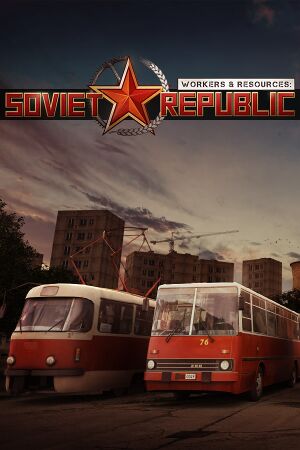 |
|
| Developers | |
|---|---|
| 3Division | |
| Release dates | |
| Windows | Early access |
General information
Availability
| Source | DRM | Notes | Keys | OS |
|---|---|---|---|---|
| Steam |
Game data
Configuration file(s) location
| System | Location |
|---|---|
| Windows | <path-to-game>\media_soviet\config.ini[Note 1] <path-to-game>\media_soviet\controls.ini[Note 1] |
| Steam Play (Linux) | <SteamLibrary-folder>/steamapps/compatdata/784150/pfx/[Note 2] |
Save game data location
| System | Location |
|---|---|
| Windows | <path-to-game>\media_soviet\save[Note 1] |
| Steam Play (Linux) | <SteamLibrary-folder>/steamapps/compatdata/784150/pfx/[Note 2] |
Save game cloud syncing
| System | Native | Notes |
|---|---|---|
| Steam Cloud |
Video
| Graphics feature | State | Notes | |
|---|---|---|---|
| Widescreen resolution | Uses Hor+ scaling. | ||
| Multi-monitor | |||
| Ultra-widescreen | 3440x1440 confirmed.[1] | ||
| 4K Ultra HD | |||
| Field of view (FOV) | |||
| Windowed | Borderless fullscreen windowed is forced. | ||
| Borderless fullscreen windowed | |||
| Anisotropic filtering (AF) | See the glossary page for potential workarounds. | ||
| Anti-aliasing (AA) | See the glossary page for potential workarounds. | ||
| Vertical sync (Vsync) | |||
| 60 FPS and 120+ FPS | |||
| High dynamic range display (HDR) | See the glossary page for potential alternatives. | ||
Input
| Keyboard and mouse | State | Notes |
|---|---|---|
| Remapping | Unable to remap the cancel key (Esc by default). | |
| Mouse acceleration | ||
| Mouse sensitivity | Options to change the sensitivity for various mouse movement actions are available. | |
| Mouse input in menus | ||
| Mouse Y-axis inversion | Options to invert the Y axis for specific mouse actions are available. | |
| Controller | ||
| Controller support |
| Controller types |
|---|
Audio
| Audio feature | State | Notes |
|---|---|---|
| Separate volume controls | Game, UI, and music volume. | |
| Surround sound | ||
| Subtitles | ||
| Closed captions | ||
| Mute on focus lost | Option under General Settings tab. |
Localizations
| Language | UI | Audio | Sub | Notes |
|---|---|---|---|---|
| English | ||||
| Russian | ||||
| French | ||||
| German | ||||
| Polish | ||||
| Simplified Chinese | ||||
| Spanish | ||||
| Italian | ||||
| Czech | ||||
| Japanese |
Issues fixed
Mouse cursor restricted
- The mouse cursor can't reach parts of the screen, making it impossible to access menu options in-game.[2]
| Set Windowed Mode in the Configuration Tool |
|---|
|
Game language does not change
- Changing the game language doesn't work from Steam properties.[3]
| Change the game language in the Configuration Tool |
|---|
|
MSVCP110.DLL missing error
- An error pops up upon attempting to start the game stating that the MSVCP110.DLL file is missing.[4]
| Install the Visual C++ Redistributable for Visual Studio 2012 Update 4 |
|---|
|
MSCVRT.DLL missing error
- An error pops up upon attempting to start the game stating that the MSCVRT.DLL file is missing.[5]
| Install the Visual C++ Redistributable for Visual Studio 2012 Update 4 and the Visual C++ Redistributable for Visual Studio 2015 |
|---|
|
DirectX DLL missing error
- An error pops up upon attempting to start the game stating that a DirectX DLL file is missing.[5]
| Install the DirectX End-User Runtimes (June 2010) |
|---|
|
XAudio_8.dll missing error
- An error pops up upon attempting to start the game in 64-bit mode stating that a XAudio_8.dll file is missing.[5]
| Windows 8.1 or newer required for 64-bit mode |
|---|
|
| Run the game in 32-bit mode |
|---|
|
Other information
API
| Technical specs | Supported | Notes |
|---|---|---|
| Direct3D | 11 |
| Executable | 32-bit | 64-bit | Notes |
|---|---|---|---|
| Windows | 64-bit available for Windows 8.1 and 10 only. |
System requirements
| Windows | ||
|---|---|---|
| Minimum | ||
| Operating system (OS) | 7 | |
| Processor (CPU) | 2.5 GHz Dual Core | |
| System memory (RAM) | 8 GB | |
| Hard disk drive (HDD) | 10 GB | |
| Video card (GPU) | Gamer graphics card DirectX 11 compatible |
|
Notes
- ↑ 1.0 1.1 1.2 When running this game without elevated privileges (Run as administrator option), write operations against a location below
%PROGRAMFILES%,%PROGRAMDATA%, or%WINDIR%might be redirected to%LOCALAPPDATA%\VirtualStoreon Windows Vista and later (more details). - ↑ 2.0 2.1 Notes regarding Steam Play (Linux) data:
- File/folder structure within this directory reflects the path(s) listed for Windows and/or Steam game data.
- Games with Steam Cloud support may also store data in
~/.steam/steam/userdata/<user-id>/784150/. - Use Wine's registry editor to access any Windows registry paths.
- The app ID (784150) may differ in some cases.
- Treat backslashes as forward slashes.
- See the glossary page for details on Windows data paths.
References
- ↑ https://steamcommunity.com/app/784150/discussions/0/3362406825536301216/?ctp=2
- ↑ https://steamcommunity.com/app/784150/discussions/0/3362406825549061474/
- ↑ https://steamcommunity.com/sharedfiles/filedetails/?id=1683435172
- ↑ https://steamcommunity.com/app/784150/discussions/0/3362406825536690115/
- ↑ 5.0 5.1 5.2 https://www.sovietrepublic.net/faq

