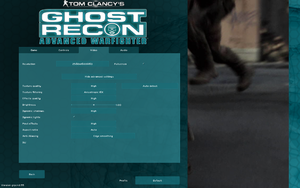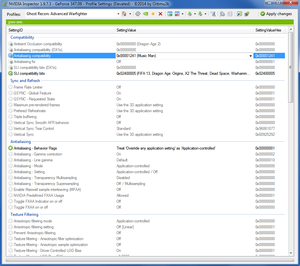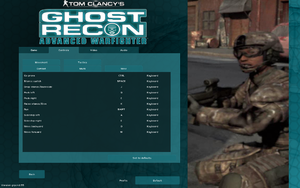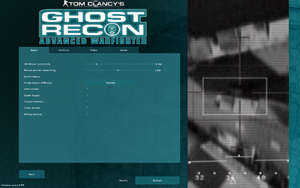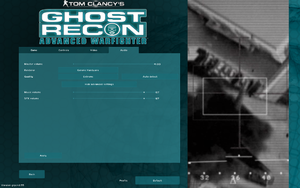Difference between revisions of "Tom Clancy's Ghost Recon Advanced Warfighter"
(→Middleware: added GameSpy details) |
Orzelek303 (talk | contribs) (Updated links to patches.) |
||
| Line 20: | Line 20: | ||
'''Key points''' | '''Key points''' | ||
{{ii}} Requires the [http://www.nvidia.com/object/physx-9.13.0604-legacy-driver.html NVIDIA PhysX Legacy System Software] to prevent a [[#Crash at launch|crash at launch]]. | {{ii}} Requires the [http://www.nvidia.com/object/physx-9.13.0604-legacy-driver.html NVIDIA PhysX Legacy System Software] to prevent a [[#Crash at launch|crash at launch]]. | ||
| − | {{ii}} For retail version: install the [ | + | {{ii}} For retail version: install the [https://support.ubi.com/en-GB/Faqs/000011179/Where-can-i-find-the-Ghost-Recon-Advanced-Warfighter-1-35-patch-1364550283722 latest patch 1.35]. |
{{--}} GameSpy online server browser has stopped working due to [[GameSpy]] services being shut down. | {{--}} GameSpy online server browser has stopped working due to [[GameSpy]] services being shut down. | ||
| Line 36: | Line 36: | ||
==Essential improvements== | ==Essential improvements== | ||
===Patches=== | ===Patches=== | ||
| − | [http://www.ghostrecon.net/files2/index.php?act=view&id=515 | + | [http://www.ghostrecon.net/files2/index.php?act=view&id=515 Patch 1.35] updates the game to the latest version. |
===Skip intro videos=== | ===Skip intro videos=== | ||
| Line 184: | Line 184: | ||
|dedicated notes = | |dedicated notes = | ||
|self-hosting = true | |self-hosting = true | ||
| − | |self-hosting notes = [ | + | |self-hosting notes = [https://support.ubi.com/en-GB/faqs/000011005/Where-can-i-find-the-Ghost-Recon-Advanced-Warfighter-map-pack-3-1364550276243/ Patch 1.30] adds dedicated server software in the installation folder. |
|direct ip = unknown | |direct ip = unknown | ||
|direct ip notes = | |direct ip notes = | ||
| Line 283: | Line 283: | ||
{{System requirements | {{System requirements | ||
|OSfamily = Windows | |OSfamily = Windows | ||
| + | |ref = <ref>[https://support.ubi.com/en-GB/faqs/000010763/Minimum-Requirements-1364550264815/ Official system requirements from publisher's website]</ref> | ||
|minOS = 2000, XP | |minOS = 2000, XP | ||
Revision as of 04:28, 6 May 2017
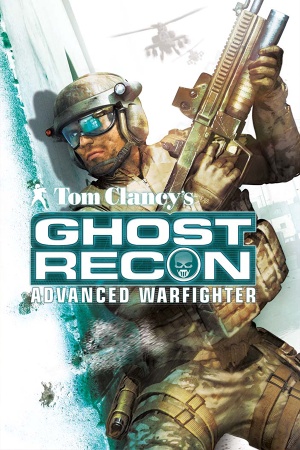 |
|
| Developers | |
|---|---|
| GRIN | |
| Publishers | |
| Ubisoft | |
| Engines | |
| Diesel | |
| Release dates | |
| Windows | March 9, 2006 |
Warnings
Key points
- Requires the NVIDIA PhysX Legacy System Software to prevent a crash at launch.
- For retail version: install the latest patch 1.35.
- GameSpy online server browser has stopped working due to GameSpy services being shut down.
General information
Availability
| Source | DRM | Notes | Keys | OS |
|---|---|---|---|---|
| Retail | SecuROM v7 DRM. | |||
| Amazon.com | ||||
| Incorrect store name. See here for available options. |
Essential improvements
Patches
Patch 1.35 updates the game to the latest version.
Skip intro videos
| Instructions |
|---|
Game data
Configuration file(s) location
| System | Location |
|---|---|
| Steam Play (Linux) | <SteamLibrary-folder>/steamapps/compatdata/13640/pfx/[Note 1] |
Save game data location
| System | Location |
|---|---|
| Steam Play (Linux) | <SteamLibrary-folder>/steamapps/compatdata/13640/pfx/[Note 1] |
Save game cloud syncing
| System | Native | Notes |
|---|---|---|
| Steam Cloud | ||
| Ubisoft Connect |
Video settings
Anti-aliasing (AA)
- With Nvidia graphics cards, true Antialiasing can be forcibly enabled via NVIDIA Profile Inspector with the Antialiasing compatibility bit
0x00001241.[1]
Input settings
Audio settings
Network
Multiplayer types
| Type | Native | Notes | |
|---|---|---|---|
| LAN play | |||
| Online play | GameSpy services have been shut down;[2] see GameSpy for workarounds. | ||
Connection types
| Type | Native | Notes |
|---|---|---|
| Matchmaking | ||
| Peer-to-peer | ||
| Dedicated | ||
| Self-hosting | Patch 1.30 adds dedicated server software in the installation folder. | |
| Direct IP |
Issues fixed
Falling through terrain
- In the Steam version you will start falling through the terrain; this becomes an issue in mission 5 "Mayday! Mayday!" if you go too far north, and in Mission 6, "Ready for bear", which happens before you exit the APC.
| Instructions |
|---|
Crash at launch
| Instructions |
|---|
Cross-com doesn't work (middle mouse button)
In the Steam version, the middle mouse button does not seem to function as it should, i.e. make your soldiers execute a command. To fix the problem, you need to edit a file called ctrl_set_def.xml. However, while this fix will allow you to open the menu, you will only be able to issue move commands. You cannot order your squad to attack, follow or stop. There is no known fix at this time.
| Instructions |
|---|
Temporary freeze at startup
The retail version of GRAW is still looking for the GameSpy servers on startup but naturally won't get any response. This lookup causes a temporary freeze, about 20 seconds long. You can prevent this by editing the windows hosts file.
| Instructions |
|---|
Other information
API
| Executable | 32-bit | 64-bit | Notes |
|---|---|---|---|
| Windows |
Middleware
| Middleware | Notes | |
|---|---|---|
| Physics | PhysX | Requires the NVIDIA PhysX Legacy System Software. |
| Multiplayer | GameSpy |
System requirements
| Windows[3] | ||
|---|---|---|
| Minimum | Recommended | |
| Operating system (OS) | 2000, XP | |
| Processor (CPU) | 2 GHz Pentium IV or equivalent | 2.8 GHz Pentium IV or equivalent |
| System memory (RAM) | 1 GB | |
| Hard disk drive (HDD) | 5 GB | |
| Video card (GPU) | NVIDIA GeForce 6/7 series' ATI Radeon 9600-9800/X series' 128 MB of VRAM DirectX 9 compatible Shader model 2.0 support |
256 MB of VRAM |
| Other | 64 Kbps upstream or faster broadband connection | |
Notes
- ↑ 1.0 1.1 Notes regarding Steam Play (Linux) data:
- File/folder structure within this directory reflects the path(s) listed for Windows and/or Steam game data.
- Use Wine's registry editor to access any Windows registry paths.
- The app ID (13640) may differ in some cases.
- Treat backslashes as forward slashes.
- See the glossary page for details on Windows data paths.
References
- Stubs
- Windows
- Games
- Invalid template usage (Series)
- Invalid template usage (Availability)
- Invalid template usage (Fixbox)
- Invalid template usage (Save game cloud syncing)
- Invalid section order
- Self-hosting
- Invalid template usage (API)
- Missing section (Video)
- Missing section (Input)
- Missing section (Audio)
- Missing section (Localizations)