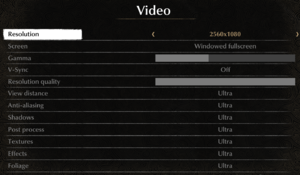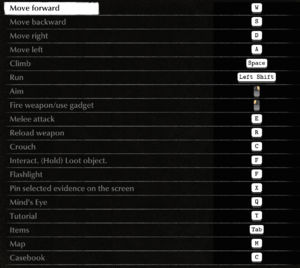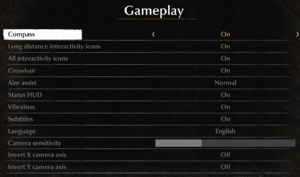Difference between revisions of "The Sinking City"
From PCGamingWiki, the wiki about fixing PC games
m (not a stub) |
(→Video settings: FPS cap solution) |
||
| Line 99: | Line 99: | ||
|60 fps = true | |60 fps = true | ||
|60 fps notes = | |60 fps notes = | ||
| − | |120 fps = | + | |120 fps = hackable |
| − | |120 fps notes = Limited to | + | |120 fps notes = Limited to 62 by default. See [[#High frame rate|High frame rate]] for more. |
|hdr = unknown | |hdr = unknown | ||
|hdr notes = | |hdr notes = | ||
|color blind = false | |color blind = false | ||
|color blind notes = | |color blind notes = | ||
| + | }} | ||
| + | |||
| + | ===[[Glossary:Frame rate (FPS)|High frame rate]]=== | ||
| + | {{Fixbox|description=Edit the config file|ref=<ref>{{Refcheck|user=Rose|date=2019-06-25|comment=Set to 120.000000 and saw it reflected in the game.}}</ref>|fix= | ||
| + | # Go to the [[#Game data|configuration file(s) location]]. | ||
| + | # Open <code>GameUserSettings.ini</code> in a text editor. | ||
| + | # Locate <code>FrameRateLimit=0.000000</code> and set the value to the desired FPS cap. | ||
}} | }} | ||
Revision as of 20:52, 25 June 2019
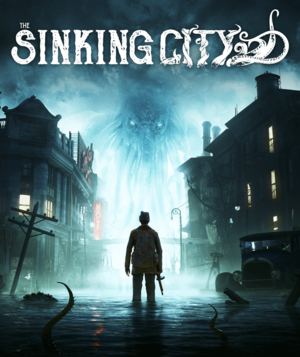 |
|
| Developers | |
|---|---|
| Frogwares | |
| Publishers | |
| Bigben Interactive | |
| Engines | |
| Unreal Engine 4 | |
| Release dates | |
| Windows | June 27, 2019 |
General information
Availability
| Source | DRM | Notes | Keys | OS |
|---|---|---|---|---|
| Official website | Day One physical edition. | |||
| Epic Games Store | Necronomicon Edition is also available. | |||
| Humble Store | Necronomicon Edition is also available. |
- Exclusive to the Epic Games launcher for at least 1 year after release.[1]
Version differences
- Digital pre-orders include Sherlock Holmes: The Devil's Daughter, the Chicago Organ Grinder DLC, an extra skill point and 2 days of early access.
- The Day One edition includes a map of Oakmont, the Investigator Pack and Chicago Organ Grinder DLC.
- The Necronomicon Edition includes the Worshipers of the Necronomicon and the Investigator Pack DLC.
Essential improvements
Skip intro videos
| Remove the video files[2] |
|---|
|
Game data
Configuration file(s) location
| System | Location |
|---|---|
| Windows | %LOCALAPPDATA%\TSCGame\Saved\Config\WindowsNoEditor\ |
| Steam Play (Linux) | <SteamLibrary-folder>/steamapps/compatdata/750130/pfx/[Note 1] |
Save game data location
| System | Location |
|---|---|
| Windows | %LOCALAPPDATA%\TSCGame\Saved\SaveGames\ |
| Steam Play (Linux) | <SteamLibrary-folder>/steamapps/compatdata/750130/pfx/[Note 1] |
Save game cloud syncing
| System | Native | Notes |
|---|---|---|
| Epic Games Launcher | ||
| Steam Cloud |
Video settings
High frame rate
| Edit the config file[3] |
|---|
|
Input settings
Audio settings
Localizations
| Language | UI | Audio | Sub | Notes |
|---|---|---|---|---|
| English | Language selection is only available from the main menu Gameplay settings. | |||
| Arabic | ||||
| Simplified Chinese | ||||
| Traditional Chinese | ||||
| Czech | ||||
| French | ||||
| German | ||||
| Italian | ||||
| Korean | ||||
| Polish | ||||
| Brazilian Portuguese | ||||
| Portuguese | ||||
| Russian | ||||
| Spanish | ||||
| Turkish | ||||
| Ukrainian |
Other information
API
| Technical specs | Supported | Notes |
|---|---|---|
| Direct3D | 11 |
| Executable | 32-bit | 64-bit | Notes |
|---|---|---|---|
| Windows |
Middleware
| Middleware | Notes | |
|---|---|---|
| Physics | PhysX |
System requirements
| Windows | ||
|---|---|---|
| Minimum | Recommended | |
| Operating system (OS) | 10 | |
| Processor (CPU) | Intel Core i5-2500 3.3 GHz AMD FX-8300 3.3 GHz |
Intel Core i7-3770 3.5 GHz AMD FX-8350 4.0 GHz AMD Ryzen 5 1400 3.2 GHz |
| System memory (RAM) | 8 GB | |
| Hard disk drive (HDD) | 40 GB | |
| Video card (GPU) | Nvidia GeForce GTX 770 ATI Radeon R9 380X 4 GB of VRAM DirectX 11 compatible | Nvidia GeForce GTX 970 AMD Radeon R9 290 4 GB of VRAM DirectX 11 compatible Shader model 5.0 support |
- A 64-bit operating system is required.
Notes
- ↑ 1.0 1.1 Notes regarding Steam Play (Linux) data:
- File/folder structure within this directory reflects the path(s) listed for Windows and/or Steam game data.
- Use Wine's registry editor to access any Windows registry paths.
- The app ID (750130) may differ in some cases.
- Treat backslashes as forward slashes.
- See the glossary page for details on Windows data paths.