Difference between revisions of "The Incredible Machine"
From PCGamingWiki, the wiki about fixing PC games
m |
(updated template usage) |
||
| Line 81: | Line 81: | ||
|antialiasing = n/a | |antialiasing = n/a | ||
|antialiasing notes = | |antialiasing notes = | ||
| + | |upscaling = unknown | ||
| + | |upscaling tech = | ||
| + | |upscaling notes = | ||
|vsync = false | |vsync = false | ||
|vsync notes = | |vsync notes = | ||
| Line 170: | Line 173: | ||
|mute on focus lost notes = | |mute on focus lost notes = | ||
|eax support = | |eax support = | ||
| − | |eax support notes = | + | |eax support notes = |
| + | |royalty free audio = unknown | ||
| + | |royalty free audio notes = | ||
|red book cd audio = | |red book cd audio = | ||
|red book cd audio notes = | |red book cd audio notes = | ||
| Line 227: | Line 232: | ||
|windows 32-bit exe = | |windows 32-bit exe = | ||
|windows 64-bit exe = | |windows 64-bit exe = | ||
| + | |windows arm app = unknown | ||
|windows exe notes = | |windows exe notes = | ||
|macos intel 32-bit app = | |macos intel 32-bit app = | ||
|macos intel 64-bit app = | |macos intel 64-bit app = | ||
| + | |macos arm app = unknown | ||
|macos app notes = | |macos app notes = | ||
|linux 32-bit executable= | |linux 32-bit executable= | ||
|linux 64-bit executable= | |linux 64-bit executable= | ||
| + | |linux arm app = unknown | ||
|linux executable notes = | |linux executable notes = | ||
}} | }} | ||
Revision as of 16:55, 29 March 2023
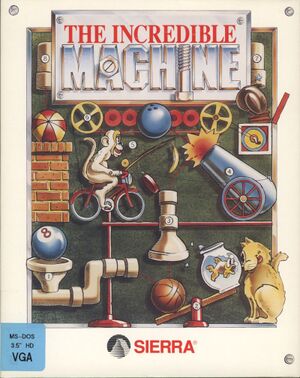 |
|
| Developers | |
|---|---|
| Jeff Tunnell Productions | |
| Publishers | |
| Sierra Entertainment | |
| Release dates | |
| DOS | 1992 |
| Mac OS (Classic) | 1992 |
| Taxonomy | |
| Series | The Incredible Machine |
General information
- Sierra Gamers - Game page on Ken Williams' official website
- Hardcore Gaming 101 - Comprehensive feature on the series
Availability
| Source | DRM | Notes | Keys | OS |
|---|---|---|---|---|
| Retail | The manual is required to pass in-game copy protection. |
- This game's levels are available as part of The Even More Incredible Machine.
Game data
Configuration file(s) location
| System | Location |
|---|---|
| DOS | <path-to-game>\RESOURCE.CFG |
| Mac OS (Classic) |
Save game data location
| System | Location |
|---|---|
| DOS | <path-to-game>\TIM.CFG <path-to-game>\*.TIM |
| Mac OS (Classic) |
-
TIM.CFGstores progress, while*.TIMare user levels.
Video
| Graphics feature | State | Notes | |
|---|---|---|---|
| Widescreen resolution | |||
| Multi-monitor | |||
| Ultra-widescreen | |||
| 4K Ultra HD | |||
| Field of view (FOV) | |||
| Windowed | For DOSBox toggle with Alt+↵ Enter (see the glossary page for other workarounds). | ||
| Borderless fullscreen windowed | See the glossary page for potential workarounds. | ||
| Anisotropic filtering (AF) | |||
| Anti-aliasing (AA) | |||
| Vertical sync (Vsync) | For DOSBox use an unofficial build (see the glossary page for other workarounds). | ||
| 60 FPS and 120+ FPS | |||
Input
| Keyboard and mouse | State | Notes |
|---|---|---|
| Remapping | For DOSBox use the DOSBox Mapper (see the glossary page for other workarounds). | |
| Mouse acceleration | ||
| Mouse sensitivity | For DOSBox set in the DOSBox configuration file. | |
| Mouse input in menus | ||
| Mouse Y-axis inversion | ||
| Controller | ||
| Controller support | For DOSBox use the DOSBox Mapper (see the glossary page for other workarounds). |
| Controller types |
|---|
Audio
| Audio feature | State | Notes |
|---|---|---|
| Separate volume controls | Only Master volume can be adjusted | |
| Surround sound | ||
| Subtitles | ||
| Closed captions | ||
| Mute on focus lost | For DOSBox change the priority background value in the DOSBox configuration file. |
|
| Royalty free audio |
- In Freeform (sandbox) mode, keys 1 - 9 and A - G can be used to select a music track.
Localizations
| Language | UI | Audio | Sub | Notes |
|---|---|---|---|---|
| English | ||||
| French | ||||
| German |
Other information
API
| Technical specs | Supported | Notes |
|---|---|---|
| DOS video modes | VGA | 640x448 in 16 colors[1] |
System requirements
| DOS | ||
|---|---|---|
| Minimum | ||
| Operating system (OS) | ||
| Processor (CPU) | ||
| System memory (RAM) | ||
| Hard disk drive (HDD) | ||

