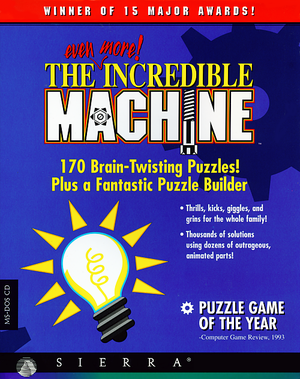Warnings
- The Windows 3.x version of this game does not work on 64-bit versions of Windows (see Availability for affected versions).
Key points
- Re-release of The Incredible Machine. Includes all the original levels, plus new puzzles, music and parts.
Errata
• Every time the game is restarted, it always displays the first puzzle. Click on the puzzle piece control to skip back to your most recent puzzle.
• In theory, the "most recent" puzzle is the last one in the puzzle list that is green. In practice, this feature only works in TEMIM starting with puzzle #88. Why #88? Apparently because the first 87 puzzles are copied from the first version of The Incredible Machine. #88 and above are the "new puzzles" which make this game "even more" incredible. By marking the first 87 as solved/green, people who have played the previous version can thus skip directly to the new puzzles.
• The "next puzzle" number is stored in tim.cfg, which is created after solving puzzle #88. This file is 4 bytes long. The first two bytes are a little endian representation of the next puzzle (stored as a signed short). Thus writing 0xa0 0x00 in the first two bytes unlocks all puzzles. Attempting to set a value smaller than 88 so that TEMIM keeps track of the last puzzle has no effect.
• The second two bytes in tim.cfg are a little endian representation of the volume (as a signed short). Values for volume can range from 0 (quietest) to 6. Attempting to set larger values causes garbage to appear on the screen and can cause the app to hang.
• Your score is not stored when you exit the game.
General information
- Sierra Gamers - Game page on Ken Williams' official website
- Hardcore Gaming 101 - Comprehensive feature on the series
- GOG.com Community Discussions
- GOG.com Support Page
Availability
- The GOG.com re-release does not include speech and/or CD-audio tracks. Can be restored with this patch.
Game data
Configuration file(s) location
Save game data location
-
TIM.CFG stores progress (see Errata above). *.TIM are Free Form (ie user created) puzzles.
Video
Input
Audio
| Audio feature |
State |
Notes |
| Separate volume controls |
|
Only Master volume can be adjusted |
| Surround sound |
|
|
| Subtitles |
|
|
| Closed captions |
|
|
| Mute on focus lost |
|
For DOSBox change the priority background value in the DOSBox configuration file. |
| Royalty free audio |
|
|
- In Freeform (sandbox) mode, keys 1 - 9 and A - L can be used to select a music track.
Localizations
| Language |
UI |
Audio |
Sub |
Notes |
| English |
|
|
|
CD-ROM version includes speech |
| French |
|
|
|
|
| German |
|
|
|
|
Other information
API
| Technical specs |
Supported |
Notes |
| DOS video modes |
VGA |
640x448 in 16 colors[2] |
| Executable | PPC | 16-bit |
32-bit |
64-bit |
Notes |
| Windows | |
| |
|
Windows 3.x version might be playable on a 64-bit OS using winevdm. |
| Mac OS (Classic) | | | |
|
|
System requirements
| DOS | Windows 3.x | Windows | Mac OS (Classic) |
| DOS |
|
Minimum |
| Operating system (OS) |
5.0 |
| Processor (CPU) |
Intel 386SX |
| System memory (RAM) |
1 MB |
| Hard disk drive (HDD) |
|
| Video card (GPU) |
VGA |
| Windows |
|
Minimum |
Recommended |
| Operating system (OS) |
XP | |
| Processor (CPU) |
1 GHz
| 1.4 GHz |
| System memory (RAM) |
256 MB |
512 MB |
| Hard disk drive (HDD) |
2 MB | |
| Video card (GPU) |
DirectX 7 compatible
| DirectX 9 compatible |
Notes
References