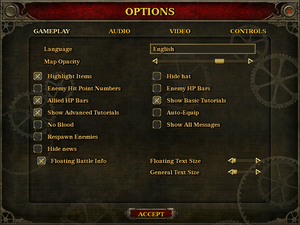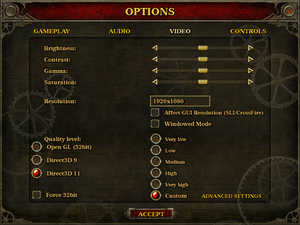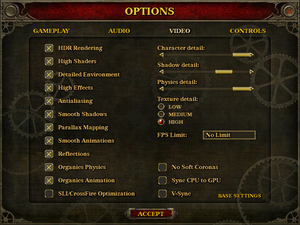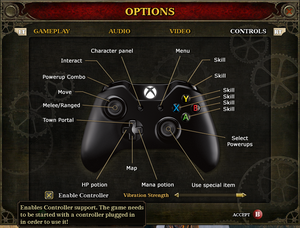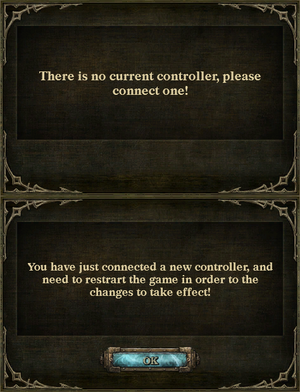Difference between revisions of "The Incredible Adventures of Van Helsing"
From PCGamingWiki, the wiki about fixing PC games
m (→Availability: fixed OS) |
Marioysikax (talk | contribs) (Updating to reflect newest version of the game, filled in added tables and cleaned up stuff.) |
||
| Line 1: | Line 1: | ||
| − | |||
{{Infobox game | {{Infobox game | ||
|cover = The-incredible-adventures-of-van-helsing_cover.jpg | |cover = The-incredible-adventures-of-van-helsing_cover.jpg | ||
| Line 31: | Line 30: | ||
{{DLC| | {{DLC| | ||
| − | {{DLC/row| Blue blood | | Windows}} | + | {{DLC/row| Blue blood | | Windows, OS X}} |
| − | {{DLC/row| Thaumaturge | | Windows}} | + | {{DLC/row| Thaumaturge | | Windows, OS X}} |
| − | {{DLC/row| Arcane Mechanic | | Windows}} | + | {{DLC/row| Arcane Mechanic | | Windows, OS X}} |
}} | }} | ||
| Line 51: | Line 50: | ||
===Configuration file(s) location=== | ===Configuration file(s) location=== | ||
{{Game data| | {{Game data| | ||
| − | {{Game data/row|Windows|{{p| | + | {{Game data/row|Windows|{{p|hkcu}}\SOFTWARE\NeoCore Games\Van Helsing\}} |
{{Game data/row|OS X|}} | {{Game data/row|OS X|}} | ||
}} | }} | ||
| − | |||
===Save game data location=== | ===Save game data location=== | ||
{{Game data| | {{Game data| | ||
| − | {{Game data/row|Windows|{{p|userprofile}}\Documents\NeocoreGames\Van Helsing\SaveGame}} | + | {{Game data/row|Windows|{{p|userprofile}}\Documents\NeocoreGames\Van Helsing\SaveGame\}} |
{{Game data/row|OS X|}} | {{Game data/row|OS X|}} | ||
}} | }} | ||
| Line 93: | Line 91: | ||
|windowed = true | |windowed = true | ||
|windowed notes = Requires restarting game to enable/disable. | |windowed notes = Requires restarting game to enable/disable. | ||
| − | |borderless windowed = | + | |borderless windowed = false |
|borderless windowed notes = | |borderless windowed notes = | ||
|anisotropic = hackable | |anisotropic = hackable | ||
| Line 111: | Line 109: | ||
==Input settings== | ==Input settings== | ||
{{Image|The Incredible Adventures of Van Helsing - Input.png|Input settings.}} | {{Image|The Incredible Adventures of Van Helsing - Input.png|Input settings.}} | ||
| + | {{Image|The Incredible Adventures of Van Helsing - Controller.png|Controller bindings and settings.}} | ||
| + | {{Image|The Incredible Adventures of Van Helsing - Hotplugging.png|When removing controller after starting the game, the game requires one to be connected (top). If controller is plugged in after starting the game, the game requires restart to use it (bottom). Disabling controller from the settings requires restart as well.}} | ||
{{--}} If controller is present when game is started it's required to play the game. Unplugging brings popup window asking to reconnect controller. However simply unplugging controller before starting the game and unchecking controller option from controls settings makes it possible to play with mouse and keyboard even if controller is connected. | {{--}} If controller is present when game is started it's required to play the game. Unplugging brings popup window asking to reconnect controller. However simply unplugging controller before starting the game and unchecking controller option from controls settings makes it possible to play with mouse and keyboard even if controller is connected. | ||
{{Input settings | {{Input settings | ||
| Line 117: | Line 117: | ||
|acceleration option = false | |acceleration option = false | ||
|acceleration option notes = | |acceleration option notes = | ||
| − | |mouse sensitivity = | + | |mouse sensitivity = false |
|mouse sensitivity notes = | |mouse sensitivity notes = | ||
|mouse menu = true | |mouse menu = true | ||
| Line 124: | Line 124: | ||
|invert mouse y-axis notes = | |invert mouse y-axis notes = | ||
|controller support = true | |controller support = true | ||
| − | |controller support notes = | + | |controller support notes = XInput only. |
|full controller = true | |full controller = true | ||
|full controller notes = | |full controller notes = | ||
|controller remap = false | |controller remap = false | ||
|controller remap notes = | |controller remap notes = | ||
| − | |controller sensitivity = | + | |controller sensitivity = false |
|controller sensitivity notes= | |controller sensitivity notes= | ||
|invert controller y-axis = true | |invert controller y-axis = true | ||
| Line 135: | Line 135: | ||
|touchscreen = unknown | |touchscreen = unknown | ||
|touchscreen notes = | |touchscreen notes = | ||
| − | |button prompts = | + | |button prompts = Xbox |
|button prompts notes = | |button prompts notes = | ||
| − | |controller hotplug = | + | |controller hotplug = false |
| − | |controller hotplug notes = | + | |controller hotplug notes = See image. |
| − | |haptic feedback = | + | |haptic feedback = true |
|haptic feedback notes = | |haptic feedback notes = | ||
| − | |light bar support = | + | |light bar support = false |
|light bar support notes = | |light bar support notes = | ||
}} | }} | ||
| Line 286: | Line 286: | ||
|tridef 3d gg3d award = | |tridef 3d gg3d award = | ||
|iz3d gg3d award = | |iz3d gg3d award = | ||
| − | |native 3d = | + | |native 3d = false |
|native 3d notes = | |native 3d notes = | ||
|nvidia 3d vision = hackable | |nvidia 3d vision = hackable | ||
| Line 310: | Line 310: | ||
}} | }} | ||
| − | ==Issues | + | ==Issues fixed== |
| − | {{ii}} Workarounds for common issues listed | + | {{ii}} Workarounds and fixes for common issues are listed at [http://forum.neocoregames.com/index.php?/topic/953-bug-workarounds-until-they-get-patched/ games official forum.] |
===Start-up crash=== | ===Start-up crash=== | ||
| − | + | {{ii}} Game features automatic detection of hardware to adjust settings automatically. However in some cases this fails and closes the game. | |
| − | + | {{Fixbox|1= | |
| + | {{Fixbox/fix|Disable hardware check}} | ||
| + | # Navigate to [[#Game data|configuration file location.]] | ||
| + | # Under {{code|options}}, change {{code|MeasuredHardwarePerformance}} value to {{code|0}}. | ||
| + | }} | ||
| + | {{ii}} Other issue may be that game detects resolution that isn't supported by the monitor, which causes game to either crash or monitor not showing anything. | ||
| + | {{Fixbox|1= | ||
| + | {{Fixbox/fix|Enable windowed mode and remove resolution value.}} | ||
| + | # Navigate to [[#Game data|configuration file location.]] | ||
| + | # Under {{code|options}}, change {{code|WindowedStyle}} value to {{code|1}}. | ||
| + | #* You may also try completely removing {{code|Resolution}} key. | ||
| + | }} | ||
| + | |||
| + | ==Other information== | ||
| + | ===API=== | ||
| + | {{API | ||
| + | |direct3d versions = 9, 11 | ||
| + | |direct3d notes = Chooseable from options. | ||
| + | |directdraw versions = | ||
| + | |directdraw notes = | ||
| + | |opengl versions = true | ||
| + | |opengl notes = Chooseable from options, limited to 32-bit executable. | ||
| + | |glide versions = | ||
| + | |glide notes = | ||
| + | |software mode = | ||
| + | |software mode notes = | ||
| + | |mantle support = | ||
| + | |mantle support notes = | ||
| + | |dos modes = | ||
| + | |dos modes notes = | ||
| + | |shader model versions = | ||
| + | |shader model notes = | ||
| + | |64-bit executable = true | ||
| + | |64-bit executable notes= Option to force 32-bit version of the game on 64-bit systems. | ||
| + | }} | ||
| + | |||
| + | ===Middleware=== | ||
| + | {{Middleware | ||
| + | |physics = PhysX | ||
| + | |physics notes = | ||
| + | |audio = | ||
| + | |audio notes = | ||
| + | |interface = | ||
| + | |interface notes = | ||
| + | |input = | ||
| + | |input notes = | ||
| + | |cutscenes = | ||
| + | |cutscenes notes = | ||
| + | |multiplayer = | ||
| + | |multiplayer notes= | ||
| + | }} | ||
==System requirements== | ==System requirements== | ||
Revision as of 12:56, 24 October 2015
 |
|
| Developers | |
|---|---|
| NeocoreGames | |
| Release dates | |
| Windows | May 22, 2013 |
| macOS (OS X) | November 20, 2013 |
General information
- Developers Forums
- GOG.com Community Discussions for game series
- GOG.com Support Page
- Steam Community Discussions
Availability
| Source | DRM | Notes | Keys | OS |
|---|---|---|---|---|
| GamersGate | ||||
| GOG.com | Complete pack | |||
| Green Man Gaming | Complete pack | |||
| Steam |
DLC and expansion packs
| Name | Notes | |
|---|---|---|
| Blue blood | ||
| Thaumaturge | ||
| Arcane Mechanic |
Essential improvements
Skip intro videos
| Instructions |
|---|
Game data
Configuration file(s) location
Template:Game data/rowTemplate:Game data/row
| System | Location |
|---|---|
| Steam Play (Linux) | <SteamLibrary-folder>/steamapps/compatdata/215530/pfx/[Note 1] |
Save game data location
Template:Game data/rowTemplate:Game data/row
| System | Location |
|---|---|
| Steam Play (Linux) | <SteamLibrary-folder>/steamapps/compatdata/215530/pfx/[Note 1] |
Save game cloud syncing
| System | Native | Notes |
|---|---|---|
| GOG Galaxy | ||
| Steam Cloud |
Video settings
Input settings
When removing controller after starting the game, the game requires one to be connected (top). If controller is plugged in after starting the game, the game requires restart to use it (bottom). Disabling controller from the settings requires restart as well.
- If controller is present when game is started it's required to play the game. Unplugging brings popup window asking to reconnect controller. However simply unplugging controller before starting the game and unchecking controller option from controls settings makes it possible to play with mouse and keyboard even if controller is connected.
Audio settings
Localizations
| Language | UI | Audio | Sub | Notes |
|---|---|---|---|---|
| English | ||||
| French | ||||
| German | ||||
| Hungarian | ||||
| Italian | ||||
| Portuguese | ||||
| Spanish | ||||
| Polish | ||||
| Russian |
Network
Multiplayer types
| Type | Native | Players | Notes | |
|---|---|---|---|---|
| LAN play | ||||
| Online play | 4 | Co-op |
||
VR support
| 3D modes | State | Notes | |
|---|---|---|---|
| Native 3D | |||
| Nvidia 3D Vision | See Helix Mod: The Incredible Adventures of Van Helsing. | ||
Issues fixed
- Workarounds and fixes for common issues are listed at games official forum.
Start-up crash
- Game features automatic detection of hardware to adjust settings automatically. However in some cases this fails and closes the game.
| Instructions |
|---|
- Other issue may be that game detects resolution that isn't supported by the monitor, which causes game to either crash or monitor not showing anything.
| Instructions |
|---|
Other information
API
| Technical specs | Supported | Notes |
|---|---|---|
| Direct3D | 9, 11 | Chooseable from options. |
| OpenGL | Chooseable from options, limited to 32-bit executable. |
| Executable | 32-bit | 64-bit | Notes |
|---|---|---|---|
| Windows | |||
| macOS (OS X) |
Middleware
| Middleware | Notes | |
|---|---|---|
| Physics | PhysX |
System requirements
| Windows | ||
|---|---|---|
| Minimum | Recommended | |
| Operating system (OS) | XP, Vista, 7, 8 | XP, Vista, 7, 8 |
| Processor (CPU) | Dual Core CPU 2.0 GHz | Quad Core CPU 2.0 GHz |
| System memory (RAM) | 1 GB | 2 GB |
| Hard disk drive (HDD) | 20 GB | |
| Video card (GPU) | Nvidia 8800 GT Intel HD4000 AMD HD3850 | Nvidia 275 GTX AMD HD5770 |
| macOS (OS X) | ||
|---|---|---|
| Minimum | Recommended | |
| Operating system (OS) | 10.6 | |
| Processor (CPU) | Dual Core CPU 2.0 GHz | Quad Core CPU 2.0 GHz |
| System memory (RAM) | 1 GB | 2 GB |
| Hard disk drive (HDD) | 20 GB | |
| Video card (GPU) | Nvidia 330M Intel HD4000 AMD HD4670 | Nvidia 285M Nvidia 640M AMD HD4870 |
Notes
- ↑ 1.0 1.1 Notes regarding Steam Play (Linux) data:
- File/folder structure within this directory reflects the path(s) listed for Windows and/or Steam game data.
- Games with Steam Cloud support may also store data in
~/.steam/steam/userdata/<user-id>/215530/. - Use Wine's registry editor to access any Windows registry paths.
- The app ID (215530) may differ in some cases.
- Treat backslashes as forward slashes.
- See the glossary page for details on Windows data paths.
References
Categories:
- Windows
- OS X
- Invalid template usage (Infobox game)
- Games
- Invalid template usage (Series)
- Invalid template usage (Availability)
- Invalid template usage (Fixbox)
- Invalid template usage (Save game cloud syncing)
- Invalid section order
- Invalid template usage (API)
- Missing section (Video)
- Missing section (Input)
- Missing section (Audio)