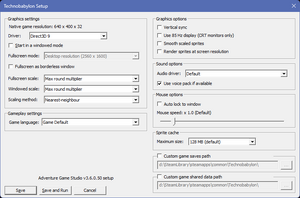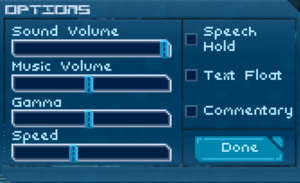Difference between revisions of "Technobabylon"
From PCGamingWiki, the wiki about fixing PC games
Baronsmoki (talk | contribs) m (Moved official site to infobox) |
Baronsmoki (talk | contribs) (Updated AGS version) |
||
| (42 intermediate revisions by 7 users not shown) | |||
| Line 6: | Line 6: | ||
{{Infobox game/row/publisher|Wadjet Eye Games}} | {{Infobox game/row/publisher|Wadjet Eye Games}} | ||
|engines = | |engines = | ||
| − | {{Infobox game/row/engine|Adventure Game Studio}} | + | {{Infobox game/row/engine|Adventure Game Studio|ref=<ref name="engineversion">{{Refcheck|user=Baronsmoki|date=2023-07-29}}</ref>|build=3.6.0.50}} |
|release dates= | |release dates= | ||
{{Infobox game/row/date|Windows|May 21, 2015}} | {{Infobox game/row/date|Windows|May 21, 2015}} | ||
| + | {{Infobox game/row/date|OS X|February 1, 2022|ref=<ref name="osx linux release">{{Refurl|url=https://store.steampowered.com/news/app/307580/view/4977042432598349309|title=Steam News - Technobabylon - LINUX AND MACOS ports!|date=2022-02-01}}</ref>}} | ||
| + | {{Infobox game/row/date|Linux|February 1, 2022|ref=<ref name="osx linux release"/>}} | ||
| + | |reception = | ||
| + | {{Infobox game/row/reception|Metacritic|technobabylon|82}} | ||
| + | {{Infobox game/row/reception|OpenCritic|591/technobabylon|82}} | ||
| + | {{Infobox game/row/reception|IGDB|technobabylon|}} | ||
| + | |taxonomy = | ||
| + | {{Infobox game/row/taxonomy/monetization | One-time game purchase }} | ||
| + | {{Infobox game/row/taxonomy/microtransactions | None }} | ||
| + | {{Infobox game/row/taxonomy/modes | Singleplayer }} | ||
| + | {{Infobox game/row/taxonomy/pacing | Relaxed }} | ||
| + | {{Infobox game/row/taxonomy/perspectives | Flip screen, Side view }} | ||
| + | {{Infobox game/row/taxonomy/controls | Point and select }} | ||
| + | {{Infobox game/row/taxonomy/genres | Adventure }} | ||
| + | {{Infobox game/row/taxonomy/sports | }} | ||
| + | {{Infobox game/row/taxonomy/vehicles | }} | ||
| + | {{Infobox game/row/taxonomy/art styles | Pixel art }} | ||
| + | {{Infobox game/row/taxonomy/themes | Cyberpunk }} | ||
| + | {{Infobox game/row/taxonomy/series | }} | ||
|steam appid = 307580 | |steam appid = 307580 | ||
| + | |steam appid side = | ||
|gogcom id = 1430234218 | |gogcom id = 1430234218 | ||
|gogcom id side = 1430135783, 1430234440 | |gogcom id side = 1430135783, 1430234440 | ||
|official site= http://www.wadjeteyegames.com/games/technobabylon/ | |official site= http://www.wadjeteyegames.com/games/technobabylon/ | ||
| + | |hltb = 25056 | ||
| + | |igdb = | ||
| + | |lutris = technobabylon | ||
| + | |mobygames = 84775 | ||
|strategywiki = | |strategywiki = | ||
| − | |||
|wikipedia = Technobabylon | |wikipedia = Technobabylon | ||
|winehq = 17104 | |winehq = 17104 | ||
| Line 20: | Line 43: | ||
}} | }} | ||
| − | + | {{Introduction | |
| − | {{ | + | |introduction = |
| + | |||
| + | |release history = | ||
| + | |||
| + | |current state = | ||
| + | }} | ||
'''General information''' | '''General information''' | ||
| + | {{mm}} [https://discord.com/invite/kj2mkWs Publisher Discord server] | ||
{{GOG.com links|1430234218|technobabylon}} | {{GOG.com links|1430234218|technobabylon}} | ||
{{mm}} [https://steamcommunity.com/app/307580/discussions/ Steam Community Discussions] | {{mm}} [https://steamcommunity.com/app/307580/discussions/ Steam Community Discussions] | ||
| Line 29: | Line 58: | ||
==Availability== | ==Availability== | ||
{{Availability| | {{Availability| | ||
| − | {{Availability/row| Publisher | http://www.wadjeteyegames.com/games/technobabylon/ | DRM-free | | Steam | Windows }} | + | {{Availability/row| Publisher | http://www.wadjeteyegames.com/games/technobabylon/ | DRM-free | Via Humble Widget. | Steam | Windows }} |
| − | {{Availability/row| GOG.com | technobabylon | DRM-free | | + | {{Availability/row| GOG.com | technobabylon | DRM-free | {{store link|GOG.com|technobabylon_deluxe_edition|Deluxe Edition}} also available. | | Windows, OS X, Linux }} |
{{Availability/row| Humble | technobabylon | DRM-free | | Steam | Windows }} | {{Availability/row| Humble | technobabylon | DRM-free | | Steam | Windows }} | ||
| − | {{Availability/row| Steam | 307580 | Steam | | | Windows }} | + | {{Availability/row| Steam | 307580 | Steam | | | Windows, OS X, Linux }} |
}} | }} | ||
===Version differences=== | ===Version differences=== | ||
| − | {{ii}} {{store link|GOG.com|technobabylon_deluxe_edition|Deluxe Edition}} includes soundtrack, behind the scenes video, production art gallery, a PDF of the backstory, and poster art. | + | {{ii}} The {{store link|GOG.com|technobabylon_deluxe_edition|Deluxe Edition}} includes soundtrack, behind the scenes video, production art gallery, a PDF of the backstory, and poster art. |
| + | |||
| + | ===Demo=== | ||
| + | {{ii}} A demo is available from the [http://www.wadjeteyegames.com/games/technobabylon/ publisher website]. | ||
==Game data== | ==Game data== | ||
===Configuration file(s) location=== | ===Configuration file(s) location=== | ||
{{Game data| | {{Game data| | ||
| − | {{Game data/config|Windows|{{ | + | {{Game data/config|Windows|{{P|userprofile}}\Saved Games\Technobabylon\acsetup.cfg}} |
| + | {{Game data/config|OS X|}} | ||
| + | {{Game data/config|Linux|}} | ||
}} | }} | ||
| + | {{XDG|unknown}} | ||
===Save game data location=== | ===Save game data location=== | ||
{{Game data| | {{Game data| | ||
| − | {{Game data/saves|Windows|{{ | + | {{Game data/saves|Windows|{{P|userprofile}}\Saved Games\Technobabylon\agssave.*}} |
| + | {{Game data/saves|OS X|{{P|osxhome}}/Library/Application Support/Technobabylon/}} | ||
| + | {{Game data/saves|Linux|{{P|linuxhome}}/.local/share/ags/Technobabylon/}} | ||
}} | }} | ||
===[[Glossary:Save game cloud syncing|Save game cloud syncing]]=== | ===[[Glossary:Save game cloud syncing|Save game cloud syncing]]=== | ||
| + | {{#vardefine:ScummVM|true}} | ||
{{Save game cloud syncing | {{Save game cloud syncing | ||
| − | |discord | + | |discord = |
| − | |discord notes | + | |discord notes = |
| − | |epic games | + | |epic games launcher = |
| − | |epic games | + | |epic games launcher notes = |
| − | |gog galaxy | + | |gog galaxy = true |
| − | |gog galaxy notes | + | |gog galaxy notes = |
| − | |origin | + | |origin = |
| − | |origin notes | + | |origin notes = |
| − | |steam cloud | + | |steam cloud = true |
| − | |steam cloud notes | + | |steam cloud notes = |
| − | | | + | |ubisoft connect = |
| − | | | + | |ubisoft connect notes = |
| − | |xbox cloud | + | |xbox cloud = |
| − | |xbox cloud notes | + | |xbox cloud notes = |
}} | }} | ||
| − | ==Video | + | ==Video== |
| − | {{Image|Technobabylon - Launcher.png| | + | {{Image|Technobabylon - Launcher.png|Launcher settings}} |
| − | + | {{Video | |
| − | {{Video | ||
|wsgf link = | |wsgf link = | ||
|widescreen wsgf award = | |widescreen wsgf award = | ||
| Line 77: | Line 114: | ||
|4k ultra hd wsgf award = | |4k ultra hd wsgf award = | ||
|widescreen resolution = true | |widescreen resolution = true | ||
| − | |widescreen resolution notes= {{term|Pixel-perfect}} 640x400. Scaling algorithm is either nearest-neighbor or bilinear. | + | |widescreen resolution notes= {{term|Pixel-perfect}} 640x400 (16:10). Scaling algorithm is either {{term|nearest-neighbor}} or bilinear. |
|multimonitor = false | |multimonitor = false | ||
|multimonitor notes = Fullscreen locked to primary monitor | |multimonitor notes = Fullscreen locked to primary monitor | ||
| Line 83: | Line 120: | ||
|ultrawidescreen notes = | |ultrawidescreen notes = | ||
|4k ultra hd = false | |4k ultra hd = false | ||
| − | |4k ultra hd notes = | + | |4k ultra hd notes = Maximum resolution is 5120x3200, but 3840x2160 cannot be set without {{term|pillarboxing}}. |
|fov = n/a | |fov = n/a | ||
|fov notes = | |fov notes = | ||
|windowed = true | |windowed = true | ||
|windowed notes = | |windowed notes = | ||
| − | |borderless windowed = | + | |borderless windowed = true |
|borderless windowed notes = | |borderless windowed notes = | ||
|anisotropic = n/a | |anisotropic = n/a | ||
| Line 94: | Line 131: | ||
|antialiasing = true | |antialiasing = true | ||
|antialiasing notes = Setting affects output resolution. | |antialiasing notes = Setting affects output resolution. | ||
| − | |vsync = | + | |vsync = true |
|vsync notes = | |vsync notes = | ||
|60 fps = false | |60 fps = false | ||
| Line 106: | Line 143: | ||
}} | }} | ||
| − | ==Input | + | ==Input== |
| − | {{Input | + | {{Input |
|key remap = false | |key remap = false | ||
|key remap notes = | |key remap notes = | ||
|acceleration option = hackable | |acceleration option = hackable | ||
|acceleration option notes = Suffers from aggressive mouse acceleration in full screen. See [[#Mouse acceleration|Mouse acceleration]]. | |acceleration option notes = Suffers from aggressive mouse acceleration in full screen. See [[#Mouse acceleration|Mouse acceleration]]. | ||
| − | |mouse sensitivity = | + | |mouse sensitivity = true |
|mouse sensitivity notes = | |mouse sensitivity notes = | ||
|mouse menu = true | |mouse menu = true | ||
| Line 171: | Line 208: | ||
===[[Glossary:Mouse acceleration|Mouse acceleration]]=== | ===[[Glossary:Mouse acceleration|Mouse acceleration]]=== | ||
| − | {{Fixbox|description=Disable mouse acceleration in fullscreen mode|ref=<ref> | + | {{Fixbox|description=Disable mouse acceleration in fullscreen mode|ref=<ref>{{Refurl|url=https://steamcommunity.com/app/307580/discussions/0/617336568068780240/|title=Massive mouse acceleration :: Technobabylon General Discussions|date=May 2023}}</ref>|fix= |
| − | # Go to {{p|game}}. | + | # Go to {{folder|{{p|game}}}}. |
| − | # Create a new file named | + | # Create a new file named {{file|allegro.cfg}}. Do so by creating a new text file and changing the extension to <code>.cfg</code>. |
# Place the following contents into the file and save. | # Place the following contents into the file and save. | ||
<pre> | <pre> | ||
| Line 181: | Line 218: | ||
}} | }} | ||
| − | ==Audio | + | ==Audio== |
| − | {{Audio | + | {{Image|Technobabylon - General.png|In-game settings}} |
| + | {{Audio | ||
|separate volume = true | |separate volume = true | ||
|separate volume notes = Music & SFX | |separate volume notes = Music & SFX | ||
|surround sound = n/a | |surround sound = n/a | ||
|surround sound notes = | |surround sound notes = | ||
| − | |subtitles = | + | |subtitles = always on |
|subtitles notes = | |subtitles notes = | ||
|closed captions = false | |closed captions = false | ||
|closed captions notes = | |closed captions notes = | ||
| − | |mute on focus lost = | + | |mute on focus lost = always on |
|mute on focus lost notes = Game freezes when focus is lost. | |mute on focus lost notes = Game freezes when focus is lost. | ||
|eax support = | |eax support = | ||
| Line 211: | Line 249: | ||
|audio = false | |audio = false | ||
|subtitles = hackable | |subtitles = hackable | ||
| − | |notes = [ | + | |notes = [https://www.mediafire.com/file/xnnasus6op28qsm/Patch_Fr_Technobabylon_3.00.exe/file Fan translation by «Ghylard»] |
| + | |fan = true | ||
| + | }} | ||
| + | {{L10n/switch | ||
| + | |language = Hungarian | ||
| + | |interface = hackable | ||
| + | |audio = false | ||
| + | |subtitles = hackable | ||
| + | |notes = [https://magyaritasok.hu/games/technobabylon Fan translation] | ||
|fan = true | |fan = true | ||
}} | }} | ||
| Line 237: | Line 283: | ||
{{ii}} This is a common Adventure Game Studio bug that can easily be triggered by opening the Steam overlay with {{key|Shift|Tab}}. | {{ii}} This is a common Adventure Game Studio bug that can easily be triggered by opening the Steam overlay with {{key|Shift|Tab}}. | ||
| − | {{Fixbox|description=Press {{key|Tab}}|ref=<ref> | + | {{Fixbox|description=Press {{key|Tab}}|ref=<ref>{{Refurl|url=https://steamcommunity.com/app/307580/discussions/0/598198356188812298/|title=Is anyone else having this problem? :: Technobabylon General Discussions|date=May 2023}}</ref>}} |
==Other information== | ==Other information== | ||
| Line 243: | Line 289: | ||
{{API | {{API | ||
|direct3d versions = 9 | |direct3d versions = 9 | ||
| − | |direct3d notes = | + | |direct3d notes = Despite its name, the '''SDL 2D Software renderer''' option outputs to Direct3D 9.<ref>{{Refcheck|user=Baronsmoki|date=2023-07-28|comment=Tested with Bandicam, [[Special K]].}}</ref> |
| − | |directdraw versions = | + | |directdraw versions = |
|directdraw notes = | |directdraw notes = | ||
| − | |opengl versions = | + | |opengl versions = true |
|opengl notes = | |opengl notes = | ||
|glide versions = | |glide versions = | ||
| Line 262: | Line 308: | ||
|windows 32-bit exe = true | |windows 32-bit exe = true | ||
|windows 64-bit exe = false | |windows 64-bit exe = false | ||
| + | |windows arm app = unknown | ||
|windows exe notes = | |windows exe notes = | ||
| − | |macos 32-bit app | + | |mac os x powerpc app = unknown |
| − | |macos 64-bit app | + | |macos intel 32-bit app = unknown |
| + | |macos intel 64-bit app = unknown | ||
| + | |macos arm app = unknown | ||
|macos app notes = | |macos app notes = | ||
| − | |linux 32-bit executable= | + | |linux 32-bit executable= unknown |
| − | |linux 64-bit executable= | + | |linux 64-bit executable= unknown |
|linux executable notes = | |linux executable notes = | ||
}} | }} | ||
| Line 276: | Line 325: | ||
|minOS = ME | |minOS = ME | ||
| − | |minCPU = Intel Pentium | + | |minCPU = Intel Pentium 700 MHz |
|minRAM = 64 MB | |minRAM = 64 MB | ||
|minHD = 3 GB | |minHD = 3 GB | ||
| − | |minGPU = | + | |minGPU = |
|minDX = 5.2 | |minDX = 5.2 | ||
| + | |minaudio = DirectX compatible | ||
| + | |minother = 640x400 resolution with 32-bit color | ||
| + | |||
| + | |recOS = | ||
| + | |recCPU = | ||
| + | |recRAM = | ||
| + | |recHD = | ||
| + | |recGPU = | ||
| + | }} | ||
| + | |||
| + | {{System requirements | ||
| + | |OSfamily = OS X | ||
| + | |minOS = 10.11 | ||
| + | |minCPU = 1.8 GHz | ||
| + | |minRAM = 1 GB | ||
| + | |minHD = 2 GB | ||
| + | |minGPU = | ||
| + | |minother = 640x360 resolution | ||
| + | |||
| + | |recOS = | ||
| + | |recCPU = | ||
| + | |recRAM = | ||
| + | |recHD = | ||
| + | |recGPU = | ||
| + | }} | ||
| + | |||
| + | {{System requirements | ||
| + | |OSfamily = Linux | ||
| + | |minOS = Ubuntu, Debian | ||
| + | |minCPU = 2.7 GHz Dual Core | ||
| + | |minRAM = 1 GB | ||
| + | |minHD = 2 GB | ||
| + | |minGPU = OpenGL compatible | ||
| + | |minaudio = Alsa/PulseAudio/DSP compatible | ||
|recOS = | |recOS = | ||
Latest revision as of 21:04, 29 July 2023
 |
|
| Developers | |
|---|---|
| Technocrat Games | |
| Publishers | |
| Wadjet Eye Games | |
| Engines | |
| Adventure Game Studio[Note 1] | |
| Release dates | |
| Windows | May 21, 2015 |
| macOS (OS X) | February 1, 2022[2] |
| Linux | February 1, 2022[2] |
| Reception | |
| Metacritic | 82 |
| OpenCritic | 82 |
| Taxonomy | |
| Monetization | One-time game purchase |
| Microtransactions | None |
| Modes | Singleplayer |
| Pacing | Relaxed |
| Perspectives | Flip screen, Side view |
| Controls | Point and select |
| Genres | Adventure |
| Art styles | Pixel art |
| Themes | Cyberpunk |
Technobabylon is a singleplayer flip screen and side view adventure game.
General information
- Publisher Discord server
- GOG.com Community Discussions
- GOG.com Support Page
- Steam Community Discussions
Availability
| Source | DRM | Notes | Keys | OS |
|---|---|---|---|---|
| Publisher website | Via Humble Widget. | |||
| GOG.com | Deluxe Edition also available. | |||
| Humble Store | ||||
| Steam |
Version differences
- The Deluxe Edition includes soundtrack, behind the scenes video, production art gallery, a PDF of the backstory, and poster art.
Demo
- A demo is available from the publisher website.
Game data
Configuration file(s) location
| System | Location |
|---|---|
| Windows | %USERPROFILE%\Saved Games\Technobabylon\acsetup.cfg |
| macOS (OS X) | |
| Linux |
- It's unknown whether this game follows the XDG Base Directory Specification on Linux. Please fill in this information.
Save game data location
| System | Location |
|---|---|
| Windows | %USERPROFILE%\Saved Games\Technobabylon\agssave.* |
| macOS (OS X) | $HOME/Library/Application Support/Technobabylon/ |
| Linux | $HOME/.local/share/ags/Technobabylon/ |
Save game cloud syncing
| System | Native | Notes |
|---|---|---|
| GOG Galaxy | ||
| Steam Cloud |
- ScummVM 2.1+ supports cloud saves on third-party cloud storage services. See the ScummVM documentation for details.
Video
| Graphics feature | State | Notes | |
|---|---|---|---|
| Widescreen resolution | Pixel-perfect 640x400 (16:10). Scaling algorithm is either nearest-neighbor or bilinear. | ||
| Multi-monitor | Fullscreen locked to primary monitor | ||
| Ultra-widescreen | |||
| 4K Ultra HD | Maximum resolution is 5120x3200, but 3840x2160 cannot be set without pillarboxing. | ||
| Field of view (FOV) | |||
| Windowed | |||
| Borderless fullscreen windowed | |||
| Anisotropic filtering (AF) | 2D game | ||
| Anti-aliasing (AA) | Setting affects output resolution. | ||
| Vertical sync (Vsync) | |||
| 60 FPS and 120+ FPS | Frame rate is capped at 40 FPS. | ||
| High dynamic range display (HDR) | See the glossary page for potential alternatives. | ||
Input
| Keyboard and mouse | State | Notes |
|---|---|---|
| Remapping | See the glossary page for potential workarounds. | |
| Mouse acceleration | Suffers from aggressive mouse acceleration in full screen. See Mouse acceleration. | |
| Mouse sensitivity | ||
| Mouse input in menus | Mouse as primary control method | |
| Mouse Y-axis inversion | Point-and-click gameplay. | |
| Controller | ||
| Controller support |
| Controller types |
|---|
Mouse acceleration
| Disable mouse acceleration in fullscreen mode[3] |
|---|
[mouse] mouse_accel_factor=0 |
Audio
| Audio feature | State | Notes |
|---|---|---|
| Separate volume controls | Music & SFX | |
| Surround sound | ||
| Subtitles | ||
| Closed captions | ||
| Mute on focus lost | Game freezes when focus is lost. |
Localizations
| Language | UI | Audio | Sub | Notes |
|---|---|---|---|---|
| English | ||||
| French | Fan translation by «Ghylard» | |||
| Hungarian | Fan translation | |||
| Russian | Fan translation by «Prometheus Project» | |||
| Spanish | Fan translation |
Issues fixed
Description boxes close too fast
- Description boxes that appear when observing objects flash on screen for a split second before disappearing.
- This is a common Adventure Game Studio bug that can easily be triggered by opening the Steam overlay with ⇧ Shift+Tab ↹.
| Press Tab ↹[4] |
|---|
Other information
API
| Technical specs | Supported | Notes |
|---|---|---|
| Direct3D | 9 | Despite its name, the SDL 2D Software renderer option outputs to Direct3D 9.[5] |
| OpenGL |
| Executable | 32-bit | 64-bit | Notes |
|---|---|---|---|
| Windows | |||
| macOS (OS X) | |||
| Linux |
System requirements
| Windows | ||
|---|---|---|
| Minimum | ||
| Operating system (OS) | ME | |
| Processor (CPU) | Intel Pentium 700 MHz | |
| System memory (RAM) | 64 MB | |
| Hard disk drive (HDD) | 3 GB | |
| Video card (GPU) | DirectX 5.2 compatible | |
| Sound (audio device) | DirectX compatible | |
| Other | 640x400 resolution with 32-bit color | |
| macOS (OS X) | ||
|---|---|---|
| Minimum | ||
| Operating system (OS) | 10.11 | |
| Processor (CPU) | 1.8 GHz | |
| System memory (RAM) | 1 GB | |
| Hard disk drive (HDD) | 2 GB | |
| Other | 640x360 resolution | |
| Linux | ||
|---|---|---|
| Minimum | ||
| Operating system (OS) | Ubuntu, Debian | |
| Processor (CPU) | 2.7 GHz Dual Core | |
| System memory (RAM) | 1 GB | |
| Hard disk drive (HDD) | 2 GB | |
| Video card (GPU) | OpenGL compatible | |
| Sound (audio device) | Alsa/PulseAudio/DSP compatible | |
Notes
- ↑ Adventure Game Studio engine build: 3.6.0.50[1]
References
- ↑ Verified by User:Baronsmoki on 2023-07-29
- ↑ 2.0 2.1 Steam News - Technobabylon - LINUX AND MACOS ports! - last accessed on 2022-02-01
- ↑ Massive mouse acceleration :: Technobabylon General Discussions - last accessed on May 2023
- ↑ Is anyone else having this problem? :: Technobabylon General Discussions - last accessed on May 2023
- ↑ Verified by User:Baronsmoki on 2023-07-28
- Tested with Bandicam, Special K.