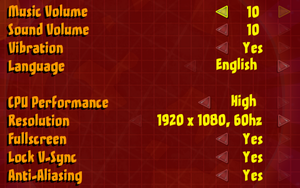Difference between revisions of "Tales from Space: Mutant Blobs Attack"
From PCGamingWiki, the wiki about fixing PC games
Baronsmoki (talk | contribs) m (Added MobyGames) |
m (updated template usage) |
||
| Line 49: | Line 49: | ||
===[[Glossary:Save game cloud syncing|Save game cloud syncing]]=== | ===[[Glossary:Save game cloud syncing|Save game cloud syncing]]=== | ||
{{Save game cloud syncing | {{Save game cloud syncing | ||
| − | |discord | + | |discord = |
| − | |discord notes | + | |discord notes = |
| − | |epic games | + | |epic games launcher = |
| − | |epic games | + | |epic games launcher notes = |
| − | |gog galaxy | + | |gog galaxy = false |
| − | |gog galaxy notes | + | |gog galaxy notes = |
| − | |origin | + | |origin = |
| − | |origin notes | + | |origin notes = |
| − | |steam cloud | + | |steam cloud = true |
| − | |steam cloud notes | + | |steam cloud notes = |
| − | | | + | |ubisoft connect = |
| − | | | + | |ubisoft connect notes = |
| − | |xbox cloud | + | |xbox cloud = |
| − | |xbox cloud notes | + | |xbox cloud notes = |
}} | }} | ||
| − | ==Video | + | ==Video== |
{{Image|Tales from Space Mutant Blobs Attack - settings.png|General settings.}} | {{Image|Tales from Space Mutant Blobs Attack - settings.png|General settings.}} | ||
| − | {{Video | + | {{Video |
|wsgf link = https://www.wsgf.org/dr/tales-space-mutant-blobs-attack/en | |wsgf link = https://www.wsgf.org/dr/tales-space-mutant-blobs-attack/en | ||
|widescreen wsgf award = gold | |widescreen wsgf award = gold | ||
| Line 103: | Line 103: | ||
}} | }} | ||
| − | ==Input | + | ==Input== |
| − | {{Input | + | {{Input |
|key remap = hackable | |key remap = hackable | ||
|key remap notes = Edit {{File|{{p|game}}/customkeys.ini}}. | |key remap notes = Edit {{File|{{p|game}}/customkeys.ini}}. | ||
| Line 169: | Line 169: | ||
}} | }} | ||
| − | ==Audio | + | ==Audio== |
| − | {{Audio | + | {{Audio |
|separate volume = true | |separate volume = true | ||
|separate volume notes = Sound and music. | |separate volume notes = Sound and music. | ||
Revision as of 09:34, 16 September 2021
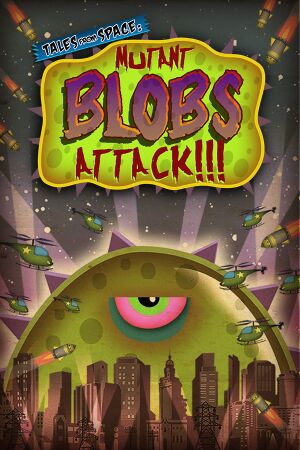 |
|
| Developers | |
|---|---|
| DrinkBox Studios | |
| macOS (OS X) | Alternative Games |
| Linux | Alternative Games |
| Release dates | |
| Windows | August 15, 2012 |
| macOS (OS X) | November 4, 2014 |
| Linux | November 4, 2014 |
General information
Availability
Game data
Configuration file(s) location
| System | Location |
|---|---|
| Windows | %USERPROFILE%\Documents\Mutant Blobs Attack\ |
| macOS (OS X) | ~/Documents/Drinkbox Studios/Mutant Blobs Attack/ |
| Linux | $XDG_DATA_HOME/Drinkbox Studios/Mutant Blobs Attack/ |
- This game follows the XDG Base Directory Specification on Linux.
Save game data location
| System | Location |
|---|---|
| Windows | %USERPROFILE%\Documents\Mutant Blobs Attack\ |
| macOS (OS X) | |
| Linux | $XDG_DATA_HOME/Drinkbox Studios/Mutant Blobs Attack/ |
| Steam | <Steam-folder>/userdata/<user-id>/206370/remote/ |
Save game cloud syncing
| System | Native | Notes |
|---|---|---|
| GOG Galaxy | ||
| OneDrive | Requires enabling backup of the Documents folder in OneDrive on all computers. | |
| Steam Cloud |
Video
| Graphics feature | State | WSGF | Notes |
|---|---|---|---|
| Widescreen resolution | |||
| Multi-monitor | See the WSGF entry. | ||
| Ultra-widescreen | See the WSGF entry. | ||
| 4K Ultra HD | |||
| Field of view (FOV) | |||
| Windowed | |||
| Borderless fullscreen windowed | See the glossary page for potential workarounds. | ||
| Anisotropic filtering (AF) | |||
| Anti-aliasing (AA) | |||
| Vertical sync (Vsync) | Introduces massive input lag. Force externally if needed. | ||
| 60 FPS and 120+ FPS | |||
| High dynamic range display (HDR) | See the glossary page for potential alternatives. | ||
Input
| Keyboard and mouse | State | Notes |
|---|---|---|
| Remapping | Edit <path-to-game>/customkeys.ini. |
|
| Mouse acceleration | ||
| Mouse sensitivity | ||
| Mouse input in menus | ||
| Mouse Y-axis inversion | ||
| Controller | ||
| Controller support | On Windows, XInput only, right stick's deadzone is 0. | |
| Full controller support | ||
| Controller remapping | Edit <path-to-game>/customkeys.ini. |
|
| Controller sensitivity | ||
| Controller Y-axis inversion |
| Controller types |
|---|
| XInput-compatible controllers | ||
|---|---|---|
| Xbox button prompts | ||
| Impulse Trigger vibration |
| PlayStation controllers |
|---|
| Generic/other controllers |
|---|
| Additional information | ||
|---|---|---|
| Button prompts | ||
| Controller hotplugging | ||
| Haptic feedback | ||
| Digital movement supported | ||
| Simultaneous controller+KB/M |
Audio
| Audio feature | State | Notes |
|---|---|---|
| Separate volume controls | Sound and music. | |
| Surround sound | ||
| Subtitles | ||
| Closed captions | ||
| Mute on focus lost |
Localizations
| Language | UI | Audio | Sub | Notes |
|---|---|---|---|---|
| English | ||||
| French | ||||
| German | ||||
| Italian | ||||
| Spanish |
Issues fixed
Xbox button prompts always displayed
| Unplug or disable XInput controller[citation needed] |
|---|
|
Other information
API
| Technical specs | Supported | Notes |
|---|---|---|
| Direct3D | 9 |
| Executable | 32-bit | 64-bit | Notes |
|---|---|---|---|
| Windows | |||
| macOS (OS X) | |||
| Linux |
Middleware
| Middleware | Notes | |
|---|---|---|
| Audio | FMOD |
System requirements
| Windows | ||
|---|---|---|
| Minimum | ||
| Operating system (OS) | XP, Vista, 7 | |
| Processor (CPU) | 2.0 GHz | |
| System memory (RAM) | 512 MB | |
| Hard disk drive (HDD) | 300 MB | |
| Video card (GPU) | 256 MB of VRAM DirectX 9.0c compatible Shader model 3.0 support |
|
| macOS (OS X) | ||
|---|---|---|
| Minimum | ||
| Operating system (OS) | 10.7 | |
| Processor (CPU) | 2.0 GHz | |
| System memory (RAM) | 512 MB | |
| Hard disk drive (HDD) | 300 MB | |
| Video card (GPU) | 256 MB of VRAM OpenGL 2.1 compatible |
|
| Linux | ||
|---|---|---|
| Minimum | ||
| Operating system (OS) | Ubuntu 12.04 LTS | |
| Processor (CPU) | Intel Pentium III 2.0 GHz | |
| System memory (RAM) | 512 MB | |
| Hard disk drive (HDD) | 300 MB | |
| Video card (GPU) | 256 MB of VRAM OpenGL 2.1 compatible |
|