Difference between revisions of "System Shock: Enhanced Edition"
From PCGamingWiki, the wiki about fixing PC games
m (Updating infobox with StrategyWiki guide link) |
|||
| Line 178: | Line 178: | ||
|fan notes = | |fan notes = | ||
}} | }} | ||
| + | }} | ||
| + | |||
| + | ===Select MIDI Device=== | ||
| + | {{ii}} System Shock: Enhanced Edition has MIDI playback hard-coded to Device 0. | ||
| + | |||
| + | {{Fixbox|1= | ||
| + | {{Fixbox/fix|Hex edit executable to change MIDI device}} | ||
| + | # Open DOSBox and run <code>MIXER /LISTMIDI</code> to get a list of your MIDI device IDs. | ||
| + | # Open <code>sshock.exe</code> in a hex editor such as [https://mh-nexus.de/en/downloads.php?product=HxD HxD] | ||
| + | # Search for the first instance of hex values <code>6A 00 6A 00 6A 00 6A 00</code>. In HxD this should appear at Offset <code>000019C0</code>. | ||
| + | # Edit the last digit to that of your desired MIDI device ID. Using Device 5 as an example, this would be: <code>6A 00 6A 00 6A 00 6A 05</code>. | ||
}} | }} | ||
Revision as of 23:05, 11 July 2016
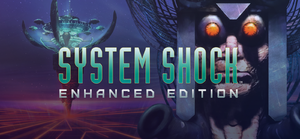 |
|
| Developers | |
|---|---|
| Looking Glass Studios | |
| Publishers | |
| Night Dive Studios | |
| Release dates | |
| Windows | September 22, 2015[1] |
| macOS (OS X) | TBA[2] |
| Linux | TBA[2] |
| System Shock | |
|---|---|
| System Shock | 1994 |
| System Shock 2 | 1999 |
| System Shock: Enhanced Edition | 2015 |
| System Shock (2023) | 2023 |
| System Shock 2 Enhanced Edition | TBA |
| System Shock 3 | TBA |
General information
- GOG.com Community Discussions for game series
- GOG.com Support Page
- Steam Community Discussions
- System Shock, the biggest forum about the game.
- SHODANPEDIA - A wiki for the System Shock series
Availability
| Source | DRM | Notes | Keys | OS |
|---|---|---|---|---|
| GOG.com | Includes System Shock as Classic Edition.[3] | |||
| Humble Store | ||||
| Steam | Includes System Shock as Classic.[4] |
Game data
Configuration file(s) location
Template:Game data/row
| System | Location |
|---|---|
| Steam Play (Linux) | <SteamLibrary-folder>/steamapps/compatdata/410710/pfx/[Note 1] |
Save game data location
Template:Game data/row
| System | Location |
|---|---|
| Steam Play (Linux) | <SteamLibrary-folder>/steamapps/compatdata/410710/pfx/[Note 1] |
Save game cloud syncing
| System | Native | Notes |
|---|---|---|
| GOG Galaxy | ||
| Steam Cloud |
Video settings
Widescreen resolution
- The Enhanced Edition lists a single internal widescreen resolution (854x480). This can be changed to a different resolution.
| Instructions |
|---|
Input settings
Audio settings
Localizations
| Language | UI | Audio | Sub | Notes |
|---|---|---|---|---|
| English | ||||
| French | ||||
| German |
Select MIDI Device
- System Shock: Enhanced Edition has MIDI playback hard-coded to Device 0.
| Instructions |
|---|
System requirements
| Windows | ||
|---|---|---|
| Minimum | Recommended | |
| Operating system (OS) | 7, 8, 10 | |
| Processor (CPU) | Intel Core i3 1.5 GHz | |
| System memory (RAM) | 128 MB | 256 MB |
| Hard disk drive (HDD) | ||
Notes
- ↑ 1.0 1.1 Notes regarding Steam Play (Linux) data:
- File/folder structure within this directory reflects the path(s) listed for Windows and/or Steam game data.
- Use Wine's registry editor to access any Windows registry paths.
- The app ID (410710) may differ in some cases.
- Treat backslashes as forward slashes.
- See the glossary page for details on Windows data paths.
References
- ↑ Release: System Shock - GOG.com
- ↑ 2.0 2.1 Night Dive Studios on Twitter: "@retroDoomer @humble Yes, we are planning on releasing OSX and Linux versions in the near future."
- ↑ SystemShock Enhanced DOS?, GOG Community Discussions for the System Shock series
- ↑ System Shock: Enhanced Edition on Steam
Categories:
- Windows
- OS X
- Linux
- Invalid template usage (Infobox game)
- Games
- Invalid template usage (Series)
- Invalid template usage (Availability)
- Invalid template usage (Save game cloud syncing)
- Invalid template usage (Fixbox)
- Invalid section order
- Missing section (Video)
- Missing section (Input)
- Missing section (Audio)
- Missing section (API)
