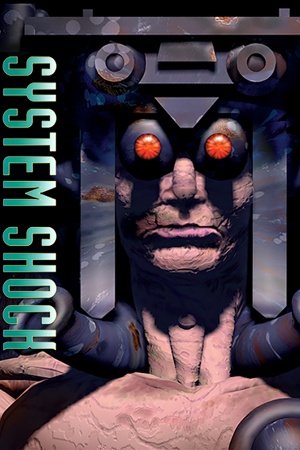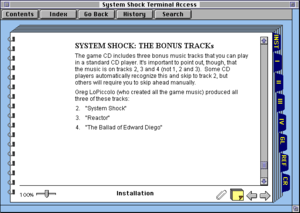This page is for the original version. For the 2015 remaster, see System Shock: Enhanced Edition. For the 2023 remake, see System Shock (2023).
General information
- GOG.com Community Discussions for game series
- GOG.com Support Page
- Steam Community Discussions
- SystemShock.org, the biggest forum about the game.
- SHODANPEDIA - A wiki for the System Shock series
Availability
- A demo is available for the floppy version.
Version differences
- The classic Mac OS version was substantially improved during the porting process. It features high-res (640x480 vs DOS's 320x200) menus, fonts & UI elements. It also had 3 studio quality bonus tracks.[4] It was used as the basis for the Source Port Update of the Enhanced Edition.
Essential improvements
Run in DOSBox
To improve DOSBox performance make the following changes to the DOSBox configuration file:
- Change
output=surface to output=opengl
- Change
memsize=16 to memsize=32
- Change
core=normal to core=dynamic
- Change
aspect=false to aspect=true
- Change
fullresolution=original to fullresolution=desktop
Gigaquad's Enhanced log texts mod
- Gigaquad's Enhanced log texts mod matches the audio and text dialogue.
DOS32A is a more advanced extender and open source replacement to DOS4GW. It can improve both performance and stability of System Shock.
- System Shock has DOS4GW bound to each of its executables. Use the command
sb /r sshock.exe or cdshock.exe to replace it.
A useful tool for those who don't own Enhanced Edition. Was formerly a community made abandonware package of the full game, though this was later changed to require the user to provide the game data after the game was released on GOG.
- Easy to use configuration utility.
- Provides all the above mods already in the package.
- Has an installer that can easily find cd data.
- Requires Windows, does not work on Mac nor Linux. Config files and mod components can still be used.
- Still not native, unlike the Enhanced Edition. Also included DOSBox components may be out of date.
Game data
Configuration file(s) location
- Some data is stored within the save files.
Save game data location
Video
Input
Audio
| Audio feature |
State |
Notes |
| Separate volume controls |
|
Music, Digital FX, Audio Message Volume. |
| Surround sound |
|
|
| Subtitles |
|
Toggle Messages setting under Audio Options. Words are not exact representations of audio. Fix available in the from of Gigaquad's Enhanced log texts mod. |
| Closed captions |
|
|
| Mute on focus lost |
|
For DOSBox change the priority background value in the DOSBox configuration file. |
| Royalty free audio |
|
|
| General MIDI audio |
|
|
Localizations
| Language |
UI |
Audio |
Sub |
Notes |
| English |
|
|
|
Voiceovers only available on the Enhanced CD version |
| French |
|
|
|
Voiceovers only available on the Enhanced CD version |
| German |
|
|
|
Voiceovers only available on the Enhanced CD version |
| Russian |
|
|
|
Fan translation by «Dark Fate Team» |
VR support
VR support
Other information
API
| Technical specs |
Supported |
Notes |
| DOS video modes |
VGA, SVGA |
Allows MCGA but for low-res cutscenes only. 256 Colors only. |
- Utilizes DOS4GW for extended memory & 32-bit support.
Middleware
|
Middleware |
Notes |
| Physics |
Emetic Dynamics Modeling System |
Developed by Looking Glass's Seamus Blackley.[6] |
| Audio |
Miles Sound System |
Original/floppy uses 2.0, Enhanced CD version uses 3.0. |
- Support for the Gravis Ultrasound was removed in the transition to the CD version due to the inclusion of the Miles AIL3 audio library. A patch to re-enable it can be found here.
|
Enable custom patches with AIL3[citation needed]
|
- To enable the custom gus patches included with System Shock (located in the \Gravis directory), edit the "CUSTOM.GUS" file included with the drivers above and add the following lines:
[Ultrasound]
PatchDir=SOUND\GRAVIS
[Melodic Patches]
73=ssflute
28=ssmutgtr
29=ssodgtr
39=sssynba2
80=sssqrwav
30=ssdisgtr
107=sskoto
84=sscharng
87=ssbasled
109=ssbagpip
[Drum Patches]
35=sskick2
36=sskick1
38=sssnar1
|
Source Ports
- The source code for the Mac OS version is publicly available.
System requirements
| DOS | Windows | Mac OS (Classic) |
| DOS |
|
Minimum |
Recommended |
| Operating system (OS) |
MS-DOS 5.0 or compatible | |
| Processor (CPU) |
486DX/33 MHz
| 486DX2/66 MHz |
| System memory (RAM) |
4 MB |
8 MB |
| Hard disk drive (HDD) |
20 MB | |
| Video card (GPU) |
256-color VGA
| SVGA |
| Mac OS |
|
Minimum |
| Operating system (OS) |
System 7.1 |
| Processor (CPU) |
PowerPC 601 80 MHz |
| System memory (RAM) |
8 MB |
| Hard disk drive (HDD) |
22 MB |
| Video card (GPU) |
256 Colors |
| Windows |
|
Minimum |
Recommended |
| Operating system (OS) |
7, 8, 10 (runs in DOSBox) | |
| Processor (CPU) |
Intel Core i3 1.5 GHz | |
| System memory (RAM) |
128 MB |
256 MB |
| Hard disk drive (HDD) |
| |
Notes
- ↑ 1.0 1.1 File/folder structure within the installation folder reflects the path(s) listed for DOS game data.
- ↑ 2.0 2.1 File/folder structure within this directory reflects the path(s) listed for Windows and/or Steam game data (use Wine regedit to access Windows registry paths). Games with Steam Cloud support may store data in
~/.steam/steam/userdata/<user-id>/410700/ in addition to or instead of this directory. The app ID (410700) may differ in some cases. Treat backslashes as forward slashes. See the glossary page for details.
References