Difference between revisions of "Super Robot Wars V"
KingKrouch (talk | contribs) |
Yuuyatails (talk | contribs) |
||
| (20 intermediate revisions by 8 users not shown) | |||
| Line 3: | Line 3: | ||
|cover = Super_Robot_Wars_V_logo.jpg | |cover = Super_Robot_Wars_V_logo.jpg | ||
|developers = | |developers = | ||
| − | {{Infobox game/row/developer|B.B. | + | {{Infobox game/row/developer|B.B. Studio}} |
|publishers = | |publishers = | ||
{{Infobox game/row/publisher|Bandai Namco Entertainment}} | {{Infobox game/row/publisher|Bandai Namco Entertainment}} | ||
| Line 9: | Line 9: | ||
|release dates= | |release dates= | ||
{{Infobox game/row/date|Windows|October 2, 2019}} | {{Infobox game/row/date|Windows|October 2, 2019}} | ||
| + | |taxonomy = | ||
| + | {{Infobox game/row/taxonomy/monetization | }} | ||
| + | {{Infobox game/row/taxonomy/microtransactions | }} | ||
| + | {{Infobox game/row/taxonomy/modes | }} | ||
| + | {{Infobox game/row/taxonomy/pacing | }} | ||
| + | {{Infobox game/row/taxonomy/perspectives | }} | ||
| + | {{Infobox game/row/taxonomy/controls | }} | ||
| + | {{Infobox game/row/taxonomy/genres | }} | ||
| + | {{Infobox game/row/taxonomy/sports | }} | ||
| + | {{Infobox game/row/taxonomy/vehicles | }} | ||
| + | {{Infobox game/row/taxonomy/art styles | }} | ||
| + | {{Infobox game/row/taxonomy/themes | }} | ||
| + | {{Infobox game/row/taxonomy/series | Super Robot Wars }} | ||
|steam appid = 1031500 | |steam appid = 1031500 | ||
|steam appid side = | |steam appid side = | ||
| Line 14: | Line 27: | ||
|gogcom id side = | |gogcom id side = | ||
|strategywiki = | |strategywiki = | ||
| + | |mobygames = super-robot-wars-v | ||
|wikipedia = Super Robot Wars V | |wikipedia = Super Robot Wars V | ||
|winehq = | |winehq = | ||
|license = commercial | |license = commercial | ||
}} | }} | ||
| − | {{Series|Super Robot Wars}} | + | |
| + | {{Introduction | ||
| + | |introduction = '''''Super Robot Wars V'''''{{note|Known as '''''Sūpā Robotto Taisen V''''' (Japanese: {{lang|ja|スーパーロボット大戦V}}) in Japan}} is a {{Glossary:Singleplayer}} {{Glossary:Isometric}} {{Glossary:Tactical RPG}} game developed by [[Company:B.B. Studio|B.B. Studio]] and published by [[Company:Bandai Namco Entertainment|Bandai Namco Entertainment]]. It is the 60th overall entry in the ''[[Series:Super Robot Wars|Super Robot Wars]]'' series and is the first entry in the series to be released on PC. | ||
| + | |||
| + | |release history = The game was released on October 2, 2019 on Steam, but is unavailable outside of Asia territories. The PC version of the game included 20 bonus scenarios that were previously DLCs in the original PlayStation 4/PlayStation Vita release of the game. | ||
| + | |||
| + | |current state = As with other recent entries in the game series since the 7th gen, the game has an ability to import owned music to be used in the game via the custom BGM function. | ||
| + | }} | ||
'''General information''' | '''General information''' | ||
| Line 42: | Line 63: | ||
===[[Glossary:Save game cloud syncing|Save game cloud syncing]]=== | ===[[Glossary:Save game cloud syncing|Save game cloud syncing]]=== | ||
{{Save game cloud syncing | {{Save game cloud syncing | ||
| − | |discord | + | |discord = |
| − | |discord notes | + | |discord notes = |
| − | |epic games | + | |epic games launcher = |
| − | |epic games | + | |epic games launcher notes = |
| − | |gog galaxy | + | |gog galaxy = |
| − | |gog galaxy notes | + | |gog galaxy notes = |
| − | |origin | + | |origin = |
| − | |origin notes | + | |origin notes = |
| − | |steam cloud | + | |steam cloud = true |
| − | |steam cloud notes | + | |steam cloud notes = |
| − | | | + | |ubisoft connect = |
| − | | | + | |ubisoft connect notes = |
| − | |xbox cloud | + | |xbox cloud = |
| − | |xbox cloud notes | + | |xbox cloud notes = |
}} | }} | ||
| − | ==Video | + | ==Video== |
{{Image|SRWV_VideoSettings.png|Video Settings}} | {{Image|SRWV_VideoSettings.png|Video Settings}} | ||
| − | {{Video | + | {{Video |
|wsgf link = | |wsgf link = | ||
|widescreen wsgf award = | |widescreen wsgf award = | ||
| Line 67: | Line 88: | ||
|4k ultra hd wsgf award = | |4k ultra hd wsgf award = | ||
|widescreen resolution = true | |widescreen resolution = true | ||
| − | |widescreen resolution notes= 4:3, 16:10, and tall aspect ratios are letterboxed, even during gameplay<ref>{{Refcheck|user= | + | |widescreen resolution notes= 4:3, 16:10, and tall aspect ratios are letterboxed, even during gameplay<ref>{{Refcheck|user=KingKrouch|date=2019-10-09|comment=Discovered when testing the game at different custom resolutions that appear in the options menu.}}</ref> |
|multimonitor = true | |multimonitor = true | ||
| − | |multimonitor notes = UI Elements, and video cutscenes are pillarboxed.<ref>{{Refcheck|user= | + | |multimonitor notes = UI Elements, and video cutscenes are pillarboxed.<ref>{{Refcheck|user=KingKrouch|date=2019-10-09|comment=Discovered when testing the game at different custom resolutions that appear in the options menu.}}</ref> |
|ultrawidescreen = true | |ultrawidescreen = true | ||
| − | |ultrawidescreen notes = UI Elements, and video cutscenes are pillarboxed.<ref>{{Refcheck|user= | + | |ultrawidescreen notes = UI Elements, and video cutscenes are pillarboxed.<ref>{{Refcheck|user=KingKrouch|date=2019-10-09|comment=Discovered when testing the game at different custom resolutions that appear in the options menu.}}</ref> |
|4k ultra hd = true | |4k ultra hd = true | ||
|4k ultra hd notes = | |4k ultra hd notes = | ||
| Line 83: | Line 104: | ||
|anisotropic notes = | |anisotropic notes = | ||
|antialiasing = true | |antialiasing = true | ||
| − | |antialiasing notes = [[MSAA]] 2x-8x<ref>{{Refcheck|user= | + | |antialiasing notes = [[MSAA]] 2x-8x<ref>{{Refcheck|user=KingKrouch|date=2019-10-09|comment=Discovered when looking through the options menu.}}</ref> |
| + | |upscaling = unknown | ||
| + | |upscaling tech = | ||
| + | |upscaling notes = | ||
|vsync = unknown | |vsync = unknown | ||
|vsync notes = | |vsync notes = | ||
|60 fps = true | |60 fps = true | ||
| − | |60 fps notes = UI Elements run at 30FPS, and the main-menu locks the game to 30FPS<ref>{{Refcheck|user= | + | |60 fps notes = UI Elements run at 30FPS, and the main-menu locks the game to 30FPS<ref>{{Refcheck|user=KingKrouch|date=2019-10-09|comment=Checked by using an FPS counter when running the game.}}</ref> |
|120 fps = false | |120 fps = false | ||
|120 fps notes = | |120 fps notes = | ||
| Line 102: | Line 126: | ||
</gallery> | </gallery> | ||
| − | ==Input | + | ==Input== |
| − | {{Input | + | {{Image|SRWV_GameplaySettings.png|Gameplay Settings}} |
| − | |key remap = | + | {{Input |
| + | |key remap = true | ||
|key remap notes = | |key remap notes = | ||
| − | |acceleration option = | + | |acceleration option = false |
|acceleration option notes = | |acceleration option notes = | ||
| − | |mouse sensitivity = | + | |mouse sensitivity = true |
|mouse sensitivity notes = | |mouse sensitivity notes = | ||
| − | |mouse menu = | + | |mouse menu = true |
|mouse menu notes = | |mouse menu notes = | ||
|invert mouse y-axis = unknown | |invert mouse y-axis = unknown | ||
| Line 116: | Line 141: | ||
|touchscreen = unknown | |touchscreen = unknown | ||
|touchscreen notes = | |touchscreen notes = | ||
| − | |controller support = | + | |controller support = true |
|controller support notes = | |controller support notes = | ||
|full controller = true | |full controller = true | ||
|full controller notes = | |full controller notes = | ||
| − | |controller remap = | + | |controller remap = false |
|controller remap notes = | |controller remap notes = | ||
| − | |controller sensitivity = | + | |controller sensitivity = false |
|controller sensitivity notes= | |controller sensitivity notes= | ||
| − | |invert controller y-axis = | + | |invert controller y-axis = false |
|invert controller y-axis notes= | |invert controller y-axis notes= | ||
|xinput controllers = unknown | |xinput controllers = unknown | ||
| Line 166: | Line 191: | ||
}} | }} | ||
| − | ==Audio | + | <gallery> |
| + | SRWV_ControlsSettings.png|Controls Settings | ||
| + | SRWV_KeyBindings.png|Key Bindings Settings | ||
| + | SRWV_QuickCommands.png|Quick Command Settings | ||
| + | </gallery> | ||
| + | |||
| + | ==Audio== | ||
{{Image|SRWV_SoundSettings.png|Sound Settings}} | {{Image|SRWV_SoundSettings.png|Sound Settings}} | ||
| − | {{Audio | + | {{Audio |
|separate volume = true | |separate volume = true | ||
|separate volume notes = Voice, "Sound Effect", and "Music" | |separate volume notes = Voice, "Sound Effect", and "Music" | ||
| Line 177: | Line 208: | ||
|closed captions = unknown | |closed captions = unknown | ||
|closed captions notes = | |closed captions notes = | ||
| − | |mute on focus lost = | + | |mute on focus lost = true |
|mute on focus lost notes = | |mute on focus lost notes = | ||
|eax support = | |eax support = | ||
| − | |eax support notes = | + | |eax support notes = |
| + | |royalty free audio = false | ||
| + | |royalty free audio notes = The main menu, certain scenarios and credits roll contains licensed music.</br></br>The game has the custom BGM function which not only allows the licensed music to be imported into and used in the game, but it can be also used to replace the in-game licensed music (with the exceptions of the ones in the main menu, certain scenarios and credits roll) with royalty-free music. | ||
}} | }} | ||
| Line 243: | Line 276: | ||
|shader model versions = | |shader model versions = | ||
|shader model notes = | |shader model notes = | ||
| − | |windows 32-bit exe = | + | |windows 32-bit exe = false |
| − | |windows 64-bit exe = unknown | + | |windows 64-bit exe = true |
| + | |windows arm app = unknown | ||
|windows exe notes = | |windows exe notes = | ||
|mac os x powerpc app = | |mac os x powerpc app = | ||
|macos intel 32-bit app = unknown | |macos intel 32-bit app = unknown | ||
|macos intel 64-bit app = unknown | |macos intel 64-bit app = unknown | ||
| + | |macos arm app = unknown | ||
|macos app notes = | |macos app notes = | ||
|linux 32-bit executable= unknown | |linux 32-bit executable= unknown | ||
|linux 64-bit executable= unknown | |linux 64-bit executable= unknown | ||
| + | |linux arm app = unknown | ||
|linux executable notes = | |linux executable notes = | ||
}} | }} | ||
| Line 277: | Line 313: | ||
|OSfamily = Windows | |OSfamily = Windows | ||
| − | |minOS = | + | |minOS = 7 |
|minCPU = Intel Core2 Quad Q8200 | |minCPU = Intel Core2 Quad Q8200 | ||
|minRAM = 4 GB | |minRAM = 4 GB | ||
| Line 283: | Line 319: | ||
|minGPU = GeForce GT 320 | |minGPU = GeForce GT 320 | ||
| − | |recOS = | + | |recOS = 10 |
|recCPU = Intel Core2 Quad Q9400 | |recCPU = Intel Core2 Quad Q9400 | ||
| − | |recRAM = | + | |recRAM = |
| − | |recHD = | + | |recHD = |
|recGPU = GeForce GTX 650 | |recGPU = GeForce GTX 650 | ||
|notes = | |notes = | ||
Latest revision as of 03:09, 13 June 2023
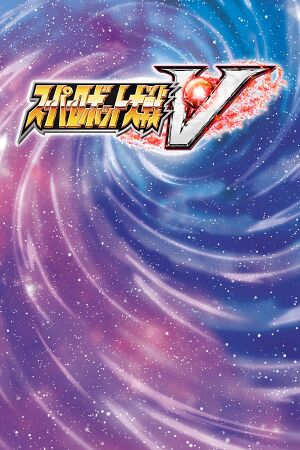 |
|
| Developers | |
|---|---|
| B.B. Studio | |
| Publishers | |
| Bandai Namco Entertainment | |
| Release dates | |
| Windows | October 2, 2019 |
| Taxonomy | |
| Series | Super Robot Wars |
| Super Robot Wars | |
|---|---|
| Super Robot Wars V | 2019 |
| Super Robot Wars X | 2020 |
| Super Robot Wars 30 | 2021 |
Super Robot Wars V[Note 1] is a singleplayer isometric Tactical RPG game developed by B.B. Studio and published by Bandai Namco Entertainment. It is the 60th overall entry in the Super Robot Wars series and is the first entry in the series to be released on PC.
The game was released on October 2, 2019 on Steam, but is unavailable outside of Asia territories. The PC version of the game included 20 bonus scenarios that were previously DLCs in the original PlayStation 4/PlayStation Vita release of the game.
As with other recent entries in the game series since the 7th gen, the game has an ability to import owned music to be used in the game via the custom BGM function.
General information
Availability
Game data
Configuration file(s) location
| System | Location |
|---|---|
| Windows | <path-to-game>\GameOptions.ini[Note 2] |
| Steam Play (Linux) | <SteamLibrary-folder>/steamapps/compatdata/1031500/pfx/[Note 3] |
Save game data location
| System | Location |
|---|---|
| Windows | %LOCALAPPDATA%\SRWV\Saves |
| Steam Play (Linux) | <SteamLibrary-folder>/steamapps/compatdata/1031500/pfx/[Note 3] |
- Inside of the Saves directory are sub-directories for each save (SLOT01-SLOT09), alongside a sub-directory named "AUTOSAVE", and a file named "KEYS.BIN".
Save game cloud syncing
| System | Native | Notes |
|---|---|---|
| Steam Cloud |
Video
| Graphics feature | State | Notes | |
|---|---|---|---|
| Widescreen resolution | 4:3, 16:10, and tall aspect ratios are letterboxed, even during gameplay[2] | ||
| Multi-monitor | UI Elements, and video cutscenes are pillarboxed.[3] | ||
| Ultra-widescreen | UI Elements, and video cutscenes are pillarboxed.[4] | ||
| 4K Ultra HD | |||
| Field of view (FOV) | In-Game FOV appears to be using pixel-based FOV Scaling.[5] | ||
| Windowed | |||
| Borderless fullscreen windowed | |||
| Anisotropic filtering (AF) | See the glossary page for potential workarounds. | ||
| Anti-aliasing (AA) | MSAA 2x-8x[6] | ||
| Vertical sync (Vsync) | |||
| 60 FPS | UI Elements run at 30FPS, and the main-menu locks the game to 30FPS[7] | ||
| 120+ FPS | |||
| High dynamic range display (HDR) | |||
Input
| Keyboard and mouse | State | Notes |
|---|---|---|
| Remapping | ||
| Mouse acceleration | ||
| Mouse sensitivity | ||
| Mouse input in menus | ||
| Mouse Y-axis inversion | ||
| Controller | ||
| Controller support | ||
| Full controller support | ||
| Controller remapping | See the glossary page for potential workarounds. | |
| Controller sensitivity | ||
| Controller Y-axis inversion |
| Controller types |
|---|
| XInput-compatible controllers |
|---|
| PlayStation controllers |
|---|
| Generic/other controllers |
|---|
| Additional information | ||
|---|---|---|
| Controller hotplugging | ||
| Haptic feedback | ||
| Digital movement supported | ||
| Simultaneous controller+KB/M |
Audio
| Audio feature | State | Notes |
|---|---|---|
| Separate volume controls | Voice, "Sound Effect", and "Music" | |
| Surround sound | ||
| Subtitles | ||
| Closed captions | ||
| Mute on focus lost | ||
| Royalty free audio | The main menu, certain scenarios and credits roll contains licensed music. The game has the custom BGM function which not only allows the licensed music to be imported into and used in the game, but it can be also used to replace the in-game licensed music (with the exceptions of the ones in the main menu, certain scenarios and credits roll) with royalty-free music. |
Localizations
| Language | UI | Audio | Sub | Notes |
|---|---|---|---|---|
| English | ||||
| Traditional Chinese | ||||
| Japanese | ||||
| Korean |
Other information
API
| Executable | 32-bit | 64-bit | Notes |
|---|---|---|---|
| Windows |
Middleware
- No middleware information; you can edit this page to add it.
System requirements
| Windows | ||
|---|---|---|
| Minimum | Recommended | |
| Operating system (OS) | 7 | 10 |
| Processor (CPU) | Intel Core2 Quad Q8200 | Intel Core2 Quad Q9400 |
| System memory (RAM) | 4 GB | |
| Hard disk drive (HDD) | 10 GB | |
| Video card (GPU) | GeForce GT 320 | GeForce GTX 650 |
- A 64-bit operating system is required.
Notes
- ↑ Known as Sūpā Robotto Taisen V (Japanese: スーパーロボット大戦V) in Japan
- ↑ When running this game without elevated privileges (Run as administrator option), write operations against a location below
%PROGRAMFILES%,%PROGRAMDATA%, or%WINDIR%might be redirected to%LOCALAPPDATA%\VirtualStoreon Windows Vista and later (more details). - ↑ 3.0 3.1 Notes regarding Steam Play (Linux) data:
- File/folder structure within this directory reflects the path(s) listed for Windows and/or Steam game data.
- Games with Steam Cloud support may also store data in
~/.steam/steam/userdata/<user-id>/1031500/. - Use Wine's registry editor to access any Windows registry paths.
- The app ID (1031500) may differ in some cases.
- Treat backslashes as forward slashes.
- See the glossary page for details on Windows data paths.
References
- ↑ SUPER ROBOT WARS V · AppID: 1031500 · Steam Database - last accessed on 2019-10-05
- ↑ Verified by User:KingKrouch on 2019-10-09
- Discovered when testing the game at different custom resolutions that appear in the options menu.
- ↑ Verified by User:KingKrouch on 2019-10-09
- Discovered when testing the game at different custom resolutions that appear in the options menu.
- ↑ Verified by User:KingKrouch on 2019-10-09
- Discovered when testing the game at different custom resolutions that appear in the options menu.
- ↑ Verified by User:BaronSmoki on 2019-10-09
- Discovered when comparing screenshots taken at different aspect ratios.
- ↑ Verified by User:KingKrouch on 2019-10-09
- Discovered when looking through the options menu.
- ↑ Verified by User:KingKrouch on 2019-10-09
- Checked by using an FPS counter when running the game.








