Difference between revisions of "Spellcasting 101: Sorcerers Get All the Girls"
| (13 intermediate revisions by 4 users not shown) | |||
| Line 1: | Line 1: | ||
{{stub}} | {{stub}} | ||
{{Infobox game | {{Infobox game | ||
| + | |title = Spellcasting 101:<br/>Sorcerers Get All the Girls | ||
|cover = Spellcasting 101 Sorcerers Get All the Girls cover.jpg | |cover = Spellcasting 101 Sorcerers Get All the Girls cover.jpg | ||
|developers = | |developers = | ||
{{Infobox game/row/developer|Legend Entertainment}} | {{Infobox game/row/developer|Legend Entertainment}} | ||
|publishers = | |publishers = | ||
| + | {{Infobox game/row/publisher|Legend Entertainment|Retail}} | ||
| + | {{Infobox game/row/publisher|Ziggurat Interactive|Digital}} | ||
|engines = | |engines = | ||
| + | {{Infobox game/row/engine|Legend|ref=<ref>{{Refurl|url=https://wiki.scummvm.org/index.php?title=Spellcasting_101:_Sorcerers_get_all_the_Girls|title=ScummVM :: Wiki - Spellcasting 101: Sorcerers get all the Girls|date=2022-03-16}}</ref>}} | ||
|release dates= | |release dates= | ||
{{Infobox game/row/date|DOS|October 1990}} | {{Infobox game/row/date|DOS|October 1990}} | ||
| Line 11: | Line 15: | ||
{{Infobox game/row/date|OS X|April 26, 2018|wrapper=DOSBox|ref=<ref name="gog release"/>}} | {{Infobox game/row/date|OS X|April 26, 2018|wrapper=DOSBox|ref=<ref name="gog release"/>}} | ||
{{Infobox game/row/date|Linux|April 26, 2018|wrapper=DOSBox|ref=<ref name="gog release"/>}} | {{Infobox game/row/date|Linux|April 26, 2018|wrapper=DOSBox|ref=<ref name="gog release"/>}} | ||
| + | |taxonomy = | ||
| + | {{Infobox game/row/taxonomy/monetization | }} | ||
| + | {{Infobox game/row/taxonomy/microtransactions | }} | ||
| + | {{Infobox game/row/taxonomy/modes | }} | ||
| + | {{Infobox game/row/taxonomy/pacing | }} | ||
| + | {{Infobox game/row/taxonomy/perspectives | }} | ||
| + | {{Infobox game/row/taxonomy/controls | }} | ||
| + | {{Infobox game/row/taxonomy/genres | }} | ||
| + | {{Infobox game/row/taxonomy/sports | }} | ||
| + | {{Infobox game/row/taxonomy/vehicles | }} | ||
| + | {{Infobox game/row/taxonomy/art styles | }} | ||
| + | {{Infobox game/row/taxonomy/themes | }} | ||
| + | {{Infobox game/row/taxonomy/series | Spellcasting }} | ||
|steam appid = 1028460 | |steam appid = 1028460 | ||
|steam appid side = | |steam appid side = | ||
|gogcom id = 1995040607 | |gogcom id = 1995040607 | ||
| + | |official site= https://www.ziggurat.games/game/spellcasting-series | ||
| + | |hltb = 8915 | ||
|igdb = spellcasting-101-sorcerers-get-all-the-girls | |igdb = spellcasting-101-sorcerers-get-all-the-girls | ||
|strategywiki = | |strategywiki = | ||
|mobygames = spellcasting-101-sorcerers-get-all-the-girls | |mobygames = spellcasting-101-sorcerers-get-all-the-girls | ||
| − | |wikipedia = Spellcasting 101: Sorcerers Get All | + | |wikipedia = Spellcasting 101: Sorcerers Get All the Girls |
|winehq = | |winehq = | ||
|license = commercial | |license = commercial | ||
}} | }} | ||
| − | |||
'''General information''' | '''General information''' | ||
| Line 47: | Line 65: | ||
===Adlib sound=== | ===Adlib sound=== | ||
| − | The original diskette version of the game requires that the SOUND.COM TSR is loaded before starting the game to get Adlib sound. This is not needed for the later CD release. | + | The original diskette version of the game requires that the <code>SOUND.COM</code> TSR is loaded before starting the game to get Adlib sound. This is not needed for the later CD release. |
| − | SOUND.COM came on a driver disk with the Adlib soundcard. If you have a Creative SoundBlaster card, your can instead load SB-SOUND.COM which was shipped with the SoundBlaster card. However the original Adlib SOUND.COM will work fine on SoundBlaster and other clone cards, and is often preferred for better compatibility. | + | SOUND.COM came on a driver disk with the Adlib soundcard. If you have a Creative SoundBlaster card, your can instead load <code>SB-SOUND.COM</code> which was shipped with the SoundBlaster card. However the original Adlib SOUND.COM will work fine on SoundBlaster and other clone cards, and is often preferred for better compatibility. |
==Game data== | ==Game data== | ||
| Line 71: | Line 89: | ||
===[[Glossary:Save game cloud syncing|Save game cloud syncing]]=== | ===[[Glossary:Save game cloud syncing|Save game cloud syncing]]=== | ||
{{Save game cloud syncing | {{Save game cloud syncing | ||
| − | |discord | + | |discord = |
| − | |discord notes | + | |discord notes = |
| − | |epic games | + | |epic games launcher = |
| − | |epic games | + | |epic games launcher notes = |
| − | |gog galaxy | + | |gog galaxy = false |
| − | |gog galaxy notes | + | |gog galaxy notes = |
| − | |origin | + | |origin = |
| − | |origin notes | + | |origin notes = |
| − | |steam cloud | + | |steam cloud = false |
| − | |steam cloud notes | + | |steam cloud notes = |
| − | | | + | |ubisoft connect = |
| − | | | + | |ubisoft connect notes = |
| − | |xbox cloud | + | |xbox cloud = |
| − | |xbox cloud notes | + | |xbox cloud notes = |
}} | }} | ||
| Line 112: | Line 130: | ||
|antialiasing = unknown | |antialiasing = unknown | ||
|antialiasing notes = | |antialiasing notes = | ||
| + | |upscaling = unknown | ||
| + | |upscaling tech = | ||
| + | |upscaling notes = | ||
|vsync = unknown | |vsync = unknown | ||
|vsync notes = | |vsync notes = | ||
| Line 120: | Line 141: | ||
|hdr = unknown | |hdr = unknown | ||
|hdr notes = | |hdr notes = | ||
| + | |ray tracing = unknown | ||
| + | |ray tracing notes = | ||
|color blind = unknown | |color blind = unknown | ||
|color blind notes = | |color blind notes = | ||
| Line 201: | Line 224: | ||
|mute on focus lost notes = | |mute on focus lost notes = | ||
|eax support = | |eax support = | ||
| − | |eax support notes = | + | |eax support notes = |
| + | |royalty free audio = unknown | ||
| + | |royalty free audio notes = | ||
|red book cd audio = | |red book cd audio = | ||
|red book cd audio notes = | |red book cd audio notes = | ||
| Line 211: | Line 236: | ||
|interface = true | |interface = true | ||
|audio = n/a | |audio = n/a | ||
| − | |subtitles = | + | |subtitles = n/a |
|notes = | |notes = | ||
|fan = | |fan = | ||
| Line 236: | Line 261: | ||
|vulkan versions = | |vulkan versions = | ||
|vulkan notes = | |vulkan notes = | ||
| − | |dos modes = | + | |dos modes = CGA, MCGA, EGA, VGA |
|dos modes notes = | |dos modes notes = | ||
|shader model versions = | |shader model versions = | ||
| Line 242: | Line 267: | ||
|windows 32-bit exe = unknown | |windows 32-bit exe = unknown | ||
|windows 64-bit exe = unknown | |windows 64-bit exe = unknown | ||
| + | |windows arm app = unknown | ||
|windows exe notes = | |windows exe notes = | ||
| − | |macos 32-bit app | + | |macos intel 32-bit app = unknown |
| − | |macos 64-bit app | + | |macos intel 64-bit app = unknown |
| + | |macos arm app = | ||
|macos app notes = | |macos app notes = | ||
|linux 32-bit executable= unknown | |linux 32-bit executable= unknown | ||
|linux 64-bit executable= unknown | |linux 64-bit executable= unknown | ||
| + | |linux arm app = unknown | ||
|linux executable notes = | |linux executable notes = | ||
}} | }} | ||
| Line 275: | Line 303: | ||
|minCPU = Intel 8088 | |minCPU = Intel 8088 | ||
|minCPU2 = Intel 8086 | |minCPU2 = Intel 8086 | ||
| − | |minRAM = 512 | + | |minRAM = 512 KB |
|minHD = | |minHD = | ||
|minGPU = CGA, MCGA, EGA | |minGPU = CGA, MCGA, EGA | ||
Latest revision as of 22:03, 13 November 2022
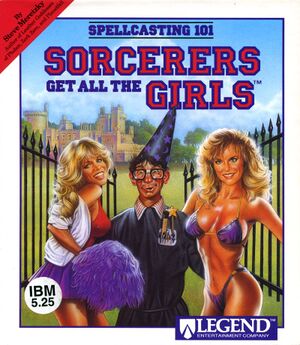 |
|
| Developers | |
|---|---|
| Legend Entertainment | |
| Publishers | |
| Retail | Legend Entertainment |
| Digital | Ziggurat Interactive |
| Engines | |
| Legend[1] | |
| Release dates | |
| DOS | October 1990 |
| Windows (DOSBox) | April 26, 2018[2] |
| macOS (OS X) (DOSBox) | April 26, 2018[2] |
| Linux (DOSBox) | April 26, 2018[2] |
| Taxonomy | |
| Series | Spellcasting |
| Spellcasting | |
|---|---|
| Spellcasting 101: Sorcerers Get All the Girls | 1990 |
| Spellcasting 201: The Sorcerer's Appliance | 1991 |
| Spellcasting 301: Spring Break | 1992 |
General information
Availability
| Source | DRM | Notes | Keys | OS |
|---|---|---|---|---|
| Retail | ||||
| GOG.com | Bundled with Spellcasting 201: The Sorcerer's Appliance and Spellcasting 301: Spring Break. | |||
| Steam | Bundled with Spellcasting 201: The Sorcerer's Appliance and Spellcasting 301: Spring Break. |
Essential improvements
MT32 hang on startup
If you have the version from the "The Lost Adventures of Legend" compilation CD-ROM, and have configured it for MT32 audio, it will hang immediately on startup when you run LEGEND.BAT.
The solution is to edit LEGEND.BAT and remove the MT32 IO address. The MT32 IRQ can also be safely removed, if your MPU401 is set for the default IRQ 2/9.
e.g. if it reads
S101 BLASTER 7 220 MT32 2 330
Change it to
S101 BLASTER 7 220 MT32
Adlib sound
The original diskette version of the game requires that the SOUND.COM TSR is loaded before starting the game to get Adlib sound. This is not needed for the later CD release.
SOUND.COM came on a driver disk with the Adlib soundcard. If you have a Creative SoundBlaster card, your can instead load SB-SOUND.COM which was shipped with the SoundBlaster card. However the original Adlib SOUND.COM will work fine on SoundBlaster and other clone cards, and is often preferred for better compatibility.
Game data
Configuration file(s) location
| System | Location |
|---|---|
| DOS | <path-to-game>\LEGEND.BAT |
| Windows | <path-to-game> (mounted in DOSBox)[Note 1] |
| macOS (OS X) | <path-to-game> (mounted in DOSBox)[Note 1] |
| Linux | <path-to-game> (mounted in DOSBox)[Note 1] |
| Steam Play (Linux) | <SteamLibrary-folder>/steamapps/compatdata/1028460/pfx/[Note 2] |
- It's unknown whether this game follows the XDG Base Directory Specification on Linux. Please fill in this information.
Save game data location
| System | Location |
|---|---|
| DOS | |
| Windows | <path-to-game> (mounted in DOSBox)[Note 1] |
| macOS (OS X) | <path-to-game> (mounted in DOSBox)[Note 1] |
| Linux | <path-to-game> (mounted in DOSBox)[Note 1] |
| Steam Play (Linux) | <SteamLibrary-folder>/steamapps/compatdata/1028460/pfx/[Note 2] |
Save game cloud syncing
| System | Native | Notes |
|---|---|---|
| GOG Galaxy | ||
| Steam Cloud |
Video
Input
| Keyboard and mouse | State | Notes |
|---|---|---|
| Remapping | ||
| Mouse acceleration | ||
| Mouse sensitivity | ||
| Mouse input in menus | ||
| Mouse Y-axis inversion | ||
| Controller | ||
| Controller support |
| Controller types |
|---|
Audio
| Audio feature | State | Notes |
|---|---|---|
| Separate volume controls | ||
| Surround sound | ||
| Subtitles | ||
| Closed captions | ||
| Mute on focus lost | ||
| Royalty free audio |
Localizations
| Language | UI | Audio | Sub | Notes |
|---|---|---|---|---|
| English |
Other information
API
| Technical specs | Supported | Notes |
|---|---|---|
| DOS video modes | CGA, MCGA, EGA, VGA |
Middleware
| Middleware | Notes | |
|---|---|---|
| Audio | RealSound |
System requirements
| DOS | ||
|---|---|---|
| Minimum | Recommended | |
| Operating system (OS) | 2.0 | 6.22 |
| Processor (CPU) | Intel 8088 Intel 8086 | |
| System memory (RAM) | 512 KB | |
| Hard disk drive (HDD) | ||
| Video card (GPU) | CGA, MCGA, EGA | VGA |
| Windows | ||
|---|---|---|
| Minimum | Recommended | |
| Operating system (OS) | 7 | 8, 10 |
| Processor (CPU) | Intel Pentium 4 1.8 GHz AMD Athlon 64 1.8 GHz | |
| System memory (RAM) | 256 MB | 512 MB |
| Hard disk drive (HDD) | 256 MB | 1 GB |
| Video card (GPU) | AMD Athlon 64 DirectX 7 compatible | DirectX 9 compatible |
| macOS (OS X) | ||
|---|---|---|
| Minimum | ||
| Operating system (OS) | 10.9 | |
| Processor (CPU) | Intel Core 2 Duo 2.0 GHz | |
| System memory (RAM) | 1 GB | |
| Hard disk drive (HDD) | 1 GB | |
| Video card (GPU) | 64 MB of VRAM | |
| Linux | ||
|---|---|---|
| Minimum | Recommended | |
| Operating system (OS) | Ubuntu 14.04 | Ubuntu 16.04 |
| Processor (CPU) | 2.0 GHz | |
| System memory (RAM) | 1 GB | |
| Hard disk drive (HDD) | 1 GB | |
| Video card (GPU) | OpenGL compatible 256 MB of VRAM | |
Notes
- ↑ 1.0 1.1 1.2 1.3 1.4 1.5 File/folder structure within the installation folder reflects the path(s) listed for DOS game data.
- ↑ 2.0 2.1 Notes regarding Steam Play (Linux) data:
- File/folder structure within this directory reflects the path(s) listed for Windows and/or Steam game data.
- Use Wine's registry editor to access any Windows registry paths.
- The app ID (1028460) may differ in some cases.
- Treat backslashes as forward slashes.
- See the glossary page for details on Windows data paths.
References
- ↑ ScummVM :: Wiki - Spellcasting 101: Sorcerers get all the Girls - last accessed on 2022-03-16
- ↑ 2.0 2.1 2.2 Release: Spellcasting 1+2+3 - GOG.com - last accessed on 2019-03-28
