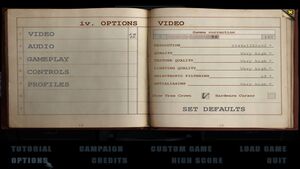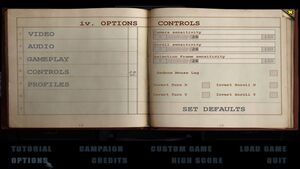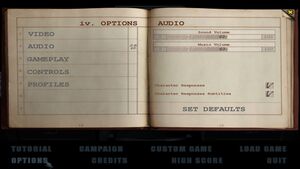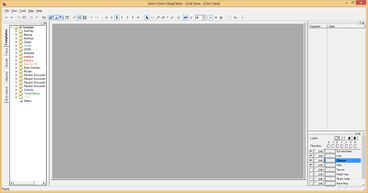Difference between revisions of "Silent Storm"
From PCGamingWiki, the wiki about fixing PC games
m |
|||
| (192 intermediate revisions by 26 users not shown) | |||
| Line 1: | Line 1: | ||
| − | {{ | + | {{Infobox game |
| − | | | + | |cover = Silent Storm Cover.png |
| − | | | + | |developers = |
| − | | | + | {{Infobox game/row/developer|Nival}} |
| − | |publisher = | + | |publishers = |
| − | | | + | {{Infobox game/row/publisher|JoWood Productions|2003-2011}} |
| − | |release dates | + | {{Infobox game/row/publisher|Nordic Games|2011-2016}} |
| − | |steam | + | {{Infobox game/row/publisher|THQ Nordic|2016-present}} |
| − | | | + | {{Infobox game/row/publisher|Encore|Retail (USA)}} |
| + | {{Infobox game/row/publisher|1C Company|Retail (Russia)}} | ||
| + | |engines = | ||
| + | {{Infobox game/row/engine|Silent Storm Engine}} | ||
| + | |release dates= | ||
| + | {{Infobox game/row/date|Windows|November 7, 2003}} | ||
| + | |reception = | ||
| + | {{Infobox game/row/reception|Metacritic|silent-storm|83}} | ||
| + | {{Infobox game/row/reception|OpenCritic|link|rating}} | ||
| + | {{Infobox game/row/reception|IGDB|silent-storm|rating}} | ||
| + | |taxonomy = | ||
| + | {{Infobox game/row/taxonomy/monetization | One-time game purchase, Expansion pack }} | ||
| + | {{Infobox game/row/taxonomy/microtransactions | }} | ||
| + | {{Infobox game/row/taxonomy/modes | Singleplayer}} | ||
| + | {{Infobox game/row/taxonomy/pacing | Turn-based }} | ||
| + | {{Infobox game/row/taxonomy/perspectives | Bird's-eye view }} | ||
| + | {{Infobox game/row/taxonomy/controls | Point and select }} | ||
| + | {{Infobox game/row/taxonomy/genres | Strategy }} | ||
| + | {{Infobox game/row/taxonomy/sports | }} | ||
| + | {{Infobox game/row/taxonomy/vehicles | }} | ||
| + | {{Infobox game/row/taxonomy/art styles | }} | ||
| + | {{Infobox game/row/taxonomy/themes | World War II }} | ||
| + | {{Infobox game/row/taxonomy/series | Silent Storm }} | ||
| + | |steam appid = 254960 | ||
| + | |gogcom id = 1207659058 | ||
| + | |hltb = 8542 | ||
| + | |lutris = s2-silent-storm-gold-edition | ||
| + | |strategywiki = | ||
| + | |mobygames = 11117 | ||
| + | |wikipedia = Silent Storm | ||
| + | |winehq = 4304 | ||
| + | |license = commercial | ||
}} | }} | ||
| + | {{Introduction | ||
| + | |introduction = | ||
| − | {{ | + | |release history = |
| − | |title | + | |
| − | | | + | |current state = |
| − | | | + | }} |
| − | | | + | |
| − | | | + | '''General information''' |
| − | | | + | {{GOG.com links|1207659058|silent_storm}} |
| − | |steam = | + | {{mm}} [https://steamcommunity.com/app/254960/discussions/ Steam Community Discussions] |
| − | | | + | |
| + | ==Availability== | ||
| + | {{Availability| | ||
| + | {{Availability/row| Retail | | Disc | | |Windows}} | ||
| + | {{Availability/row| GamersGate | silent-storm-gold-edition | Steam | Gold Edition | | Windows }} | ||
| + | {{Availability/row| GMG | silent-storm-gold-edition | Steam | Gold Edition | | Windows }} | ||
| + | {{Availability/row| Gamesplanet | 3576-1 | Steam | Gold Edition | | Windows }} | ||
| + | {{Availability/row| GOG.com | silent_storm_gold | DRM-free | Gold Edition | | Windows }} | ||
| + | {{Availability/row| Humble | silent-storm-gold-edition | Steam | Gold Edition | | Windows }} | ||
| + | {{Availability/row| Steam | 254960 | DRM-free | Gold Edition. Can be run without Steam. | | Windows }} | ||
| + | }} | ||
| + | {{ii}} Demo versions are available for [http://www.strategycore.co.uk/files/silent-storm/demos/ Silent Storm] and [http://www.strategycore.co.uk/files/silent-storm-sentinels/demos/ Sentinels]. | ||
| + | |||
| + | ===Version differences=== | ||
| + | {{ii}} The '''Gold Edition''' contains both Silent Storm and its expansion Sentinels. | ||
| + | {{++}} Digital releases fix issues caused by 64-bit operating systems using 4+ GB RAM.<ref>{{Refurl|url=https://www.gog.com/forum/silent_storm/windows_7_sp1_64bit/post5|title=Windows 7 SP1 64-bit, page 1 - Forum - GOG.com|date=May 2023}}</ref><ref>{{Refurl|url=https://steamcommunity.com/app/254960/discussions/0/846965882814545023/|title=It works! (8GB RAM, widescreen) - Steam Community Discussions|date=May 2023}}</ref> | ||
| + | {{--}} Retail releases have shadow and reflection issues on modern GPUs. See [[#Incorrect shadows and reflections|Incorrect shadows and reflections]].<ref>{{Refurl|url=https://www.gog.com/forum/silent_storm/no_shadows_andor_refraction_heres_the_fix/post21|title=No Shadows and/or Refraction? Here's the fix!, page 2 - Forum - GOG.com|date=May 2023}}</ref><ref>{{Refurl|url=https://steamcommunity.com/app/254960/discussions/0/540734168188365439/|title=Graphical gltich - Steam Community Discussions|date=May 2023}}</ref> | ||
| + | |||
| + | ==Monetization== | ||
| + | {{DLC| | ||
| + | {{DLC/row| Sentinels | | Windows }} | ||
| + | }} | ||
| + | |||
| + | ==Essential improvements== | ||
| + | ===Skip intro videos=== | ||
| + | {{Fixbox|description=Move, delete or rename files|ref={{cn|date=July 2016}}|fix= | ||
| + | Move, delete or rename the following files from these paths. | ||
| + | :{{file|{{p|game}}\Silent Storm\res\Video|folder}} | ||
| + | :{{file|{{p|game}}\Silent Storm Sentinels\res\Video|folder}} | ||
| + | |||
| + | <pre> | ||
| + | Intro.bik | ||
| + | JoWooD.bik | ||
| + | Nival.bik | ||
| + | </pre> | ||
| + | }} | ||
| + | |||
| + | ===Patches=== | ||
| + | {{ii}} The latest official patch for the base game is 1.2, available from [https://www.patches-scrolls.de/patch/3737/7/30855 Patches-Scrolls]. | ||
| + | {{ii}} The latest official patch for Sentinels is 1.1, available from Patches-Scrolls: [https://www.patches-scrolls.de/patch/3738/7/30860 international] | [https://www.patches-scrolls.de/patch/3739/7/30859 French]. | ||
| + | |||
| + | ===[https://steamcommunity.com/sharedfiles/filedetails/?id=387716971/S2 Unofficial Silent Storm Steam patch]=== | ||
| + | {{++}} Fixes some game-breaking issues near the end of the game. | ||
| + | {{++}} Comes with an already included {{file|d3d9.dll}} which fixes the shadow issues. | ||
| + | |||
| + | ===Running as administrator=== | ||
| + | {{Fixbox|description=To prevent issues, run the game as [[Compatibility Mode#Privilege Level|administrator]].|ref=|fix= | ||
| + | }} | ||
| + | |||
| + | ==Game data== | ||
| + | ===Configuration file(s) location=== | ||
| + | {{Game data| | ||
| + | {{Game data/config|Windows|{{p|game}}\cfg\}} | ||
| + | }} | ||
| + | |||
| + | ===Save game data location=== | ||
| + | {{Game data| | ||
| + | {{Game data/saves|Windows|{{p|game}}\save\}} | ||
| + | }} | ||
| + | |||
| + | ===[[Glossary:Save game cloud syncing|Save game cloud syncing]]=== | ||
| + | {{Save game cloud syncing | ||
| + | |discord = | ||
| + | |discord notes = | ||
| + | |epic games launcher = | ||
| + | |epic games launcher notes = | ||
| + | |gog galaxy = false | ||
| + | |gog galaxy notes = | ||
| + | |origin = | ||
| + | |origin notes = | ||
| + | |steam cloud = false | ||
| + | |steam cloud notes = | ||
| + | |ubisoft connect = | ||
| + | |ubisoft connect notes = | ||
| + | |xbox cloud = | ||
| + | |xbox cloud notes = | ||
| + | }} | ||
| + | |||
| + | ==Video== | ||
| + | {{Image|Silent Storm Sentinels - Video Settings.jpg|The expansion's video settings.}} | ||
| + | {{Video | ||
| + | |wsgf link = | ||
| + | |widescreen wsgf award = | ||
| + | |multimonitor wsgf award = | ||
| + | |ultrawidescreen wsgf award = | ||
| + | |4k ultra hd wsgf award = | ||
| + | |widescreen resolution = true | ||
| + | |widescreen resolution notes= Sentinels has native widescreen support. Use [https://www.wsgf.org/f/u/contrib/dr/257/hacks/universalreschanger2.zip this] for Silent Storm. | ||
| + | |multimonitor = unknown | ||
| + | |multimonitor notes = | ||
| + | |ultrawidescreen = unknown | ||
| + | |ultrawidescreen notes = | ||
| + | |4k ultra hd = unknown | ||
| + | |4k ultra hd notes = | ||
| + | |fov = false | ||
| + | |fov notes = | ||
| + | |windowed = hackable | ||
| + | |windowed notes = Fake windowed mode. See [[#Windowed|Windowed]]. | ||
| + | |borderless windowed = false | ||
| + | |borderless windowed notes = | ||
| + | |anisotropic = true | ||
| + | |anisotropic notes = None, x2, x4, x8, x16 | ||
| + | |antialiasing = true | ||
| + | |antialiasing notes = Cannot be disabled (Low, Medium, High, Very high) | ||
| + | |upscaling = unknown | ||
| + | |upscaling tech = | ||
| + | |upscaling notes = | ||
| + | |vsync = true | ||
| + | |vsync notes = | ||
| + | |60 fps = true | ||
| + | |60 fps notes = | ||
| + | |120 fps = true | ||
| + | |120 fps notes = | ||
| + | |hdr = unknown | ||
| + | |hdr notes = | ||
| + | |color blind = unknown | ||
| + | |color blind notes = | ||
| + | }} | ||
| + | |||
| + | ===[[Glossary:Windowed|Windowed]]=== | ||
| + | {{Fixbox|description=Windowed|ref={{cn|date=July 2016}}|fix= | ||
| + | # Edit {{file|{{p|game}}\Silent Storm\cfg\config.cfg}} (base game) or {{file|{{p|game}}\Silent Storm Sentinels\cfg\s3config.cfg}} (Sentinels). | ||
| + | # Set <code>setvar gfx_fullscreen = 1.00</code> to <code>setvar gfx_fullscreen = 0.00</code>. | ||
| + | }} | ||
| + | |||
| + | ==Input== | ||
| + | {{Image|Silent Storm Sentinels - Control Settings.jpg|The expansion's control settings.}} | ||
| + | {{Input | ||
| + | |key remap = hackable | ||
| + | |key remap notes = Edit {{file|{{p|game}}\Silent Storm\cfg\input.cfg}} | ||
| + | |acceleration option = false | ||
| + | |acceleration option notes = | ||
| + | |mouse sensitivity = unknown | ||
| + | |mouse sensitivity notes = | ||
| + | |mouse menu = true | ||
| + | |mouse menu notes = | ||
| + | |invert mouse y-axis = true | ||
| + | |invert mouse y-axis notes = Invert Turn X & Y, Invert Scroll X & Y | ||
| + | |controller support = false | ||
| + | |controller support notes = | ||
| + | |full controller = unknown | ||
| + | |full controller notes = | ||
| + | |controller remap = unknown | ||
| + | |controller remap notes = | ||
| + | |controller sensitivity = unknown | ||
| + | |controller sensitivity notes= | ||
| + | |invert controller y-axis = unknown | ||
| + | |invert controller y-axis notes= | ||
| + | |touchscreen = false | ||
| + | |touchscreen notes = | ||
| + | |controller hotplug = unknown | ||
| + | |controller hotplug notes = | ||
| + | |haptic feedback = unknown | ||
| + | |haptic feedback notes = | ||
| + | |simultaneous input = unknown | ||
| + | |simultaneous input notes = | ||
| + | |steam input api = unknown | ||
| + | |steam input api notes = | ||
| + | |steam hook input = unknown | ||
| + | |steam hook input notes = | ||
| + | |steam input presets = unknown | ||
| + | |steam input presets notes = | ||
| + | |steam controller prompts = unknown | ||
| + | |steam controller prompts notes = | ||
| + | |steam cursor detection = unknown | ||
| + | |steam cursor detection notes = | ||
| + | }} | ||
| + | |||
| + | ==Audio== | ||
| + | {{Image|Silent Storm Sentinels - Audio Settings.jpg|The expansion's audio settings.}} | ||
| + | {{Audio | ||
| + | |separate volume = true | ||
| + | |separate volume notes = Sound, Music, Character Responses mutable | ||
| + | |surround sound = false | ||
| + | |surround sound notes = | ||
| + | |subtitles = true | ||
| + | |subtitles notes = | ||
| + | |closed captions = false | ||
| + | |closed captions notes = | ||
| + | |mute on focus lost = true | ||
| + | |mute on focus lost notes = | ||
| + | |eax support = false | ||
| + | |eax support notes = | ||
| + | |royalty free audio = unknown | ||
| + | |royalty free audio notes = | ||
| + | }} | ||
| + | |||
| + | {{L10n|content= | ||
| + | {{L10n/switch | ||
| + | |language = English | ||
| + | |interface = true | ||
| + | |audio = true | ||
| + | |subtitles = true | ||
| + | }} | ||
| + | {{L10n/switch | ||
| + | |language = French | ||
| + | |interface = true | ||
| + | |audio = true | ||
| + | |subtitles = true | ||
| + | |notes = Retail and Steam only. | ||
| + | }} | ||
| + | {{L10n/switch | ||
| + | |language = German | ||
| + | |interface = true | ||
| + | |audio = true | ||
| + | |subtitles = true | ||
| + | |notes = Retail and Steam only; [https://www.compiware-forum.de/downloads/file/349-silent-storm-gold-deutsch-patch/ download for GOG.com version]. | ||
| + | }} | ||
| + | {{L10n/switch | ||
| + | |language = Polish | ||
| + | |interface = true | ||
| + | |audio = unknown | ||
| + | |subtitles = true | ||
| + | |notes = Retail only. | ||
| + | }} | ||
| + | {{L10n/switch | ||
| + | |language = Russian | ||
| + | |interface = true | ||
| + | |audio = true | ||
| + | |subtitles = true | ||
| + | }} | ||
| + | }} | ||
| + | |||
| + | ==Issues fixed== | ||
| + | ===Unsupported video card=== | ||
| + | {{ii}} These fixes are only needed for the retail versions of the game. Digital versions are already patched and fully working. The retail versions require a no-CD patch for the following fixes. | ||
| + | |||
| + | ====Simple fix==== | ||
| + | {{Fixbox|description=Use unofficial patcher|ref={{cn|date=July 2016}}|fix= | ||
| + | # Update your game with the [[#Patches|latest official patch]]. | ||
| + | # Download the fix from [http://www.johannes-bauer.com/software/silentstorm/ss_videocardfix.exe here]. | ||
| + | # Find {{file|{{p|game}}\Silent Storm\game.exe}} then patch it. | ||
}} | }} | ||
| − | + | ====Hex editing==== | |
| + | {{Fixbox|description=Replace and hex edit executable|ref=<ref>{{Refurl|url=http://www.johannes-bauer.com/software/silentstorm/|title=Silent Storm Game Fix - Johannes Bauer's Website|date=May 2023}}</ref>|fix= | ||
| + | |||
| + | # Open the game executable with a hex editor such as [https://mh-nexus.de/en/downloads.php?product=HxD HxD]. | ||
| + | # Go to offset <code>0x9bae</code> or <code>39854</code>. | ||
| + | # Replace the highlighted <code>0x74</code> with <code>0xEB</code> and save. | ||
| + | |||
| + | ::<code>00009B90 00 FF D3 52 57 FF 15 38 22 8B 00 8B 45 A4 50 E8 ...RW..8"...E.P.</code> | ||
| + | ::<code>00009BA0 1C C4 3C 00 83 C4 04 E9 01 0D 00 00 3B C7 '''<big>74</big>''' 2E ..<.........;.t.</code> | ||
| + | ::<code>00009BB0 B9 F7 51 00 00 8D 75 A4 E8 53 FE FF FF 52 BA 6B ..Q...u..S...R.k</code> | ||
| + | |||
| + | '''Notes''' | ||
| + | {{ii}} For Sentinels, search for <code>3B C7 74 2E</code> on the same string and replace <code>0x74</code> with <code>0xEB</code>. | ||
| + | {{ii}} Only use this fix if the very first one doesn't work. | ||
| + | }} | ||
| + | ===Incorrect shadows and reflections=== | ||
| + | {{--}} Huge performance hit on Nvidia graphics cards, even though with the fix the game runs fine on ATI cards.<ref>{{Refurl|url=https://www.gog.com/forum/silent_storm/no_shadows_andor_refraction_heres_the_fix/post24|title=Shadows fix - Nvidia framerate issues|date=May 2023}}</ref> | ||
| − | == | + | ====Unofficial Steam patch==== |
| − | === | + | {{Fixbox|description=Instructions|ref={{cn|date=July 2016}}|fix= |
| + | # Download the [[#Unofficial Silent Storm Steam patch|unofficial Steam patch]]. | ||
| + | # Extract {{file|d3d9.dll}} to {{file|{{p|game}}\Silent Storm|folder}}. | ||
| + | }} | ||
| − | The game | + | ====WineD3D==== |
| − | + | <!-- Setup an archive with all the files already --> | |
| + | {{--}} The game might simply lockup on certain setups, poor performance overall.<ref>Tested by [[User:RaTcHeT302|RaTcHeT302]].</ref> | ||
| − | + | {{Fixbox|description=Put WineD3D components in root installation folder|ref={{cn|date=July 2016}}|fix= | |
| − | + | # Download [http://fdossena.com/?p=wined3d/index.frag/ WineD3D]. | |
| + | # Extract {{file|libwine.dll}}, {{file|wined3d.dll}} and {{file|d3d9.dll}} into {{file|{{p|game}}|folder}}. | ||
| + | '''Notes''' | ||
| + | {{ii}} This fix also applies to Silent Storm: Sentinels. | ||
| + | {{ii}} Shadows cast by buildings may still occasionally appear incorrect due to how the render engine works. | ||
| + | }} | ||
| + | ==Other information== | ||
| + | ===API=== | ||
| + | {{API | ||
| + | |direct3d versions = 9 | ||
| + | |direct3d notes = | ||
| + | |directdraw versions = | ||
| + | |directdraw notes = | ||
| + | |opengl versions = | ||
| + | |opengl notes = | ||
| + | |glide versions = | ||
| + | |glide notes = | ||
| + | |software mode = | ||
| + | |software mode notes = | ||
| + | |mantle support = | ||
| + | |mantle support notes = | ||
| + | |metal support = | ||
| + | |metal support notes = | ||
| + | |vulkan versions = | ||
| + | |vulkan notes = | ||
| + | |dos modes = | ||
| + | |dos modes notes = | ||
| + | |shader model versions = | ||
| + | |shader model notes = | ||
| + | |windows 32-bit exe = true | ||
| + | |windows 64-bit exe = false | ||
| + | |windows arm app = false | ||
| + | |windows exe notes = | ||
| + | |macos intel 32-bit app = | ||
| + | |macos intel 64-bit app = | ||
| + | |macos arm app = unknown | ||
| + | |macos app notes = | ||
| + | |linux 32-bit executable= | ||
| + | |linux 64-bit executable= | ||
| + | |linux arm app = unknown | ||
| + | |linux executable notes = | ||
| + | }} | ||
| − | + | ===Middleware=== | |
| − | + | {{Middleware | |
| − | + | |physics = | |
| + | |physics notes = | ||
| + | |audio = | ||
| + | |audio notes = | ||
| + | |interface = | ||
| + | |interface notes = | ||
| + | |input = | ||
| + | |input notes = | ||
| + | |cutscenes = Bink Video | ||
| + | |cutscenes notes = | ||
| + | |multiplayer = | ||
| + | |multiplayer notes= | ||
| + | |anticheat = | ||
| + | |anticheat notes = | ||
| + | }} | ||
| − | + | ===[https://community.pcgamingwiki.com/files/file/256-silent-storm-editor/ Silent Storm Editor]=== | |
| + | {{Fixbox|description=Installing|ref=<ref>{{Refurl|url=https://steamcommunity.com/sharedfiles/filedetails/?id=264610239|title=Steam Community Guides - Silent Storm Editor|date=May 2023}}</ref>|fix= | ||
| + | # Download the archive from [https://community.pcgamingwiki.com/files/file/256-silent-storm-editor/ here] and extract its contents. | ||
| + | # Go to the {{file|Microsoft SQL Server|folder}} folder, then run {{file|setup.exe}} as adiminstrator. | ||
| + | # Open {{file|Silent Storm Editor|folder}} folder and move the files to {{file|{{p|game}}|folder}}. | ||
| + | # Disconnect from the current Windows user or restart the computer in order for the MySQL server to start. | ||
| + | }} | ||
| − | + | {{Fixbox|description=Running the editor|ref={{cn|date=July 2016}}|fix= | |
| + | # Go to the installation folder. | ||
| + | # Find the {{file|MapEdit.exe}} executable. | ||
| + | # Set the executable to run as [[Compatibility Mode#Privilege Level|admininistrator]]. | ||
| + | <gallery widths=368px heights=272px> | ||
| + | File:Silent Storm Editor.jpg | ||
| + | </gallery> | ||
| − | + | '''Notes''' | |
| + | {{ii}} The first startup may take a few more seconds, if the window doesn't show up at first {{key|Alt|Tab}} to find it. | ||
| + | }} | ||
| − | ==System | + | ==System requirements== |
| − | {{ | + | {{System requirements |
| − | |minOS = | + | |OSfamily = Windows |
| − | | | + | |minOS = 98, 2000, ME, XP |
| − | | | + | |minCPU = 800 MHz |
| − | | | + | |minRAM = 128 MB |
| + | |minVRAM = 32 MB | ||
| + | |minGPU = | ||
| + | |minDX = 9.0 | ||
}} | }} | ||
| − | + | {{References}} | |
| − | |||
Latest revision as of 20:35, 25 December 2023
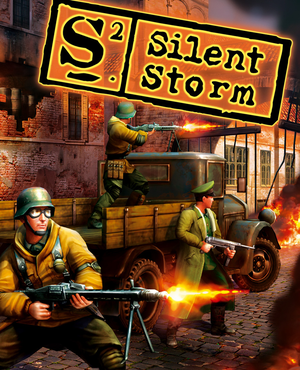 |
|
| Developers | |
|---|---|
| Nival | |
| Publishers | |
| 2003-2011 | JoWood Productions |
| 2011-2016 | Nordic Games |
| 2016-present | THQ Nordic |
| Retail (USA) | Encore |
| Retail (Russia) | 1C Company |
| Engines | |
| Silent Storm Engine | |
| Release dates | |
| Windows | November 7, 2003 |
| Reception | |
| Metacritic | 83 |
| Taxonomy | |
| Monetization | One-time game purchase, Expansion pack |
| Modes | Singleplayer |
| Pacing | Turn-based |
| Perspectives | Bird's-eye view |
| Controls | Point and select |
| Genres | Strategy |
| Themes | World War II |
| Series | Silent Storm |
| Silent Storm | |
|---|---|
| Silent Storm | 2003 |
| Hammer & Sickle | 2005 |
Silent Storm is a singleplayer bird's-eye view strategy game in the Silent Storm series.
General information
Availability
| Source | DRM | Notes | Keys | OS |
|---|---|---|---|---|
| Retail | ||||
| GamersGate | Gold Edition | |||
| Green Man Gaming | Gold Edition | |||
| Gold Edition | ||||
| GOG.com | Gold Edition | |||
| Humble Store | Gold Edition | |||
| Steam | Gold Edition. Can be run without Steam. |
- Demo versions are available for Silent Storm and Sentinels.
Version differences
- The Gold Edition contains both Silent Storm and its expansion Sentinels.
- Digital releases fix issues caused by 64-bit operating systems using 4+ GB RAM.[1][2]
- Retail releases have shadow and reflection issues on modern GPUs. See Incorrect shadows and reflections.[3][4]
Monetization
DLC and expansion packs
| Name | Notes | |
|---|---|---|
| Sentinels |
Essential improvements
Skip intro videos
| Move, delete or rename files[citation needed] |
|---|
|
Move, delete or rename the following files from these paths.
Intro.bik JoWooD.bik Nival.bik |
Patches
- The latest official patch for the base game is 1.2, available from Patches-Scrolls.
- The latest official patch for Sentinels is 1.1, available from Patches-Scrolls: international | French.
Unofficial Silent Storm Steam patch
- Fixes some game-breaking issues near the end of the game.
- Comes with an already included
d3d9.dllwhich fixes the shadow issues.
Running as administrator
| To prevent issues, run the game as administrator. |
|---|
Game data
Configuration file(s) location
| System | Location |
|---|---|
| Windows | <path-to-game>\cfg\[Note 1] |
| Steam Play (Linux) | <SteamLibrary-folder>/steamapps/compatdata/254960/pfx/[Note 2] |
Save game data location
| System | Location |
|---|---|
| Windows | <path-to-game>\save\[Note 1] |
| Steam Play (Linux) | <SteamLibrary-folder>/steamapps/compatdata/254960/pfx/[Note 2] |
Save game cloud syncing
| System | Native | Notes |
|---|---|---|
| GOG Galaxy | ||
| Steam Cloud |
Video
| Graphics feature | State | Notes | |
|---|---|---|---|
| Widescreen resolution | Sentinels has native widescreen support. Use this for Silent Storm. | ||
| Multi-monitor | |||
| Ultra-widescreen | |||
| 4K Ultra HD | |||
| Field of view (FOV) | |||
| Windowed | Fake windowed mode. See Windowed. | ||
| Borderless fullscreen windowed | See the glossary page for potential workarounds. | ||
| Anisotropic filtering (AF) | None, x2, x4, x8, x16 | ||
| Anti-aliasing (AA) | Cannot be disabled (Low, Medium, High, Very high) | ||
| Vertical sync (Vsync) | |||
| 60 FPS and 120+ FPS | |||
| High dynamic range display (HDR) | See the glossary page for potential alternatives. | ||
Windowed
| Windowed[citation needed] |
|---|
|
Input
| Keyboard and mouse | State | Notes |
|---|---|---|
| Remapping | Edit <path-to-game>\Silent Storm\cfg\input.cfg |
|
| Mouse acceleration | ||
| Mouse sensitivity | ||
| Mouse input in menus | ||
| Mouse Y-axis inversion | Invert Turn X & Y, Invert Scroll X & Y | |
| Controller | ||
| Controller support |
Audio
| Audio feature | State | Notes |
|---|---|---|
| Separate volume controls | Sound, Music, Character Responses mutable | |
| Surround sound | ||
| Subtitles | ||
| Closed captions | ||
| Mute on focus lost | ||
| Royalty free audio |
Localizations
| Language | UI | Audio | Sub | Notes |
|---|---|---|---|---|
| English | ||||
| French | Retail and Steam only. | |||
| German | Retail and Steam only; download for GOG.com version. | |||
| Polish | Retail only. | |||
| Russian |
Issues fixed
Unsupported video card
- These fixes are only needed for the retail versions of the game. Digital versions are already patched and fully working. The retail versions require a no-CD patch for the following fixes.
Simple fix
| Use unofficial patcher[citation needed] |
|---|
|
Hex editing
| Replace and hex edit executable[5] |
|---|
Notes
|
Incorrect shadows and reflections
- Huge performance hit on Nvidia graphics cards, even though with the fix the game runs fine on ATI cards.[6]
Unofficial Steam patch
| Instructions[citation needed] |
|---|
|
WineD3D
- The game might simply lockup on certain setups, poor performance overall.[7]
| Put WineD3D components in root installation folder[citation needed] |
|---|
Notes
|
Other information
API
| Technical specs | Supported | Notes |
|---|---|---|
| Direct3D | 9 |
| Executable | 32-bit | 64-bit | Notes |
|---|---|---|---|
| Windows |
Middleware
| Middleware | Notes | |
|---|---|---|
| Cutscenes | Bink Video |
Silent Storm Editor
| Installing[8] |
|---|
|
| Running the editor[citation needed] |
|---|
Notes
|
System requirements
| Windows | ||
|---|---|---|
| Minimum | ||
| Operating system (OS) | 98, 2000, ME, XP | |
| Processor (CPU) | 800 MHz | |
| System memory (RAM) | 128 MB | |
| Hard disk drive (HDD) | ||
| Video card (GPU) | 32 MB of VRAM DirectX 9.0 compatible |
|
Notes
- ↑ 1.0 1.1 When running this game without elevated privileges (Run as administrator option), write operations against a location below
%PROGRAMFILES%,%PROGRAMDATA%, or%WINDIR%might be redirected to%LOCALAPPDATA%\VirtualStoreon Windows Vista and later (more details). - ↑ 2.0 2.1 Notes regarding Steam Play (Linux) data:
- File/folder structure within this directory reflects the path(s) listed for Windows and/or Steam game data.
- Use Wine's registry editor to access any Windows registry paths.
- The app ID (254960) may differ in some cases.
- Treat backslashes as forward slashes.
- See the glossary page for details on Windows data paths.
References
- ↑ Windows 7 SP1 64-bit, page 1 - Forum - GOG.com - last accessed on May 2023
- ↑ It works! (8GB RAM, widescreen) - Steam Community Discussions - last accessed on May 2023
- ↑ No Shadows and/or Refraction? Here's the fix!, page 2 - Forum - GOG.com - last accessed on May 2023
- ↑ Graphical gltich - Steam Community Discussions - last accessed on May 2023
- ↑ Silent Storm Game Fix - Johannes Bauer's Website - last accessed on May 2023
- ↑ Shadows fix - Nvidia framerate issues - last accessed on May 2023
- ↑ Tested by RaTcHeT302.
- ↑ Steam Community Guides - Silent Storm Editor - last accessed on May 2023