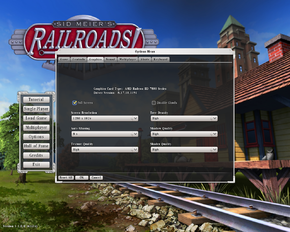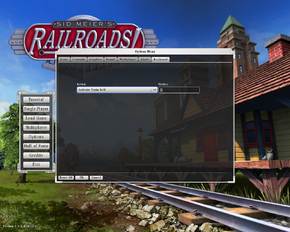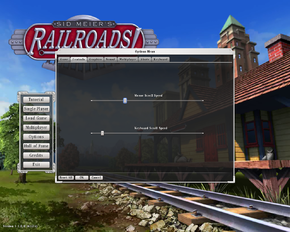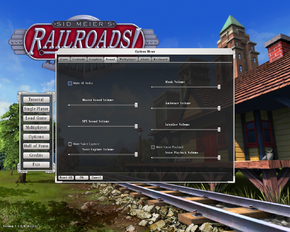Difference between revisions of "Sid Meier's Railroads!"
m (Added Steam info.) |
|||
| Line 12: | Line 12: | ||
{{Infobox game/row/date|Windows|October 17, 2006}} | {{Infobox game/row/date|Windows|October 17, 2006}} | ||
{{Infobox game/row/date|OS X|November 1, 2012}} | {{Infobox game/row/date|OS X|November 1, 2012}} | ||
| − | |steam appid = | + | |steam appid = 7600 |
|gogcom page = | |gogcom page = | ||
|wikipedia = Sid Meier's Railroads! | |wikipedia = Sid Meier's Railroads! | ||
| Line 32: | Line 32: | ||
{{Availability Table| | {{Availability Table| | ||
{{Availability Table/row| [http://www.amazon.com/video-games/dp/B000FU1F0O Amazon] | {{ID|Retail}} | }} | {{Availability Table/row| [http://www.amazon.com/video-games/dp/B000FU1F0O Amazon] | {{ID|Retail}} | }} | ||
| − | {{Availability Table/row| Steam | {{ID|Steam}} | | + | {{Availability Table/row| [http://store.steampowered.com/app/7600/ Steam] | {{ID|Steam}} |}} |
}} | }} | ||
==Improvements== | ==Improvements== | ||
| − | |||
===Patch 1.1=== | ===Patch 1.1=== | ||
This is the latest patch available for the game. It can be found [http://support.2k.com/entries/488130-Patch-and-what-does-it-change- here]. | This is the latest patch available for the game. It can be found [http://support.2k.com/entries/488130-Patch-and-what-does-it-change- here]. | ||
| Line 47: | Line 46: | ||
=== [[Save game cloud syncing]] === | === [[Save game cloud syncing]] === | ||
{{Save Game Cloud Syncing | {{Save Game Cloud Syncing | ||
| − | |steam_cloud = | + | |steam_cloud =false |
|steam_cloud_notes = | |steam_cloud_notes = | ||
|origin = | |origin = | ||
| Line 115: | Line 114: | ||
==Audio settings== | ==Audio settings== | ||
| + | [[File:Sid Meier's Railroads! Audio.png|290px|right|thumb|In-game audio settings.]] | ||
{{Audio settings | {{Audio settings | ||
| − | |separate volume = | + | |separate volume = true |
|separate volume notes = | |separate volume notes = | ||
|surround sound = unknown | |surround sound = unknown | ||
| Line 124: | Line 124: | ||
|closed captions = unknown | |closed captions = unknown | ||
|closed captions notes = | |closed captions notes = | ||
| − | |mute on focus lost = | + | |mute on focus lost = true |
|mute on focus lost notes = | |mute on focus lost notes = | ||
|eax support = | |eax support = | ||
Revision as of 04:21, 4 October 2013
| Cover image missing, please upload it | |
| Developers | |
|---|---|
| Firaxis Games | |
| Publishers | |
| 2K Games | |
| OS X | Feral Interactive |
| Engines | |
| Gamebryo | |
Warnings
| Railroad Tycoon | |
|---|---|
| Sid Meier's Railroad Tycoon | 1990 |
| Railroad Tycoon II | 1998 |
| Railroad Tycoon 3 | 2003 |
| Sid Meier's Railroads! | 2006 |
Key points
- The multiplayer component was shut down in 2013
- Uses SecuROM DRM
General information
Availability
Improvements
Patch 1.1
This is the latest patch available for the game. It can be found here.
Game data
Save game cloud syncing
Template:Save Game Cloud Syncing
Video settings
Multi-monitor
| Instructions |
|---|
Input settings
Audio settings
Issues fixed
Low Memory Crash
The game executable has a hard coded memory limit of 1 GB, with large maps this can causes poor performance and crashes. As most systems have significantly more RAM in them, it is possible to expand that limit to utilize all available memory.
Download this executable and replace the RailRoads.exe file in the game directory. If you downloaded the game from Steam, the path is C:\Program Files (x86)\Steam\steamapps\common\sid meier's railroads
System requirements
| Windows | ||
|---|---|---|
| Minimum | Recommended | |
| Operating system (OS) | Windows 2000 | Windows XP or greater |
| Processor (CPU) | ||
| System memory (RAM) | ||
| Hard disk drive (HDD) | 2 GB free | |
| Video card (GPU) | 64 MB DirectX 9 video card | |
References
- Pages needing cover images
- Pages with no release dates
- Games
- Invalid template usage (Series)
- Invalid section order
- Invalid template usage (Fixbox)
- Invalid template usage (System requirements)
- Missing section (Availability)
- Missing section (Save game cloud syncing)
- Missing section (Video)
- Missing section (Input)
- Missing section (Audio)
- Missing section (Localizations)
- Missing section (API)
- Windows
- OS X