Difference between revisions of "Shivers Two: Harvest of Souls"
From PCGamingWiki, the wiki about fixing PC games
Baronsmoki (talk | contribs) (→Audio: Redbook, based on MP3 files and discussion with User:SirYodaJedi) |
(→Video: Updated settings and added image.) |
||
| Line 86: | Line 86: | ||
==Video== | ==Video== | ||
| + | {{Image|https://www.pcgamingwiki.com/wiki/File:Shivers_2_Settings.png|In-game settings.}} | ||
{{Video | {{Video | ||
|wsgf link = | |wsgf link = | ||
| Line 92: | Line 93: | ||
|ultrawidescreen wsgf award = | |ultrawidescreen wsgf award = | ||
|4k ultra hd wsgf award = | |4k ultra hd wsgf award = | ||
| − | |widescreen resolution = | + | |widescreen resolution = false |
|widescreen resolution notes= | |widescreen resolution notes= | ||
| − | |multimonitor = | + | |multimonitor = false |
|multimonitor notes = | |multimonitor notes = | ||
| − | |ultrawidescreen = | + | |ultrawidescreen = false |
|ultrawidescreen notes = | |ultrawidescreen notes = | ||
| − | |4k ultra hd = | + | |4k ultra hd = false |
|4k ultra hd notes = | |4k ultra hd notes = | ||
| − | |fov = | + | |fov = n/a |
|fov notes = | |fov notes = | ||
| − | |windowed = | + | |windowed = true |
| − | |windowed notes = | + | |windowed notes = Togglable. |
| − | |borderless windowed = | + | |borderless windowed = false |
|borderless windowed notes = | |borderless windowed notes = | ||
| − | |anisotropic = | + | |anisotropic = n/a |
|anisotropic notes = | |anisotropic notes = | ||
| − | |antialiasing = | + | |antialiasing = n/a |
|antialiasing notes = | |antialiasing notes = | ||
|vsync = unknown | |vsync = unknown | ||
| Line 118: | Line 119: | ||
|hdr = unknown | |hdr = unknown | ||
|hdr notes = | |hdr notes = | ||
| − | |color blind = | + | |color blind = false |
|color blind notes = | |color blind notes = | ||
}} | }} | ||
Revision as of 00:03, 15 June 2020
This page is a stub: it lacks content and/or basic article components. You can help to expand this page
by adding an image or additional information.
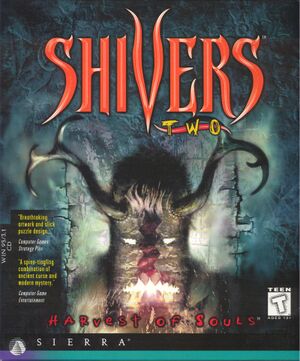 |
|
| Developers | |
|---|---|
| Sierra On-Line | |
| Release dates | |
| Windows 3.x | April 9, 1997 |
| Windows | April 9, 1997 |
| Shivers | |
|---|---|
| Shivers | 1995 |
| Shivers Two: Harvest of Souls | 1997 |
Key points
- Setup is a 16-bit executable and won't work on 64-bit operating systems.
General information
- Shivers Two: Harvest Of Souls Help - The Sierra Help Pages
- GOG.com Community Discussions for game series
- GOG.com Support Page
Availability
| Source | DRM | Notes | Keys | OS |
|---|---|---|---|---|
| Retail | ||||
| GOG.com |
- A demo is available from The Sierra Help Pages.
Essential improvements
Setup won't work on 64-bit OS
| Use SquirtTheCat setup (Original CDs required)[citation needed] |
|---|
|
Skip intro videos
| Replace 1000.VMD with blank VMD file[1] |
|---|
|
Game data
Configuration file(s) location
| System | Location |
|---|---|
| Windows |
Save game data location
| System | Location |
|---|---|
| Windows |
Save game cloud syncing
| System | Native | Notes |
|---|---|---|
| GOG Galaxy |
Video
In-game settings.
| Graphics feature | State | Notes | |
|---|---|---|---|
| Widescreen resolution | |||
| Multi-monitor | |||
| Ultra-widescreen | |||
| 4K Ultra HD | |||
| Field of view (FOV) | |||
| Windowed | Togglable. | ||
| Borderless fullscreen windowed | See the glossary page for potential workarounds. | ||
| Anisotropic filtering (AF) | |||
| Anti-aliasing (AA) | |||
| Vertical sync (Vsync) | |||
| 60 FPS and 120+ FPS | |||
| High dynamic range display (HDR) | See the glossary page for potential alternatives. | ||
Input
| Keyboard and mouse | State | Notes |
|---|---|---|
| Remapping | ||
| Mouse acceleration | ||
| Mouse sensitivity | ||
| Mouse input in menus | ||
| Mouse Y-axis inversion | ||
| Controller | ||
| Controller support |
| Controller types |
|---|
Audio
| Audio feature | State | Notes |
|---|---|---|
| Separate volume controls | ||
| Surround sound | ||
| Subtitles | ||
| Closed captions | ||
| Mute on focus lost | ||
| Red Book CD audio | On Windows, CD music might not play correctly; see the troubleshooting guide for solutions. |
Localizations
| Language | UI | Audio | Sub | Notes |
|---|---|---|---|---|
| English |
Other information
API
| Executable | 16-bit | 32-bit | 64-bit | Notes |
|---|---|---|---|---|
| Windows | Windows 3.x version might be playable on a 64-bit OS using winevdm. |
Middleware
- No middleware information; you can edit this page to add it.
System requirements
| Windows 3.x | ||
|---|---|---|
| Minimum | ||
| Operating system (OS) | 3.1 | |
| Processor (CPU) | Intel i486DX2 | |
| System memory (RAM) | 12 MB | |
| Hard disk drive (HDD) | ||
| Video card (GPU) | 640x480 resolution, 256 colors | |
| Other | 2x CD-ROM drive | |
| Windows | ||
|---|---|---|
| Minimum | ||
| Operating system (OS) | 95 | |
| Processor (CPU) | Intel i486DX2 | |
| System memory (RAM) | 12 MB | |
| Hard disk drive (HDD) | ||
| Video card (GPU) | 640x480 resolution, 256 colors | |
| Other | 2x CD-ROM drive | |
References
- ↑ Verified by User:Baronsmoki on 2020-06-03
