Difference between revisions of "Saya no Uta ~ The Song of Saya"
Baronsmoki (talk | contribs) m (Added HLTB & IGDB) |
SirYodaJedi (talk | contribs) m (→Availability: fix link to official decensor patch) |
||
| (11 intermediate revisions by 5 users not shown) | |||
| Line 1: | Line 1: | ||
| − | |||
{{Infobox game | {{Infobox game | ||
| + | |title = Saya no Uta ~ The Song of Saya | ||
|cover = Saya no Uta ~ The Song of Saya - cover.jpg | |cover = Saya no Uta ~ The Song of Saya - cover.jpg | ||
|developers = | |developers = | ||
| Line 25: | Line 25: | ||
{{Infobox game/row/taxonomy/vehicles | }} | {{Infobox game/row/taxonomy/vehicles | }} | ||
{{Infobox game/row/taxonomy/art styles | Anime }} | {{Infobox game/row/taxonomy/art styles | Anime }} | ||
| − | {{Infobox game/row/taxonomy/themes | Japan, Adult, Horror }} | + | {{Infobox game/row/taxonomy/themes | Japan, Adult, Horror, Lovecraftian }} |
{{Infobox game/row/taxonomy/series | }} | {{Infobox game/row/taxonomy/series | }} | ||
|steam appid = 702050 | |steam appid = 702050 | ||
| Line 38: | Line 38: | ||
|winehq = | |winehq = | ||
|license = commercial | |license = commercial | ||
| + | }} | ||
| + | |||
| + | {{Introduction | ||
| + | |introduction = '''Saya no Uta'''{{note|沙耶の唄, lit. "Song of Saya"}}, or '''The Song of Saya''', is an [[:category:adult|adult]] [[:category:horror|horror]] [[:category:visual novel|visual novel]] written by [[w:Gen Urobuchi|Gen Urobuchi]] and developed by [[Company:Nitroplus|Nitroplus]]. | ||
| + | |||
| + | |release history = Originally released in Japan in 2003, an English fan-translation patch was released in 2009. The fan translation would serve as the basis for an official translation in 2013 by [[Company:JAST USA|JAST USA]], released digitally and on DVD-ROM.<br>In 2019, a remastered version was released, porting the title to a new engine, improving the translation, and re-scanning the original artwork at higher resolution<ref name="2019PR">[https://web.archive.org/web/20210203111647/https://jastusa.com/2019/the-song-of-saya-releasing-on-steam-gets-major-update The Song of Saya Releasing on Steam, Gets Major Update – JAST USA] (archived)</ref>. This enhanced version released uncensored on the publisher's website and GOG, as well as in censored form on Steam, with a decensor patch available to purchase from the publisher's website. | ||
| + | |||
| + | |current state = | ||
}} | }} | ||
| Line 47: | Line 55: | ||
==Availability== | ==Availability== | ||
{{Availability| | {{Availability| | ||
| − | {{Availability/row| retail | | DRM-free | 2013 release; 18+ version | | Windows }} | + | {{Availability/row| retail | | DRM-free | 2013 release; 18+ version. | | Windows }} |
| − | {{Availability/row| retail | | DRM-free | 2019 release; 18+ version. Includes soundtrack and digital download key | + | {{Availability/row| retail | | DRM-free | 2019 release; 18+ version. Includes soundtrack and digital download key<!--Is it for Steam or JSAT USA?-->, as well as the physical game printed on DVD-ROM. | | Windows }} |
{{Availability/row| publisher | https://jastusa.com/saya-no-uta-the-song-of-saya | DRM-free | 2019 release; 18+ version. Owners of the 2013 release are able to upgrade to the 2019 release at no cost.<ref name="2019PR" /> | | Windows }} | {{Availability/row| publisher | https://jastusa.com/saya-no-uta-the-song-of-saya | DRM-free | 2019 release; 18+ version. Owners of the 2013 release are able to upgrade to the 2019 release at no cost.<ref name="2019PR" /> | | Windows }} | ||
| − | {{Availability/row| GOG.com | the_song_of_saya_directors_cut | DRM-free | | + | {{Availability/row| GOG.com | the_song_of_saya_directors_cut | DRM-free | 2019 release; 18+ version. | | Windows }} |
| − | {{Availability/row| Steam | 702050 | Steam | 2019 Remaster; 18+ patch available for purchase from [https://jastusa.com/saya-no-uta-the-song-of-saya-dlc JAST USA.] | | Windows }} | + | {{Availability/row| Steam | 702050 | Steam | 2019 Remaster; 18+ patch available for purchase from [https://jastusa.com/games/np004_dlc/saya-no-uta-~-the-song-of-saya---dlc-steam JAST USA.] | | Windows }} |
}} | }} | ||
| Line 91: | Line 99: | ||
|4k ultra hd wsgf award = | |4k ultra hd wsgf award = | ||
|widescreen resolution = false | |widescreen resolution = false | ||
| − | |widescreen resolution notes= Original release is 800x600 only. 2019 remaster is 1280x960.<ref name="2019PR" | + | |widescreen resolution notes= Original release is 800x600 only. 2019 remaster is 1280x960.<ref name="2019PR"/> |
|multimonitor = false | |multimonitor = false | ||
|multimonitor notes = | |multimonitor notes = | ||
| Line 109: | Line 117: | ||
|antialiasing notes = | |antialiasing notes = | ||
|vsync = always on | |vsync = always on | ||
| − | |vsync notes = | + | |vsync notes = |
|60 fps = true | |60 fps = true | ||
|60 fps notes = | |60 fps notes = | ||
| Line 145: | Line 153: | ||
|invert controller y-axis notes= | |invert controller y-axis notes= | ||
|xinput controllers = limited | |xinput controllers = limited | ||
| − | |xinput controllers notes = | + | |xinput controllers notes = The A button can be used to advance text. |
|xbox prompts = false | |xbox prompts = false | ||
|xbox prompts notes = | |xbox prompts notes = | ||
| Line 166: | Line 174: | ||
|other button prompts = unknown | |other button prompts = unknown | ||
|other button prompts notes= | |other button prompts notes= | ||
| − | |controller hotplug = | + | |controller hotplug = true |
|controller hotplug notes = | |controller hotplug notes = | ||
|haptic feedback = false | |haptic feedback = false | ||
| Line 226: | Line 234: | ||
}} | }} | ||
}} | }} | ||
| + | |||
| + | ==Issues unresolved== | ||
| + | ===Dashes appear as blank spaces=== | ||
| + | {{--}} [[Wikipedia:Dash#Em_dash|Em-dashes]] ({{code|—}}) may not render correctly on some systems, appearing as long blank spaces.<ref>{{Refurl|url=https://www.gog.com/forum/saya_no_uta_the_song_of_saya_directors_cut/dashes_arent_displaying|title=<nowiki>Dashes aren't displaying, page 1 - Forum - GOG.com</nowiki>|date=2023-04-29}}</ref> | ||
| + | |||
| + | ==Issues fixed== | ||
| + | ===No sound=== | ||
| + | {{Fixbox|description=Set sound quality to 24 bit, 44100 Hz (Windows Vista and later)|ref=<ref>{{Refurl|url=https://www.gog.com/forum/saya_no_uta_the_song_of_saya_directors_cut/no_sound_whatsoever|title=<nowiki>No sound whatsoever ?, page 1 - Forum - GOG.com</nowiki>|date=2023-04-29}}</ref>{{cn|What if your sound device only supports 48000 Hz?}}|fix= | ||
| + | # Open the Start menu, type {{file|mmsys.cpl}} and press {{key|Enter}}. | ||
| + | # Open the Default Device. | ||
| + | # Go to the Advanced tab. | ||
| + | # Change the Default Format box to {{code|24 bit, 44100 Hz (Studio Quality)}}. | ||
| + | # Click Apply. | ||
| + | }} | ||
| + | |||
==Other information== | ==Other information== | ||
| Line 254: | Line 277: | ||
|windows 32-bit exe = true | |windows 32-bit exe = true | ||
|windows 64-bit exe = unknown | |windows 64-bit exe = unknown | ||
| + | |windows arm app = unknown | ||
|windows exe notes = | |windows exe notes = | ||
|mac os x powerpc app = | |mac os x powerpc app = | ||
| Line 288: | Line 312: | ||
|minOS = 2000, XP, 7, 8 | |minOS = 2000, XP, 7, 8 | ||
| − | |minCPU = Pentium 600 Mhz / Celeron 633 Mhz / Athlon XP1500 | + | |minCPU = Intel Pentium 600 Mhz / Celeron 633 Mhz / Athlon XP1500 |
|minRAM = 1 GB | |minRAM = 1 GB | ||
|minHD = 500 MB | |minHD = 500 MB | ||
Latest revision as of 19:47, 27 October 2023
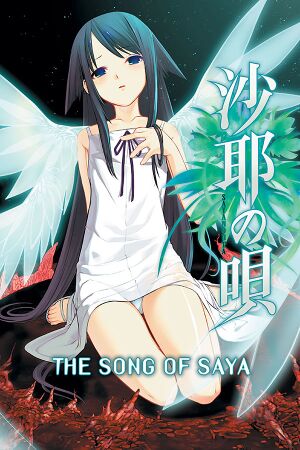 |
|
| Developers | |
|---|---|
| Nitroplus | |
| Publishers | |
| JAST USA | |
| Simplified Chinese | Kagura Games |
| Release dates | |
| Windows | December 26, 2003 |
| Taxonomy | |
| Modes | Singleplayer |
| Genres | Visual novel |
| Art styles | Anime |
| Themes | Japan, Adult, Horror, Lovecraftian |
Saya no Uta[Note 1], or The Song of Saya, is an adult horror visual novel written by Gen Urobuchi and developed by Nitroplus.
Originally released in Japan in 2003, an English fan-translation patch was released in 2009. The fan translation would serve as the basis for an official translation in 2013 by JAST USA, released digitally and on DVD-ROM.
In 2019, a remastered version was released, porting the title to a new engine, improving the translation, and re-scanning the original artwork at higher resolution[1]. This enhanced version released uncensored on the publisher's website and GOG, as well as in censored form on Steam, with a decensor patch available to purchase from the publisher's website.
General information
- Visual Novel Database article
- GOG.com Community Discussions
- GOG.com Support Page
- Steam Community Discussions
Availability
| Source | DRM | Notes | Keys | OS |
|---|---|---|---|---|
| Retail | 2013 release; 18+ version. | |||
| Retail | 2019 release; 18+ version. Includes soundtrack and digital download key, as well as the physical game printed on DVD-ROM. | |||
| Publisher website | 2019 release; 18+ version. Owners of the 2013 release are able to upgrade to the 2019 release at no cost.[1] | |||
| GOG.com | 2019 release; 18+ version. | |||
| Steam | 2019 Remaster; 18+ patch available for purchase from JAST USA. |
Game data
Configuration file(s) location
| System | Location |
|---|---|
| Windows | |
| Steam Play (Linux) | <SteamLibrary-folder>/steamapps/compatdata/702050/pfx/[Note 2] |
Save game data location
| System | Location |
|---|---|
| Windows | %APPDATA%\Nitroplus\saya_en\ |
| Steam Play (Linux) | <SteamLibrary-folder>/steamapps/compatdata/702050/pfx/[Note 2] |
Save game cloud syncing
| System | Native | Notes |
|---|---|---|
| GOG Galaxy | ||
| Steam Cloud |
Video
| Graphics feature | State | Notes | |
|---|---|---|---|
| Widescreen resolution | Original release is 800x600 only. 2019 remaster is 1280x960.[1] | ||
| Multi-monitor | |||
| Ultra-widescreen | |||
| 4K Ultra HD | |||
| Field of view (FOV) | |||
| Windowed | |||
| Borderless fullscreen windowed | Fullscreen mode is borderless windowed. | ||
| Anisotropic filtering (AF) | |||
| Anti-aliasing (AA) | |||
| Vertical sync (Vsync) | See the glossary page for potential workarounds. | ||
| 60 FPS | |||
| 120+ FPS | Framerate is capped at 61 FPS. Game CGs are static so this only affects mouse movement. | ||
| High dynamic range display (HDR) | |||
Input
| Keyboard and mouse | State | Notes |
|---|---|---|
| Remapping | See the glossary page for potential workarounds. | |
| Mouse acceleration | ||
| Mouse sensitivity | ||
| Mouse input in menus | ||
| Mouse Y-axis inversion | ||
| Controller | ||
| Controller support | The A button (XInput) can be used to advance text. | |
| Full controller support | ||
| Controller remapping | See the glossary page for potential workarounds. | |
| Controller sensitivity | ||
| Controller Y-axis inversion |
| Controller types |
|---|
| XInput-compatible controllers | The A button can be used to advance text. | |
|---|---|---|
| Xbox button prompts | ||
| Impulse Trigger vibration |
| PlayStation controllers |
|---|
| Generic/other controllers |
|---|
| Additional information | ||
|---|---|---|
| Controller hotplugging | ||
| Haptic feedback | ||
| Digital movement supported | ||
| Simultaneous controller+KB/M |
Audio
| Audio feature | State | Notes |
|---|---|---|
| Separate volume controls | Separate sliders for BGM, SFX, Voices, and system sounds. | |
| Surround sound | ||
| Subtitles | ||
| Closed captions | ||
| Mute on focus lost |
Localizations
| Language | UI | Audio | Sub | Notes |
|---|---|---|---|---|
| English | ||||
| Simplified Chinese | ||||
| Japanese | Japanese text in Japanese release only. |
Issues unresolved
Dashes appear as blank spaces
Issues fixed
No sound
| Set sound quality to 24 bit, 44100 Hz (Windows Vista and later)[3][citation needed] |
|---|
|
Other information
API
| Executable | 32-bit | 64-bit | Notes |
|---|---|---|---|
| Windows |
Middleware
- No middleware information; you can edit this page to add it.
System requirements
2019 release
| Windows | ||
|---|---|---|
| Minimum | ||
| Operating system (OS) | 2000, XP, 7, 8 | |
| Processor (CPU) | Intel Pentium 600 Mhz / Celeron 633 Mhz / Athlon XP1500 | |
| System memory (RAM) | 1 GB | |
| Hard disk drive (HDD) | 500 MB | |
| Video card (GPU) | DirectX 9.0c compatible | |
2019 release
| Windows | ||
|---|---|---|
| Minimum | ||
| Operating system (OS) | 7, 8, 10 | |
| Processor (CPU) | 1 GHz | |
| System memory (RAM) | 1 GB | |
| Hard disk drive (HDD) | 625 MB | |
| Video card (GPU) | 128 MB of VRAM DirectX 9.0c compatible |
|
| Other | 800x600 display | |
Notes
- ↑ 沙耶の唄, lit. "Song of Saya"
- ↑ 2.0 2.1 Notes regarding Steam Play (Linux) data:
- File/folder structure within this directory reflects the path(s) listed for Windows and/or Steam game data.
- Use Wine's registry editor to access any Windows registry paths.
- The app ID (702050) may differ in some cases.
- Treat backslashes as forward slashes.
- See the glossary page for details on Windows data paths.
References
- ↑ 1.0 1.1 1.2 The Song of Saya Releasing on Steam, Gets Major Update – JAST USA (archived)
- ↑ Dashes aren't displaying, page 1 - Forum - GOG.com - last accessed on 2023-04-29
- ↑ No sound whatsoever ?, page 1 - Forum - GOG.com - last accessed on 2023-04-29
