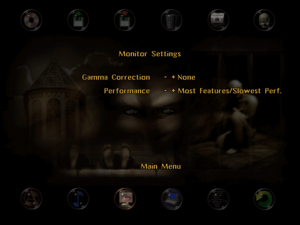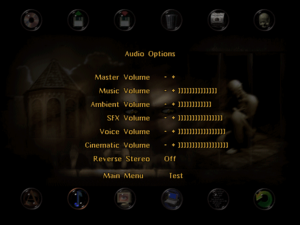Difference between revisions of "Sanitarium"
From PCGamingWiki, the wiki about fixing PC games
(→Audio) |
|||
| Line 49: | Line 49: | ||
==Essential improvements== | ==Essential improvements== | ||
| − | ===[https://www. | + | ===[https://www.patreon.com/user?u=44312848 Peixoto's patch]=== |
{{++}} Fixes multiple issues: | {{++}} Fixes multiple issues: | ||
* Allows nearest neighbor or [https://en.wikipedia.org/wiki/Pixel-art_scaling_algorithms#xBR_family xBRz scaling] | * Allows nearest neighbor or [https://en.wikipedia.org/wiki/Pixel-art_scaling_algorithms#xBR_family xBRz scaling] | ||
Revision as of 21:29, 9 February 2022
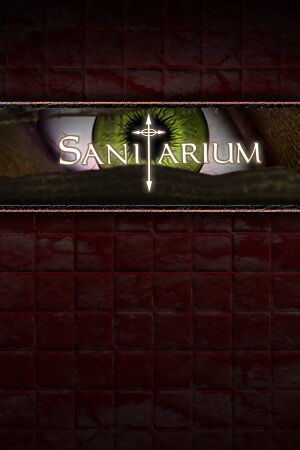 |
|
| Developers | |
|---|---|
| DreamForge Intertainment | |
| Publishers | |
| XS Games | |
| ASC Games | |
| Digital | DotEmu |
| Engines | |
| Asylum[1][2] | |
| Release dates | |
| Windows | April 30, 1998 |
General information
Availability
- Demos are available from ScummVM.
Essential improvements
Peixoto's patch
- Fixes multiple issues:
- Allows nearest neighbor or xBRz scaling
- Deinterlaced FMVs
- Fixes jerky mouse movement in the menu
- Fixes crashes on multicore processors
- Fixes flicker on the mouse cursor when you move it around
Game data
Configuration file(s) location
| System | Location |
|---|---|
| Windows | HKEY_LOCAL_MACHINE\Software\DreamForge\Sanitarium\[Note 1] |
| Steam Play (Linux) | <SteamLibrary-folder>/steamapps/compatdata/284050/pfx/[Note 2] |
Save game data location
| System | Location |
|---|---|
| Windows | <path-to-game>\SAVES[Note 3] |
| Steam Play (Linux) | <SteamLibrary-folder>/steamapps/compatdata/284050/pfx/[Note 2] |
Save game cloud syncing
| System | Native | Notes |
|---|---|---|
| GOG Galaxy | ||
| Steam Cloud |
Video
| Graphics feature | State | Notes | |
|---|---|---|---|
| Widescreen resolution | Resolution is locked to 640x480. | ||
| Multi-monitor | |||
| Ultra-widescreen | |||
| 4K Ultra HD | |||
| Field of view (FOV) | |||
| Windowed | See Windowed. | ||
| Borderless fullscreen windowed | |||
| Anisotropic filtering (AF) | |||
| Anti-aliasing (AA) | |||
| Vertical sync (Vsync) | |||
| 60 FPS and 120+ FPS | Frame rate is limited to 30 fps. | ||
| High dynamic range display (HDR) | See the glossary page for potential alternatives. | ||
Windowed
| Create a shortcut[3] |
|---|
Notes
|
Input
| Keyboard and mouse | State | Notes |
|---|---|---|
| Remapping | Limited. | |
| Mouse acceleration | ||
| Mouse sensitivity | ||
| Mouse input in menus | ||
| Mouse Y-axis inversion | ||
| Controller | ||
| Controller support |
| Controller types |
|---|
Audio
| Audio feature | State | Notes |
|---|---|---|
| Separate volume controls | Master, music, ambient, SFX, voice and cinematic. | |
| Surround sound | ||
| Subtitles | ||
| Closed captions | ||
| Mute on focus lost |
Localizations
| Language | UI | Audio | Sub | Notes |
|---|---|---|---|---|
| English | ||||
| French | ||||
| German | Retail and Steam only; download for GOG.com release. | |||
| Polish | Fan translation, download. | |||
| Russian | Retail Russian version only. Official localization by "Новый диск/Логрус" (ND/Logrus) | |||
| Russian | Unofficial translation by «Fargus Multimedia» | |||
| Spanish | Fan translation, download. |
Issues fixed
Game crashes
| Use CPUGrab[citation needed] |
|---|
|
| Set the OS to use only 1 CPU[citation needed] |
|---|
|
Other information
API
| Technical specs | Supported | Notes |
|---|---|---|
| DirectDraw | 5.0 |
| Executable | 32-bit | 64-bit | Notes |
|---|---|---|---|
| Windows |
Middleware
| Middleware | Notes | |
|---|---|---|
| Audio | OpenAL | |
| Input | SDL | |
| Cutscenes | Smacker Video Technology |
System requirements
| Windows | ||
|---|---|---|
| Minimum | ||
| Operating system (OS) | 95 | |
| Processor (CPU) | Intel Pentium 90 MHz | |
| System memory (RAM) | 16 MB | |
| Hard disk drive (HDD) | 30 MB | |
| Video card (GPU) | DirectX 5.0 compatible | |
Notes
- ↑ Applications writing to
HKEY_LOCAL_MACHINE\SOFTWAREwill be redirected to other locations based on various criterias, see the glossary page for more details. - ↑ 2.0 2.1 Notes regarding Steam Play (Linux) data:
- File/folder structure within this directory reflects the path(s) listed for Windows and/or Steam game data.
- Games with Steam Cloud support may also store data in
~/.steam/steam/userdata/<user-id>/284050/. - Use Wine's registry editor to access any Windows registry paths.
- The app ID (284050) may differ in some cases.
- Treat backslashes as forward slashes.
- See the glossary page for details on Windows data paths.
- ↑ When running this game without elevated privileges (Run as administrator option), write operations against a location below
%PROGRAMFILES%,%PROGRAMDATA%, or%WINDIR%might be redirected to%LOCALAPPDATA%\VirtualStoreon Windows Vista and later (more details).