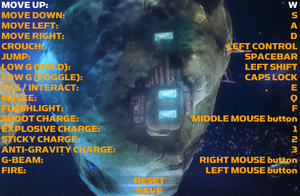Difference between revisions of "Rochard"
From PCGamingWiki, the wiki about fixing PC games
m |
m |
||
| (94 intermediate revisions by 14 users not shown) | |||
| Line 1: | Line 1: | ||
| − | {{Infobox | + | {{Infobox game |
| − | |cover | + | |cover = Rochard - cover.png |
| − | |developer | + | |developers = |
| − | | | + | {{Infobox game/row/developer|Recoil Games}} |
| − | | | + | |engines = |
| + | {{Infobox game/row/engine|Unity|name=Unity 4|ref=<ref name="engineversion">{{Refcheck|user=Vetle|date=2017-06-02}}</ref>|build=4.1.3f3}} | ||
| + | |release dates= | ||
| + | {{Infobox game/row/date|Windows|November 15, 2011}} | ||
| + | {{Infobox game/row/date|OS X|December 21, 2011}} | ||
| + | {{Infobox game/row/date|Linux|September 18, 2012}} | ||
| + | |taxonomy = | ||
| + | {{Infobox game/row/taxonomy/monetization | One-time game purchase }} | ||
| + | {{Infobox game/row/taxonomy/microtransactions | }} | ||
| + | {{Infobox game/row/taxonomy/modes | }} | ||
| + | {{Infobox game/row/taxonomy/pacing | }} | ||
| + | {{Infobox game/row/taxonomy/perspectives | }} | ||
| + | {{Infobox game/row/taxonomy/controls | }} | ||
| + | {{Infobox game/row/taxonomy/genres | }} | ||
| + | {{Infobox game/row/taxonomy/sports | }} | ||
| + | {{Infobox game/row/taxonomy/vehicles | }} | ||
| + | {{Infobox game/row/taxonomy/art styles | }} | ||
| + | {{Infobox game/row/taxonomy/themes | }} | ||
| + | {{Infobox game/row/taxonomy/series | }} | ||
| + | |steam appid = 107800 | ||
| + | |gogcom id = | ||
| + | |mobygames = | ||
| + | |strategywiki = | ||
| + | |wikipedia = Rochard | ||
| + | |winehq = 14510 | ||
| + | |license = commercial | ||
| + | |official site= http://www.rochardthegame.com/en/ | ||
}} | }} | ||
'''General information''' | '''General information''' | ||
| − | {{mm}} [ | + | {{mm}} [https://steamcommunity.com/app/107800/discussions/ Steam Community Discussions] |
==Availability== | ==Availability== | ||
| − | {{Availability | + | {{Availability| |
| − | {{Availability | + | {{Availability/row| Retail | | Steam | | | Windows, OS X }} |
| − | {{Availability | + | {{Availability/row| official | http://www.rochardthegame.com/en/store/ | DRM-free | Comes with the soundtrack and DLC | Steam | Windows, OS X, Linux }} |
| + | {{Availability/row| Amazon | B009GKT27C | Steam | | | Windows, OS X, Linux | unavailable }} | ||
| + | {{Availability/row| GamersGate | rochard | Steam | | | Windows, OS X, Linux | unavailable}} | ||
| + | {{Availability/row| GMG | rochard | Steam | | | Windows, OS X, Linux | unavailable }} | ||
| + | {{Availability/row| Humble | rochard | DRM-free | Comes with soundtrack and DLC. | Steam | Windows, OS X, Linux | unavailable }} | ||
| + | {{Availability/row| Steam | 107800 | Steam | | | Windows, OS X, Linux | unavailable }} | ||
| + | {{Availability/row| MacApp | id488695018 | MacApp | | | OS X | unavailable }} | ||
| + | }} | ||
| + | |||
| + | {{DLC| | ||
| + | {{DLC/row| Hard Times | | Windows, OS X, Linux }} | ||
}} | }} | ||
==Game data== | ==Game data== | ||
| − | {{Game | + | ===Configuration file(s) location=== |
| − | {{Game | + | {{Game data| |
| − | {{Game | + | {{Game data/config|Windows|}} |
| − | {{Game | + | {{Game data/config|OS X|}} |
| + | {{Game data/config|Linux|{{p|linuxhome}}/.config/unity3d/Recoil Games/Rochard/profile.dat}} | ||
| + | {{Game data/config|Steam|{{p|steam}}/userdata/{{p|uid}}/107800/profile.dat}} | ||
| + | }} | ||
| + | {{ii}} {{code|journal.txt}} debug information, always stored in the OS-specific folder. | ||
| + | |||
| + | ===Save game data location=== | ||
| + | {{Game data| | ||
| + | {{Game data/saves|Windows|}} | ||
| + | {{Game data/saves|OS X|}} | ||
| + | {{Game data/saves|Linux|{{p|linuxhome}}/.config/unity3d/Recoil Games/Rochard/game.dat}} | ||
| + | {{Game data/saves|Steam|{{p|steam}}/userdata/{{p|uid}}/107800/game.dat}} | ||
| + | }} | ||
| + | {{++}} The save games are cross-platform. | ||
| + | {{XDG|false}} | ||
| + | |||
| + | ===Importing and exporting save game and profile data=== | ||
| + | {{ii}} It's possible to export save data to simplify moving it between systems. | ||
| + | {{ii}} The name of the file must not be changed. | ||
| + | |||
| + | {{Fixbox|description=Exporting save game and profile data|ref={{cn|date=July 2016}}|fix= | ||
| + | # Hold {{key|Left Ctrl}} while entering the options menu from the main menu. | ||
| + | # Copy the file {{code|EXPORTED_DATA.DAT}} from the OS-specific folder to the desired location. | ||
| + | }} | ||
| + | {{Fixbox|description=Importing save game and profile data|ref={{cn|date=July 2016}}|fix= | ||
| + | # Place the file {{code|EXPORTED_DATA.DAT}} in the OS-specific folder. | ||
| + | # In the options menu, hold {{key|Left Ctrl|Left Shift}}. On success, the game will reload with the new save data. | ||
| + | }} | ||
| + | |||
| + | ===[[Glossary:Save game cloud syncing|Save game cloud syncing]]=== | ||
| + | {{Save game cloud syncing | ||
| + | |discord = | ||
| + | |discord notes = | ||
| + | |epic games launcher = | ||
| + | |epic games launcher notes = | ||
| + | |gog galaxy = | ||
| + | |gog galaxy notes = | ||
| + | |origin = | ||
| + | |origin notes = | ||
| + | |steam cloud = true | ||
| + | |steam cloud notes = | ||
| + | |ubisoft connect = | ||
| + | |ubisoft connect notes = | ||
| + | |xbox cloud = | ||
| + | |xbox cloud notes = | ||
| + | }} | ||
| + | |||
| + | ==Video== | ||
| + | {{Image|Rochard - video settings.png|Video settings.}} | ||
| + | {{Video | ||
| + | |wsgf link = https://www.wsgf.org/dr/rochard/en | ||
| + | |widescreen wsgf award = gold | ||
| + | |multimonitor wsgf award = silver | ||
| + | |ultrawidescreen wsgf award = incomplete | ||
| + | |4k ultra hd wsgf award = incomplete | ||
| + | |widescreen resolution = true | ||
| + | |widescreen resolution notes= For custom/unlisted resolutions see [[#Widescreen resolution|Widescreen resolution]]. | ||
| + | |multimonitor = true | ||
| + | |multimonitor notes = | ||
| + | |ultrawidescreen = unknown | ||
| + | |ultrawidescreen notes = | ||
| + | |4k ultra hd = unknown | ||
| + | |4k ultra hd notes = | ||
| + | |fov = n/a | ||
| + | |fov notes = | ||
| + | |windowed = true | ||
| + | |windowed notes = | ||
| + | |borderless windowed = true | ||
| + | |borderless windowed notes = | ||
| + | |anisotropic = false | ||
| + | |anisotropic notes = | ||
| + | |antialiasing = false | ||
| + | |antialiasing notes = | ||
| + | |upscaling = unknown | ||
| + | |upscaling tech = | ||
| + | |upscaling notes = | ||
| + | |vsync = false | ||
| + | |vsync notes = | ||
| + | |60 fps = true | ||
| + | |60 fps notes = | ||
| + | |120 fps = true | ||
| + | |120 fps notes = | ||
| + | |hdr = unknown | ||
| + | |hdr notes = | ||
| + | |color blind = unknown | ||
| + | |color blind notes = | ||
| + | }} | ||
| + | |||
| + | ===[[Glossary:Widescreen resolution|Widescreen resolution]]=== | ||
| + | {{ii}} Custom/unlisted resolutions can be set in <code>profile.dat</code>. | ||
| + | |||
| + | {{Fixbox|description=Setting a custom resolution|ref={{cn|date=July 2016}}|fix= | ||
| + | # Go to the [[#Game data|configuration file(s) location]]. | ||
| + | # Open {{code|profile.dat}}. | ||
| + | # Find the lines {{code|m_resolutionWidth}} and {{code|m_resolutionHeight}}. | ||
| + | # Change the values to match the desired resolution. | ||
| + | }} | ||
| + | |||
| + | ==Input== | ||
| + | {{Image|Rochard - input settings.png|Input settings.}} | ||
| + | {{Image|Rochard - remapping.png|Remapping.}} | ||
| + | {{Input | ||
| + | |key remap = true | ||
| + | |key remap notes = | ||
| + | |acceleration option = false | ||
| + | |acceleration option notes = | ||
| + | |mouse sensitivity = unknown | ||
| + | |mouse sensitivity notes = | ||
| + | |mouse menu = true | ||
| + | |mouse menu notes = | ||
| + | |invert mouse y-axis = n/a | ||
| + | |invert mouse y-axis notes = | ||
| + | |touchscreen = unknown | ||
| + | |touchscreen notes = | ||
| + | |controller support = true | ||
| + | |controller support notes = | ||
| + | |full controller = false | ||
| + | |full controller notes = | ||
| + | |controller remap = true | ||
| + | |controller remap notes = | ||
| + | |controller sensitivity = unknown | ||
| + | |controller sensitivity notes= | ||
| + | |invert controller y-axis = n/a | ||
| + | |invert controller y-axis notes= | ||
| + | |xinput controllers = unknown | ||
| + | |xinput controllers notes = | ||
| + | |xbox prompts = unknown | ||
| + | |xbox prompts notes = | ||
| + | |impulse triggers = unknown | ||
| + | |impulse triggers notes = | ||
| + | |dualshock 4 = unknown | ||
| + | |dualshock 4 notes = | ||
| + | |dualshock prompts = unknown | ||
| + | |dualshock prompts notes = | ||
| + | |light bar support = unknown | ||
| + | |light bar support notes = | ||
| + | |dualshock 4 modes = unknown | ||
| + | |dualshock 4 modes notes = | ||
| + | |tracked motion controllers= unknown | ||
| + | |tracked motion controllers notes = | ||
| + | |tracked motion prompts = unknown | ||
| + | |tracked motion prompts notes = | ||
| + | |other controllers = unknown | ||
| + | |other controllers notes = | ||
| + | |other button prompts = unknown | ||
| + | |other button prompts notes= | ||
| + | |controller hotplug = unknown | ||
| + | |controller hotplug notes = | ||
| + | |haptic feedback = unknown | ||
| + | |haptic feedback notes = | ||
| + | |simultaneous input = unknown | ||
| + | |simultaneous input notes = | ||
| + | |steam input api = unknown | ||
| + | |steam input api notes = | ||
| + | |steam hook input = unknown | ||
| + | |steam hook input notes = | ||
| + | |steam input presets = unknown | ||
| + | |steam input presets notes = | ||
| + | |steam controller prompts = unknown | ||
| + | |steam controller prompts notes = | ||
| + | |steam cursor detection = unknown | ||
| + | |steam cursor detection notes = | ||
| + | }} | ||
| + | |||
| + | ==Audio== | ||
| + | {{Image|Rochard - audio settings.png|Audio settings.}} | ||
| + | {{Image|Rochard - text settings.png|Text settings.}} | ||
| + | {{Audio | ||
| + | |separate volume = true | ||
| + | |separate volume notes = Music, sound effects and ambient. | ||
| + | |surround sound = n/a | ||
| + | |surround sound notes = | ||
| + | |subtitles = true | ||
| + | |subtitles notes = | ||
| + | |closed captions = false | ||
| + | |closed captions notes = | ||
| + | |mute on focus lost = unknown | ||
| + | |mute on focus lost notes = | ||
| + | |eax support = | ||
| + | |eax support notes = | ||
| + | |royalty free audio = unknown | ||
| + | |royalty free audio notes = | ||
}} | }} | ||
| − | |||
| − | == | + | {{L10n|content= |
| − | {{ | + | {{L10n/switch |
| − | | | + | |language = English |
| − | | | + | |interface = true |
| − | | | + | |audio = true |
| − | | | + | |subtitles = true |
| − | | | + | }} |
| − | | | + | {{L10n/switch |
| − | | | + | |language = Czech |
| − | | | + | |interface = true |
| − | | | + | |audio = unknown |
| − | | | + | |subtitles = unknown |
| − | | | + | }} |
| − | | | + | {{L10n/switch |
| − | | | + | |language = Dutch |
| − | | | + | |interface = true |
| + | |audio = unknown | ||
| + | |subtitles = unknown | ||
| + | }} | ||
| + | {{L10n/switch | ||
| + | |language = French | ||
| + | |interface = true | ||
| + | |audio = unknown | ||
| + | |subtitles = unknown | ||
| + | }} | ||
| + | {{L10n/switch | ||
| + | |language = German | ||
| + | |interface = true | ||
| + | |audio = false | ||
| + | |subtitles = true | ||
| + | }} | ||
| + | {{L10n/switch | ||
| + | |language = Hungarian | ||
| + | |interface = true | ||
| + | |audio = unknown | ||
| + | |subtitles = unknown | ||
| + | }} | ||
| + | {{L10n/switch | ||
| + | |language = Italian | ||
| + | |interface = true | ||
| + | |audio = unknown | ||
| + | |subtitles = unknown | ||
| + | }} | ||
| + | {{L10n/switch | ||
| + | |language = Polish | ||
| + | |interface = true | ||
| + | |audio = unknown | ||
| + | |subtitles = unknown | ||
| + | }} | ||
| + | {{L10n/switch | ||
| + | |language = Brazilian Portuguese | ||
| + | |interface = true | ||
| + | |audio = unknown | ||
| + | |subtitles = unknown | ||
| + | }} | ||
| + | {{L10n/switch | ||
| + | |language = Portuguese | ||
| + | |interface = true | ||
| + | |audio = unknown | ||
| + | |subtitles = unknown | ||
| + | }} | ||
| + | {{L10n/switch | ||
| + | |language = Russian | ||
| + | |interface = true | ||
| + | |audio = unknown | ||
| + | |subtitles = unknown | ||
| + | }} | ||
| + | {{L10n/switch | ||
| + | |language = Spanish | ||
| + | |interface = true | ||
| + | |audio = unknown | ||
| + | |subtitles = unknown | ||
| + | }} | ||
| + | {{L10n/switch | ||
| + | |language = Turkish | ||
| + | |interface = true | ||
| + | |audio = unknown | ||
| + | |subtitles = unknown | ||
| + | }} | ||
}} | }} | ||
| − | == | + | ==VR support== |
| − | {{ | + | {{VR support |
| − | | | + | |gg3d name = |
| − | | | + | |native 3d gg3d award = |
| − | | | + | |nvidia 3d vision gg3d award = |
| − | | | + | |tridef 3d gg3d award = |
| − | | | + | |iz3d gg3d award = |
| − | | | + | |native 3d = unknown |
| + | |native 3d notes = | ||
| + | |nvidia 3d vision = hackable | ||
| + | |nvidia 3d vision notes = See [https://helixmod.blogspot.com/2016/04/rochard.html Helix Mod: Rochard]. | ||
| + | |tridef 3d = unknown | ||
| + | |tridef 3d notes = | ||
| + | |iz3d = unknown | ||
| + | |iz3d notes = | ||
| + | |htc vive = | ||
| + | |htc vive notes = | ||
| + | |oculus rift = | ||
| + | |oculus rift notes = | ||
| + | |osvr = | ||
| + | |osvr notes = | ||
| + | |keyboard-mouse = | ||
| + | |keyboard-mouse notes = | ||
| + | |3rd space gaming vest = | ||
| + | |3rd space gaming vest notes = | ||
| + | |novint falcon = | ||
| + | |novint falcon notes = | ||
| + | |trackir = | ||
| + | |trackir notes = | ||
| + | |tobii eye tracking = | ||
| + | |tobii eye tracking notes = | ||
| + | |play area seated = | ||
| + | |play area seated notes = | ||
| + | |play area standing = | ||
| + | |play area standing notes = | ||
| + | |play area room-scale = | ||
| + | |play area room-scale notes = | ||
| + | }} | ||
| + | |||
| + | ==Other information== | ||
| + | ===API=== | ||
| + | {{API | ||
| + | |direct3d versions = | ||
| + | |direct3d notes = | ||
| + | |directdraw versions = | ||
| + | |directdraw notes = | ||
| + | |opengl versions = | ||
| + | |opengl notes = | ||
| + | |glide versions = | ||
| + | |glide notes = | ||
| + | |software mode = | ||
| + | |software mode notes = | ||
| + | |mantle support = | ||
| + | |mantle support notes = | ||
| + | |metal support = | ||
| + | |metal support notes = | ||
| + | |vulkan versions = | ||
| + | |vulkan notes = | ||
| + | |dos modes = | ||
| + | |dos modes notes = | ||
| + | |shader model versions = | ||
| + | |shader model notes = | ||
| + | |windows 32-bit exe = unknown | ||
| + | |windows 64-bit exe = unknown | ||
| + | |windows arm app = unknown | ||
| + | |windows exe notes = | ||
| + | |macos intel 32-bit app = unknown | ||
| + | |macos intel 64-bit app = unknown | ||
| + | |macos arm app = unknown | ||
| + | |macos app notes = | ||
| + | |linux 32-bit executable= true | ||
| + | |linux 64-bit executable= false | ||
| + | |linux arm app = unknown | ||
| + | |linux executable notes = | ||
}} | }} | ||
==System requirements== | ==System requirements== | ||
| − | {{System | + | {{System requirements |
|OSfamily = Windows | |OSfamily = Windows | ||
| − | |minOS | + | |minOS = XP SP2 |
| − | | | + | |minCPU = 2.6 GHz single core |
| − | | | + | |minRAM = 1 GB |
| − | |minHD | + | |minHD = 3 GB |
| − | |minGPU | + | |minGPU = Nvidia GeForce 8 series |
| − | |recOS | + | |minGPU2 = ATI Radeon HD 2xxx |
| − | | | + | |minVRAM = 256 MB |
| − | | | + | |minDX = 9.0c |
| + | |||
| + | |recOS = 7 | ||
| + | |recCPU = 3.0 GHz dual core | ||
| + | |recRAM = 2 GB | ||
}} | }} | ||
| − | |||
| − | |||
| − | |minOS | + | {{System requirements |
| − | | | + | |OSfamily = OS X |
| − | | | + | |
| − | |minHD | + | |minOS = 10.5.8, 10.6.3 |
| − | | | + | |minCPU = Intel |
| + | |minRAM = 1 GB | ||
| + | |minHD = 3 GB | ||
| + | |minOGL = 2.0 | ||
| + | |minVRAM = 256 MB | ||
}} | }} | ||
| − | {{System | + | |
| + | {{System requirements | ||
|OSfamily = Linux | |OSfamily = Linux | ||
| − | |minOS | + | |minOS = Ubuntu 10.10 |
| − | | | + | |minCPU = 2.6 GHz single core |
| − | | | + | |minRAM = 1 GB |
| − | |minHD | + | |minHD = 3 GB |
| − | |minGPU = GeForce | + | |minGPU = Nvidia GeForce 8 series |
| + | |minGPU2 = ATI Radeon HD 2xxx | ||
| + | |minVRAM = 256 MB | ||
| + | |||
| + | |recOS = Ubuntu 12.04 LTS | ||
| + | |recCPU = 3.0 GHz dual core | ||
| + | |recRAM = 2 GB | ||
| + | |recGPU = Nvidia GeForce 200 series | ||
| + | |recGPU2 = ATI Radeon HD 3xxx | ||
}} | }} | ||
| − | + | {{References}} | |
Latest revision as of 20:45, 29 May 2023
 |
|
| Developers | |
|---|---|
| Recoil Games | |
| Engines | |
| Unity 4[Note 1] | |
| Release dates | |
| Windows | November 15, 2011 |
| macOS (OS X) | December 21, 2011 |
| Linux | September 18, 2012 |
| Taxonomy | |
| Monetization | One-time game purchase |
General information
Availability
| Source | DRM | Notes | Keys | OS |
|---|---|---|---|---|
| Retail | ||||
| Official website | Comes with the soundtrack and DLC | |||
| Amazon.com (unavailable) | ||||
| GamersGate (unavailable) | ||||
| Green Man Gaming (unavailable) | ||||
| Humble Store (unavailable) | Comes with soundtrack and DLC. | |||
| Steam (unavailable) | ||||
| Mac App Store (unavailable) |
DLC and expansion packs
| Name | Notes | |
|---|---|---|
| Hard Times |
Game data
Configuration file(s) location
| System | Location |
|---|---|
| Windows | |
| macOS (OS X) | |
| Linux | $HOME/.config/unity3d/Recoil Games/Rochard/profile.dat |
| Steam | <Steam-folder>/userdata/<user-id>/107800/profile.dat |
-
journal.txtdebug information, always stored in the OS-specific folder.
Save game data location
| System | Location |
|---|---|
| Windows | |
| macOS (OS X) | |
| Linux | $HOME/.config/unity3d/Recoil Games/Rochard/game.dat |
| Steam | <Steam-folder>/userdata/<user-id>/107800/game.dat |
- The save games are cross-platform.
- This game does not follow the XDG Base Directory Specification on Linux.
Importing and exporting save game and profile data
- It's possible to export save data to simplify moving it between systems.
- The name of the file must not be changed.
| Exporting save game and profile data[citation needed] |
|---|
|
| Importing save game and profile data[citation needed] |
|---|
|
Save game cloud syncing
| System | Native | Notes |
|---|---|---|
| Steam Cloud |
Video
| Graphics feature | State | WSGF | Notes |
|---|---|---|---|
| Widescreen resolution | For custom/unlisted resolutions see Widescreen resolution. | ||
| Multi-monitor | |||
| Ultra-widescreen | |||
| 4K Ultra HD | |||
| Field of view (FOV) | |||
| Windowed | |||
| Borderless fullscreen windowed | |||
| Anisotropic filtering (AF) | See the glossary page for potential workarounds. | ||
| Anti-aliasing (AA) | See the glossary page for potential workarounds. | ||
| Vertical sync (Vsync) | See the glossary page for potential workarounds. | ||
| 60 FPS and 120+ FPS | |||
- The game engine may allow for manual configuration of the game via its variables. See the Unity page for more details.
Widescreen resolution
- Custom/unlisted resolutions can be set in
profile.dat.
| Setting a custom resolution[citation needed] |
|---|
|
Input
| Keyboard and mouse | State | Notes |
|---|---|---|
| Remapping | ||
| Mouse acceleration | ||
| Mouse sensitivity | ||
| Mouse input in menus | ||
| Mouse Y-axis inversion | ||
| Controller | ||
| Controller support | ||
| Full controller support | ||
| Controller remapping | ||
| Controller sensitivity | ||
| Controller Y-axis inversion |
| Controller types |
|---|
| XInput-compatible controllers |
|---|
| PlayStation controllers |
|---|
| Generic/other controllers |
|---|
| Additional information | ||
|---|---|---|
| Controller hotplugging | ||
| Haptic feedback | ||
| Digital movement supported | ||
| Simultaneous controller+KB/M |
Audio
| Audio feature | State | Notes |
|---|---|---|
| Separate volume controls | Music, sound effects and ambient. | |
| Surround sound | ||
| Subtitles | ||
| Closed captions | ||
| Mute on focus lost | ||
| Royalty free audio |
Localizations
| Language | UI | Audio | Sub | Notes |
|---|---|---|---|---|
| English | ||||
| Czech | ||||
| Dutch | ||||
| French | ||||
| German | ||||
| Hungarian | ||||
| Italian | ||||
| Polish | ||||
| Brazilian Portuguese | ||||
| Portuguese | ||||
| Russian | ||||
| Spanish | ||||
| Turkish |
VR support
| 3D modes | State | Notes | |
|---|---|---|---|
| Nvidia 3D Vision | See Helix Mod: Rochard. | ||
Other information
API
| Executable | 32-bit | 64-bit | Notes |
|---|---|---|---|
| Windows | |||
| macOS (OS X) | |||
| Linux |
System requirements
| Windows | ||
|---|---|---|
| Minimum | Recommended | |
| Operating system (OS) | XP SP2 | 7 |
| Processor (CPU) | 2.6 GHz single core | 3.0 GHz dual core |
| System memory (RAM) | 1 GB | 2 GB |
| Hard disk drive (HDD) | 3 GB | |
| Video card (GPU) | Nvidia GeForce 8 series ATI Radeon HD 2xxx 256 MB of VRAM DirectX 9.0c compatible | |
| macOS (OS X) | ||
|---|---|---|
| Minimum | ||
| Operating system (OS) | 10.5.8, 10.6.3 | |
| Processor (CPU) | Intel | |
| System memory (RAM) | 1 GB | |
| Hard disk drive (HDD) | 3 GB | |
| Video card (GPU) | 256 MB of VRAM OpenGL 2.0 compatible |
|
| Linux | ||
|---|---|---|
| Minimum | Recommended | |
| Operating system (OS) | Ubuntu 10.10 | Ubuntu 12.04 LTS |
| Processor (CPU) | 2.6 GHz single core | 3.0 GHz dual core |
| System memory (RAM) | 1 GB | 2 GB |
| Hard disk drive (HDD) | 3 GB | |
| Video card (GPU) | Nvidia GeForce 8 series ATI Radeon HD 2xxx 256 MB of VRAM | Nvidia GeForce 200 series ATI Radeon HD 3xxx |
Notes
References
- ↑ Verified by User:Vetle on 2017-06-02