Difference between revisions of "Robots"
From PCGamingWiki, the wiki about fixing PC games
| (5 intermediate revisions by the same user not shown) | |||
| Line 24: | Line 24: | ||
==Availability== | ==Availability== | ||
{{Availability| | {{Availability| | ||
| − | {{Availability/row| Retail | | disc | | + | {{Availability/row| Retail | | disc | SecuROM Copy Protection on Disc 1 | | Windows }} |
}} | }} | ||
| Line 30: | Line 30: | ||
===Configuration file(s) location=== | ===Configuration file(s) location=== | ||
{{Game data| | {{Game data| | ||
| − | {{Game data/config|Windows|}} | + | {{Game data/config|Windows|%APPDATA$\Robots\}} |
}} | }} | ||
| Line 219: | Line 219: | ||
# Go to "Compatibility". | # Go to "Compatibility". | ||
# Check "Disable fullscreen optimizations". | # Check "Disable fullscreen optimizations". | ||
| + | }} | ||
| + | |||
| + | ===FMVs Show Black Screen in Windows 7=== | ||
| + | {{Fixbox|description=Use compatibility mode|fix= | ||
| + | # Go to the game directory. | ||
| + | # Right-click "Robots.exe". | ||
| + | # Go to "Compatibility". | ||
| + | # Check "Disable desktop composition". | ||
}} | }} | ||
Revision as of 00:18, 30 September 2020
This page is a stub: it lacks content and/or basic article components. You can help to expand this page
by adding an image or additional information.
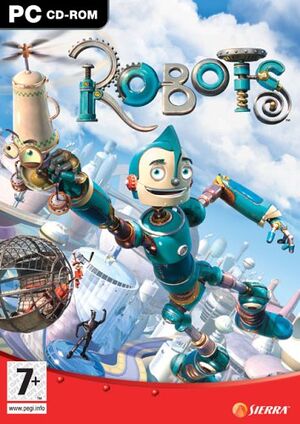 |
|
| Developers | |
|---|---|
| Eurocom | |
| Publishers | |
| Sierra Entertainment | |
| Vivendi Universal Games | |
| Engines | |
| EngineX | |
| Release dates | |
| Windows | 2005 |
Availability
| Source | DRM | Notes | Keys | OS |
|---|---|---|---|---|
| Retail | SecuROM Copy Protection on Disc 1 |
Game data
Configuration file(s) location
| System | Location |
|---|---|
| Windows | %APPDATA$\Robots\ |
Save game data location
}
| System | Location |
|---|---|
| Windows | %APPDATA%\Robots\ |
Save game cloud syncing
- No save game cloud syncing information; you can edit this page to add it.
Video
| Graphics feature | State | Notes | |
|---|---|---|---|
| Widescreen resolution | See Widescreen resolution. | ||
| Multi-monitor | |||
| Ultra-widescreen | |||
| 4K Ultra HD | |||
| Field of view (FOV) | |||
| Windowed | |||
| Borderless fullscreen windowed | |||
| Anisotropic filtering (AF) | |||
| Anti-aliasing (AA) | |||
| Vertical sync (Vsync) | |||
| 60 FPS and 120+ FPS | Main menu is 60 fps. 30 fps in-game. | ||
| High dynamic range display (HDR) | See the glossary page for potential alternatives. | ||
Widescreen resolution
| 1920x1080 (Full HD) |
|---|
0004 → 8007 0003 → 3804
Make sure the resolution is set to 1024x768 in the video settings. |
Input
| Keyboard and mouse | State | Notes |
|---|---|---|
| Remapping | ||
| Mouse acceleration | ||
| Mouse sensitivity | ||
| Mouse input in menus | ||
| Mouse Y-axis inversion | ||
| Controller | ||
| Controller support | ||
| Full controller support | ||
| Controller remapping | ||
| Controller sensitivity | ||
| Controller Y-axis inversion |
| Controller types |
|---|
| XInput-compatible controllers |
|---|
| PlayStation controllers |
|---|
| Generic/other controllers |
|---|
| Additional information | ||
|---|---|---|
| Controller hotplugging | ||
| Haptic feedback | ||
| Digital movement supported | ||
| Simultaneous controller+KB/M |
Audio
| Audio feature | State | Notes |
|---|---|---|
| Separate volume controls | ||
| Surround sound | ||
| Subtitles | Disabling subtitles may prevent some in-game instructions from showing. | |
| Closed captions | ||
| Mute on focus lost |
Localizations
| Language | UI | Audio | Sub | Notes |
|---|---|---|---|---|
| English | ||||
| French | ||||
| German |
Issues fixed
White screen at launch
| Use compatibility mode |
|---|
|
FMVs Show Black Screen in Windows 7
| Use compatibility mode |
|---|
|
Other information
API
| Executable | 32-bit | 64-bit | Notes |
|---|---|---|---|
| Windows |
Middleware
- No middleware information; you can edit this page to add it.
System requirements
| Windows | ||
|---|---|---|
| Minimum | Recommended | |
| Operating system (OS) | Windows(R) XP / 2000 / 98 Second Edition (SE) | Windows(R) XP |
| Processor (CPU) | Intel(R) Pentium(R) III processor or AMD(R) Athlon(TM) processor | 1.5 GHz Intel(R) Pentium(R) 4 or AMD(R) Athlon(TM) or faster processor |
| System memory (RAM) | 256 MB RAM | 512 MB RAM or more |
| Hard disk drive (HDD) | 1.5 GB | 1.5 GB |
| Video card (GPU) | NVIDIA(R) GeForce(TM), ATI(R) Radeon(TM), 64 MB 3D video card | NVIDIA(R) GeForce(TM), ATI(R) Radeon(TM), or equivalent 128 MB 3D video card |
