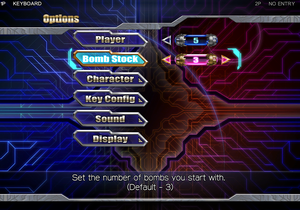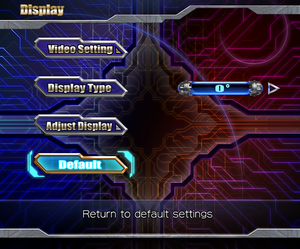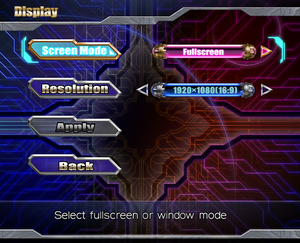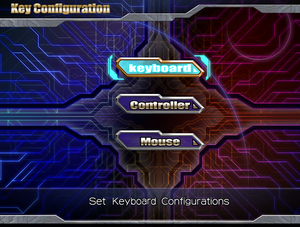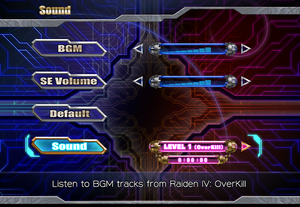Difference between revisions of "Raiden IV: OverKill"
From PCGamingWiki, the wiki about fixing PC games
m (→System requirements: cleaned up) |
(I'll keep most, but the requirements from the GOG page specifically state 7 is just as recommended as 8/10 Shouldn't that be respected? Steam page has 7/8 as reco) |
||
| Line 186: | Line 186: | ||
|OSfamily = Windows | |OSfamily = Windows | ||
| − | |minOS = 7 | + | |minOS = 7 / 8 / 10 |
|minCPU = Intel Core 2 Duo | |minCPU = Intel Core 2 Duo | ||
|minRAM = 2 GB | |minRAM = 2 GB | ||
| − | |minHD = 1 GB | + | |minHD = 1 GB |
| − | |minGPU = | + | |minGPU = NVidia GeForce 6600 |
| − | |recOS = 8 | + | |recOS = 7 / 8 / 10 |
| − | |recCPU = Intel Core i3 | + | |recCPU = Intel Core i3 |
|recRAM = 4 GB | |recRAM = 4 GB | ||
| − | |recHD = 1 GB | + | |recHD = 1 GB |
| − | |recGPU = | + | |recGPU = NVidia GeForce GT 640 |
}} | }} | ||
Revision as of 01:01, 27 February 2016
 |
|
| Developers | |
|---|---|
| Moss Co., Ltd. | |
| Publishers | |
| H2 Interactive | |
| Release dates | |
| Windows | September 3, 2015 |
| Raiden | |
|---|---|
| Raiden | 1994 |
| Raiden II | 1997 |
| Raiden III | 2006 |
| Raiden Legacy | 2013 |
| Raiden Fighters | 2013 |
| Raiden III Digital Edition | 2014 |
| Raiden IV: OverKill | 2015 |
| Raiden V: Director's Cut | 2017 |
| Raiden IV x MIKADO remix | 2023 |
| Raiden III x MIKADO MANIAX | 2023 |
Key points
- Resolution tops out at 1920x1080 and only supports 10 resolutions and 3 aspect ratios (4:3,3:4,16:9)
- Mouse Cursor is always on screen even though it serves no functional purpose. Even with KB&M scheme(Move it off to side every time you start game)
General information
Availability
Game data
Configuration file(s) location
Template:Game data/row
| System | Location |
|---|---|
| Steam Play (Linux) | <SteamLibrary-folder>/steamapps/compatdata/323460/pfx/[Note 1] |
Save game data location
Template:Game data/row
| System | Location |
|---|---|
| Steam Play (Linux) | <SteamLibrary-folder>/steamapps/compatdata/323460/pfx/[Note 1] |
Save game cloud syncing
| System | Native | Notes |
|---|---|---|
| GOG Galaxy | ||
| Steam Cloud |
Video settings
- When creating a profile for Nvidia users with Inspector, you need to select "Application Absolute Path" from the drop down box. The game uses a generic "Game.exe"
Supported Resolutions
- [16:9] 854x480, 1024x576, 1280x720, 1920x1080|
- [4:3] 640x480, 800x600, 1024x768|
- [3:4] 480x640, 600x800, 768x1024|
Input settings
- Game supports WSAD + Mouse,Directional Pad & Key Pad input for Keyboard
Audio settings
Localizations
| Language | UI | Audio | Sub | Notes |
|---|---|---|---|---|
| English |
Network
Multiplayer types
| Type | Native | Players | Notes | |
|---|---|---|---|---|
| Local play | 2 | Co-op |
||
| LAN play | ||||
| Online play | ||||
System requirements
| Windows | ||
|---|---|---|
| Minimum | Recommended | |
| Operating system (OS) | 7 / 8 / 10 | 7 / 8 / 10 |
| Processor (CPU) | Intel Core 2 Duo | Intel Core i3 |
| System memory (RAM) | 2 GB | 4 GB |
| Hard disk drive (HDD) | 1 GB | 1 GB |
| Video card (GPU) | NVidia GeForce 6600 | NVidia GeForce GT 640 |
Cite error: <ref> tags exist for a group named "Note", but no corresponding <references group="Note"/> tag was found, or a closing </ref> is missing