Pilot Down: Behind Enemy Lines
From PCGamingWiki, the wiki about fixing PC games
This page is a stub: it lacks content and/or basic article components. You can help to expand this page
by adding an image or additional information.
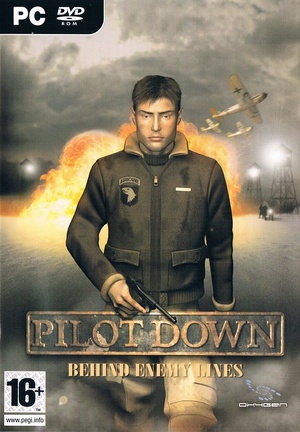 |
|
| Developers | |
|---|---|
| Wide Games | |
| Publishers | |
| Oxygen Interactive | |
| Oxygen Russobit-M | |
| OG International Limited | |
| Release dates | |
| Windows | September 9, 2005 |
| Taxonomy | |
| Monetization | One-time game purchase |
| Microtransactions | None |
| Modes | Singleplayer |
| Pacing | Real-time |
| Perspectives | Third-person |
| Controls | Direct control |
| Genres | Stealth, Action |
| Art styles | Realistic |
| Themes | World War II |
Pilot Down: Behind Enemy Lines is a singleplayer third-person stealth and action game.
Availability
| Source | DRM | Notes | Keys | OS |
|---|---|---|---|---|
| Retail | Simple disc check |
Monetization
| Type | Notes |
|---|---|
| One-time game purchase | The game requires an upfront purchase to access. |
Microtransactions
| Type | Notes |
|---|---|
| No microtransactions | None |
Essential improvements
Game data
Configuration file(s) location
| System | Location |
|---|---|
| Windows |
Save game data location
| System | Location |
|---|---|
| Windows |
Save game cloud syncing
- No save game cloud syncing information; you can edit this page to add it.
Video
| Graphics feature | State | WSGF | Notes |
|---|---|---|---|
| Widescreen resolution | See Other Resolutions. | ||
| Multi-monitor | |||
| Ultra-widescreen | |||
| 4K Ultra HD | See Other Resolutions. | ||
| Field of view (FOV) | |||
| Windowed | |||
| Borderless fullscreen windowed | |||
| Anisotropic filtering (AF) | |||
| Anti-aliasing (AA) | |||
| High-fidelity upscaling | See the glossary page for potential workarounds. | ||
| Vertical sync (Vsync) | See the glossary page for potential workarounds. | ||
| 60 FPS and 120+ FPS | Capped at 32 FPS. See Unofficial Tgames Patch | ||
| High dynamic range display (HDR) | |||
| Ray tracing (RT) | |||
Other Resolutions
- By default the game launcher supports only 4:3 resolutions. The highest resolution is 1600x1200.
Edit the launcher
- Can set arbitrary resolutions.
- Wider than 4:3 resolutions will be Vert-.
| Using custom resolutions |
|---|
|
Unofficial Tgames Patch
- Replace
BEL.exeto increase the framerate and replacePDLauncher_*.exefor 1920x1080 resolution. They work independently from each other.
The includedd3d8.dllandd3d8.iniare not necessary. - The resolution is hardcoded to Vert- 1920x1080.
The framerate is capped at 64 FPS. To get better frame pacing it must be capped at 60. - The stable version increases the overall framerate but animations are still low framerate. The experimental version also applies to animations but might cause issues.
Input
| Keyboard and mouse | State | Notes |
|---|---|---|
| Remapping | Can be done in the launcher, not in the ingame options. | |
| Mouse acceleration | ||
| Mouse sensitivity | ||
| Mouse input in menus | ||
| Mouse Y-axis inversion | ||
| Controller | ||
| Controller support | ||
| Full controller support | ||
| Controller remapping | Can be done in the launcher, not in the ingame options. | |
| Controller sensitivity | ||
| Controller Y-axis inversion |
| Controller types |
|---|
| XInput-compatible controllers |
|---|
| PlayStation controllers |
|---|
| Generic/other controllers |
|---|
| Additional information | ||
|---|---|---|
| Controller hotplugging | ||
| Haptic feedback | ||
| Digital movement supported | ||
| Simultaneous controller+KB/M |
Audio
| Audio feature | State | Notes |
|---|---|---|
| Separate volume controls | Music, Sound FX, Speech | |
| Surround sound | ||
| Subtitles | ||
| Closed captions | ||
| Mute on focus lost | ||
| Royalty free audio |
Localizations
| Language | UI | Audio | Sub | Notes |
|---|---|---|---|---|
| English |
Other information
API
| Technical specs | Supported | Notes |
|---|---|---|
| Direct3D | 8 |
| Executable | 32-bit | 64-bit | Notes |
|---|---|---|---|
| Windows |
Middleware
- No middleware information; you can edit this page to add it.
System requirements
| Windows | ||
|---|---|---|
| Minimum | Recommended | |
| Operating system (OS) | 98 SE, 2000, XP | |
| Processor (CPU) | Pentium III, 800 MHz Athlon, 800 MHz |
Pentium 4, 1.6 GHz Athlon XP, 1.6 GHz |
| System memory (RAM) | 128 MB | 256 MB |
| Hard disk drive (HDD) | 1 GB | |
| Video card (GPU) | 32 MB of VRAM DirectX 9.0c compatible | Geforce 3 Radeon 8xxx |
