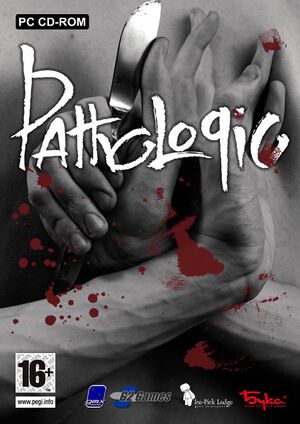|
|
| Line 270: |
Line 270: |
| | ===API=== | | ===API=== |
| | {{API | | {{API |
| − | |direct3d versions = 9 | + | |direct3d versions = 9.0c |
| | |direct3d notes = | | |direct3d notes = |
| | |directdraw versions = | | |directdraw versions = |
Revision as of 10:56, 23 November 2022
This page is for the original release. For the updated version, see Pathologic Classic HD.
Key points
- Support for any resolution besides 4:3 displays must be enabled via the Pathologic Widescreen Support Addon.
- Poor English translation.[citation needed]
General information
- GOG.com Community Discussions
- GOG.com Support Page
Availability
Game data
Configuration file(s) location
Save game data location
Video
- Pathologic only supports 4:3 resolutions of 800x600, 1024x768, and 1280x1024.
|
Change FOV via console[citation needed]
|
- Go to
<path-to-game>\data\
- Open
config.ini.
- Add
EnableConsole = 1 under [General] header.
- Start new game, open console with ~, then type
fov # to change FOV.
|
Input
Audio
| Audio feature |
State |
Notes |
| Separate volume controls |
|
|
| Surround sound |
|
Uses OpenAL. |
| Subtitles |
|
|
| Closed captions |
|
|
| Mute on focus lost |
|
|
| Royalty free audio |
|
|
Localizations
| Language |
UI |
Audio |
Sub |
Notes |
| English |
|
|
|
Considered to be of poor quality, though most certainly playable. |
| Italian |
|
|
|
Retail only. |
| German |
|
|
|
|
| Polish |
|
|
|
Fan translation, download. |
| Russian |
|
|
|
Original language of the game. |
Issues fixed
Low frame rate
|
Low frame rate[citation needed]
|
- Go to
<path-to-game>\data\
- Open
config.ini.
- Change
FrameSync= from 0 to 1.
|
Other information
API
| Technical specs |
Supported |
Notes |
| Direct3D |
9.0c |
|
| Executable |
32-bit |
64-bit |
Notes |
| Windows |
|
|
|
Middleware
|
Middleware |
Notes |
| Audio |
OpenAL |
|
| Cutscenes |
Windows Media Video |
|
System requirements
| Windows |
|
Minimum |
Recommended |
| Operating system (OS) |
98, Me, 2000, XP |
XP |
| Processor (CPU) |
Intel Pentium III 800 MHz
| Intel Pentium 4 1.4 GHz |
| System memory (RAM) |
384 MB |
512 MB |
| Hard disk drive (HDD) |
1.5 GB |
1.8 GB |
| Video card (GPU) |
DirectX 9.0c compatible | |
Notes
References