Difference between revisions of "Midnight Outlaw: 6 Hours to SunUp"
From PCGamingWiki, the wiki about fixing PC games
(→Audio: Missing languages added) |
|||
| (9 intermediate revisions by 7 users not shown) | |||
| Line 11: | Line 11: | ||
|release dates= | |release dates= | ||
{{Infobox game/row/date|Windows|July 2, 2005}} | {{Infobox game/row/date|Windows|July 2, 2005}} | ||
| + | |taxonomy = | ||
| + | {{Infobox game/row/taxonomy/monetization | }} | ||
| + | {{Infobox game/row/taxonomy/microtransactions | }} | ||
| + | {{Infobox game/row/taxonomy/modes | }} | ||
| + | {{Infobox game/row/taxonomy/pacing | }} | ||
| + | {{Infobox game/row/taxonomy/perspectives | }} | ||
| + | {{Infobox game/row/taxonomy/controls | }} | ||
| + | {{Infobox game/row/taxonomy/genres | }} | ||
| + | {{Infobox game/row/taxonomy/sports | }} | ||
| + | {{Infobox game/row/taxonomy/vehicles | }} | ||
| + | {{Infobox game/row/taxonomy/art styles | }} | ||
| + | {{Infobox game/row/taxonomy/themes | }} | ||
| + | {{Infobox game/row/taxonomy/series | Midnight Outlaw }} | ||
|steam appid = 12600 | |steam appid = 12600 | ||
|steam appid side = | |steam appid side = | ||
|gogcom id = | |gogcom id = | ||
| + | |mobygames = | ||
|strategywiki = | |strategywiki = | ||
| − | |wikipedia = | + | |wikipedia = RPM Tuning |
|winehq = | |winehq = | ||
| + | |license = | ||
}} | }} | ||
| − | |||
'''Key points''' | '''Key points''' | ||
| Line 29: | Line 43: | ||
{{Availability| | {{Availability| | ||
{{Availability/row| Retail | | unknown | | | Windows }} | {{Availability/row| Retail | | unknown | | | Windows }} | ||
| − | |||
{{Availability/row| Steam | 12600 | Steam | | | Windows }} | {{Availability/row| Steam | 12600 | Steam | | | Windows }} | ||
| + | {{Availability/row| GMG | midnight-outlaw-6-hours-to-sunup | Steam | | | Windows | unavailable }} | ||
}} | }} | ||
| Line 46: | Line 60: | ||
===[[Glossary:Save game cloud syncing|Save game cloud syncing]]=== | ===[[Glossary:Save game cloud syncing|Save game cloud syncing]]=== | ||
{{Save game cloud syncing | {{Save game cloud syncing | ||
| − | |discord | + | |discord = |
| − | |discord notes | + | |discord notes = |
| − | |epic games | + | |epic games launcher = |
| − | |epic games | + | |epic games launcher notes = |
| − | |gog galaxy | + | |gog galaxy = |
| − | |gog galaxy notes | + | |gog galaxy notes = |
| − | |origin | + | |origin = |
| − | |origin notes | + | |origin notes = |
| − | |steam cloud | + | |steam cloud = false |
| − | |steam cloud notes | + | |steam cloud notes = |
| − | | | + | |ubisoft connect = |
| − | | | + | |ubisoft connect notes = |
| − | |xbox cloud | + | |xbox cloud = |
| − | |xbox cloud notes | + | |xbox cloud notes = |
}} | }} | ||
| − | ==Video | + | ==Video== |
| − | {{Video | + | {{Video |
|wsgf link = | |wsgf link = | ||
|widescreen wsgf award = | |widescreen wsgf award = | ||
| Line 87: | Line 101: | ||
|antialiasing = unknown | |antialiasing = unknown | ||
|antialiasing notes = | |antialiasing notes = | ||
| + | |upscaling = unknown | ||
| + | |upscaling tech = | ||
| + | |upscaling notes = | ||
|vsync = unknown | |vsync = unknown | ||
|vsync notes = | |vsync notes = | ||
| Line 99: | Line 116: | ||
}} | }} | ||
| − | ==Input | + | ==Input== |
| − | {{Input | + | {{Input |
|key remap = unknown | |key remap = unknown | ||
|key remap notes = | |key remap notes = | ||
| Line 163: | Line 180: | ||
}} | }} | ||
| − | ==Audio | + | ==Audio== |
| − | {{Audio | + | {{Audio |
|separate volume = unknown | |separate volume = unknown | ||
|separate volume notes = | |separate volume notes = | ||
|surround sound = unknown | |surround sound = unknown | ||
|surround sound notes = | |surround sound notes = | ||
| − | |subtitles = | + | |subtitles = true |
|subtitles notes = | |subtitles notes = | ||
|closed captions = unknown | |closed captions = unknown | ||
| Line 176: | Line 193: | ||
|mute on focus lost notes = | |mute on focus lost notes = | ||
|eax support = | |eax support = | ||
| − | |eax support notes = | + | |eax support notes = |
| + | |royalty free audio = unknown | ||
| + | |royalty free audio notes = | ||
}} | }} | ||
{{L10n|content= | {{L10n|content= | ||
| + | {{ii}} In the Retail version, available languages in the launcher depend on the user's system locale. | ||
| + | {{ii}} In the Steam version, available languages in the launcher are: '''English''', '''French''', '''German''', '''Italian''', '''Spanish'''. | ||
{{L10n/switch | {{L10n/switch | ||
|language = English | |language = English | ||
|interface = true | |interface = true | ||
| − | |audio = | + | |audio = true |
| − | |subtitles = | + | |subtitles = true |
| + | |notes = | ||
| + | |fan = | ||
| + | }} | ||
| + | {{L10n/switch | ||
| + | |language = Estonian | ||
| + | |interface = true | ||
| + | |audio = false | ||
| + | |subtitles = true | ||
| + | |notes = Estonian retail release only. | ||
| + | |fan = | ||
| + | }} | ||
| + | {{L10n/switch | ||
| + | |language = French | ||
| + | |interface = true | ||
| + | |audio = unknown | ||
| + | |subtitles = true | ||
| + | |notes = | ||
| + | |fan = | ||
| + | }} | ||
| + | {{L10n/switch | ||
| + | |language = German | ||
| + | |interface = true | ||
| + | |audio = unknown | ||
| + | |subtitles = true | ||
| + | |notes = | ||
| + | |fan = | ||
| + | }} | ||
| + | {{L10n/switch | ||
| + | |language = Hungarian | ||
| + | |interface = true | ||
| + | |audio = unknown | ||
| + | |subtitles = true | ||
| + | |notes = | ||
| + | |fan = | ||
| + | }} | ||
| + | {{L10n/switch | ||
| + | |language = Italian | ||
| + | |interface = true | ||
| + | |audio = unknown | ||
| + | |subtitles = true | ||
| + | |notes = | ||
| + | |fan = | ||
| + | }} | ||
| + | {{L10n/switch | ||
| + | |language = Polish | ||
| + | |interface = true | ||
| + | |audio = false | ||
| + | |subtitles = true | ||
| + | |notes = | ||
| + | |fan = | ||
| + | }} | ||
| + | {{L10n/switch | ||
| + | |language = Portuguese | ||
| + | |interface = true | ||
| + | |audio = unknown | ||
| + | |subtitles = true | ||
| + | |notes = | ||
| + | |fan = | ||
| + | }} | ||
| + | {{L10n/switch | ||
| + | |language = Russian | ||
| + | |interface = true | ||
| + | |audio = unknown | ||
| + | |subtitles = true | ||
| + | |notes = | ||
| + | |fan = | ||
| + | }} | ||
| + | {{L10n/switch | ||
| + | |language = Spanish | ||
| + | |interface = true | ||
| + | |audio = unknown | ||
| + | |subtitles = true | ||
|notes = | |notes = | ||
|fan = | |fan = | ||
| Line 191: | Line 284: | ||
==Issues fixed== | ==Issues fixed== | ||
| − | ===Random | + | ===Random crashing=== |
| − | + | {{Fixbox|description=Compatibility mode|fix= | |
{{ii}}The game usually crashes randomly on modern operating systems | {{ii}}The game usually crashes randomly on modern operating systems | ||
| − | + | #Go to {{p|game}} | |
| − | #Go to | + | #Look for these files... <code>Main.exe</code>, <code>Mainnosse.exe</code>, <code>Mainsse2.exe</code>, <code>MidnightOutlaw.exe</code>, <code>Testapp.exe</code> |
| − | #Look for these files... Main.exe, Mainnosse.exe, Mainsse2.exe, MidnightOutlaw.exe, Testapp.exe | ||
#Right click each file and select 'Properties' | #Right click each file and select 'Properties' | ||
| − | #Select the | + | #Select the compatibility tab |
#Check 'Run this program in compatibility mode for:' and Select 'Windows 95' in the dropdown | #Check 'Run this program in compatibility mode for:' and Select 'Windows 95' in the dropdown | ||
| − | #Check 'Disable display scaling on high DPI settings' | + | #Check 'Disable display scaling on high DPI settings' and 'Run this program as an administratior |
| − | |||
#Do this for all .exe fles mentioned | #Do this for all .exe fles mentioned | ||
| − | #Start the game | + | #Start the game |
#When the setting window opens, uncheck 'windowed mode' | #When the setting window opens, uncheck 'windowed mode' | ||
| + | }} | ||
| + | |||
| + | ===Fix game Launch.bat=== | ||
| + | {{Fixbox|description=Modify file|fix= | ||
| + | #Open <code>launch.bat</code> in a text editor | ||
| + | #Put this in the file and save: <code>start /belownormal mainsse2.exe 640 480 32 true 3 1</code> | ||
| + | #You can change the resolution like so <code>start /belownormal mainsse2.exe 1920 1080 16 true 3 1</code> | ||
| + | }} | ||
==Other information== | ==Other information== | ||
===API=== | ===API=== | ||
{{API | {{API | ||
| − | |direct3d versions = | + | |direct3d versions = 9 |
|direct3d notes = | |direct3d notes = | ||
|directdraw versions = | |directdraw versions = | ||
| Line 230: | Line 329: | ||
|shader model versions = | |shader model versions = | ||
|shader model notes = | |shader model notes = | ||
| − | |windows 32-bit exe = | + | |windows 32-bit exe = true |
| − | |windows 64-bit exe = unknown | + | |windows 64-bit exe = false |
| + | |windows arm app = unknown | ||
|windows exe notes = | |windows exe notes = | ||
|mac os x powerpc app = | |mac os x powerpc app = | ||
|macos intel 32-bit app = | |macos intel 32-bit app = | ||
|macos intel 64-bit app = | |macos intel 64-bit app = | ||
| + | |macos arm app = unknown | ||
|macos app notes = | |macos app notes = | ||
|linux 32-bit executable= | |linux 32-bit executable= | ||
|linux 64-bit executable= | |linux 64-bit executable= | ||
| + | |linux arm app = unknown | ||
|linux executable notes = | |linux executable notes = | ||
}} | }} | ||
| Line 247: | Line 349: | ||
|minOS = 2000 | |minOS = 2000 | ||
| − | |minCPU = Intel Pentium III 800 MHz | + | |minCPU = Intel Pentium III 800 MHz |
|minRAM = 256 MB | |minRAM = 256 MB | ||
|minHD = 2.5 GB | |minHD = 2.5 GB | ||
Latest revision as of 12:18, 19 September 2023
This page is a stub: it lacks content and/or basic article components. You can help to expand this page
by adding an image or additional information.
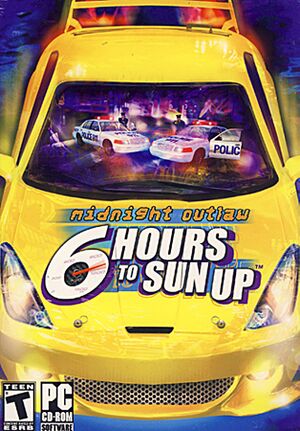 |
|
| Developers | |
|---|---|
| Merscom | |
| Babylon | |
| Publishers | |
| ValuSoft | |
| Retroism | |
| Release dates | |
| Windows | July 2, 2005 |
| Taxonomy | |
| Series | Midnight Outlaw |
| Midnight Outlaw | |
|---|---|
| Midnight Outlaw: Illegal Street Drag | 2002 |
| Midnight Outlaw: 6 Hours to SunUp | 2005 |
Key points
- Also released as RPM Tuning.
General information
Availability
| Source | DRM | Notes | Keys | OS |
|---|---|---|---|---|
| Retail | ||||
| Steam | ||||
| Green Man Gaming (unavailable) |
Game data
Configuration file(s) location
| System | Location |
|---|---|
| Windows | |
| Steam Play (Linux) | <SteamLibrary-folder>/steamapps/compatdata/12600/pfx/[Note 1] |
Save game data location
| System | Location |
|---|---|
| Windows | |
| Steam Play (Linux) | <SteamLibrary-folder>/steamapps/compatdata/12600/pfx/[Note 1] |
Save game cloud syncing
| System | Native | Notes |
|---|---|---|
| Steam Cloud |
Video
| Graphics feature | State | Notes | |
|---|---|---|---|
| Widescreen resolution | |||
| Multi-monitor | |||
| Ultra-widescreen | |||
| 4K Ultra HD | |||
| Field of view (FOV) | |||
| Windowed | |||
| Borderless fullscreen windowed | |||
| Anisotropic filtering (AF) | |||
| Anti-aliasing (AA) | |||
| Vertical sync (Vsync) | |||
| 60 FPS and 120+ FPS | |||
| High dynamic range display (HDR) | See the glossary page for potential alternatives. | ||
Input
| Keyboard and mouse | State | Notes |
|---|---|---|
| Remapping | ||
| Mouse acceleration | ||
| Mouse sensitivity | ||
| Mouse input in menus | ||
| Mouse Y-axis inversion | ||
| Controller | ||
| Controller support |
| Controller types |
|---|
Audio
| Audio feature | State | Notes |
|---|---|---|
| Separate volume controls | ||
| Surround sound | ||
| Subtitles | ||
| Closed captions | ||
| Mute on focus lost | ||
| Royalty free audio |
Localizations
- In the Retail version, available languages in the launcher depend on the user's system locale.
- In the Steam version, available languages in the launcher are: English, French, German, Italian, Spanish.
| Language | UI | Audio | Sub | Notes |
|---|---|---|---|---|
| English | ||||
| Estonian | Estonian retail release only. | |||
| French | ||||
| German | ||||
| Hungarian | ||||
| Italian | ||||
| Polish | ||||
| Portuguese | ||||
| Russian | ||||
| Spanish |
Issues fixed
Random crashing
| Compatibility mode |
|---|
|
Fix game Launch.bat
| Modify file |
|---|
|
Other information
API
| Technical specs | Supported | Notes |
|---|---|---|
| Direct3D | 9 |
| Executable | 32-bit | 64-bit | Notes |
|---|---|---|---|
| Windows |
System requirements
| Windows | ||
|---|---|---|
| Minimum | Recommended | |
| Operating system (OS) | 2000 | XP |
| Processor (CPU) | Intel Pentium III 800 MHz | |
| System memory (RAM) | 256 MB | |
| Hard disk drive (HDD) | 2.5 GB | |
| Video card (GPU) | 32 MB of VRAM DirectX 9.0c compatible | |
Notes
- ↑ 1.0 1.1 Notes regarding Steam Play (Linux) data:
- File/folder structure within this directory reflects the path(s) listed for Windows and/or Steam game data.
- Use Wine's registry editor to access any Windows registry paths.
- The app ID (12600) may differ in some cases.
- Treat backslashes as forward slashes.
- See the glossary page for details on Windows data paths.
