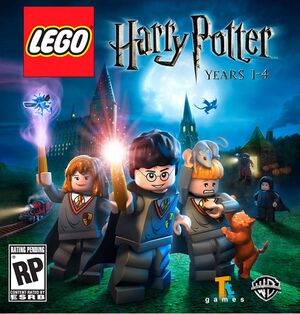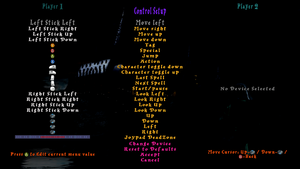Template:Infobox game/row/osxporterTemplate:Infobox game/row/osxporterWarnings
- The macOS (OS X) version of this game does not work on macOS Catalina (version 10.15) or later due to the removal of support for 32-bit-only apps.
General information
- Brickipedia - Game page on LEGO Wiki
- Harry Potter Wiki - A massive wiki for the Harry Potter universe
- GOG.com Community Discussions for game series
- GOG.com Support Page
- Steam Community Discussions
Availability
Game data
Configuration file(s) location
Save game data location
Video settings
Template:Video settings
|
Force windowed[1]
|
- Download and run DxWnd.
- Click on Edit and Add.
- Set the path to
<path-to-game>\LEGOHarryPotter.exe.
- Set the desired window position and size.
- Set Desktop for borderless fullscreen windowed.
- Click OK, then File and Save.
|
Input settings
Template:Input settings
Audio settings
Template:Audio settings
Localizations
| Language |
UI |
Audio |
Sub |
Notes |
| English |
|
|
|
|
| French |
|
|
|
|
| German |
|
|
|
|
| Italian |
|
|
|
|
| Spanish |
|
|
|
|
Network
Multiplayer types
Issues unresolved
Second 360 controller stops working randomly
Game is impossible to play with both players using an XInput controller as at random times, one of the controllers will stop responding to inputs. Other lego games have similar bugs, but usually you can go to the controller settings in the option menu, choose Change Input Device and it'll start working again. But in this game, nothing short of quitting the game will fix it. It happens often enough that the game is basically unplayable with 2 controllers - you can't get to the next save point before you have to quit and lose progress.
Issues fixed
Crash to desktop on startup
Crash to desktop in first level
|
Set FSAA off in effects options menu[3]
|
Run the game at screen refresh rate
- Resolutions above 1440x900 are locked to 60 Hz, even if the screen refresh rate is set higher than that.
|
Set screen refresh rate[1]
|
- Install Special K by following the Special K Unofficial Guide. Manual local installation may work better.
- Start the game once and close it to allow the configuration file of Special K to be created.
- Open
<path-to-game>\d3d9.ini or %USERPROFILE%\Documents\My Mods\SpecialK\Profiles\LEGOHarryPotter.exe\SpecialK.ini depending on the installation method you used.
- Change
RefreshRate=-1 to RefreshRate=0.
- Change
EnableTextureMods=true to EnableTextureMods=false.
|
Other information
API
| Technical specs |
Supported |
Notes |
| Direct3D |
9 |
|
| Executable |
32-bit |
64-bit |
Notes |
| Windows |
|
|
|
| macOS (OS X) | |
|
|
System requirements
| Windows |
|
Minimum |
Recommended |
| Operating system (OS) |
XP |
Vista |
| Processor (CPU) |
Intel Pentium 4 1.8 GHz
AMD Athlon XP 2200+ |
Intel Core 2 Duo 2.8 GHz
AMD Athlon 64 2.8 GHz |
| System memory (RAM) |
512 MB |
2 GB |
| Hard disk drive (HDD) |
6.6 GB | |
| Video card (GPU) |
ATI Radeon X1300
Nvidia GeForce FX 5800
256 MB of VRAM
DirectX 9.0c compatible
| ATI Radeon HD 2900
Nvidia GeForce 8800
256 MB of VRAM |
| Controller |
Xbox 360 Controller | |
| macOS (OS X) |
|
Minimum |
| Operating system (OS) |
10.6.4 |
| Processor (CPU) |
1.4 GHz |
| System memory (RAM) |
1 GB |
| Hard disk drive (HDD) |
6.6 GB |
| Video card (GPU) |
128 MB of VRAM |
Notes
- ↑ 1.0 1.1 Notes regarding Steam Play (Linux) data:
References