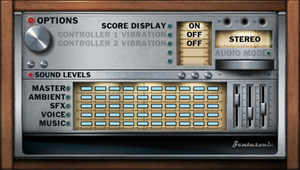Difference between revisions of "Kelly Slater's Pro Surfer"
From PCGamingWiki, the wiki about fixing PC games
| (63 intermediate revisions by 16 users not shown) | |||
| Line 1: | Line 1: | ||
| − | {{ | + | {{Infobox game |
| − | + | |cover = Prosurfer.jpg | |
| − | |cover | + | |developers = |
| − | |developer | + | {{Infobox game/row/developer|Treyarch}} |
| − | |publisher | + | {{Infobox game/row/porter|Beenox Shift|Windows}} |
| − | |engine | + | {{Infobox game/row/porter|Beenox Shift|OS X}} |
| − | |release dates | + | |publishers = |
| + | {{Infobox game/row/publisher|Activision}} | ||
| + | {{Infobox game/row/publisher|Aspyr Media|Windows}} | ||
| + | {{Infobox game/row/publisher|Aspyr Media|OS X}} | ||
| + | |engines = | ||
| + | {{Infobox game/row/engine|Treyarch NGL}} | ||
| + | |release dates= | ||
| + | {{Infobox game/row/date|Windows|October 2, 2003}} | ||
| + | {{Infobox game/row/date|OS X|October 2, 2003}} | ||
| + | |reception = | ||
| + | {{Infobox game/row/reception|Metacritic|kelly-slaters-pro-surfer|82}} | ||
| + | |taxonomy = | ||
| + | {{Infobox game/row/taxonomy/monetization | One-time game purchase }} | ||
| + | {{Infobox game/row/taxonomy/perspectives|Third-person}} | ||
| + | {{Infobox game/row/taxonomy/genres|Action, Sports, Tricks}} | ||
| + | {{Infobox game/row/taxonomy/sports|Surfing}} | ||
| + | |steam appid = | ||
| + | |gogcom id = | ||
| + | |hltb = 4950 | ||
| + | |igdb = kelly-slater-s-pro-surfer | ||
| + | |strategywiki = | ||
| + | |mobygames = kelly-slaters-pro-surfer | ||
| + | |wikipedia = Kelly Slater's Pro Surfer | ||
| + | |winehq = | ||
| + | |license = commercial | ||
}} | }} | ||
| − | == | + | ==Availability== |
| + | {{Availability| | ||
| + | {{Availability/row| Retail | | Disc, Key | | | Windows, OS X }} | ||
| + | {{Availability/row| Retail | | Disc, Key | | | OS X }} | ||
| + | }} | ||
| + | {{ii}} This game is not available digitally. | ||
| + | |||
| + | ==Essential improvements== | ||
| + | ===Patches=== | ||
| + | The [http://www.macgamefiles.com/item/17872/Kelly-Slater-Pro-Surfer/ 1.0.1 Patch] for the OS X version fixes various issues. | ||
| − | + | ==Game data== | |
| + | ===Configuration file(s) location=== | ||
| + | {{Game data| | ||
| + | {{Game data/config|Windows|{{p|game}}\Game\config.cfg}} | ||
| + | {{Game data/config|OS X|}} | ||
| + | }} | ||
| + | ===Save game data location=== | ||
| + | {{Game data| | ||
| + | {{Game data/saves|Windows|{{p|game}}\Game\savegame\}} | ||
| + | {{Game data/saves|OS X|}} | ||
| + | }} | ||
| + | |||
| + | ==Video== | ||
| + | {{Image|Kelly Slater's Pro Surfer settings.png|In-game settings.}} | ||
| + | {{Video | ||
| + | |wsgf link = https://www.wsgf.org/dr/kelly-slaters-pro-surfer/en | ||
| + | |widescreen wsgf award = silver | ||
| + | |multimonitor wsgf award = limited | ||
| + | |ultrawidescreen wsgf award = silver | ||
| + | |4k ultra hd wsgf award = silver | ||
| + | |widescreen resolution = hackable | ||
| + | |widescreen resolution notes= See the [https://www.wsgf.org/dr/kelly-slaters-pro-surfer/en WSGF entry]. | ||
| + | |multimonitor = unknown | ||
| + | |multimonitor notes = | ||
| + | |ultrawidescreen = hackable | ||
| + | |ultrawidescreen notes = See the [https://www.wsgf.org/dr/kelly-slaters-pro-surfer/en WSGF entry]. | ||
| + | |4k ultra hd = hackable | ||
| + | |4k ultra hd notes = See the [https://www.wsgf.org/dr/kelly-slaters-pro-surfer/en WSGF entry]. | ||
| + | |fov = false | ||
| + | |fov notes = | ||
| + | |windowed = unknown | ||
| + | |windowed notes = | ||
| + | |borderless windowed = unknown | ||
| + | |borderless windowed notes = | ||
| + | |anisotropic = unknown | ||
| + | |anisotropic notes = | ||
| + | |antialiasing = true | ||
| + | |antialiasing notes = [[FSAA]] Toggle. | ||
| + | |upscaling = unknown | ||
| + | |upscaling tech = | ||
| + | |upscaling notes = | ||
| + | |vsync = unknown | ||
| + | |vsync notes = | ||
| + | |60 fps = true | ||
| + | |60 fps notes = | ||
| + | |120 fps = true | ||
| + | |120 fps notes = No frame-rate cap. | ||
| + | |hdr = unknown | ||
| + | |hdr notes = | ||
| + | |color blind = unknown | ||
| + | |color blind notes = | ||
| + | }} | ||
| + | |||
| + | ==Input== | ||
| + | {{Input | ||
| + | |key remap = true | ||
| + | |key remap notes = Set in launcher. | ||
| + | |acceleration option = unknown | ||
| + | |acceleration option notes = | ||
| + | |mouse sensitivity = unknown | ||
| + | |mouse sensitivity notes = | ||
| + | |mouse menu = false | ||
| + | |mouse menu notes = | ||
| + | |invert mouse y-axis = unknown | ||
| + | |invert mouse y-axis notes = | ||
| + | |touchscreen = unknown | ||
| + | |touchscreen notes = | ||
| + | |controller support = true | ||
| + | |controller support notes = Set in launcher. | ||
| + | |full controller = unknown | ||
| + | |full controller notes = | ||
| + | |controller remap = true | ||
| + | |controller remap notes = Set in launcher. | ||
| + | |controller sensitivity = unknown | ||
| + | |controller sensitivity notes= | ||
| + | |invert controller y-axis = unknown | ||
| + | |invert controller y-axis notes= | ||
| + | |xinput controllers = unknown | ||
| + | |xinput controllers notes = | ||
| + | |xbox prompts = unknown | ||
| + | |xbox prompts notes = | ||
| + | |impulse triggers = unknown | ||
| + | |impulse triggers notes = | ||
| + | |dualshock 4 = unknown | ||
| + | |dualshock 4 notes = | ||
| + | |dualshock prompts = unknown | ||
| + | |dualshock prompts notes = | ||
| + | |light bar support = unknown | ||
| + | |light bar support notes = | ||
| + | |dualshock 4 modes = unknown | ||
| + | |dualshock 4 modes notes = | ||
| + | |other controllers = unknown | ||
| + | |other controllers notes = | ||
| + | |other button prompts = unknown | ||
| + | |other button prompts notes= | ||
| + | |controller hotplug = unknown | ||
| + | |controller hotplug notes = | ||
| + | |haptic feedback = true | ||
| + | |haptic feedback notes = Vibration is toggled in-game. | ||
| + | |simultaneous input = unknown | ||
| + | |simultaneous input notes = | ||
| + | }} | ||
| + | |||
| + | ==Audio== | ||
| + | {{Audio | ||
| + | |separate volume = true | ||
| + | |separate volume notes = | ||
| + | |surround sound = unknown | ||
| + | |surround sound notes = | ||
| + | |subtitles = unknown | ||
| + | |subtitles notes = | ||
| + | |closed captions = false | ||
| + | |closed captions notes = | ||
| + | |mute on focus lost = unknown | ||
| + | |mute on focus lost notes = | ||
| + | |eax support = | ||
| + | |eax support notes = | ||
| + | |royalty free audio = unknown | ||
| + | |royalty free audio notes = | ||
| + | }} | ||
| + | |||
| + | {{L10n|content= | ||
| + | {{L10n/switch | ||
| + | |language = English | ||
| + | |interface = true | ||
| + | |audio = unknown | ||
| + | |subtitles = unknown | ||
| + | |notes = | ||
| + | |ref = | ||
| + | |fan = | ||
| + | }} | ||
| + | }} | ||
| + | |||
| + | ==Issues fixed== | ||
| + | ==="The operating system is not adequate" error=== | ||
| + | {{Fixbox|description=Fix installer|ref={{cn|date=July 2016}}|fix= | ||
# Download and install the [http://www.pantaray.com/msi_super_orca.html SuperOrca] MSI editor. | # Download and install the [http://www.pantaray.com/msi_super_orca.html SuperOrca] MSI editor. | ||
# Copy the entire contents of the install disc to a folder on your computer. | # Copy the entire contents of the install disc to a folder on your computer. | ||
| Line 21: | Line 189: | ||
# Double click the copy of setup.exe that you made in step 2, and install the game. | # Double click the copy of setup.exe that you made in step 2, and install the game. | ||
# You can now delete the copies you made in step 2. | # You can now delete the copies you made in step 2. | ||
| + | }} | ||
| − | == | + | ==Other information== |
| + | ===API=== | ||
| + | {{API | ||
| + | |direct3d versions = 8.1 | ||
| + | |direct3d notes = | ||
| + | |directdraw versions = | ||
| + | |directdraw notes = | ||
| + | |opengl versions = | ||
| + | |opengl notes = | ||
| + | |glide versions = | ||
| + | |glide notes = | ||
| + | |software mode = | ||
| + | |software mode notes = | ||
| + | |mantle support = | ||
| + | |mantle support notes = | ||
| + | |metal support = | ||
| + | |metal support notes = | ||
| + | |vulkan versions = | ||
| + | |vulkan notes = | ||
| + | |dos modes = | ||
| + | |dos modes notes = | ||
| + | |shader model versions = | ||
| + | |shader model notes = | ||
| + | |windows 32-bit exe = true | ||
| + | |windows 64-bit exe = false | ||
| + | |windows arm app = unknown | ||
| + | |windows exe notes = | ||
| + | |mac os x powerpc app = true | ||
| + | |macos intel 32-bit app = false | ||
| + | |macos intel 64-bit app = false | ||
| + | |macos arm app = false | ||
| + | |macos app notes = | ||
| + | |linux powerpc app = | ||
| + | |linux 32-bit executable= | ||
| + | |linux 64-bit executable= | ||
| + | |linux arm app = unknown | ||
| + | |linux executable notes = | ||
| + | }} | ||
| − | + | ==System requirements== | |
| + | {{System requirements | ||
| + | |OSfamily = Windows | ||
| + | |minOS = 98, ME, 2000, XP | ||
| + | |minCPU = Intel Pentium III 800 MHz | ||
| + | |minRAM = 256 MB | ||
| + | |minHD = 520 MB | ||
| + | |minGPU = Nvidia GeForce2 | ||
| + | |minGPU2 = ATI Radeon or similar | ||
| + | |minDX = 8.1 | ||
| + | |minVRAM = 32 MB | ||
| + | }} | ||
| − | + | {{System requirements | |
| − | + | |OSfamily = OS X | |
| − | = | + | |minOS = 10.1.2 or later (10.7 not supported) |
| − | + | |minCPU = G4 700 MHz | |
| − | + | |minRAM = 256 MB | |
| − | + | |minHD = 520 MB | |
| − | + | |minGPU = Nvidia GeForce2 | |
| − | + | |minGPU2 = ATI Radeon | |
| − | + | |minVRAM = 32 MB | |
| − | + | }} | |
| − | |||
| − | |||
| − | |||
| − | |||
| − | |minHD = 520 MB | ||
| − | |minGPU = | ||
| − | |minVRAM = 32 MB | ||
| − | }} | ||
| − | |||
| − | |||
| − | |||
| − | |||
| − | |||
| − | + | {{References}} | |
| − | |||
Latest revision as of 13:42, 26 January 2024
 |
|
| Developers | |
|---|---|
| Treyarch | |
| Windows | Beenox Shift |
| macOS (OS X) | Beenox Shift |
| Publishers | |
| Activision | |
| Windows | Aspyr Media |
| OS X | Aspyr Media |
| Engines | |
| Treyarch NGL | |
| Release dates | |
| Windows | October 2, 2003 |
| macOS (OS X) | October 2, 2003 |
| Reception | |
| Metacritic | 82 |
| Taxonomy | |
| Monetization | One-time game purchase |
| Perspectives | Third-person |
| Genres | Action, Sports, Tricks |
| Sports | Surfing |
Warnings
- The Mac OS X version of this game does not work on Mac OS X Lion (version 10.7) or later due to the removal of support for PowerPC apps.
Availability
| Source | DRM | Notes | Keys | OS |
|---|---|---|---|---|
| Retail | ||||
| Retail |
- This game is not available digitally.
Essential improvements
Patches
The 1.0.1 Patch for the OS X version fixes various issues.
Game data
Configuration file(s) location
| System | Location |
|---|---|
| Windows | <path-to-game>\Game\config.cfg[Note 1] |
| macOS (OS X) |
Save game data location
| System | Location |
|---|---|
| Windows | <path-to-game>\Game\savegame\[Note 1] |
| macOS (OS X) |
Video
| Graphics feature | State | WSGF | Notes |
|---|---|---|---|
| Widescreen resolution | See the WSGF entry. | ||
| Multi-monitor | |||
| Ultra-widescreen | See the WSGF entry. | ||
| 4K Ultra HD | See the WSGF entry. | ||
| Field of view (FOV) | |||
| Windowed | |||
| Borderless fullscreen windowed | |||
| Anisotropic filtering (AF) | |||
| Anti-aliasing (AA) | FSAA Toggle. | ||
| Vertical sync (Vsync) | |||
| 60 FPS and 120+ FPS | No frame-rate cap. | ||
Input
| Keyboard and mouse | State | Notes |
|---|---|---|
| Remapping | Set in launcher. | |
| Mouse acceleration | ||
| Mouse sensitivity | ||
| Mouse input in menus | ||
| Mouse Y-axis inversion | ||
| Controller | ||
| Controller support | Set in launcher. | |
| Full controller support | ||
| Controller remapping | Set in launcher. | |
| Controller sensitivity | ||
| Controller Y-axis inversion |
| Controller types |
|---|
| XInput-compatible controllers |
|---|
| PlayStation controllers |
|---|
| Generic/other controllers |
|---|
| Additional information | ||
|---|---|---|
| Controller hotplugging | ||
| Haptic feedback | Vibration is toggled in-game. | |
| Digital movement supported | ||
| Simultaneous controller+KB/M |
Audio
| Audio feature | State | Notes |
|---|---|---|
| Separate volume controls | ||
| Surround sound | ||
| Subtitles | ||
| Closed captions | ||
| Mute on focus lost | ||
| Royalty free audio |
Localizations
| Language | UI | Audio | Sub | Notes |
|---|---|---|---|---|
| English |
Issues fixed
"The operating system is not adequate" error
| Fix installer[citation needed] |
|---|
|
Other information
API
| Technical specs | Supported | Notes |
|---|---|---|
| Direct3D | 8.1 |
| Executable | PPC | 32-bit | 64-bit | Notes |
|---|---|---|---|---|
| Windows | ||||
| macOS (OS X) |
System requirements
| Windows | ||
|---|---|---|
| Minimum | ||
| Operating system (OS) | 98, ME, 2000, XP | |
| Processor (CPU) | Intel Pentium III 800 MHz | |
| System memory (RAM) | 256 MB | |
| Hard disk drive (HDD) | 520 MB | |
| Video card (GPU) | Nvidia GeForce2 ATI Radeon or similar 32 MB of VRAM DirectX 8.1 compatible |
|
| macOS (OS X) | ||
|---|---|---|
| Minimum | ||
| Operating system (OS) | 10.1.2 or later (10.7 not supported) | |
| Processor (CPU) | G4 700 MHz | |
| System memory (RAM) | 256 MB | |
| Hard disk drive (HDD) | 520 MB | |
| Video card (GPU) | Nvidia GeForce2 ATI Radeon 32 MB of VRAM |
|
Notes
- ↑ 1.0 1.1 When running this game without elevated privileges (Run as administrator option), write operations against a location below
%PROGRAMFILES%,%PROGRAMDATA%, or%WINDIR%might be redirected to%LOCALAPPDATA%\VirtualStoreon Windows Vista and later (more details).