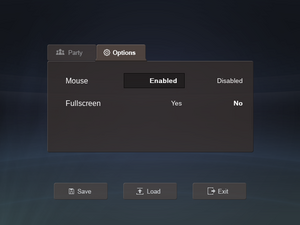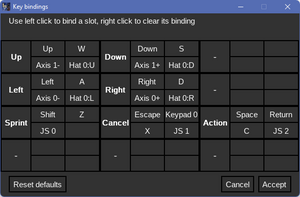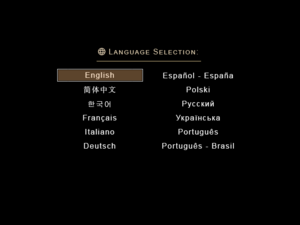Difference between revisions of "Impostor Factory"
From PCGamingWiki, the wiki about fixing PC games
(→Video: nearest-neighbor scaling fixbox) |
(Steam version is DRM-free when run from its executable) |
||
| (10 intermediate revisions by 6 users not shown) | |||
| Line 15: | Line 15: | ||
{{Infobox game/row/reception|IGDB|impostor-factory|rating}} | {{Infobox game/row/reception|IGDB|impostor-factory|rating}} | ||
|taxonomy = | |taxonomy = | ||
| − | {{Infobox game/row/taxonomy/monetization | }} | + | {{Infobox game/row/taxonomy/monetization | One-time game purchase }} |
{{Infobox game/row/taxonomy/microtransactions | }} | {{Infobox game/row/taxonomy/microtransactions | }} | ||
{{Infobox game/row/taxonomy/modes | Singleplayer }} | {{Infobox game/row/taxonomy/modes | Singleplayer }} | ||
| Line 26: | Line 26: | ||
{{Infobox game/row/taxonomy/art styles | Pixel art }} | {{Infobox game/row/taxonomy/art styles | Pixel art }} | ||
{{Infobox game/row/taxonomy/themes | Comedy, Detective/mystery, Sci-fi }} | {{Infobox game/row/taxonomy/themes | Comedy, Detective/mystery, Sci-fi }} | ||
| − | {{Infobox game/row/taxonomy/series | | + | {{Infobox game/row/taxonomy/series | Sigmund Corp. }} |
|steam appid = 1182620 | |steam appid = 1182620 | ||
|steam appid side = | |steam appid side = | ||
| Line 47: | Line 47: | ||
{{Availability| | {{Availability| | ||
{{Availability/row| GOG.com | impostor_factory | DRM-free | {{store link|GOG.com|the_screwitjustgimmeeverything_bundle|The Screw-It-Just-Gimme-Everything Bundle}} also available. | | Windows, OS X, Linux }} | {{Availability/row| GOG.com | impostor_factory | DRM-free | {{store link|GOG.com|the_screwitjustgimmeeverything_bundle|The Screw-It-Just-Gimme-Everything Bundle}} also available. | | Windows, OS X, Linux }} | ||
| − | {{Availability/row| Steam | 1182620 | | + | {{Availability/row| Humble | impostor-factory | unknown | | Steam | Windows, OS X, Linux }} |
| + | {{Availability/row| Steam | 1182620 | DRM-free | DRM-free when run directly from its executable.<ref>{{Refcheck|user=Mmachinecodev|date=2024-01-16}}</ref> {{store link|Steam-bundle|22977|The Screw-It-Just-Gimme-Everything Bundle}} also available. | | Windows, OS X, Linux }} | ||
}} | }} | ||
| Line 103: | Line 104: | ||
|fov notes = | |fov notes = | ||
|windowed = true | |windowed = true | ||
| − | |windowed notes = {{term| | + | |windowed notes = {{term|Static aspect}} 4:3 in a freely resizeable window. |
|borderless windowed = false | |borderless windowed = false | ||
|borderless windowed notes = | |borderless windowed notes = | ||
| Line 110: | Line 111: | ||
|antialiasing = n/a | |antialiasing = n/a | ||
|antialiasing notes = | |antialiasing notes = | ||
| + | |upscaling = unknown | ||
| + | |upscaling tech = | ||
| + | |upscaling notes = | ||
|vsync = always on | |vsync = always on | ||
|vsync notes = | |vsync notes = | ||
| Line 124: | Line 128: | ||
}} | }} | ||
| − | ===[[Glossary:Scaling# | + | ===[[Glossary:Scaling#Scaling algorithm|Nearest-neighbor scaling]]=== |
{{Fixbox|description=Edit config file|ref=<ref>{{Refcheck|user=Mastan|date=2022-01-23}}</ref>|fix= | {{Fixbox|description=Edit config file|ref=<ref>{{Refcheck|user=Mastan|date=2022-01-23}}</ref>|fix= | ||
| − | # Go to {{ | + | # Go to {{file|{{P|game}}}}. |
# Open the {{file|mkxp.conf}} file with Notepad or other text editor. | # Open the {{file|mkxp.conf}} file with Notepad or other text editor. | ||
# Change the value of {{code|smoothScaling}} from {{code|true}} to {{code|false}}. | # Change the value of {{code|smoothScaling}} from {{code|true}} to {{code|false}}. | ||
| Line 210: | Line 214: | ||
|mute on focus lost notes = | |mute on focus lost notes = | ||
|eax support = | |eax support = | ||
| − | |eax support notes = | + | |eax support notes = |
| + | |royalty free audio = unknown | ||
| + | |royalty free audio notes = | ||
}} | }} | ||
{{Image|Impostor Factory languages.png|Language selection}} | {{Image|Impostor Factory languages.png|Language selection}} | ||
| + | |||
{{L10n|content= | {{L10n|content= | ||
{{L10n/switch | {{L10n/switch | ||
| Line 340: | Line 347: | ||
|windows 32-bit exe = true | |windows 32-bit exe = true | ||
|windows 64-bit exe = true | |windows 64-bit exe = true | ||
| − | |windows arm app = | + | |windows arm app = unknown |
|windows exe notes = | |windows exe notes = | ||
| − | |mac os x powerpc app = | + | |mac os x powerpc app = unknown |
|macos intel 32-bit app = true | |macos intel 32-bit app = true | ||
|macos intel 64-bit app = true | |macos intel 64-bit app = true | ||
| − | |macos arm app = | + | |macos arm app = unknown |
|macos app notes = | |macos app notes = | ||
| − | |linux powerpc app = | + | |linux powerpc app = unknown |
|linux 32-bit executable= false | |linux 32-bit executable= false | ||
|linux 64-bit executable= true | |linux 64-bit executable= true | ||
| − | |linux arm app = | + | |linux arm app = unknown |
|linux executable notes = | |linux executable notes = | ||
}} | }} | ||
Latest revision as of 11:00, 16 January 2024
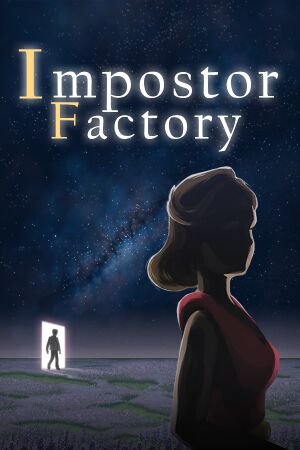 |
|
| Developers | |
|---|---|
| Freebird Games | |
| Engines | |
| mkxp | |
| Release dates | |
| Windows | September 30, 2021 |
| macOS (OS X) | September 30, 2021 |
| Linux | September 30, 2021 |
| Reception | |
| Metacritic | 80 |
| OpenCritic | 82 |
| Taxonomy | |
| Monetization | One-time game purchase |
| Modes | Singleplayer |
| Perspectives | Bird's-eye view |
| Genres | Adventure |
| Art styles | Pixel art |
| Themes | Comedy, Detective/mystery, Sci-fi |
| Series | Sigmund Corp. |
| Sigmund Corp. | |
|---|---|
| To the Moon | 2011 |
| A Bird Story | 2014 |
| Finding Paradise | 2017 |
| Impostor Factory | 2021 |
General information
Availability
| Source | DRM | Notes | Keys | OS |
|---|---|---|---|---|
| GOG.com | The Screw-It-Just-Gimme-Everything Bundle also available. | |||
| Humble Store | ||||
| Steam | DRM-free when run directly from its executable.[1] The Screw-It-Just-Gimme-Everything Bundle also available. |
Game data
Configuration file(s) location
| System | Location |
|---|---|
| Windows | %APPDATA%\freebirdgames\impostorfactory\ |
| macOS (OS X) | $HOME/Library/Application Support/freebirdgames/impostorfactory/ |
| Linux | $XDG_DATA_HOME/freebirdgames/impostorfactory/ |
- This game follows the XDG Base Directory Specification on Linux.
Save game data location
| System | Location |
|---|---|
| Windows | %APPDATA%\freebirdgames\impostorfactory\ |
| macOS (OS X) | $HOME/Library/Application Support/freebirdgames/impostorfactory/ |
| Linux | $XDG_DATA_HOME/freebirdgames/impostorfactory/ |
Save game cloud syncing
| System | Native | Notes |
|---|---|---|
| GOG Galaxy | ||
| Steam Cloud |
Video
| Graphics feature | State | Notes | |
|---|---|---|---|
| Widescreen resolution | Pillarboxed 640x480 (4:3) bilinearly scaled to the desktop resolution. For nearest-neighbor scaling see Nearest-neighbor scaling. | ||
| Multi-monitor | |||
| Ultra-widescreen | |||
| 4K Ultra HD | |||
| Field of view (FOV) | |||
| Windowed | Static aspect 4:3 in a freely resizeable window. | ||
| Borderless fullscreen windowed | See the glossary page for potential workarounds. | ||
| Anisotropic filtering (AF) | |||
| Anti-aliasing (AA) | |||
| Vertical sync (Vsync) | See the glossary page for potential workarounds. | ||
| 60 FPS and 120+ FPS | Capped at 40 FPS. | ||
| High dynamic range display (HDR) | See the glossary page for potential alternatives. | ||
Nearest-neighbor scaling
| Edit config file[2] |
|---|
|
Input
| Keyboard and mouse | State | Notes |
|---|---|---|
| Remapping | Remap keys in game options menu. | |
| Mouse acceleration | ||
| Mouse sensitivity | ||
| Mouse input in menus | ||
| Mouse Y-axis inversion | ||
| Controller | ||
| Controller support | ||
| Full controller support | ||
| Controller remapping | ||
| Controller sensitivity | ||
| Controller Y-axis inversion |
| Controller types |
|---|
| XInput-compatible controllers | ||
|---|---|---|
| Xbox button prompts | ||
| Impulse Trigger vibration |
| PlayStation controllers |
|---|
| Generic/other controllers | HID API is used. | |
|---|---|---|
| Button prompts |
| Additional information | ||
|---|---|---|
| Controller hotplugging | ||
| Haptic feedback | ||
| Digital movement supported | ||
| Simultaneous controller+KB/M |
Audio
| Audio feature | State | Notes |
|---|---|---|
| Separate volume controls | ||
| Surround sound | ||
| Subtitles | All speech is text-based. | |
| Closed captions | ||
| Mute on focus lost | ||
| Royalty free audio |
Localizations
| Language | UI | Audio | Sub | Notes |
|---|---|---|---|---|
| English | ||||
| Simplified Chinese | ||||
| French | ||||
| German | ||||
| Italian | ||||
| Korean | ||||
| Polish | ||||
| Portuguese | ||||
| Brazilian Portuguese | ||||
| Russian | ||||
| Spanish | ||||
| Ukrainian |
Other information
API
| Technical specs | Supported | Notes |
|---|---|---|
| OpenGL | 2.0 |
| Executable | 32-bit | 64-bit | Notes |
|---|---|---|---|
| Windows | |||
| macOS (OS X) | |||
| Linux |
System requirements
| Windows | ||
|---|---|---|
| Minimum | ||
| Operating system (OS) | XP, Vista, 7, 8, 10 | |
| Processor (CPU) | Intel Pentium III 800 MHz | |
| System memory (RAM) | 1 GB | |
| Hard disk drive (HDD) | 500 MB | |
| Video card (GPU) | 1024x768 High Color | |
| Sound (audio device) | DirectX 9.0 compatible | |
| macOS (OS X) | ||
|---|---|---|
| Minimum | ||
| Operating system (OS) | 10.6.8 | |
| Processor (CPU) | ||
| System memory (RAM) | 1 GB | |
| Hard disk drive (HDD) | 500 MB | |
| Video card (GPU) | ATI Radeon HD 2400 | |
| Linux | ||
|---|---|---|
| Minimum | ||
| Operating system (OS) | Ubuntu 12.04 | |
| Processor (CPU) | ||
| System memory (RAM) | 1 GB | |
| Hard disk drive (HDD) | 500 MB | |
| Video card (GPU) | ATI Radeon HD 2400 | |
- A 64-bit operating system is required.
References
- ↑ Verified by User:Mmachinecodev on 2024-01-16
- ↑ Verified by User:Mastan on 2022-01-23