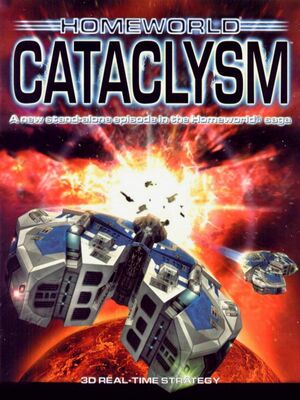This page is a
stub: it lacks content and/or basic article components. You can help to
expand this page
by adding an image or additional information.
Key points
- Not available for digital purchase due to source code being lost[1]
General information
- Encyclopedia Hiigara - A wiki for everything Homeworld related
- Homeworld Shipyards - A fairly old but big Homeworld fan site
Availability
Game data
Configuration file(s) location
Save game data location
Video settings
Template:Video settings
Input settings
Template:Input settings
Audio settings
Template:Audio settings
Localizations
| Language |
UI |
Audio |
Sub |
Notes |
| English |
|
|
|
|
Network
Multiplayer types
Connection types
Issues fixed
a. Use OpenGL rendering
b. Run the game with command line options /nofastfe /noglddraw
Enabling OpenGL rendering on Windows 8 Windows 10 and later
OpenGL rendering can solve severe lag problems in menus but in order to get OpenGL to work you need NT4 compatibility mode. This is problematic on Windows 8 and Windows 10 because NT4 compatibility mode is no longer offered by default. For Windows 8 and later use the Homeworld hardware acceleration fix to apply NT4 compatibility mode. Download the zip file. Extract the contents and follow the instructions in the readme.txt.
Running the game with command line options.
Navigate to the games exe file, probably C:\Sierra\Cataclysm\cataclysm.exe.
Right click on Cataclysm.exe and select "Send to - Desktop (create shortcut)"
Find the Cataclysm shortcut on your desktop. Right click and open "properties"
Add /nofastfe /noglddraw to the end of the target box. It should now look something like: "C:\Sierra\Cataclysm\cataclysm.exe /nofastfe /noglddraw"
Game runs on wrong screen (multi monitor set up)
Simplest fix is to use the Windows shortcut SHIFT+WINDOWS KEY+ARROW KEY to move the game to the screen of your choice. You may have to alt tab back to the game afterwards.
Other information
API
| Technical specs |
Supported |
Notes |
| Direct3D |
|
|
| OpenGL |
1.1 |
|
| Software renderer |
|
|
| Executable |
32-bit |
64-bit |
Notes |
| Windows |
|
|
|
Middleware
System requirements
| Windows |
|
Minimum |
Recommended |
| Operating system (OS) |
95, NT 4.0 |
98 |
| Processor (CPU) |
Intel Pentium II 233 MHz
| Intel Pentium II 350 MHz |
| System memory (RAM) |
32 MB |
64 MB |
| Hard disk drive (HDD) |
80 MB |
600 MB |
| Video card (GPU) |
4 MB of VRAM
| 12 MB of VRAM |
References