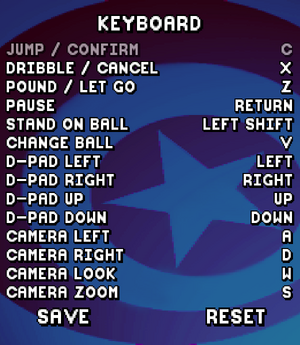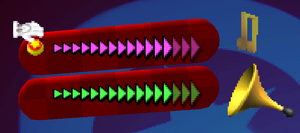Difference between revisions of "Glover (2022)"
From PCGamingWiki, the wiki about fixing PC games
(High FPS section sources explicitly say game breaks beyond 60 FPS, therefore, game does not support 120 FPS; furthermore, no need to specify that v-sync is hard-coded/forced on - that's what the "always on" state is for.) Tag: Undo |
|||
| (19 intermediate revisions by 7 users not shown) | |||
| Line 18: | Line 18: | ||
{{Infobox game/row/reception|IGDB|glover|rating}} | {{Infobox game/row/reception|IGDB|glover|rating}} | ||
|taxonomy = | |taxonomy = | ||
| − | {{Infobox game/row/taxonomy/monetization | }} | + | {{Infobox game/row/taxonomy/monetization | One-time game purchase }} |
{{Infobox game/row/taxonomy/microtransactions | }} | {{Infobox game/row/taxonomy/microtransactions | }} | ||
{{Infobox game/row/taxonomy/modes | Singleplayer }} | {{Infobox game/row/taxonomy/modes | Singleplayer }} | ||
| Line 37: | Line 37: | ||
|hltb = 3954 | |hltb = 3954 | ||
|igdb = <!-- Only needs to be set if there is no IGDB reception row --> | |igdb = <!-- Only needs to be set if there is no IGDB reception row --> | ||
| − | |mobygames = | + | |mobygames = 3145 |
|strategywiki = Glover | |strategywiki = Glover | ||
|wikipedia = Glover (video game) | |wikipedia = Glover (video game) | ||
| Line 58: | Line 58: | ||
==Availability== | ==Availability== | ||
| − | {{Availability| | + | {{Availability| |
| + | {{Availability/row| Epic Games Store | glover-9e820d | unknown | | | Windows }} | ||
{{Availability/row| GOG.com | glover | DRM-free | | | Windows }} | {{Availability/row| GOG.com | glover | DRM-free | | | Windows }} | ||
{{Availability/row| Humble | glover | Steam | | | Windows }} | {{Availability/row| Humble | glover | Steam | | | Windows }} | ||
| Line 79: | Line 80: | ||
|discord = | |discord = | ||
|discord notes = | |discord notes = | ||
| − | |epic games launcher = | + | |epic games launcher = unknown |
|epic games launcher notes = | |epic games launcher notes = | ||
|gog galaxy = true | |gog galaxy = true | ||
| Line 102: | Line 103: | ||
|widescreen resolution = true | |widescreen resolution = true | ||
|widescreen resolution notes= | |widescreen resolution notes= | ||
| − | |multimonitor = | + | |multimonitor = true |
|multimonitor notes = | |multimonitor notes = | ||
|ultrawidescreen = true | |ultrawidescreen = true | ||
| Line 112: | Line 113: | ||
|windowed = true | |windowed = true | ||
|windowed notes = | |windowed notes = | ||
| − | |borderless windowed = | + | |borderless windowed = true |
|borderless windowed notes = | |borderless windowed notes = | ||
|anisotropic = false | |anisotropic = false | ||
| Line 118: | Line 119: | ||
|antialiasing = false | |antialiasing = false | ||
|antialiasing notes = | |antialiasing notes = | ||
| + | |upscaling = false | ||
| + | |upscaling tech = | ||
| + | |upscaling notes = | ||
|vsync = always on | |vsync = always on | ||
|vsync notes = | |vsync notes = | ||
| Line 124: | Line 128: | ||
|120 fps = false | |120 fps = false | ||
|120 fps notes = | |120 fps notes = | ||
| − | |hdr = | + | |hdr = false |
|hdr notes = | |hdr notes = | ||
| − | |ray tracing = | + | |ray tracing = false |
|ray tracing notes = | |ray tracing notes = | ||
| − | |color blind = | + | |color blind = false |
|color blind notes = | |color blind notes = | ||
}} | }} | ||
===[[Glossary:Frame rate (FPS)|High frame rate]]=== | ===[[Glossary:Frame rate (FPS)|High frame rate]]=== | ||
| − | {{Fixbox|description=Set FPS manually|ref=<ref> | + | {{Fixbox|description=Set FPS manually|ref=<ref>{{Refurl|url=https://steamcommunity.com/sharedfiles/filedetails/?id=2797163534|title=Steam Community :: Guide :: Change FPS|date=May 2023}}</ref><ref>{{Refurl|url=https://steamcommunity.com/id/Gagusa/recommended/1257880/|title=Steam Community :: Afevis Solmunko :: Review for Glover Steam Community :: Afevis Solmunko :: Review for Glover|date=May 2023}}</ref>|fix= |
# Go to the [[#Game data|configuration file(s) location]]. | # Go to the [[#Game data|configuration file(s) location]]. | ||
# Open {{file|config.ini}}. | # Open {{file|config.ini}}. | ||
| Line 148: | Line 152: | ||
==Input== | ==Input== | ||
| + | {{Image|Glover (2022) - Keybindings.png|Keybindings.}} | ||
{{Input | {{Input | ||
|key remap = true | |key remap = true | ||
| Line 155: | Line 160: | ||
|mouse sensitivity = unknown | |mouse sensitivity = unknown | ||
|mouse sensitivity notes = | |mouse sensitivity notes = | ||
| − | |mouse menu = | + | |mouse menu = false |
|mouse menu notes = | |mouse menu notes = | ||
|invert mouse y-axis = unknown | |invert mouse y-axis = unknown | ||
| Line 212: | Line 217: | ||
==Audio== | ==Audio== | ||
| + | {{Image|Glover (2022) - Options.png|Audio settings.}} | ||
{{Audio | {{Audio | ||
| − | |separate volume = | + | |separate volume = true |
| − | |separate volume notes = | + | |separate volume notes = Music, sound effects. |
|surround sound = false | |surround sound = false | ||
|surround sound notes = | |surround sound notes = | ||
| Line 225: | Line 231: | ||
|eax support = | |eax support = | ||
|eax support notes = | |eax support notes = | ||
| + | |royalty free audio = unknown | ||
| + | |royalty free audio notes = | ||
|red book cd audio = | |red book cd audio = | ||
|red book cd audio notes = | |red book cd audio notes = | ||
| Line 323: | Line 331: | ||
{{References}} | {{References}} | ||
| + | {{GOG.com Enhancement Project}} | ||
Latest revision as of 23:00, 18 March 2024
This page is a stub: it lacks content and/or basic article components. You can help to expand this page
by adding an image or additional information.
This page is for the 2022 re-release. For the original 1998 release, see Glover.
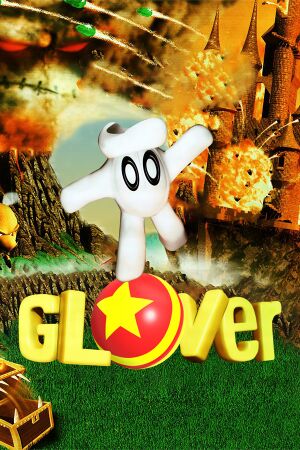 |
|
| Developers | |
|---|---|
| Interactive Studios | |
| 2022 re-release | Piko Interactive |
| Publishers | |
| Piko Interactive | |
| Bleem! | |
| Release dates | |
| Windows | April 20, 2022 |
| Taxonomy | |
| Monetization | One-time game purchase |
| Modes | Singleplayer |
| Pacing | Real-time |
| Perspectives | Third-person |
| Controls | Direct control |
| Genres | Platform |
| Art styles | Cartoon |
| Themes | Fantasy |
| Series | Glover |
| Glover | |
|---|---|
| Glover | 1998 |
| Glover (2022) | 2022 |
Glover (2022) is a singleplayer third-person platform game in the Glover series.
New PC port based on the original Nintendo 64 version source code. PlayStation version of the game emulated through PCSXR is included as bonus.
General information
- Publisher Discord server
- GOG.com Community Discussions
- GOG.com Support Page
- Steam Community Discussions
Availability
| Source | DRM | Notes | Keys | OS |
|---|---|---|---|---|
| Epic Games Store | ||||
| GOG.com | ||||
| Humble Store | ||||
| Steam |
Game data
Configuration file(s) location
| System | Location |
|---|---|
| Windows | %APPDATA%\Piko Interactive\Glover\config.ini |
| Steam Play (Linux) | <SteamLibrary-folder>/steamapps/compatdata/1257880/pfx/[Note 1] |
Save game data location
| System | Location |
|---|---|
| Windows | |
| Steam Play (Linux) | <SteamLibrary-folder>/steamapps/compatdata/1257880/pfx/[Note 1] |
Save game cloud syncing
| System | Native | Notes |
|---|---|---|
| Epic Games Launcher | ||
| GOG Galaxy | ||
| Steam Cloud |
Video
| Graphics feature | State | Notes | |
|---|---|---|---|
| Widescreen resolution | |||
| Multi-monitor | |||
| Ultra-widescreen | |||
| 4K Ultra HD | |||
| Field of view (FOV) | |||
| Windowed | |||
| Borderless fullscreen windowed | |||
| Anisotropic filtering (AF) | See the glossary page for potential workarounds. | ||
| Anti-aliasing (AA) | See the glossary page for potential workarounds. | ||
| High-fidelity upscaling | See the glossary page for potential workarounds. | ||
| Vertical sync (Vsync) | See the glossary page for potential workarounds. | ||
| 60 FPS | 20 FPS by default. See High frame rate. | ||
| 120+ FPS | |||
| High dynamic range display (HDR) | See the glossary page for potential alternatives. | ||
| Ray tracing (RT) | |||
High frame rate
| Set FPS manually[1][2] |
|---|
Notes
|
Input
| Keyboard and mouse | State | Notes |
|---|---|---|
| Remapping | ||
| Mouse acceleration | ||
| Mouse sensitivity | ||
| Mouse input in menus | ||
| Mouse Y-axis inversion | ||
| Controller | ||
| Controller support | ||
| Full controller support | ||
| Controller remapping | ||
| Controller sensitivity | ||
| Controller Y-axis inversion |
| Controller types |
|---|
| XInput-compatible controllers | ||
|---|---|---|
| Xbox button prompts | ||
| Impulse Trigger vibration |
| PlayStation controllers |
|---|
| Generic/other controllers |
|---|
| Additional information | ||
|---|---|---|
| Controller hotplugging | ||
| Haptic feedback | ||
| Digital movement supported | ||
| Simultaneous controller+KB/M |
Audio
| Audio feature | State | Notes |
|---|---|---|
| Separate volume controls | Music, sound effects. | |
| Surround sound | ||
| Subtitles | ||
| Closed captions | ||
| Mute on focus lost | ||
| Royalty free audio |
Localizations
| Language | UI | Audio | Sub | Notes |
|---|---|---|---|---|
| English |
Other information
API
| Technical specs | Supported | Notes |
|---|---|---|
| OpenGL |
| Executable | 32-bit | 64-bit | Notes |
|---|---|---|---|
| Windows |
Middleware
| Middleware | Notes | |
|---|---|---|
| Input | SDL |
System requirements
| Windows | ||
|---|---|---|
| Minimum | ||
| Operating system (OS) | 10 | |
| Processor (CPU) | Intel Core 2 Duo Intel Celeron |
|
| System memory (RAM) | 2 GB | |
| Hard disk drive (HDD) | 256 MB | |
| Video card (GPU) | OpenGL 3.2 compatible | |
- A 64-bit operating system is required.
Notes
- ↑ 1.0 1.1 Notes regarding Steam Play (Linux) data:
- File/folder structure within this directory reflects the path(s) listed for Windows and/or Steam game data.
- Use Wine's registry editor to access any Windows registry paths.
- The app ID (1257880) may differ in some cases.
- Treat backslashes as forward slashes.
- See the glossary page for details on Windows data paths.
References
- ↑ Steam Community :: Guide :: Change FPS - last accessed on May 2023
- ↑ Steam Community :: Afevis Solmunko :: Review for Glover Steam Community :: Afevis Solmunko :: Review for Glover - last accessed on May 2023
- ↑ Dev post from the Steam Discussions - last accessed on 2022-03-09
- "However you will be able to unlock to I think 60 fps. But that could lead to some wonky physics."