Difference between revisions of "Garfield: Caught in the Act"
From PCGamingWiki, the wiki about fixing PC games
Kreepler32 (talk | contribs) (→Audio: This game uses CD Music.) |
|||
| Line 31: | Line 31: | ||
|license = commercial | |license = commercial | ||
}} | }} | ||
| + | |||
| + | '''Key points''' | ||
| + | {{ii}} This game is difficult to start on modern machines. See [[#Issues fixed|Issues fixed]] for workarounds. | ||
==Availability== | ==Availability== | ||
{{Availability| | {{Availability| | ||
| − | {{Availability/row| Retail | | unknown | | + | {{Availability/row| Retail | | unknown | Disc is needed as it contains all music tracks | | Windows }} |
}} | }} | ||
{{ii}} This game is not available digitally. | {{ii}} This game is not available digitally. | ||
| Line 91: | Line 94: | ||
==Input== | ==Input== | ||
{{Input | {{Input | ||
| − | |key remap = | + | |key remap = true |
|key remap notes = | |key remap notes = | ||
| − | |acceleration option = | + | |acceleration option = false |
|acceleration option notes = | |acceleration option notes = | ||
| − | |mouse sensitivity = | + | |mouse sensitivity = false |
|mouse sensitivity notes = | |mouse sensitivity notes = | ||
| − | |mouse menu = | + | |mouse menu = false |
|mouse menu notes = | |mouse menu notes = | ||
| − | |invert mouse y-axis = | + | |invert mouse y-axis = false |
|invert mouse y-axis notes = | |invert mouse y-axis notes = | ||
|touchscreen = unknown | |touchscreen = unknown | ||
| Line 105: | Line 108: | ||
|controller support = true | |controller support = true | ||
|controller support notes = | |controller support notes = | ||
| − | |full controller = | + | |full controller = false |
| − | |full controller notes = | + | |full controller notes = Using the console window with the mouse or keyboard is required to change audio and controller options. |
| − | |controller remap = | + | |controller remap = limited |
| − | |controller remap notes = | + | |controller remap notes = Only four face buttons can be mapped. |
| − | |controller sensitivity = | + | |controller sensitivity = false |
|controller sensitivity notes= | |controller sensitivity notes= | ||
| − | |invert controller y-axis = | + | |invert controller y-axis = false |
|invert controller y-axis notes= | |invert controller y-axis notes= | ||
|xinput controllers = unknown | |xinput controllers = unknown | ||
| Line 155: | Line 158: | ||
==Audio== | ==Audio== | ||
{{Audio | {{Audio | ||
| − | |separate volume = | + | |separate volume = true |
| − | |separate volume notes = | + | |separate volume notes = Effects, CD Music. |
|surround sound = false | |surround sound = false | ||
|surround sound notes = | |surround sound notes = | ||
| Line 163: | Line 166: | ||
|closed captions = n/a | |closed captions = n/a | ||
|closed captions notes = | |closed captions notes = | ||
| − | |mute on focus lost = | + | |mute on focus lost = true |
|mute on focus lost notes = | |mute on focus lost notes = | ||
|eax support = | |eax support = | ||
| Line 182: | Line 185: | ||
|fan = | |fan = | ||
}} | }} | ||
| + | }} | ||
| + | |||
| + | ==Issues fixed== | ||
| + | ===Game will not install=== | ||
| + | {{ii}} Error message: <b>This app can't run on your PC. To find a version for your PC, check with the software publisher.</b> | ||
| + | |||
| + | {{Fixbox|description=Use [https://github.com/otya128/winevdm winedvm]| |fix= | ||
| + | # Download and extract [https://github.com/otya128/winevdm/releases winedvm for windows]. | ||
| + | # Run {{File|otvdmw.exe}}. | ||
| + | # Navigate to {{File|SETUP.EXE}} on the CD and click <b>Open</b>. | ||
| + | }} | ||
| + | |||
| + | ===Could not load WinG!=== | ||
| + | {{ii}} This game requires a graphics dll file that is not included with newer versions of Windows. | ||
| + | |||
| + | {{Fixbox|description=Install WinG32.DLL| |fix= | ||
| + | # Download and extract [https://community.pcgamingwiki.com/files/file/1855-wingdll/ this .zip file]. | ||
| + | # On 64-bit OSs place {{File|WING32.DLL}} into {{Folder|Windows\SysWOW64}}. On 32-bit OSs place it in {{Folder|Windows\System32}} instead. | ||
}} | }} | ||
Revision as of 21:24, 21 April 2023
This page is a stub: it lacks content and/or basic article components. You can help to expand this page
by adding an image or additional information.
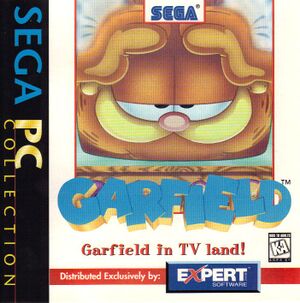 |
|
| Developers | |
|---|---|
| Point of View | |
| Publishers | |
| Sega | |
| Release dates | |
| Windows | March 1996 |
| Taxonomy | |
| Series | Garfield |
Key points
- This game is difficult to start on modern machines. See Issues fixed for workarounds.
Availability
| Source | DRM | Notes | Keys | OS |
|---|---|---|---|---|
| Retail | Disc is needed as it contains all music tracks |
- This game is not available digitally.
Game data
Configuration file(s) location
| System | Location |
|---|---|
| Windows |
Save game data location
| System | Location |
|---|---|
| Windows |
Video
| Graphics feature | State | Notes | |
|---|---|---|---|
| Widescreen resolution | |||
| Multi-monitor | |||
| Ultra-widescreen | |||
| 4K Ultra HD | |||
| Field of view (FOV) | |||
| Windowed | |||
| Borderless fullscreen windowed | |||
| Anisotropic filtering (AF) | |||
| Anti-aliasing (AA) | |||
| High-fidelity upscaling | See the glossary page for potential workarounds. | ||
| Vertical sync (Vsync) | |||
| 60 FPS and 120+ FPS | |||
| High dynamic range display (HDR) | |||
Input
| Keyboard and mouse | State | Notes |
|---|---|---|
| Remapping | ||
| Mouse acceleration | ||
| Mouse sensitivity | ||
| Mouse input in menus | ||
| Mouse Y-axis inversion | ||
| Controller | ||
| Controller support | ||
| Full controller support | Using the console window with the mouse or keyboard is required to change audio and controller options. | |
| Controller remapping | Only four face buttons can be mapped. | |
| Controller sensitivity | ||
| Controller Y-axis inversion |
| Controller types |
|---|
| XInput-compatible controllers |
|---|
| PlayStation controllers |
|---|
| Generic/other controllers |
|---|
| Additional information | ||
|---|---|---|
| Controller hotplugging | ||
| Haptic feedback | ||
| Digital movement supported | ||
| Simultaneous controller+KB/M |
Audio
| Audio feature | State | Notes |
|---|---|---|
| Separate volume controls | Effects, CD Music. | |
| Surround sound | ||
| Subtitles | ||
| Closed captions | ||
| Mute on focus lost | ||
| Royalty free audio | ||
| Red Book CD audio | On Windows, CD music might not play correctly; see the troubleshooting guide for solutions. |
Localizations
| Language | UI | Audio | Sub | Notes |
|---|---|---|---|---|
| English |
Issues fixed
Game will not install
- Error message: This app can't run on your PC. To find a version for your PC, check with the software publisher.
| Use winedvm |
|---|
|
Could not load WinG!
- This game requires a graphics dll file that is not included with newer versions of Windows.
| Install WinG32.DLL |
|---|
|
Other information
API
| Executable | 32-bit | 64-bit | Notes |
|---|---|---|---|
| Windows |
System requirements
| Windows | ||
|---|---|---|
| Minimum | Recommended | |
| Operating system (OS) | 3.1 | 95 |
| Processor (CPU) | Intel 486 DX2 66 MHz | |
| System memory (RAM) | 8 MB | |
| Hard disk drive (HDD) | 2 MB | |
| Video card (GPU) | 256 colors | |
| Sound (audio device) | SoundBlaster 16 compatible | |
