Difference between revisions of "Dungeon Siege: Legends of Aranna"
From PCGamingWiki, the wiki about fixing PC games
m (updated template usage) |
m (updated template usage) |
||
| Line 47: | Line 47: | ||
===Configuration file(s) location=== | ===Configuration file(s) location=== | ||
{{Game data| | {{Game data| | ||
| − | {{Game data/ | + | {{Game data/config|Windows|{{p|userprofile}}\Documents\Dungeon Siege\|{{p|userprofile}}\Documents\Dungeon Siege LOA\}} |
| − | {{Game data/ | + | {{Game data/config|OS X|}} |
}} | }} | ||
{{ii}} Certain settings are stored in the '''DungeonSiege.ini''' file. | {{ii}} Certain settings are stored in the '''DungeonSiege.ini''' file. | ||
| Line 56: | Line 56: | ||
===Save game data location=== | ===Save game data location=== | ||
{{Game data| | {{Game data| | ||
| − | {{Game data/ | + | {{Game data/saves|Windows|{{p|userprofile}}\Documents\Dungeon Siege\Save\|{{p|userprofile}}\Documents\Dungeon Siege LOA\Save\}} |
{{Game data/row|OS X|}} | {{Game data/row|OS X|}} | ||
}} | }} | ||
| Line 95: | Line 95: | ||
|120 fps = unknown | |120 fps = unknown | ||
|120 fps notes = | |120 fps notes = | ||
| + | |hdr = unknown | ||
| + | |hdr notes = | ||
|color blind = unknown | |color blind = unknown | ||
|color blind notes = | |color blind notes = | ||
| Line 241: | Line 243: | ||
|mantle support = | |mantle support = | ||
|mantle support notes = | |mantle support notes = | ||
| − | |vulkan | + | |vulkan versions = |
| − | |vulkan | + | |vulkan notes = |
|dos modes = | |dos modes = | ||
|dos modes notes = | |dos modes notes = | ||
Revision as of 09:08, 24 March 2018
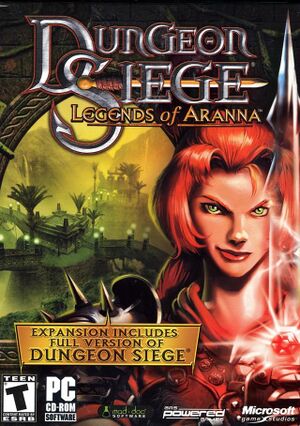 |
|
| Developers | |
|---|---|
| Gas Powered Games | |
| Mad Doc Software | |
| Publishers | |
| Microsoft Game Studios | |
| Release dates | |
| Windows | November 11, 2003 |
| macOS (OS X) | November 11, 2003 |
Warnings
- The Mac OS X version of this game does not work on Mac OS X Lion (version 10.7) or later due to the removal of support for PowerPC apps.
| Dungeon Siege | |
|---|---|
| Dungeon Siege | 2002 |
| Dungeon Siege: Legends of Aranna | 2003 |
| Dungeon Siege II | 2005 |
| Dungeon Siege III | 2011 |
Key points
- Includes Dungeon Siege along with new bonus content.
Availability
| Source | DRM | Notes | Keys | OS |
|---|---|---|---|---|
| Retail | SmarteSECURE DRM disc check.[1] |
DLC and expansion packs
| Name | Notes | |
|---|---|---|
| Bonus Pack | Download this archive and extract its files into the installation folder. |
- No patches have been released for the game.
Essential improvements
Skip intro videos
| Instructions[citation needed] |
|---|
|
Playing on modern systems
| Instructions[citation needed] |
|---|
|
Game data
Configuration file(s) location
| System | Location |
|---|---|
| Windows | %USERPROFILE%\Documents\Dungeon Siege\ %USERPROFILE%\Documents\Dungeon Siege LOA\ |
| macOS (OS X) |
- Certain settings are stored in the DungeonSiege.ini file.
- The default main character along with every other option is stored in the prefs.gas file.
- The keybinds are stored in the
%USERPROFILE%\Documents\Dungeon Siege\Keys\folder in the current.gas file.
Save game data location
Template:Game data/row
| System | Location |
|---|---|
| Windows | %USERPROFILE%\Documents\Dungeon Siege\Save\ %USERPROFILE%\Documents\Dungeon Siege LOA\Save\ |
Video settings
Widescreen resolution
| Instructions[citation needed] |
|---|
Notes
|
Windowed
| Instructions[citation needed] |
|---|
|
Input settings
Audio settings
Localizations
| Language | UI | Audio | Sub | Notes |
|---|---|---|---|---|
| Spanish | ||||
| English |
Network
Multiplayer types
| Type | Native | Notes | |
|---|---|---|---|
| LAN play | |||
| Online play | |||
Other information
API
| Executable | 32-bit | 64-bit | Notes |
|---|---|---|---|
| Windows | |||
| macOS (OS X) |
System requirements
| Windows | ||
|---|---|---|
| Minimum | ||
| Operating system (OS) | 98 | |
| Processor (CPU) | 333 MHz or higher processor | |
| System memory (RAM) | 128 MB | |
| Hard disk drive (HDD) | 1.5 GB | |
| Video card (GPU) | 8 MB of VRAM | |
| macOS (OS X) | ||
|---|---|---|
| Minimum | ||
| Operating system (OS) | ||
| Processor (CPU) | ||
| System memory (RAM) | ||
| Hard disk drive (HDD) | ||








