Dungeon Siege
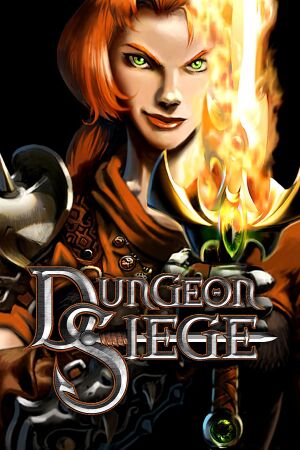 |
|
| Developers | |
|---|---|
| Gas Powered Games | |
| macOS (OS X) | Westlake Interactive |
| Publishers | |
| Retail | Microsoft Game Studios |
| Digital | Square Enix |
| OS X | MacSoft |
| Engines | |
| Siege Engine[1] | |
| Release dates | |
| Windows | April 5, 2002 |
| macOS (OS X) | May 2, 2003 |
| Reception | |
| Metacritic | 86 |
| Taxonomy | |
| Monetization | One-time game purchase, Expansion pack |
| Microtransactions | None |
| Modes | Singleplayer, Multiplayer |
| Pacing | Real-time |
| Perspectives | Bird's-eye view, Scrolling |
| Controls | Point and select, Multiple select |
| Genres | ARPG |
| Themes | Fantasy |
| Series | Dungeon Siege |
| Dungeon Siege | |
|---|---|
| Dungeon Siege | 2002 |
| Dungeon Siege: Legends of Aranna | 2003 |
| Dungeon Siege II | 2005 |
| Dungeon Siege III | 2011 |
Warnings
- The Mac OS X version of this game does not work on Mac OS X Lion (version 10.7) or later due to the removal of support for PowerPC apps.
Dungeon Siege is a singleplayer and multiplayer bird's-eye view and scrolling ARPG game in the Dungeon Siege series.
General information
Availability
| Source | DRM | Notes | Keys | OS |
|---|---|---|---|---|
| Retail | SafeDisc Lite DRM[Note 1]. | |||
| Retail | ||||
| GOG.com | Bundled with Dungeon Siege II, Dungeon Siege III, and Dungeon Siege III: Treasures of the Sun. Uses GOG's custom DirectDraw wrapper. |
|||
| Green Man Gaming | ||||
| Humble Store | ||||
| Steam | DRM-free when run directly from game executable.[4] |
- SafeDisc retail DRM does not work on Windows Vista and later (see above for affected versions).
- A free demo version is available from Archive.org.
Version differences
- Dungeon Siege: Legends of Aranna contains both Dungeon Siege and its main expansion Legends of Aranna.
- The Steam and GOG.com versions have the multiplayer menu disabled. See Network for a workaround.
Monetization
| Type | Notes |
|---|---|
| Expansion pack | The expansion pack includes new classes, items and a separate campaign. |
| One-time game purchase | The game requires an upfront purchase to access. |
DLC and expansion packs
| Name | Notes | |
|---|---|---|
| Legends of Aranna | Released in November 2003, this expansion features a new campaign including new items and enemies. |
Essential improvements
Patches
- The latest official patch v1.11.1462 is available at www.patches-scrolls.de and at soggi.org.
Bonus Pack
- The Bonus Pack: Yesterhaven is available at soggi.org and adds another official multiplayer map.
- The Bonus Pack: Return to Arhok is available at nexusmods and adds another official singleplayer campaign.
Skip intro videos
Run the game with the nointro=true command line argument
|
|---|
Game data
Configuration file(s) location
| System | Location |
|---|---|
| Windows | %USERPROFILE%\Documents\Dungeon Siege\Keys\current.gas %USERPROFILE%\Documents\Dungeon Siege\DungeonSiege.ini %USERPROFILE%\Documents\Dungeon Siege\prefs.gas |
| macOS (OS X) | |
| Steam Play (Linux) | <Steam-folder>/steamapps/compatdata/39190/pfx/[Note 2] |
Save game data location
| System | Location |
|---|---|
| Windows | %USERPROFILE%\Documents\Dungeon Siege\Save\ |
| macOS (OS X) | |
| Steam Play (Linux) | <Steam-folder>/steamapps/compatdata/39190/pfx/[Note 2] |
Save game cloud syncing
| System | Native | Notes |
|---|---|---|
| GOG Galaxy | ||
| OneDrive | Requires enabling backup of the Documents folder in OneDrive on all computers. | |
| Steam Cloud |
Video
| Graphics feature | State | WSGF | Notes |
|---|---|---|---|
| Widescreen resolution | Highest natively supported resolution is 1024x768. See Widescreen resolution. | ||
| Multi-monitor | See Widescreen resolution. | ||
| Ultra-widescreen | See Widescreen resolution. | ||
| 4K Ultra HD | Too high resolutions (above 1080p) will crash the game; use dgVoodoo2 for these resolutions. | ||
| Field of view (FOV) | See the WSGF entry. | ||
| Windowed | See Windowed. | ||
| Borderless fullscreen windowed | See the glossary page for potential workarounds. | ||
| Anisotropic filtering (AF) | See the glossary page for potential workarounds. | ||
| Anti-aliasing (AA) | Use Nvidia Control Panel or comparable. Resolutions above 1024x768 perform exponentially worse with AA. | ||
| Vertical sync (Vsync) | Can cause framerate issues, it can be disabled with the vsync=false command line argument. |
||
| 60 FPS | |||
| 120+ FPS | No frame rate cap. | ||
Widescreen resolution
- Widescreen fixes only work in-game, not on the main menu.
- Widescreen aspect ratios are Vert-; to set FOV see the WSGF entry.
- Some higher resolutions will crash the game; use dgVoodoo 2 or GOG's
dxcfg.exefor these resolutions.
| Set in DungeonSiege.ini[5] |
|---|
|
| Set in launch options[5] |
|---|
|
Windowed
Run the game with the fullscreen=false command line argument[6]
|
|---|
|
Notes:
|
| Use DxWnd |
|---|
Notes:
|
Input
| Keyboard and mouse | State | Notes |
|---|---|---|
| Remapping | Full keyboard remapping with secondary options. | |
| Mouse acceleration | ||
| Mouse sensitivity | ||
| Mouse input in menus | ||
| Mouse Y-axis inversion | Only inverts for camera movement. | |
| Controller | ||
| Controller support |
| Controller types |
|---|
Audio
| Audio feature | State | Notes |
|---|---|---|
| Separate volume controls | Music, SFX, Ambient, and Voice. | |
| Surround sound | ||
| Subtitles | ||
| Closed captions | ||
| Mute on focus lost | ||
| EAX support | ||
| Royalty free audio |
Localizations
| Language | UI | Audio | Sub | Notes |
|---|---|---|---|---|
| English | ||||
| French | Retail and Steam only. | |||
| German | Retail and Steam only; download for GOG.com version | |||
| Italian | Retail and Steam only. | |||
| Japanese | Retail and Steam only. | |||
| Polish | Retail and Steam only. | |||
| Brazilian Portuguese | ScummBR. GOG.com or Steam. | |||
| Spanish | Retail and Steam only. |
Network
- Steam and non-Steam players cannot play together due to version differences.
Multiplayer types
| Type | Native | Notes | |
|---|---|---|---|
| LAN play | Co-op For Steam and GOG.com, use the zonematch=true command line argument. |
||
| Online play | Co-op The official MSN Gaming Zone service has been shut down. |
||
Connection types
| Type | Native | Notes |
|---|---|---|
| Matchmaking | MSN Gaming Zone support has ended. | |
| Peer-to-peer | ||
| Dedicated | ||
| Self-hosting | ||
| Direct IP |
Ports
| Protocol | Port(s) and/or port range(s) |
|---|---|
| UDP | 2300-2400, 6073 |
- Universal Plug and Play (UPnP) support status is unknown.
VR support
| 3D modes | State | Notes | |
|---|---|---|---|
| vorpX | G3D User created profile, requires dgVoodoo 2, see profile introdution. Note: Profile may not work with the latest wrapper, in case of issues please report to the vorpx forum. |
||
Issues fixed
Flickering screen
| Flickering screen[citation needed] |
|---|
|
This fix has only been tested on the Steam version. Some users have complained about the screen flickering on Windows 7. A quick fix is to press the Windows button on the keyboard to minimize the game. Upon maximizing, the flickering stops (Changing between the main menu and the campaign/multi-player will require you to do this again). |
| Change Video settings[7] |
|---|
|
One of the following steps may work:
|
Menu glitches
| Menu glitches[citation needed] |
|---|
|
Sometimes the game's menu stops responding, doesn't see saved games, gives "There are no maps currently available" error, shows visual glitches on character creation screen. This may happen regardless of how many times the game ran correctly. Installing the game in the default folder and turning off gameplay-tracking programs (ex. X-Fire, Raptr, Steam) may fix these issues. |
Low frame rate in fullscreen mode
Run the game with the bltonly=true command line argument.[8]
|
|---|
Fairies/Pixies can cause missing terrain and crashes
- If a fairy or pixie restores a character's health or mana, the player may soon encounter missing terrain and crashes in certain circumstances.
| Instructions[9] |
|---|
|
- Further issues can be resolved by referring to GenesisFR's troubleshooting guide.
Other information
API
| Technical specs | Supported | Notes |
|---|---|---|
| Direct3D | 7 | [10] |
| Executable | PPC | 32-bit | 64-bit | Notes |
|---|---|---|---|---|
| Windows | ||||
| macOS (OS X) |
Middleware
| Middleware | Notes | |
|---|---|---|
| Audio | Miles Sound System | |
| Cutscenes | Bink Video | |
| Multiplayer | MSN Gaming Zone |
Command line arguments
| Command[11] | Accepted values | Description |
|---|---|---|
| -nointro= | true/false | Toggles playing the intro on startup |
| -fullscreen= | true/false | Toggles fullscreen and windowed mode |
| -width= | number | Specifies resolution width |
| -height= | number | Specifies resolution height |
| -bpp= | number | Specifies color depth |
| -vsync= | true/false | Toggles vertical sync |
| -maxfps= | number | Specifies framerate cap. Setting it to 0 removes the cap (default setting). |
| -asynccursor= | true/false | Toggles the asynchronous cursor |
| -nospacecheck= | true/false | Toggles the free disk space and memory check on startup |
| -verifydata= | true/false | Toggles integrity check of game files and executable on startup |
| -simplerender= | number | Toggles multitexturing |
| -bltonly= | true/false | Toggles rendering mode |
| -zonematch= | true/false | Toggles whether the game will immediately open the multiplayer menu on launch; only way to access multiplayer in digital releases |
| -nosound= | true/false | Toggles game audio |
| -aa_screenshots= | true/false | Toggles anti-aliasing in screenshots |
| -turtle= | true/false | Toggles auto-disconnecting upon player time-out in multiplayer |
| -multi= | true/false | Toggles permission to run multiple game instances |
| -noalttab= | true/false | Toggles permission to minimize the game via Alt+Tab ↹ |
| -nowinkey= | true/false | Toggles permission to minimize the game via ⊞ Win |
| -fpslog= | true/false | Toggles FPS log output to %USERPROFILE%\Documents\Dungeon Siege\Logs\Fps.log
|
| -user_path= | folder path | Overrides main folder path for user files |
| -bits= | folder path | Overrides folder path for bits |
| -dsdll_path= | folder path | Overrides folder path for main game .dll file
|
| -keys_path= | folder path | Overrides folder path for keys |
| -map_path= | folder path | Overrides folder path for maps |
| -mod_paths= | folder path | Overrides folder path for mods |
| -res_path= | folder path | Overrides folder path for resource files |
| -save_path= | folder path | Overrides folder path for saved games |
| -shots_path= | folder path | Overrides folder path for screenshots |
Siegelets, maps and mods
- Yesterheaven - official bonus multiplayer map for original Dungeon Siege made by Gas Powered Games. Single player conversion files are available here.
- Myros Mod - converts the original Utraean Peninsula multiplayer map to singleplayer. Conversion files are available here or already prepared map can be downloaded here.
- Utima V: Lazarus - a remake of Ultima V: Warriors of Destiny.
- Ultima 6 Project - a remake of Ultima VI: The False Prophet.
- Many notable fan made siegelets and maps can be downloaded here; Mageworld, The Elemental, Lands Of Hyperborea, Copperhead: Retaliation, Realm of Kings.
- Dungeon Siege high resolution textures - texture pack made for the original game using AI image upscaling ESRGAN.
- SeeFar2020 - collection of modifications that increase the draw distance, add more camera control options, add support for more resolutions, fix 3D character preview in the inventory and slightly increase the default font size.
System requirements
| Windows | ||
|---|---|---|
| Minimum | ||
| Operating system (OS) | 98, 2000, ME, XP | |
| Processor (CPU) | 333 MHz | |
| System memory (RAM) | 128 MB | |
| Hard disk drive (HDD) | 1.5 GB | |
| Video card (GPU) | 8 MB of VRAM | |
| macOS (OS X) | ||
|---|---|---|
| Minimum | ||
| Operating system (OS) | ||
| Processor (CPU) | ||
| System memory (RAM) | ||
| Hard disk drive (HDD) | ||
Notes
- ↑ SafeDisc retail DRM does not work on Windows 10[2] or Windows 11 and is disabled by default on Windows Vista, Windows 7, Windows 8, and Windows 8.1 when the KB3086255 update is installed.[3]
- ↑ 2.0 2.1 File/folder structure within this directory reflects the path(s) listed for Windows and/or Steam game data (use Wine regedit to access Windows registry paths). Games with Steam Cloud support may store data in
~/.steam/steam/userdata/<user-id>/39190/in addition to or instead of this directory. The app ID (39190) may differ in some cases. Treat backslashes as forward slashes. See the glossary page for details.
References
- ↑ Dungeon Siege Heaven: Siege Engine - last accessed on May 2023
- ↑ Not Loading in Windows 10; this will break thousands of - Microsoft Community - last accessed on 2017-01-16
- ↑ Microsoft - MS15-097: Description of the security update for the graphics component in Windows: September 8, 2015 - last accessed on 2018-02-16
- ↑ Verified by User:Expack3 on 2021-12-13
- ↑ 5.0 5.1 Dungeon Siege | WSGF
- ↑ https://github.com/GenesisFR/DS1TroubleshootingGuide#play-windowed
- ↑ https://github.com/GenesisFR/DS1TroubleshootingGuide#uicursor-flickering
- ↑ Dungeon Siege 1 Antialiasing + Frame Rate + Widescreen + Multiplayer - Steam Users' Forums (retrieved)
- ↑ Glitches#Terrain_Missing_Glitch - Dungeon Siege wiki
- ↑ Verified by User:Expack3 on 2016-09-27
- System requirements state DX8 but game actually uses DX7.
- ↑ Dungeon Siege/Legends of Aranna: Command Line Arguments :: Dungeon Siege General Discussions - last accessed on May 2023



