Deep Rock Galactic
From PCGamingWiki, the wiki about fixing PC games
Revision as of 14:04, 24 September 2019 by 2a02:2f01:8301:8200:35ce:9b78:13c1:a870 (talk) (→Configuration file(s) location)
This product is unreleased but remains under active development - information may change frequently and could be outdated or irrelevant.
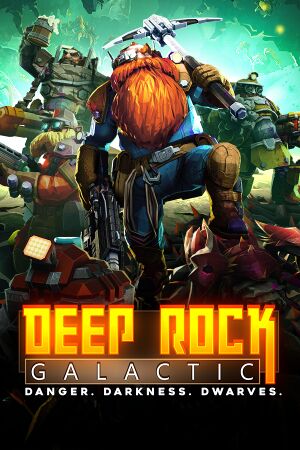 |
|
| Developers | |
|---|---|
| Ghost Ship Games | |
| Publishers | |
| Coffee Stain Studios | |
| Engines | |
| Unreal Engine 4 | |
| Release dates | |
| Windows | Early access |
General information
Availability
| Source | DRM | Notes | Keys | OS |
|---|---|---|---|---|
| Humble Store | ||||
| Microsoft Store | Xbox Play Anywhere | |||
| Steam |
Essential improvements
Skip intro videos
| Instructions[1] |
|---|
|
Skip splash screen
| Instructions[2] |
|---|
|
Game data
Configuration file(s) location
| System | Location |
|---|---|
| Windows | <Steam-folder>\FSD\Saved\Config\WindowsNoEditor\ |
| Microsoft Store | |
| Steam Play (Linux) | <SteamLibrary-folder>/steamapps/compatdata/548430/pfx/[Note 1] |
Save game data location
| System | Location |
|---|---|
| Windows | %LOCALAPPDATA%\FSD\Saved\SaveGames\Player.sav |
| Microsoft Store | |
| Steam Play (Linux) | <SteamLibrary-folder>/steamapps/compatdata/548430/pfx/[Note 1] |
Save game cloud syncing
| System | Native | Notes |
|---|---|---|
| Steam Cloud | ||
| Xbox Cloud |
Video settings
In-game video settings
In-game UI settings
Input settings
In-game control settings.
Audio settings
In-game audio settings.
Localizations
| Language | UI | Audio | Sub | Notes |
|---|---|---|---|---|
| English |
Network
Multiplayer types
| Type | Native | Players | Notes | |
|---|---|---|---|---|
| Local play | ||||
| LAN play | ||||
| Online play | 4 | Co-op |
||
Connection types
| Type | Native | Notes |
|---|---|---|
| Matchmaking | ||
| Peer-to-peer | ||
| Dedicated | This is a planned feature.[citation needed] | |
| Self-hosting | ||
| Direct IP |
Issues unresolved
Mouse Buttons not registering
- If RMB is pressed and held while in mid-air, it will not continue to be registered as pressed after the player has landed on the ground.
Issues fixed
Low FPS on Nvidia cards
| Disable NVIDIA Ansel[3] |
|---|
|
Other information
API
| Technical specs | Supported | Notes |
|---|---|---|
| Direct3D | 11 |
| Executable | 32-bit | 64-bit | Notes |
|---|---|---|---|
| Windows |
Middleware
| Middleware | Notes | |
|---|---|---|
| Physics | PhysX |
System requirements
| Windows | ||
|---|---|---|
| Minimum | Recommended | |
| Operating system (OS) | 7 | 10 |
| Processor (CPU) | 2.4 GHz Dual Core | 2.4 GHz Quad Core |
| System memory (RAM) | 6 GB | 8 GB |
| Hard disk drive (HDD) | 10 GB | |
| Video card (GPU) | Nvidia GeForce GTX 460 AMD Radeon HD 5770 1 GB of VRAM DirectX 11 compatible | Nvidia GeForce 970 AMD Radeon 290 1 GB of VRAM |
- A 64-bit operating system is required.
Notes
- ↑ 1.0 1.1 Notes regarding Steam Play (Linux) data:
- File/folder structure within this directory reflects the path(s) listed for Windows and/or Steam game data.
- Games with Steam Cloud support may also store data in
~/.steam/steam/userdata/<user-id>/548430/. - Use Wine's registry editor to access any Windows registry paths.
- The app ID (548430) may differ in some cases.
- Treat backslashes as forward slashes.
- See the glossary page for details on Windows data paths.
References
- ↑ Verified by User:Whisper on 2019-03-05
- ↑ Verified by User:Whisper on 2019-03-05
- ↑ Are you having random fps drops? Try disabling Ansel.
