Difference between revisions of "Deadlight"
From PCGamingWiki, the wiki about fixing PC games
(→Availability: added OS details) |
(Changed the missing audio fix to a more generic solution since the provided link to the files doesn't work right now. Old solution is commented out in the text.) |
||
| Line 266: | Line 266: | ||
{{Fixbox|1= | {{Fixbox|1= | ||
{{Fixbox/fix|Replace the files}} | {{Fixbox/fix|Replace the files}} | ||
| − | # Download [http://community.pcgamingwiki.com/files/file/653-dead-light-sound-fix/ these files.] | + | <!-- The link in this solution gives me a "Sorry, you don't have permission for that!" error page --> |
| − | # Unpack them into {{code|{{p|game}}\Binaries\Win32\}} | + | <!-- # Download [http://community.pcgamingwiki.com/files/file/653-dead-light-sound-fix/ these files.] --> |
| + | <!-- # Unpack them into {{code|{{p|game}}\Binaries\Win32\}} --> | ||
| + | # Search your hard drive(s) for '''binkw32.dll''' file. | ||
| + | # Copy one of the files found to {{code|{{p|game}}\Binaries\Win32\}} overwriting the game's original file. | ||
| + | # Try other files from the search results if the first one won't work. | ||
}} | }} | ||
Revision as of 20:15, 4 December 2015
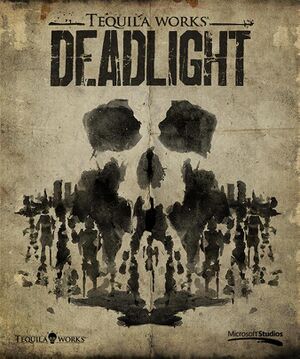 |
|
| Developers | |
|---|---|
| Tequila Works | |
| Publishers | |
| Microsoft Studios | |
| Engines | |
| Unreal Engine 3 | |
| Release dates | |
| Windows | October 25, 2012 |
General information
Availability
| Source | DRM | Notes | Keys | OS |
|---|---|---|---|---|
| Amazon.com | ||||
| Steam |
- All versions require Steam.
Game data
Configuration file(s) location
Template:Game data/row
| System | Location |
|---|---|
| Steam Play (Linux) | <SteamLibrary-folder>/steamapps/compatdata/211400/pfx/[Note 1] |
Save game data location
Template:Game data/row
| System | Location |
|---|---|
| Steam Play (Linux) | <SteamLibrary-folder>/steamapps/compatdata/211400/pfx/[Note 1] |
Save game cloud syncing
| System | Native | Notes |
|---|---|---|
| Steam Cloud |
Video settings
Anti-aliasing (AA)
- By default Deadlight doesn't support anti-aliasing, which can be noticeable and quite annoying on certain displays.
| Instructions |
|---|
High frame rate
| Instructions |
|---|
Input settings
Audio settings
Localizations
| Language | UI | Audio | Sub | Notes |
|---|---|---|---|---|
| English | ||||
| German | ||||
| French | ||||
| Italian | ||||
| Spanish | ||||
| Japanese | ||||
| Turkish | ||||
| Russian |
VR support
| 3D modes | State | Notes | |
|---|---|---|---|
| Nvidia 3D Vision | See Helix Mod: Deadlight. | ||
Issues fixed
No audio in cutscenes fix
| Instructions |
|---|
System requirements
| Windows | ||
|---|---|---|
| Minimum | Recommended | |
| Operating system (OS) | XP SP3, Vista, 7 | |
| Processor (CPU) | 2GHz+ or better | Intel Core 2 Duo 2GHz+ or better |
| System memory (RAM) | 2 GB | 5 GB |
| Hard disk drive (HDD) | 5 GB | 5 GB |
| Video card (GPU) | Shader model 3.0 support | 512 MB Video Card or better |
Notes
- ↑ 1.0 1.1 Notes regarding Steam Play (Linux) data:
- File/folder structure within this directory reflects the path(s) listed for Windows and/or Steam game data.
- Games with Steam Cloud support may also store data in
~/.steam/steam/userdata/<user-id>/211400/. - Use Wine's registry editor to access any Windows registry paths.
- The app ID (211400) may differ in some cases.
- Treat backslashes as forward slashes.
- See the glossary page for details on Windows data paths.





