Difference between revisions of "Dark Earth"
m (→API: updated template usage) |
|||
| Line 196: | Line 196: | ||
|interface = true | |interface = true | ||
|audio = false | |audio = false | ||
| + | |subtitles = true | ||
| + | |notes = | ||
| + | |fan = | ||
| + | }} | ||
| + | {{L10n/switch | ||
| + | |language = Japanese | ||
| + | |interface = true | ||
| + | |audio = true | ||
|subtitles = true | |subtitles = true | ||
|notes = | |notes = | ||
Revision as of 18:10, 17 January 2022
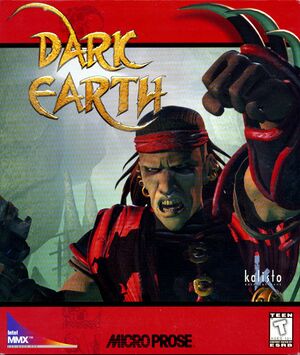 |
|
| Developers | |
|---|---|
| Kalisto Entertainment | |
| Publishers | |
| MicroProse | |
| Release dates | |
| Windows | October 23, 1997 |
| Taxonomy | |
| Modes | Singleplayer |
| Pacing | Real-time |
| Perspectives | Cinematic camera |
| Controls | Direct control |
| Genres | Adventure, Action |
| Themes | Classical, Supernatural, Post-apocalyptic |
Key points
- Use Peixoto's patch to install the game on 64-bit systems, solve some compatibility issues and use nearest neighbor or xBRz scaling. You also have to launch the game through Peixoto's patch.
- Set Windows display scaling to 100% before launching the game, or it will not be fully rendered.
Availability
| Source | DRM | Notes | Keys | OS |
|---|---|---|---|---|
| Retail |
Install guide
1) If your Windows display scaling is over 100%, you will get problems. Set your scaling to 100% or use a resolution that automatically has 100% with your monitor (right-click on desktop -> display settings). You have to to this before the installation and also every time before you launch the game.
2) Use Peixoto's patch which has a tab for Dark Earth, follow the installation instructions there. To install the included patch, just drag the patch files into the game folder.
3) Now always launch the game through Peixoto's patch and remember to follow step 1).
Game data
Configuration file(s) location
| System | Location |
|---|---|
| Windows |
Save game data location
| System | Location |
|---|---|
| Windows | <path-to-game>\save\[Note 1] |
Video
| Graphics feature | State | Notes | |
|---|---|---|---|
| Widescreen resolution | Use Peixoto's patch to upscale the game. | ||
| Multi-monitor | |||
| Ultra-widescreen | |||
| 4K Ultra HD | |||
| Field of view (FOV) | |||
| Windowed | See the glossary page for potential workarounds. | ||
| Borderless fullscreen windowed | See the glossary page for potential workarounds. | ||
| Anisotropic filtering (AF) | See the glossary page for potential workarounds. | ||
| Anti-aliasing (AA) | See the glossary page for potential workarounds. | ||
| Vertical sync (Vsync) | See the glossary page for potential workarounds. | ||
| 60 FPS and 120+ FPS | |||
Input
| Keyboard and mouse | State | Notes |
|---|---|---|
| Remapping | See the glossary page for potential workarounds. | |
| Mouse acceleration | ||
| Mouse sensitivity | ||
| Mouse input in menus | ||
| Mouse Y-axis inversion | ||
| Controller | ||
| Controller support | Use Peixoto's patch for more settings. | |
| Full controller support | ||
| Controller remapping | ||
| Controller sensitivity | ||
| Controller Y-axis inversion |
| Controller types |
|---|
| XInput-compatible controllers |
|---|
| PlayStation controllers |
|---|
| Generic/other controllers |
|---|
| Additional information | ||
|---|---|---|
| Controller hotplugging | ||
| Haptic feedback | ||
| Digital movement supported | ||
| Simultaneous controller+KB/M |
Audio
| Audio feature | State | Notes |
|---|---|---|
| Separate volume controls | ||
| Surround sound | ||
| Subtitles | ||
| Closed captions | ||
| Mute on focus lost |
Localizations
| Language | UI | Audio | Sub | Notes |
|---|---|---|---|---|
| English | ||||
| French | ||||
| German | ||||
| Italian | ||||
| Japanese | ||||
| Russian | Fan translation by «Бюро переводов Old-Games.RU» | |||
| Spanish |
Other information
API
| Technical specs | Supported | Notes |
|---|---|---|
| Direct3D | 5 |
| Executable | 32-bit | 64-bit | Notes |
|---|---|---|---|
| Windows |
System requirements
| Windows | ||
|---|---|---|
| Minimum | ||
| Operating system (OS) | Windows 95/98 | |
| Processor (CPU) | Intel Celeron 847 @ 1.10GHz / AMD Sempron Dual Core 2110 | |
| System memory (RAM) | 8 MB | |
| Hard disk drive (HDD) | 60 MB | |
| Video card (GPU) | GeForce 6800 GT / Radeon X1619 DirectX 5 compatible |
|
Notes
- ↑ When running this game without elevated privileges (Run as administrator option), write operations against a location below
%PROGRAMFILES%,%PROGRAMDATA%, or%WINDIR%might be redirected to%LOCALAPPDATA%\VirtualStoreon Windows Vista and later (more details).
