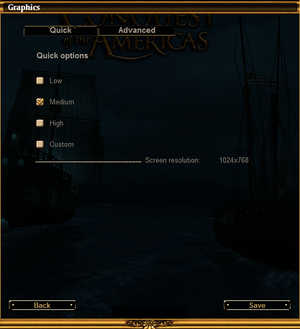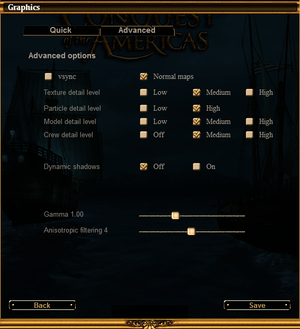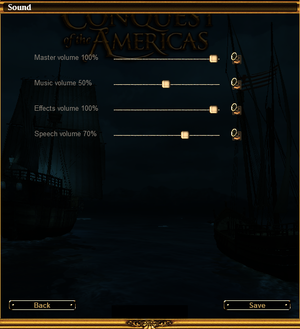Difference between revisions of "Commander: Conquest of the Americas"
From PCGamingWiki, the wiki about fixing PC games
m (→Input settings: updated template usage) |
m (→Windowed) |
||
| (19 intermediate revisions by 5 users not shown) | |||
| Line 6: | Line 6: | ||
|publishers = | |publishers = | ||
{{Infobox game/row/publisher|Paradox Interactive}} | {{Infobox game/row/publisher|Paradox Interactive}} | ||
| + | {{Infobox game/row/publisher|TopWare Interactive|Retail (Gold Edition)}} | ||
|engines = | |engines = | ||
|release dates= | |release dates= | ||
{{Infobox game/row/date|Windows|August 3, 2010}} | {{Infobox game/row/date|Windows|August 3, 2010}} | ||
{{Infobox game/row/date|OS X|April 25, 2013}} | {{Infobox game/row/date|OS X|April 25, 2013}} | ||
| + | |taxonomy = | ||
| + | {{Infobox game/row/taxonomy/monetization | One-time game purchase, DLC }} | ||
| + | {{Infobox game/row/taxonomy/microtransactions | }} | ||
| + | {{Infobox game/row/taxonomy/modes | Singleplayer }} | ||
| + | {{Infobox game/row/taxonomy/pacing | Real-time }} | ||
| + | {{Infobox game/row/taxonomy/perspectives | Bird's-eye view }} | ||
| + | {{Infobox game/row/taxonomy/controls | }} | ||
| + | {{Infobox game/row/taxonomy/genres | Business, Strategy }} | ||
| + | {{Infobox game/row/taxonomy/sports | }} | ||
| + | {{Infobox game/row/taxonomy/vehicles | }} | ||
| + | {{Infobox game/row/taxonomy/art styles | }} | ||
| + | {{Infobox game/row/taxonomy/themes | }} | ||
| + | {{Infobox game/row/taxonomy/series | }} | ||
|steam appid = 49300 | |steam appid = 49300 | ||
|steam appid side = 49310,49311,254020 | |steam appid side = 49310,49311,254020 | ||
| − | |gogcom | + | |gogcom id = |
|strategywiki = Commander: Conquest of the Americas | |strategywiki = Commander: Conquest of the Americas | ||
| + | |mobygames = 48133 | ||
|wikipedia = | |wikipedia = | ||
|winehq = | |winehq = | ||
| + | |license = commercial | ||
| + | }} | ||
| + | |||
| + | {{Introduction | ||
| + | |introduction = | ||
| + | |||
| + | |release history = | ||
| + | |||
| + | |current state = | ||
}} | }} | ||
'''General information''' | '''General information''' | ||
| − | {{mm}} [ | + | {{mm}} [https://steamcommunity.com/app/49300/discussions/ Steam Community Discussions] |
| − | {{mm}} [ | + | {{mm}} [https://steamcommunity.com/app/254020/discussions/ Steam Community Discussions] (Gold) |
==Availability== | ==Availability== | ||
{{Availability| | {{Availability| | ||
| − | {{Availability/row| Retail | | | + | {{Availability/row| Retail | | DRM-free | International releases | | Windows }} |
| − | {{Availability/row| | + | {{Availability/row| Retail | | Disc | Russian release | | Windows }} |
{{Availability/row| GMG | commander-conquest-americas | Steam | | | Windows }} | {{Availability/row| GMG | commander-conquest-americas | Steam | | | Windows }} | ||
| − | |||
{{Availability/row| Steam | 49300 | Steam | | | Windows }} | {{Availability/row| Steam | 49300 | Steam | | | Windows }} | ||
| + | {{Availability/row| MacApp | id633930965 | MacApp | | | OS X | unavailable }} | ||
| + | {{Availability/row| Amazon | B003WUYT5C | DRM-free | {{store link|Amazon|B00A7YY2NU|Steam version}} and {{store link|Amazon|B00L5EFPXM|Gold Edition}} also available. | | Windows | unavailable }} | ||
}} | }} | ||
===Version differences=== | ===Version differences=== | ||
| − | {{ii}} The Gold Edition or Collection is a complete version with all DLC. | + | {{ii}} The '''Gold Edition''' or '''Collection''' is a complete version with all DLC. |
| + | ==Monetization== | ||
{{DLC| | {{DLC| | ||
{{DLC/row| Colonial Navy | | Windows }} | {{DLC/row| Colonial Navy | | Windows }} | ||
| Line 42: | Line 68: | ||
===Skip intro videos=== | ===Skip intro videos=== | ||
{{Fixbox|description=Delete/rename video files|ref={{cn|date=July 2016}}|fix= | {{Fixbox|description=Delete/rename video files|ref={{cn|date=July 2016}}|fix= | ||
| − | # Go to | + | # Go to {{folder|{{p|game}}\Data\Videos}}. |
| − | # Delete or rename | + | # Delete or rename {{file|Intro.wmv}}, {{file|nitrogames_logo.wmv}}, and {{file|topware_logo.wmv}}. |
}} | }} | ||
| Line 49: | Line 75: | ||
===Configuration file(s) location=== | ===Configuration file(s) location=== | ||
{{Game data| | {{Game data| | ||
| − | {{Game data/config|Windows|{{p|userprofile}} | + | {{Game data/config|Windows|{{p|userprofile\Documents}}\Commander\Config\}} |
{{Game data/config|OS X|}} | {{Game data/config|OS X|}} | ||
}} | }} | ||
| Line 55: | Line 81: | ||
===Save game data location=== | ===Save game data location=== | ||
{{Game data| | {{Game data| | ||
| − | {{Game data/saves|Windows|{{p|userprofile}} | + | {{Game data/saves|Windows|{{p|userprofile\Documents}}\Commander\SaveGame\}} |
{{Game data/saves|OS X|}} | {{Game data/saves|OS X|}} | ||
}} | }} | ||
| Line 61: | Line 87: | ||
===[[Glossary:Save game cloud syncing|Save game cloud syncing]]=== | ===[[Glossary:Save game cloud syncing|Save game cloud syncing]]=== | ||
{{Save game cloud syncing | {{Save game cloud syncing | ||
| − | |origin | + | |discord = |
| − | |origin notes | + | |discord notes = |
| − | |steam cloud | + | |epic games launcher = |
| − | |steam cloud notes = | + | |epic games launcher notes = |
| − | | | + | |gog galaxy = |
| − | | | + | |gog galaxy notes = |
| + | |origin = | ||
| + | |origin notes = | ||
| + | |steam cloud = false | ||
| + | |steam cloud notes = | ||
| + | |ubisoft connect = | ||
| + | |ubisoft connect notes = | ||
| + | |xbox cloud = | ||
| + | |xbox cloud notes = | ||
}} | }} | ||
| − | ==Video | + | ==Video== |
{{Image|Commander - Conquest of the Americas video settings.png|Video settings.}} | {{Image|Commander - Conquest of the Americas video settings.png|Video settings.}} | ||
{{Image|Commander - Conquest of the Americas advanced video settings.png|Advanced video settings.}} | {{Image|Commander - Conquest of the Americas advanced video settings.png|Advanced video settings.}} | ||
| − | {{Video | + | {{Video |
|wsgf link = | |wsgf link = | ||
|widescreen wsgf award = | |widescreen wsgf award = | ||
| Line 96: | Line 130: | ||
|antialiasing = unknown | |antialiasing = unknown | ||
|antialiasing notes = | |antialiasing notes = | ||
| + | |upscaling = unknown | ||
| + | |upscaling tech = | ||
| + | |upscaling notes = | ||
|vsync = true | |vsync = true | ||
|vsync notes = | |vsync notes = | ||
| Line 111: | Line 148: | ||
{{Fixbox|description=Set in options.txt|ref={{cn|date=July 2016}}|fix= | {{Fixbox|description=Set in options.txt|ref={{cn|date=July 2016}}|fix= | ||
# Go to the [[#Game data|configuration files location]]. | # Go to the [[#Game data|configuration files location]]. | ||
| − | # Edit | + | # Edit {{file|options.txt}}. |
# Change <code>windowed = 0</code> to <code>windowed = 1</code> | # Change <code>windowed = 0</code> to <code>windowed = 1</code> | ||
# Optionally, change <code>maximize_window</code> as well to start maximised. | # Optionally, change <code>maximize_window</code> as well to start maximised. | ||
| − | # Save | + | # Save the changes and close the file. |
}} | }} | ||
| − | ==Input | + | ==Input== |
| − | {{Input | + | {{Input |
|key remap = true | |key remap = true | ||
|key remap notes = | |key remap notes = | ||
| Line 171: | Line 208: | ||
|steam input api = unknown | |steam input api = unknown | ||
|steam input api notes = | |steam input api notes = | ||
| + | |steam hook input = unknown | ||
| + | |steam hook input notes = | ||
|steam input presets = unknown | |steam input presets = unknown | ||
|steam input presets notes = | |steam input presets notes = | ||
|steam controller prompts = unknown | |steam controller prompts = unknown | ||
|steam controller prompts notes = | |steam controller prompts notes = | ||
| + | |steam cursor detection = unknown | ||
| + | |steam cursor detection notes = | ||
}} | }} | ||
| − | ==Audio | + | ==Audio== |
{{Image|Commander - Conquest of the Americas audio settings.png|Audio settings.}} | {{Image|Commander - Conquest of the Americas audio settings.png|Audio settings.}} | ||
| − | {{Audio | + | {{Audio |
|separate volume = true | |separate volume = true | ||
|separate volume notes = Music, Effects, and Speech. | |separate volume notes = Music, Effects, and Speech. | ||
| Line 191: | Line 232: | ||
|mute on focus lost notes = | |mute on focus lost notes = | ||
|eax support = | |eax support = | ||
| − | |eax support notes = | + | |eax support notes = |
| + | |royalty free audio = unknown | ||
| + | |royalty free audio notes = | ||
}} | }} | ||
| Line 197: | Line 240: | ||
{{L10n/switch | {{L10n/switch | ||
|language = English | |language = English | ||
| − | |interface = | + | |interface = true |
| − | |audio = | + | |audio = true |
|subtitles = n/a | |subtitles = n/a | ||
|notes = | |notes = | ||
|fan = | |fan = | ||
| − | |||
}} | }} | ||
{{L10n/switch | {{L10n/switch | ||
|language = French | |language = French | ||
| − | |interface = | + | |interface = true |
|audio = unknown | |audio = unknown | ||
|subtitles = n/a | |subtitles = n/a | ||
|notes = | |notes = | ||
|fan = | |fan = | ||
| − | |||
}} | }} | ||
{{L10n/switch | {{L10n/switch | ||
|language = German | |language = German | ||
| − | |interface = | + | |interface = true |
|audio = unknown | |audio = unknown | ||
|subtitles = n/a | |subtitles = n/a | ||
|notes = | |notes = | ||
|fan = | |fan = | ||
| − | |||
}} | }} | ||
{{L10n/switch | {{L10n/switch | ||
|language = Spanish | |language = Spanish | ||
| − | |interface = | + | |interface = true |
| − | |audio = | + | |audio = false |
|subtitles = n/a | |subtitles = n/a | ||
| − | + | |fan = true | |
| − | |fan = | + | |notes = Fan translation for both DLC, [https://steamcommunity.com/sharedfiles/filedetails/?id=368328642 download]. |
| − | | | ||
}} | }} | ||
}} | }} | ||
| Line 256: | Line 295: | ||
|shader model versions = | |shader model versions = | ||
|shader model notes = | |shader model notes = | ||
| − | |64-bit | + | |windows 32-bit exe = true |
| − | |64-bit executable notes= | + | |windows 64-bit exe = false |
| + | |windows arm app = false | ||
| + | |windows exe notes = | ||
| + | |macos intel 32-bit app = unknown | ||
| + | |macos intel 64-bit app = unknown | ||
| + | |macos arm app = unknown | ||
| + | |macos app notes = | ||
| + | |linux 32-bit executable= | ||
| + | |linux 64-bit executable= | ||
| + | |linux arm app = unknown | ||
| + | |linux executable notes = | ||
}} | }} | ||
Latest revision as of 19:48, 2 March 2024
This page is a stub: it lacks content and/or basic article components. You can help to expand this page
by adding an image or additional information.
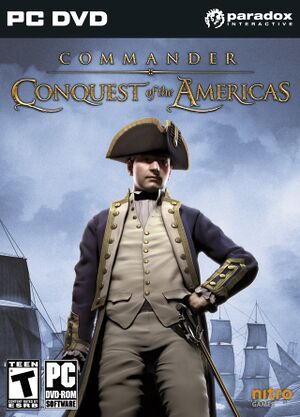 |
|
| Developers | |
|---|---|
| Nitro Games | |
| Publishers | |
| Paradox Interactive | |
| Retail (Gold Edition) | TopWare Interactive |
| Release dates | |
| Windows | August 3, 2010 |
| macOS (OS X) | April 25, 2013 |
| Taxonomy | |
| Monetization | One-time game purchase, DLC |
| Modes | Singleplayer |
| Pacing | Real-time |
| Perspectives | Bird's-eye view |
| Genres | Business, Strategy |
Commander: Conquest of the Americas is a singleplayer bird's-eye view business and strategy game.
General information
Availability
| Source | DRM | Notes | Keys | OS |
|---|---|---|---|---|
| Retail | International releases | |||
| Retail | Russian release | |||
| Green Man Gaming | ||||
| Steam | ||||
| Mac App Store (unavailable) | ||||
| Amazon.com (unavailable) | Steam version and Gold Edition also available. |
Version differences
- The Gold Edition or Collection is a complete version with all DLC.
Monetization
DLC and expansion packs
| Name | Notes | |
|---|---|---|
| Colonial Navy | ||
| Pirate Treasure Chest |
Essential improvements
Skip intro videos
| Delete/rename video files[citation needed] |
|---|
|
Game data
Configuration file(s) location
| System | Location |
|---|---|
| Windows | %USERPROFILE%\Documents\Commander\Config\ |
| macOS (OS X) | |
| Steam Play (Linux) | <SteamLibrary-folder>/steamapps/compatdata/49300/pfx/[Note 1] |
Save game data location
| System | Location |
|---|---|
| Windows | %USERPROFILE%\Documents\Commander\SaveGame\ |
| macOS (OS X) | |
| Steam Play (Linux) | <SteamLibrary-folder>/steamapps/compatdata/49300/pfx/[Note 1] |
Save game cloud syncing
| System | Native | Notes |
|---|---|---|
| OneDrive | Requires enabling backup of the Documents folder in OneDrive on all computers. | |
| Steam Cloud |
Video
Windowed
| Set in options.txt[citation needed] |
|---|
|
Input
| Keyboard and mouse | State | Notes |
|---|---|---|
| Remapping | ||
| Mouse acceleration | ||
| Mouse sensitivity | ||
| Mouse input in menus | ||
| Mouse Y-axis inversion | ||
| Controller | ||
| Controller support |
| Controller types |
|---|
Audio
| Audio feature | State | Notes |
|---|---|---|
| Separate volume controls | Music, Effects, and Speech. | |
| Surround sound | ||
| Subtitles | ||
| Closed captions | ||
| Mute on focus lost | ||
| Royalty free audio |
Localizations
| Language | UI | Audio | Sub | Notes |
|---|---|---|---|---|
| English | ||||
| French | ||||
| German | ||||
| Spanish | Fan translation for both DLC, download. |
Other information
API
| Executable | 32-bit | 64-bit | Notes |
|---|---|---|---|
| Windows | |||
| macOS (OS X) |
System requirements
| Windows | ||
|---|---|---|
| Minimum | Recommended | |
| Operating system (OS) | XP | Vista, 7 |
| Processor (CPU) | Intel Core Duo 2.0 GHz | |
| System memory (RAM) | 2 GB | |
| Hard disk drive (HDD) | 4 GB | |
| Video card (GPU) | Nvidia GeForce 7800 256 MB of VRAM Shader model 3 support | |
| Other | Three-button mouse | |
Notes
- ↑ 1.0 1.1 Notes regarding Steam Play (Linux) data:
- File/folder structure within this directory reflects the path(s) listed for Windows and/or Steam game data.
- Use Wine's registry editor to access any Windows registry paths.
- The app ID (49300) may differ in some cases.
- Treat backslashes as forward slashes.
- See the glossary page for details on Windows data paths.