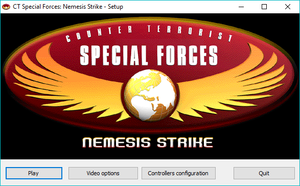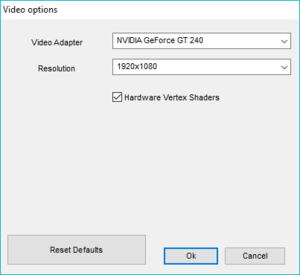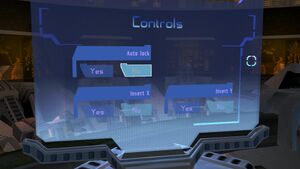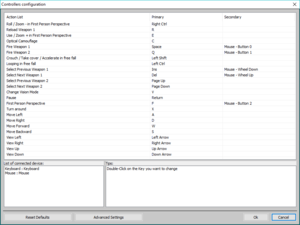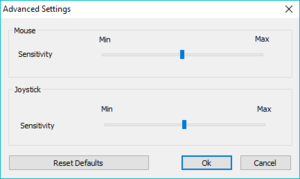Difference between revisions of "CT Special Forces: Fire for Effect"
From PCGamingWiki, the wiki about fixing PC games
OrangeMatty (talk | contribs) |
m (updated template usage) |
||
| Line 54: | Line 54: | ||
===[[Glossary:Save game cloud syncing|Save game cloud syncing]]=== | ===[[Glossary:Save game cloud syncing|Save game cloud syncing]]=== | ||
{{Save game cloud syncing | {{Save game cloud syncing | ||
| − | |discord | + | |discord = |
| − | |discord notes | + | |discord notes = |
| − | |epic games | + | |epic games launcher = |
| − | |epic games | + | |epic games launcher notes = |
| − | |gog galaxy | + | |gog galaxy = |
| − | |gog galaxy notes | + | |gog galaxy notes = |
| − | |origin | + | |origin = |
| − | |origin notes | + | |origin notes = |
| − | |steam cloud | + | |steam cloud = true |
| − | |steam cloud notes | + | |steam cloud notes = |
| − | | | + | |ubisoft connect = |
| − | | | + | |ubisoft connect notes = |
| − | |xbox cloud | + | |xbox cloud = |
| − | |xbox cloud notes | + | |xbox cloud notes = |
}} | }} | ||
| − | ==Video | + | ==Video== |
{{Image|CT_Fire_for_Effect_Video.jpg|In-game video settings.}} | {{Image|CT_Fire_for_Effect_Video.jpg|In-game video settings.}} | ||
{{Image|CT_Fire_for_Effect_Video_Launcher.png|External video settings.}} | {{Image|CT_Fire_for_Effect_Video_Launcher.png|External video settings.}} | ||
| − | {{Video | + | {{Video |
|wsgf link = | |wsgf link = | ||
|widescreen wsgf award = | |widescreen wsgf award = | ||
| Line 109: | Line 109: | ||
}} | }} | ||
| − | ==Input | + | ==Input== |
{{Image|CT_Fire_for_Effect_Input.jpg|In-game input settings.}} | {{Image|CT_Fire_for_Effect_Input.jpg|In-game input settings.}} | ||
{{Image|CT_Fire_for_Effect_Input_Launcher.png|External input settings.}} | {{Image|CT_Fire_for_Effect_Input_Launcher.png|External input settings.}} | ||
{{Image|CT_Fire_for_Effect_AdvInputs_Launcher.png|Advanced external input settings.}} | {{Image|CT_Fire_for_Effect_AdvInputs_Launcher.png|Advanced external input settings.}} | ||
| − | {{Input | + | {{Input |
|key remap = true | |key remap = true | ||
|key remap notes = | |key remap notes = | ||
| Line 176: | Line 176: | ||
}} | }} | ||
| − | ==Audio | + | ==Audio== |
{{Image|CT_Fire_for_Effect_Audio.jpg|In-game audio settings.}} | {{Image|CT_Fire_for_Effect_Audio.jpg|In-game audio settings.}} | ||
| − | {{Audio | + | {{Audio |
|separate volume = true | |separate volume = true | ||
|separate volume notes = | |separate volume notes = | ||
Revision as of 06:09, 26 September 2021
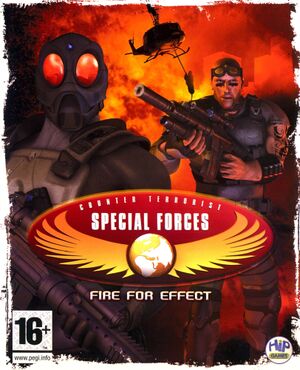 |
|
| Developers | |
|---|---|
| Asobo Studio | |
| Publishers | |
| Retail | Hip Games |
| Digital | Funbox Media |
| Release dates | |
| Windows | March 24, 2005 |
Key points
- Known as CT Special Force: Nemesis Strike on Xbox.
General information
Availability
| Source | DRM | Notes | Keys | OS |
|---|---|---|---|---|
| Retail | ||||
| GamersGate | ||||
| Steam | ||||
| ZOOM Platform |
Essential improvements
Skip intro videos
| Instructions |
|---|
|
Game data
Configuration file(s) location
| System | Location |
|---|---|
| Windows | <path-to-game>\User.tsc[Note 1] |
| Steam Play (Linux) | <SteamLibrary-folder>/steamapps/compatdata/283410/pfx/[Note 2] |
Save game data location
| System | Location |
|---|---|
| Windows | <path-to-game>\Savegame\[Note 1] |
| Steam Play (Linux) | <SteamLibrary-folder>/steamapps/compatdata/283410/pfx/[Note 2] |
Save game cloud syncing
| System | Native | Notes |
|---|---|---|
| Steam Cloud |
Video
| Graphics feature | State | Notes | |
|---|---|---|---|
| Widescreen resolution | 16:10 only. See the WSGF topic for 16:9 resolutions. | ||
| Multi-monitor | |||
| Ultra-widescreen | |||
| 4K Ultra HD | See the WSGF topic. | ||
| Field of view (FOV) | |||
| Windowed | See the glossary page for potential workarounds. | ||
| Borderless fullscreen windowed | See the glossary page for potential workarounds. | ||
| Anisotropic filtering (AF) | See the glossary page for potential workarounds. | ||
| Anti-aliasing (AA) | See the glossary page for potential workarounds. | ||
| Vertical sync (Vsync) | See the glossary page for potential workarounds. | ||
| 60 FPS | |||
| 120+ FPS | FPS seems to be uncapped however anything over 60FPS can cause the game to run too fast. You can cap the FPS in your GPU control panel. | ||
| High dynamic range display (HDR) | See the glossary page for potential alternatives. | ||
Input
| Keyboard and mouse | State | Notes |
|---|---|---|
| Remapping | ||
| Mouse acceleration | ||
| Mouse sensitivity | ||
| Mouse input in menus | Cursor is restricted to a skewed 4:3 box in the main menu. | |
| Mouse Y-axis inversion | ||
| Controller | ||
| Controller support | ||
| Full controller support | Launcher requires mouse input. | |
| Controller remapping | ||
| Controller sensitivity | ||
| Controller Y-axis inversion |
| Controller types |
|---|
| XInput-compatible controllers | ||
|---|---|---|
| Xbox button prompts | ||
| Impulse Trigger vibration |
| PlayStation controllers | See the glossary page for potential workarounds. |
|---|
| Generic/other controllers | Generic DirectInput controllers are supported. | |
|---|---|---|
| Button prompts |
| Additional information | ||
|---|---|---|
| Controller hotplugging | ||
| Haptic feedback | ||
| Digital movement supported | ||
| Simultaneous controller+KB/M |
Audio
| Audio feature | State | Notes |
|---|---|---|
| Separate volume controls | ||
| Surround sound | ||
| Subtitles | ||
| Closed captions | ||
| Mute on focus lost |
Localizations
| Language | UI | Audio | Sub | Notes |
|---|---|---|---|---|
| English | ||||
| French | Retail only. | |||
| German | ||||
| Italian | ||||
| Spanish |
Issues fixed
Game has choppy FPS
- It's unknown what exactly causes this issue but it can be fixed.
- Restarting your PC should fix this issue so try that if you are getting choppy FPS.
Game runs too fast
- This issue is caused by having the game run at a high FPS.
- Capping the FPS in your GPU control panel to 60FPS should fix this issue.
Other information
API
| Technical specs | Supported | Notes |
|---|---|---|
| Direct3D | 9 |
| Executable | 32-bit | 64-bit | Notes |
|---|---|---|---|
| Windows |
System requirements
| Windows | ||
|---|---|---|
| Minimum | Recommended | |
| Operating system (OS) | 98, 2000, Me, XP | |
| Processor (CPU) | Intel Pentium III 1.0 GHz | Intel Pentium 4 1.5 GHz AMD Athlon 1.5 GHz |
| System memory (RAM) | 128 MB (98, Me), 256 MB (2000, XP) | 512 MB |
| Hard disk drive (HDD) | 3.5 GB | |
| Video card (GPU) | Nvidia GeForce 3 ATI Radeon 7500 Series Matrox Parhelia DirectX 9 compatible | Nvidia GeForce 5000 Series ATI Radeon 9000 Series |
Notes
- ↑ 1.0 1.1 When running this game without elevated privileges (Run as administrator option), write operations against a location below
%PROGRAMFILES%,%PROGRAMDATA%, or%WINDIR%might be redirected to%LOCALAPPDATA%\VirtualStoreon Windows Vista and later (more details). - ↑ 2.0 2.1 Notes regarding Steam Play (Linux) data:
- File/folder structure within this directory reflects the path(s) listed for Windows and/or Steam game data.
- Games with Steam Cloud support may also store data in
~/.steam/steam/userdata/<user-id>/283410/. - Use Wine's registry editor to access any Windows registry paths.
- The app ID (283410) may differ in some cases.
- Treat backslashes as forward slashes.
- See the glossary page for details on Windows data paths.