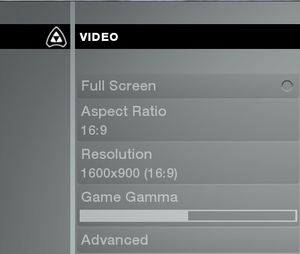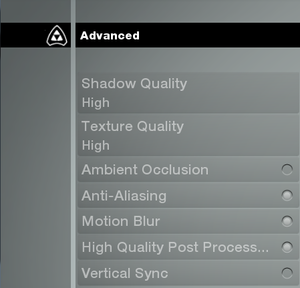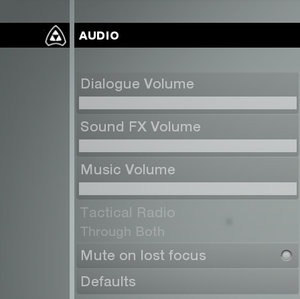Difference between revisions of "Brink"
From PCGamingWiki, the wiki about fixing PC games
(→Availability: removed Steam deluxe link (see store page)) |
m (updated template usage) |
||
| Line 154: | Line 154: | ||
|closed captions notes = | |closed captions notes = | ||
|mute on focus lost = true | |mute on focus lost = true | ||
| − | |mute on focus lost notes = Toggleable. | + | |mute on focus lost notes = Toggleable. |
|eax support = | |eax support = | ||
|eax support notes = | |eax support notes = | ||
| Line 213: | Line 213: | ||
|oculus rift = | |oculus rift = | ||
|oculus rift notes = | |oculus rift notes = | ||
| + | |osvr = | ||
| + | |osvr notes = | ||
|tracked motion controllers = | |tracked motion controllers = | ||
|tracked motion controllers notes= | |tracked motion controllers notes= | ||
| Line 240: | Line 242: | ||
# Right-click on Brink and select Properties | # Right-click on Brink and select Properties | ||
# Click on the Local Files tab and select Verify integrity of game cache | # Click on the Local Files tab and select Verify integrity of game cache | ||
| + | }} | ||
| + | |||
| + | ==Other information== | ||
| + | ===API=== | ||
| + | {{API | ||
| + | |direct3d versions = | ||
| + | |direct3d notes = | ||
| + | |directdraw versions = | ||
| + | |directdraw notes = | ||
| + | |opengl versions = | ||
| + | |opengl notes = | ||
| + | |glide versions = | ||
| + | |glide notes = | ||
| + | |software mode = | ||
| + | |software mode notes = | ||
| + | |mantle support = | ||
| + | |mantle support notes = | ||
| + | |metal support = | ||
| + | |metal support notes = | ||
| + | |vulkan support = | ||
| + | |vulkan support notes = | ||
| + | |dos modes = | ||
| + | |dos modes notes = | ||
| + | |shader model versions = | ||
| + | |shader model notes = | ||
| + | |64-bit executable = unknown | ||
| + | |64-bit executable notes= | ||
}} | }} | ||
Revision as of 10:23, 16 January 2017
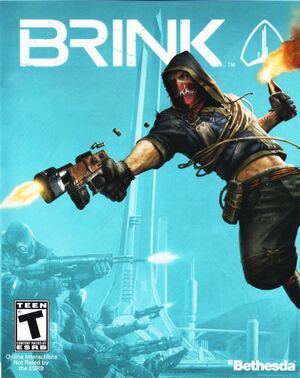 |
|
| Developers | |
|---|---|
| Splash Damage | |
| Publishers | |
| Bethesda Softworks | |
| Engines | |
| id Tech 4 | |
| Release dates | |
| Windows | May 10, 2011 |
Key points
- Single player frame rate is capped at 30 FPS.[1]
General information
Availability
| Source | DRM | Notes | Keys | OS |
|---|---|---|---|---|
| Retail | ||||
| Brink: Complete Pack is also available. | ||||
| Green Man Gaming | Brink: Complete Pack is also available. | |||
| Steam | Brink: Complete Pack is also available. |
DLC and expansion packs
| Name | Notes | |
|---|---|---|
| Agents of Change | ||
| Fallout/SpecOps Combo Pack | Originally only available as a preorder bonus when buying from Best Buy, Walmart or Steam | |
| Doom/Psycho Combo Pack | Originally only available as a preorder bonus when buying from GameStop, Amazon.com or Direct2Drive |
- All the DLC are included in Brink: Complete Pack.
Game data
Configuration file(s) location
Template:Game data/row
| System | Location |
|---|---|
| Steam Play (Linux) | <SteamLibrary-folder>/steamapps/compatdata/22350/pfx/[Note 1] |
Save game data location
Template:Game data/row
| System | Location |
|---|---|
| Steam Play (Linux) | <SteamLibrary-folder>/steamapps/compatdata/22350/pfx/[Note 1] |
Save game cloud syncing
| System | Native | Notes |
|---|---|---|
| Steam Cloud |
Video settings
Field of view (FOV)
| Instructions |
|---|
Input settings
Audio settings
Network
Multiplayer types
| Type | Native | Players | Notes | |
|---|---|---|---|---|
| LAN play | ||||
| Online play | Versus, Co-op | |||
Connection types
| Type | Native | Notes |
|---|---|---|
| Matchmaking | ||
| Peer-to-peer | ||
| Dedicated | Windows dedicated server is available under Tools in the Steam client. | |
| Self-hosting | ||
| Direct IP | Use +connect parameter followed by the IP and port. |
VR support
| 3D modes | State | GG3D | Notes | |
|---|---|---|---|---|
| iZ3D | ||||
Issues fixed
Crash after splash screen
| Instructions |
|---|
Other information
API
| Executable | 32-bit | 64-bit | Notes |
|---|---|---|---|
| Windows |
System requirements
| Windows | ||
|---|---|---|
| Minimum | Recommended | |
| Operating system (OS) | XP SP3, Vista, 7 | |
| Processor (CPU) | Intel Core 2 Duo 2.4 GHz or equivalent | Intel Quad Core i5 |
| System memory (RAM) | 2 GB | 3 GB |
| Hard disk drive (HDD) | 8 GB | |
| Video card (GPU) | Nvidia 8800GS ATI Radeon HD 2900 Pro or equivalent | Nvidia GeForce GTX 460 ATI Radeon HD 5850 |
Notes
- ↑ 1.0 1.1 Notes regarding Steam Play (Linux) data:
- File/folder structure within this directory reflects the path(s) listed for Windows and/or Steam game data.
- Games with Steam Cloud support may also store data in
~/.steam/steam/userdata/<user-id>/22350/. - Use Wine's registry editor to access any Windows registry paths.
- The app ID (22350) may differ in some cases.
- Treat backslashes as forward slashes.
- See the glossary page for details on Windows data paths.