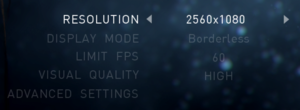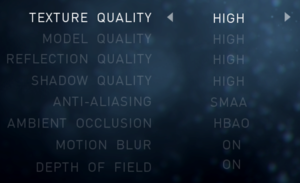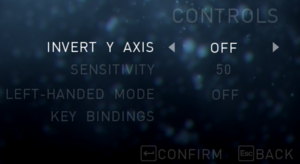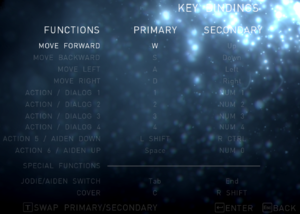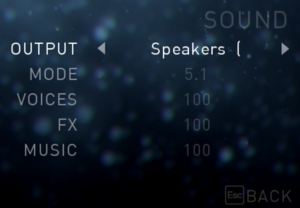Difference between revisions of "Beyond: Two Souls"
From PCGamingWiki, the wiki about fixing PC games
(pass #1) |
|||
| Line 26: | Line 26: | ||
}} | }} | ||
{{ii}} Requires {{DRM|Epic Games Launcher|for installation,|Denuvo}}.<ref>[https://support.codefusion.technology/be2yd_soel42/ Denuvo support page]</ref> | {{ii}} Requires {{DRM|Epic Games Launcher|for installation,|Denuvo}}.<ref>[https://support.codefusion.technology/be2yd_soel42/ Denuvo support page]</ref> | ||
| + | |||
| + | ==Essential improvements== | ||
| + | ===Skip intro video=== | ||
| + | {{Fixbox|description=Remove the video files|ref=<ref>{{Refcheck|user=Rose|date=2019-07-22|comment=}}</ref>|fix= | ||
| + | # Go to {{code|{{p|game}}\Videos\ENG\PC\}} | ||
| + | # Delete or rename {{file|IW_LOGO_BEYOND_US.bik}}, {{file|IW_LOGO_BEYOND_EURO.bik}} and {{file|IW_LOGO_BEYOND_ASIA.bik}}. | ||
| + | {{ii}} A game update may restore the files. | ||
| + | }} | ||
==Game data== | ==Game data== | ||
| Line 39: | Line 47: | ||
==Video settings== | ==Video settings== | ||
| + | {{Image|Beyond Two Souls Graphics settings.png|Graphics settings.}} | ||
| + | {{Image|Beyond Two Souls Advanced graphics settings.png|Advanced graphics settings.}} | ||
{{Video settings | {{Video settings | ||
|wsgf link = | |wsgf link = | ||
| Line 63: | Line 73: | ||
|antialiasing = true | |antialiasing = true | ||
|antialiasing notes = [[FXAA]], [[SMAA]]. | |antialiasing notes = [[FXAA]], [[SMAA]]. | ||
| − | |vsync = | + | |vsync = unknown |
|vsync notes = | |vsync notes = | ||
|60 fps = true | |60 fps = true | ||
| Line 71: | Line 81: | ||
|hdr = unknown | |hdr = unknown | ||
|hdr notes = | |hdr notes = | ||
| − | |color blind = | + | |color blind = false |
|color blind notes = | |color blind notes = | ||
}} | }} | ||
==Input settings== | ==Input settings== | ||
| + | {{Image|Beyond Two Souls Controls settings.png|Controls settings.}} | ||
| + | {{Image|Beyond Two Souls Key bindings.png|Key bindings.}} | ||
{{Input settings | {{Input settings | ||
|key remap = true | |key remap = true | ||
| Line 81: | Line 93: | ||
|acceleration option = unknown | |acceleration option = unknown | ||
|acceleration option notes = | |acceleration option notes = | ||
| − | |mouse sensitivity = | + | |mouse sensitivity = true |
| − | |mouse sensitivity notes = | + | |mouse sensitivity notes = 5-100 with increments of 5. |
|mouse menu = true | |mouse menu = true | ||
|mouse menu notes = | |mouse menu notes = | ||
| − | |invert mouse y-axis = | + | |invert mouse y-axis = true |
|invert mouse y-axis notes = | |invert mouse y-axis notes = | ||
|touchscreen = unknown | |touchscreen = unknown | ||
| Line 140: | Line 152: | ||
==Audio settings== | ==Audio settings== | ||
| + | {{Image|Beyond Two Souls Sound settings.png|Sound settings.}} | ||
{{Audio settings | {{Audio settings | ||
| − | |separate volume = | + | |separate volume = true |
| − | |separate volume notes = | + | |separate volume notes = Voices, FX, music. |
|surround sound = true | |surround sound = true | ||
| − | |surround sound notes = 5.1 | + | |surround sound notes = 5.1 option. |
|subtitles = true | |subtitles = true | ||
|subtitles notes = | |subtitles notes = | ||
| − | |closed captions = | + | |closed captions = false |
|closed captions notes = | |closed captions notes = | ||
| − | |mute on focus lost = | + | |mute on focus lost = false |
|mute on focus lost notes = | |mute on focus lost notes = | ||
|eax support = | |eax support = | ||
|eax support notes = | |eax support notes = | ||
}} | }} | ||
| − | + | {{Image|Beyond Two Souls Language settings.png|Language settings.}} | |
{{L10n|content= | {{L10n|content= | ||
{{L10n/switch | {{L10n/switch | ||
| Line 161: | Line 174: | ||
|audio = true | |audio = true | ||
|subtitles = true | |subtitles = true | ||
| − | |notes = | + | |notes = Additional languages may need to be downloaded separately through the game Options in the Epic Games launcher. |
|fan = | |fan = | ||
}} | }} | ||
| Line 240: | Line 253: | ||
|interface = true | |interface = true | ||
|audio = true | |audio = true | ||
| − | |||
| − | |||
| − | |||
| − | |||
| − | |||
| − | |||
| − | |||
| − | |||
|subtitles = true | |subtitles = true | ||
|notes = | |notes = | ||
| Line 255: | Line 260: | ||
|language = Korean | |language = Korean | ||
|interface = true | |interface = true | ||
| − | |audio = | + | |audio = false |
|subtitles = true | |subtitles = true | ||
|notes = | |notes = | ||
| Line 263: | Line 268: | ||
|language = Traditional Chinese | |language = Traditional Chinese | ||
|interface = true | |interface = true | ||
| − | |audio = | + | |audio = false |
|subtitles = true | |subtitles = true | ||
|notes = | |notes = | ||
| Line 340: | Line 345: | ||
|fan = | |fan = | ||
}} | }} | ||
| + | }} | ||
| + | |||
| + | ==Network== | ||
| + | {{Network/Multiplayer | ||
| + | |local play = true | ||
| + | |local play players = 2 | ||
| + | |local play modes = Co-op | ||
| + | |local play notes = | ||
| + | |lan play = false | ||
| + | |lan play players = | ||
| + | |lan play modes = | ||
| + | |lan play notes = | ||
| + | |online play = false | ||
| + | |online play players = | ||
| + | |online play modes = | ||
| + | |online play notes = | ||
| + | |asynchronous = | ||
| + | |asynchronous notes = | ||
}} | }} | ||
| Line 374: | Line 397: | ||
|linux 64-bit executable= | |linux 64-bit executable= | ||
|linux executable notes = | |linux executable notes = | ||
| + | }} | ||
| + | |||
| + | ===Middleware=== | ||
| + | {{Middleware | ||
| + | |physics = | ||
| + | |physics notes = | ||
| + | |audio = OpenAL | ||
| + | |audio notes = | ||
| + | |interface = | ||
| + | |interface notes = | ||
| + | |input = | ||
| + | |input notes = | ||
| + | |cutscenes = Bink Video | ||
| + | |cutscenes notes = | ||
| + | |multiplayer = | ||
| + | |multiplayer notes= | ||
}} | }} | ||
Revision as of 19:18, 22 July 2019
This page is a stub: it lacks content and/or basic article components. You can help to expand this page
by adding an image or additional information.
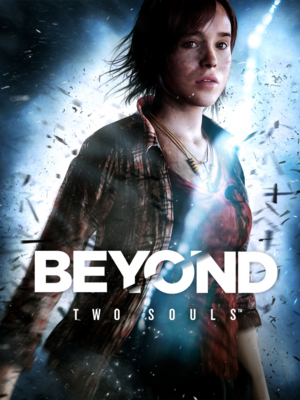 |
|
| Developers | |
|---|---|
| Quantic Dream | |
| Release dates | |
| Windows | July 22, 2019 |
General information
Availability
| Source | DRM | Notes | Keys | OS |
|---|---|---|---|---|
| Epic Games Store | A demo is also available. |
- Requires Epic Games Launcher for installation, and Denuvo Anti-Tamper DRM.[1]
Essential improvements
Skip intro video
| Remove the video files[2] |
|---|
|
Game data
Configuration file(s) location
| System | Location |
|---|---|
| Windows |
Save game data location
| System | Location |
|---|---|
| Windows |
Video settings
Input settings
Audio settings
Localizations
| Language | UI | Audio | Sub | Notes |
|---|---|---|---|---|
| English | Additional languages may need to be downloaded separately through the game Options in the Epic Games launcher. | |||
| French | ||||
| German | ||||
| Spanish | ||||
| Italian | ||||
| Portuguese | ||||
| Russian | ||||
| Polish | ||||
| Dutch | ||||
| Brazilian Portuguese | ||||
| Latin American Spanish | ||||
| Korean | ||||
| Traditional Chinese | ||||
| Danish | ||||
| Norwegian | ||||
| Swedish | ||||
| Finnish | ||||
| Turkish | ||||
| Czech | ||||
| Hungarian | ||||
| Croatian | ||||
| Greek |
Network
Multiplayer types
| Type | Native | Players | Notes | |
|---|---|---|---|---|
| Local play | 2 | Co-op |
||
| LAN play | ||||
| Online play | ||||
Other information
API
| Technical specs | Supported | Notes |
|---|---|---|
| Direct3D | 11 |
| Executable | 32-bit | 64-bit | Notes |
|---|---|---|---|
| Windows |
Middleware
| Middleware | Notes | |
|---|---|---|
| Audio | OpenAL | |
| Cutscenes | Bink Video |
System requirements
| Windows | ||
|---|---|---|
| Minimum | Recommended | |
| Operating system (OS) | 7 | |
| Processor (CPU) | Intel Core i5-4300 3 GHz | Intel Core i5-6600K 3.5 GHz |
| System memory (RAM) | 4 GB | 8 GB |
| Hard disk drive (HDD) | ||
| Video card (GPU) | Nvidia GeForce GTX 660 AMD Radeon HD 7870 2 GB of VRAM DirectX 11 compatible | Nvidia GeForce GTX 970 AMD Radeon R9 390 4 GB of VRAM |
- A 64-bit operating system is required.
References
- ↑ Denuvo support page
- ↑ Verified by User:Rose on 2019-07-22