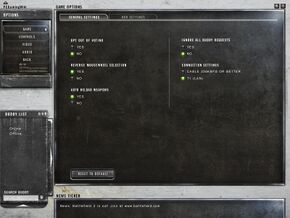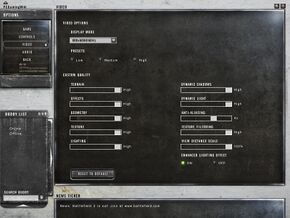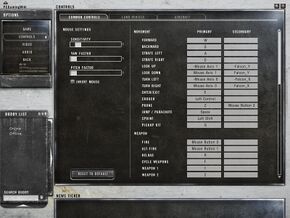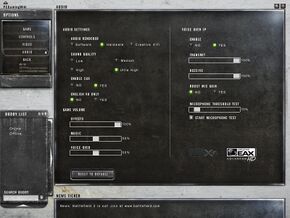Battlefield 2142
From PCGamingWiki, the wiki about fixing PC games
Template:Infobox game/row/osxporter
| Cover image missing, please upload it | |
| Developers | |
|---|---|
| DICE | |
| Publishers | |
| Electronic Arts | |
| Engines | |
| Refractor 2 | |
| Release dates | |
| Windows | October 17, 2006 |
Warnings
- The macOS (OS X) version of this game does not work on macOS Catalina (version 10.15) or later due to the removal of support for 32-bit-only apps.
| ⤏ Go to series page | |
| Battlefield 1942 | 2002 |
| Battlefield Vietnam | 2004 |
| Battlefield 2 | 2005 |
| Battlefield 2142 | 2006 |
| Battlefield Heroes | 2009 |
| Battlefield: Bad Company 2 | 2010 |
| Battlefield Online | 2010 |
| Battlefield Play4Free | 2011 |
| Battlefield 3 | 2011 |
| Battlefield 4 | 2013 |
| Battlefield Hardline | 2015 |
| Battlefield 1 | 2016 |
| Battlefield V | 2018 |
| Battlefield 2042 | 2021 |
Key points
- Small community
General information
Availability
- DRM was removed with 1.51 update.[1]
Essential improvements
Patches
- Check the bottom right corner of your login box to determine your actual version
Latest version is 1.51. To install this patch, you'll need to be already on version 1.50
Skip intro logos
| Instructions |
|---|
Automatic login
| Instructions |
|---|
Game data
Configuration file(s) location
Template:Game data/row
| System | Location |
|---|
Save game cloud syncing
| System | Native | Notes |
|---|---|---|
| Origin |
Video settings
Input settings
Audio settings
System requirements
| Windows | ||
|---|---|---|
| Minimum | ||
| Operating system (OS) | XP | |
| Processor (CPU) | 1.7 GHz | |
| System memory (RAM) | ||
| Hard disk drive (HDD) | 3 GB | |
| Video card (GPU) | 128 MB of VRAM Shader model 2.0 support |
|