Difference between revisions of "35MM"
From PCGamingWiki, the wiki about fixing PC games
(igdb, hltb) |
(→Audio: - Changed link of Spanish Fan Translation (Clan Dlan site is gone, linking to direct downloads from it's archived website)) |
||
| (13 intermediate revisions by 8 users not shown) | |||
| Line 8: | Line 8: | ||
|release dates= | |release dates= | ||
{{Infobox game/row/date|Windows|May 27, 2016}} | {{Infobox game/row/date|Windows|May 27, 2016}} | ||
| + | |reception = | ||
| + | {{Infobox game/row/reception|Metacritic||}} | ||
| + | {{Infobox game/row/reception|OpenCritic||}} | ||
| + | {{Infobox game/row/reception|IGDB||}} | ||
| + | |taxonomy = | ||
| + | {{Infobox game/row/taxonomy/monetization | One-time game purchase }} | ||
| + | {{Infobox game/row/taxonomy/microtransactions | None }} | ||
| + | {{Infobox game/row/taxonomy/modes | Singleplayer }} | ||
| + | {{Infobox game/row/taxonomy/pacing | Real-time }} | ||
| + | {{Infobox game/row/taxonomy/perspectives | First-person }} | ||
| + | {{Infobox game/row/taxonomy/controls | Direct control }} | ||
| + | {{Infobox game/row/taxonomy/genres | Adventure, Exploration }} | ||
| + | {{Infobox game/row/taxonomy/sports | }} | ||
| + | {{Infobox game/row/taxonomy/vehicles | }} | ||
| + | {{Infobox game/row/taxonomy/art styles | Realistic }} | ||
| + | {{Infobox game/row/taxonomy/themes | Eastern Europe, Post-apocalyptic }} | ||
| + | {{Infobox game/row/taxonomy/series | }} | ||
|steam appid = 466500 | |steam appid = 466500 | ||
| − | |steam appid side | + | |steam appid side = 486210 |
|gogcom id = | |gogcom id = | ||
|gogcom id side = | |gogcom id side = | ||
| Line 28: | Line 45: | ||
{{Availability| | {{Availability| | ||
{{Availability/row| Steam | 466500 | Steam | | | Windows }} | {{Availability/row| Steam | 466500 | Steam | | | Windows }} | ||
| + | }} | ||
| + | |||
| + | ==Monetization== | ||
| + | {{Monetization | ||
| + | |ad-supported = | ||
| + | |dlc = | ||
| + | |expansion pack = | ||
| + | |freeware = | ||
| + | |free-to-play = | ||
| + | |one-time game purchase = The game requires an upfront purchase to access. | ||
| + | |sponsored = | ||
| + | |subscription = | ||
| + | }} | ||
| + | |||
| + | ===Microtransactions=== | ||
| + | {{Microtransactions | ||
| + | |boost = | ||
| + | |cosmetic = | ||
| + | |currency = | ||
| + | |finite spend = | ||
| + | |infinite spend = | ||
| + | |free-to-grind = | ||
| + | |loot box = | ||
| + | |none = None | ||
| + | |player trading = | ||
| + | |time-limited = | ||
| + | |unlock = | ||
}} | }} | ||
| Line 44: | Line 88: | ||
===[[Glossary:Save game cloud syncing|Save game cloud syncing]]=== | ===[[Glossary:Save game cloud syncing|Save game cloud syncing]]=== | ||
{{Save game cloud syncing | {{Save game cloud syncing | ||
| − | |discord | + | |discord = |
| − | |discord notes | + | |discord notes = |
| − | |epic games | + | |epic games launcher = |
| − | |epic games | + | |epic games launcher notes = |
| − | |gog galaxy | + | |gog galaxy = |
| − | |gog galaxy notes | + | |gog galaxy notes = |
| − | |origin | + | |origin = |
| − | |origin notes | + | |origin notes = |
| − | |steam cloud | + | |steam cloud = false |
| − | |steam cloud notes | + | |steam cloud notes = |
| − | | | + | |ubisoft connect = |
| − | | | + | |ubisoft connect notes = |
| − | |xbox cloud | + | |xbox cloud = |
| − | |xbox cloud notes | + | |xbox cloud notes = |
}} | }} | ||
| − | ==Video | + | ==Video== |
{{Image|35MM_Video_Settings.jpg|In-game Video Settings}} | {{Image|35MM_Video_Settings.jpg|In-game Video Settings}} | ||
| − | {{Video | + | {{Video |
|wsgf link = | |wsgf link = | ||
|widescreen wsgf award = | |widescreen wsgf award = | ||
| Line 73: | Line 117: | ||
|multimonitor = false | |multimonitor = false | ||
|multimonitor notes = | |multimonitor notes = | ||
| − | |ultrawidescreen = | + | |ultrawidescreen = hackable |
| − | |ultrawidescreen notes = | + | |ultrawidescreen notes = {{term|Hor+}}. See [[#Custom resolution|Custom resolution]]. |
|4k ultra hd = hackable | |4k ultra hd = hackable | ||
| − | |4k ultra hd notes = | + | |4k ultra hd notes = See [[#Custom resolution|Custom resolution]]. |
|fov = n/a | |fov = n/a | ||
|fov notes = | |fov notes = | ||
| Line 87: | Line 131: | ||
|antialiasing = limited | |antialiasing = limited | ||
|antialiasing notes = On/off only. | |antialiasing notes = On/off only. | ||
| + | |upscaling = unknown | ||
| + | |upscaling tech = | ||
| + | |upscaling notes = | ||
|vsync = true | |vsync = true | ||
|vsync notes = It's called '''FPS Limit''' under the game Settings | |vsync notes = It's called '''FPS Limit''' under the game Settings | ||
| Line 99: | Line 146: | ||
}} | }} | ||
| − | ==Input | + | ===Custom resolution=== |
| + | {{Fixbox|description=Change resolution in registry|fix= | ||
| + | # Go to <code>{{P|hkcu}}\Software\NSS\35MM\</code> | ||
| + | # Change registry key <code>Save_res_h_hXXXXXXXXXX</code> to desired height (e.g. 1080) (Note: Make sure to select decimal numbers). | ||
| + | # Change registry key <code>Save_res_w_hXXXXXXXXXX</code> to desired width (e.g. 1920) (Note: Make sure to select decimal numbers). | ||
| + | }} | ||
| + | |||
| + | ==Input== | ||
{{Image|35MM Keyboard Input.jpg|In-game Keyboard Input (Can't be changed)}} | {{Image|35MM Keyboard Input.jpg|In-game Keyboard Input (Can't be changed)}} | ||
| − | {{Input | + | {{Input |
|key remap = false | |key remap = false | ||
|key remap notes = | |key remap notes = | ||
| Line 164: | Line 218: | ||
}} | }} | ||
| − | ==Audio | + | ==Audio== |
| − | {{Audio | + | {{Audio |
|separate volume = false | |separate volume = false | ||
|separate volume notes = Master volume only. | |separate volume notes = Master volume only. | ||
| Line 177: | Line 231: | ||
|mute on focus lost notes = | |mute on focus lost notes = | ||
|eax support = | |eax support = | ||
| − | |eax support notes = | + | |eax support notes = |
| + | |royalty free audio = unknown | ||
| + | |royalty free audio notes = | ||
}} | }} | ||
| Line 196: | Line 252: | ||
|notes = | |notes = | ||
|fan = | |fan = | ||
| + | }} | ||
| + | {{L10n/switch | ||
| + | |language = Spanish | ||
| + | |interface = hackable | ||
| + | |audio = false | ||
| + | |subtitles = hackable | ||
| + | |notes = Fan translation for [https://mega.nz/file/UcxSDZoZ#HZzzPc-6JPhtBYwhDz8079kXq0nW06x9cdMER73XDTs 1.2 version] or [https://mega.nz/file/sBw1zApL#stjyxZ2ua9-LrYpQSKzdriCAXDw4P_aEMB1oUw_kQAA 1.6 version]. | ||
| + | |fan = true | ||
}} | }} | ||
}} | }} | ||
| Line 262: | Line 326: | ||
|windows 32-bit exe = true | |windows 32-bit exe = true | ||
|windows 64-bit exe = false | |windows 64-bit exe = false | ||
| + | |windows arm app = unknown | ||
|windows exe notes = | |windows exe notes = | ||
| − | |macos 32-bit app | + | |macos intel 32-bit app = |
| − | |macos 64-bit app | + | |macos intel 64-bit app = |
| + | |macos arm app = unknown | ||
|macos app notes = | |macos app notes = | ||
|linux 32-bit executable= | |linux 32-bit executable= | ||
|linux 64-bit executable= | |linux 64-bit executable= | ||
| + | |linux arm app = unknown | ||
|linux executable notes = | |linux executable notes = | ||
}} | }} | ||
| Line 287: | Line 354: | ||
|recCPU = Quad Core | |recCPU = Quad Core | ||
|recRAM = 4 GB | |recRAM = 4 GB | ||
| − | |recHD = | + | |recHD = |
|recGPU = Nvidia GeForce GTX 560 | |recGPU = Nvidia GeForce GTX 560 | ||
|recGPU2 = Nvidia GeForce GTX 960 | |recGPU2 = Nvidia GeForce GTX 960 | ||
Latest revision as of 21:03, 13 August 2023
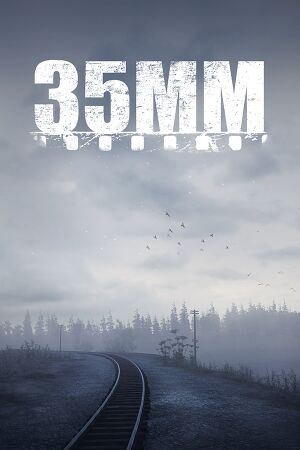 |
|
| Developers | |
|---|---|
| Носков Сергей | |
| Engines | |
| Unity 4[Note 1] | |
| Release dates | |
| Windows | May 27, 2016 |
| Taxonomy | |
| Monetization | One-time game purchase |
| Microtransactions | None |
| Modes | Singleplayer |
| Pacing | Real-time |
| Perspectives | First-person |
| Controls | Direct control |
| Genres | Adventure, Exploration |
| Art styles | Realistic |
| Themes | Eastern Europe, Post-apocalyptic |
General information
Availability
| Source | DRM | Notes | Keys | OS |
|---|---|---|---|---|
| Steam |
Monetization
| Type | Notes |
|---|---|
| One-time game purchase | The game requires an upfront purchase to access. |
Microtransactions
| Type | Notes |
|---|---|
| No microtransactions | None |
Game data
Configuration file(s) location
| System | Location |
|---|---|
| Windows | HKEY_CURRENT_USER\Software\NSS\35MM |
| Steam Play (Linux) | <SteamLibrary-folder>/steamapps/compatdata/466500/pfx/[Note 2] |
Save game data location
| System | Location |
|---|---|
| Windows | HKEY_CURRENT_USER\Software\NSS\35MM |
| Steam Play (Linux) | <SteamLibrary-folder>/steamapps/compatdata/466500/pfx/[Note 2] |
- It appears that this game stores the game progression via Registry Key Values
Save game cloud syncing
| System | Native | Notes |
|---|---|---|
| Steam Cloud |
Video
| Graphics feature | State | Notes | |
|---|---|---|---|
| Widescreen resolution | |||
| Multi-monitor | |||
| Ultra-widescreen | Hor+. See Custom resolution. | ||
| 4K Ultra HD | See Custom resolution. | ||
| Field of view (FOV) | |||
| Windowed | Press Alt+↵ Enter to switch between Windowed and fullscreen mode | ||
| Borderless fullscreen windowed | Fullscreen is always borderless. | ||
| Anisotropic filtering (AF) | Depends on Quality setting. | ||
| Anti-aliasing (AA) | On/off only. | ||
| Vertical sync (Vsync) | It's called FPS Limit under the game Settings | ||
| 60 FPS and 120+ FPS | |||
| High dynamic range display (HDR) | See the glossary page for potential alternatives. | ||
- The game engine may allow for manual configuration of the game via its variables. See the Unity page for more details.
Custom resolution
| Change resolution in registry |
|---|
|
Input
| Keyboard and mouse | State | Notes |
|---|---|---|
| Remapping | See the glossary page for potential workarounds. | |
| Mouse acceleration | ||
| Mouse sensitivity | ||
| Mouse input in menus | ||
| Mouse Y-axis inversion | ||
| Controller | ||
| Controller support |
| Controller types |
|---|
| Additional information | ||
|---|---|---|
| Haptic feedback | For Steam controller only |
Audio
| Audio feature | State | Notes |
|---|---|---|
| Separate volume controls | Master volume only. | |
| Surround sound | 2.0 Stereo | |
| Subtitles | ||
| Closed captions | ||
| Mute on focus lost | ||
| Royalty free audio |
Localizations
| Language | UI | Audio | Sub | Notes |
|---|---|---|---|---|
| English | ||||
| Russian | ||||
| Spanish | Fan translation for 1.2 version or 1.6 version. |
VR support
| Devices | State | Notes | |
|---|---|---|---|
| Tobii Eye Tracking | |||
Other information
API
| Technical specs | Supported | Notes |
|---|---|---|
| Direct3D | 9 |
| Executable | 32-bit | 64-bit | Notes |
|---|---|---|---|
| Windows |
System requirements
| Windows | ||
|---|---|---|
| Minimum | Recommended | |
| Operating system (OS) | XP, 7 | 7 |
| Processor (CPU) | Intel Dual-Core 2.4 GHz | Quad Core |
| System memory (RAM) | 3 GB | 4 GB |
| Hard disk drive (HDD) | 3 GB | |
| Video card (GPU) | Nvidia GeForce 8800GT Nvidia GeForce GTX 275 Nvidia GeForce GT 520 DirectX 9.0 compatible | Nvidia GeForce GTX 560 Nvidia GeForce GTX 960 DirectX 10 compatible |
Notes
- ↑ Unity engine build: 4.6.5f1[1]
- ↑ 2.0 2.1 Notes regarding Steam Play (Linux) data:
- File/folder structure within this directory reflects the path(s) listed for Windows and/or Steam game data.
- Use Wine's registry editor to access any Windows registry paths.
- The app ID (466500) may differ in some cases.
- Treat backslashes as forward slashes.
- See the glossary page for details on Windows data paths.
References
- ↑ Verified by User:Vetle on 2018-05-07


