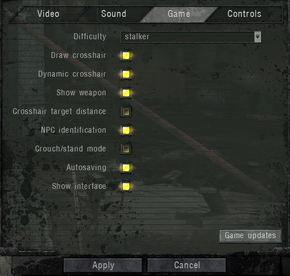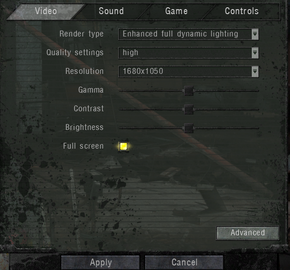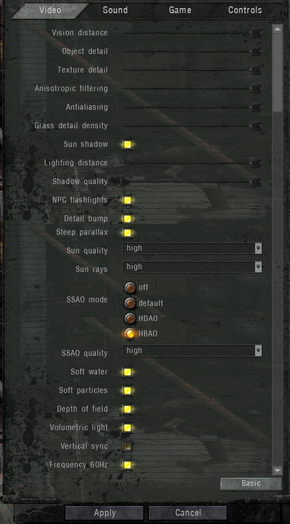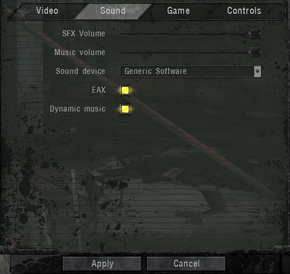Difference between revisions of "S.T.A.L.K.E.R.: Call of Pripyat"
From PCGamingWiki, the wiki about fixing PC games
(→Availability: updated GamersGate edition and DRM) |
(Added in screenshots and the Network table.) |
||
| Line 19: | Line 19: | ||
'''General information''' | '''General information''' | ||
| + | {{mm}} [http://www.stalker-game.com/ Official website] | ||
{{mm}} [http://www.gsc-game.com/main.php?t=community&s=forums&s_game_type=xr3 Official forum] | {{mm}} [http://www.gsc-game.com/main.php?t=community&s=forums&s_game_type=xr3 Official forum] | ||
| + | {{mm}} [http://stalker.wikia.com/wiki/Main_Page The S.T.A.L.K.E.R. Wiki] | ||
{{mm}} [http://www.gog.com/forum/stalker_series GOG.com Community Discussions] | {{mm}} [http://www.gog.com/forum/stalker_series GOG.com Community Discussions] | ||
{{mm}} [http://www.gog.com/support/stalker_call_of_pripyat GOG.com Support Page] | {{mm}} [http://www.gog.com/support/stalker_call_of_pripyat GOG.com Support Page] | ||
| Line 54: | Line 56: | ||
==Game data== | ==Game data== | ||
| + | [[File:STALKER Call of Pripyat General.png|290px|right|thumb|In-game general settings.]] | ||
===Configuration file(s) location=== | ===Configuration file(s) location=== | ||
{{Game data| | {{Game data| | ||
| Line 77: | Line 80: | ||
==Video settings== | ==Video settings== | ||
| − | + | [[File:STALKER Call of Pripyat General Video.png|290px|right|thumb|In-game general video settings.]] | |
| − | + | [[File:STALKER Call of Pripyat Advanced Video 1.png|290px|right|thumb|In-game advanced video settings (1/2).]] | |
| + | [[File:STALKER Call of Pripyat Advanced Video 2.png|290px|right|thumb|In-game advanced video settings (2/3).]] | ||
| + | [[File:STALKER Call of Pripyat Advanced Video 3.png|290px|right|thumb|In-game advanced video settings (3/3).]] | ||
{{Video settings | {{Video settings | ||
|wsgf link = http://www.wsgf.org/dr/stalker-call-pripyat | |wsgf link = http://www.wsgf.org/dr/stalker-call-pripyat | ||
| Line 130: | Line 135: | ||
==Input settings== | ==Input settings== | ||
| + | [[File:STALKER Call of Pripyat Controls.png|290px|right|thumb|In-game control settings.]] | ||
{{Input settings | {{Input settings | ||
|key remap = true | |key remap = true | ||
| Line 152: | Line 158: | ||
==Audio settings== | ==Audio settings== | ||
| + | [[File:STALKER Call of Pripyat Audio.png|290px|right|thumb|In-game audio settings.]] | ||
{{Audio settings | {{Audio settings | ||
|separate volume = true | |separate volume = true | ||
|separate volume notes = SFX and music. | |separate volume notes = SFX and music. | ||
| − | |surround sound = | + | |surround sound = true |
|surround sound notes = | |surround sound notes = | ||
|subtitles = true | |subtitles = true | ||
| Line 233: | Line 240: | ||
|fan notes = A Turkish fan patch is available [http://forum.oyunceviri.com/showthread.php?t=163 here]. | |fan notes = A Turkish fan patch is available [http://forum.oyunceviri.com/showthread.php?t=163 here]. | ||
}} | }} | ||
| + | }} | ||
| + | |||
| + | ==Network== | ||
| + | {{Network/Multiplayer | ||
| + | |local play = | ||
| + | |local play players = | ||
| + | |local play notes = | ||
| + | |lan play = true | ||
| + | |lan play players = 32 | ||
| + | |lan play notes = | ||
| + | |online play = true | ||
| + | |online play players = 32 | ||
| + | |online play notes = | ||
| + | |local co-op = | ||
| + | |local co-op players = | ||
| + | |local co-op notes = | ||
| + | |lan co-op = | ||
| + | |lan co-op players = | ||
| + | |lan co-op notes = | ||
| + | |online co-op = | ||
| + | |online co-op players = | ||
| + | |online co-op notes = | ||
| + | |hot-seat = | ||
| + | |hot-seat players = | ||
| + | |hot-seat notes = | ||
| + | |asynchronous = | ||
| + | |asynchronous notes = | ||
| + | }} | ||
| + | |||
| + | {{Network/Connections | ||
| + | |matchmaking = false | ||
| + | |matchmaking notes = | ||
| + | |p2p = true | ||
| + | |p2p notes = | ||
| + | |dedicated = true | ||
| + | |dedicated notes = | ||
| + | |self-hosting = true | ||
| + | |self-hosting notes = | ||
| + | }} | ||
| + | |||
| + | {{Network/Ports | ||
| + | |tcp = 3783, 6500, 6515, 6667, 13139, 27900, 28900, 29900, 29901 | ||
| + | |udp = | ||
| + | |upnp = | ||
}} | }} | ||
| Line 240: | Line 291: | ||
|minOS = XP SP2 | |minOS = XP SP2 | ||
| − | |minCPU = Intel Pentium | + | |minCPU = Intel Pentium IV 2.0 GHz |
|minCPU2 = AMD Athlon XP 2200+ | |minCPU2 = AMD Athlon XP 2200+ | ||
| − | |minmem = | + | |minmem = 768 MB |
|minHD = 6 GB | |minHD = 6 GB | ||
| − | |minGPU = | + | |minGPU = Nvidia GeForce 5900 |
| − | |minGPU2 = | + | |minGPU2 = ATI Radeon 9600 XT |
| − | |||
|minVRAM = 128 MB | |minVRAM = 128 MB | ||
| + | |minDX = 9.0c | ||
| − | |recCPU = Intel Core 2 Duo | + | |recOS = Vista SP1, 7 |
| − | | | + | |recCPU = Intel Core 2 Duo E8300 |
| + | |recCPU2 = AMD Phenom II X2 550 | ||
|recmem = 2 GB | |recmem = 2 GB | ||
| − | |recGPU = | + | |recGPU = Nvidia GeForce GTX 260 |
| − | |recGPU2 = | + | |recGPU2 = ATI Radeon HD 4870 |
| − | | | + | |recVRAM = 1 GB |
| − | | | + | |recDX = |
}} | }} | ||
{{References}} | {{References}} | ||
Revision as of 21:32, 13 April 2014
| Cover image missing, please upload it | |
| Developers | |
|---|---|
| GSC Game World | |
| Publishers | |
| Viva Media | |
| Engines | |
| X-Ray Engine | |
| Release dates | |
| Windows | February 5, 2010 |
Warnings
| S.T.A.L.K.E.R. | |
|---|---|
| S.T.A.L.K.E.R.: Shadow of Chernobyl | 2007 |
| S.T.A.L.K.E.R.: Clear Sky | 2008 |
| S.T.A.L.K.E.R.: Call of Pripyat | 2009 |
| S.T.A.L.K.E.R.: Lost Alpha (Unofficial) | 2014 |
| S.T.A.L.K.E.R. 2: Heart of Chornobyl | 2023 |
Key points
General information
- Official website
- Official forum
- The S.T.A.L.K.E.R. Wiki
- GOG.com Community Discussions
- GOG.com Support Page
- Steam Community Discussions
- Steam Users' Forums for game series
Availability
Essential improvements
Utilities
Performance increase with the "4GB patch" on Windows 64-bit
- Make sure to backup the executable before patching even though the 4GB Patch program makes a backup itself.
- Make sure your game is fully patched first before applying the 4GB Patch.
- Avoid playing multiplayer with this patch enabled because it might get you banned if the game has an anti-cheat protection.
Modifications
- ModDB has an large list of mods available for S.T.A.L.K.E.R.: Call of Pripyat.
Call of Pripyat Complete
- Complete mod contains major bug fixes, A.I improvements, upgraded shaders, new higher resolution textures, sounds, music, weather and visual effects. It also provides several game breaking cheats, and has not been updated since April 2011. Many other mods that solve specific problems are more up to date, so it is recommended that you seek out a smaller more up to date mod to fix or change whatever you seek.
Misery
- Full concept modification of S.T.A.L.K.E.R. Call of Pripyat that touches every game aspect including textures, sfx, music, weapons, AI, items, weather difficulty and much more. Designed to make the game much more difficult.
Atmosfear
- AtmosFear 3 is a mod for S.T.A.L.K.E.R. - Call Of Pripyat that tweaks and expands the vanilla weather system to be more realistic and various.
Game data
Configuration file(s) location
Template:Game data/row
| System | Location |
|---|---|
| Steam Play (Linux) | <SteamLibrary-folder>/steamapps/compatdata/41700/pfx/[Note 1] |
Save game data location
Template:Game data/row
| System | Location |
|---|---|
| Steam Play (Linux) | <SteamLibrary-folder>/steamapps/compatdata/41700/pfx/[Note 1] |
Save game cloud syncing
| System | Native | Notes |
|---|---|---|
| Steam Cloud |
Video settings
File:STALKER Call of Pripyat Advanced Video 2.png
In-game advanced video settings (2/3).
File:STALKER Call of Pripyat Advanced Video 3.png
In-game advanced video settings (3/3).
Field of view (FOV)
| Instructions |
|---|
Input settings
Audio settings
Localizations
| Language | UI | Audio | Sub | Notes |
|---|---|---|---|---|
| English | Some unimportant non-conversation speech is Russian. | |||
| French | ||||
| Italian | ||||
| German | ||||
| Spanish | ||||
| Russian | ||||
| Polish | Only available in Polish retail release. Not available digitally. Features optional Polish voice-over translation. | |||
| Turkish |
Network
Multiplayer types
| Type | Native | Players | Notes | |
|---|---|---|---|---|
| LAN play | 32 | |||
| Online play | 32 | GameSpy services have been shut down;[3] see GameSpy for workarounds. | ||
Connection types
| Type | Native | Notes |
|---|---|---|
| Matchmaking | ||
| Peer-to-peer | ||
| Dedicated | ||
| Self-hosting |
Ports
| Protocol | Port(s) and/or port range(s) |
|---|---|
| TCP | 3783, 6500, 6515, 6667, 13139, 27900, 28900, 29900, 29901 |
- Universal Plug and Play (UPnP) support status is unknown.
System requirements
| Windows | ||
|---|---|---|
| Minimum | Recommended | |
| Operating system (OS) | XP SP2 | Vista SP1, 7 |
| Processor (CPU) | Intel Pentium IV 2.0 GHz AMD Athlon XP 2200+ |
Intel Core 2 Duo E8300 AMD Phenom II X2 550 |
| System memory (RAM) | ||
| Hard disk drive (HDD) | 6 GB | |
| Video card (GPU) | Nvidia GeForce 5900 ATI Radeon 9600 XT 128 MB of VRAM DirectX 9.0c compatible | Nvidia GeForce GTX 260 ATI Radeon HD 4870 1 GB of VRAM |
Notes
- ↑ 1.0 1.1 Notes regarding Steam Play (Linux) data:
- File/folder structure within this directory reflects the path(s) listed for Windows and/or Steam game data.
- Games with Steam Cloud support may also store data in
~/.steam/steam/userdata/<user-id>/41700/. - Use Wine's registry editor to access any Windows registry paths.
- The app ID (41700) may differ in some cases.
- Treat backslashes as forward slashes.
- See the glossary page for details on Windows data paths.
References
Categories:
- Pages needing cover images
- Windows
- Invalid template usage (Infobox game)
- Games
- Invalid template usage (Series)
- Pages with broken file links
- Invalid template usage (Fixbox)
- Invalid section order
- Invalid template usage (Save game cloud syncing)
- Invalid template usage (Localizations)
- Self-hosting
- Invalid template usage (Network)
- Missing section (Availability)
- Missing section (Video)
- Missing section (Input)
- Missing section (Audio)
- Missing section (API)