Difference between revisions of "Deep Rock Galactic"
From PCGamingWiki, the wiki about fixing PC games
(Consolidated Whisper's refchecks; →Improve Anti Aliasing: Reformatted to PCGW standards. Corrected/reverted illegal values. Use true/false instead of yes/no, and add languages in their own fields if they are supported or add a note.) |
|||
| Line 34: | Line 34: | ||
==Essential improvements== | ==Essential improvements== | ||
===Skip intro videos=== | ===Skip intro videos=== | ||
| − | {{Fixbox|description=Instructions|ref=<ref>{{Refcheck|user=Whisper|date=2019-03-05}}</ref>|fix= | + | {{Fixbox|description=Instructions|ref=<ref name="refcheck Whisper">{{Refcheck|user=Whisper|date=2019-03-05}}</ref>|fix= |
<ol> | <ol> | ||
<li>Go to <code>{{p|game}}\FSD\Saved\Config\WindowsNoEditor\</code></li> | <li>Go to <code>{{p|game}}\FSD\Saved\Config\WindowsNoEditor\</code></li> | ||
| Line 46: | Line 46: | ||
===Skip splash screen=== | ===Skip splash screen=== | ||
| − | {{Fixbox|description=Instructions|ref=<ref | + | {{Fixbox|description=Instructions|ref=<ref name="refcheck Whisper"/>|fix= |
# See [[Glossary:Command line arguments|Command line arguments]]. | # See [[Glossary:Command line arguments|Command line arguments]]. | ||
# Use <code>-nosplash</code>. | # Use <code>-nosplash</code>. | ||
}} | }} | ||
| − | ==Improve Anti Aliasing== | + | ===Improve Anti Aliasing=== |
| − | + | {{Fixbox|description=Edit {{file|Engine.ini}}|fix= | |
| − | + | # Go to <code>{{p|game}}\FSD\Saved\Config\WindowsNoEditor\</code>. | |
| − | + | # Open {{file|Engine.ini}}. | |
| − | + | # Add the following: | |
| + | <pre> | ||
| + | [SystemSettings] | ||
r.DefaultFeature.AntiAliasing=2 | r.DefaultFeature.AntiAliasing=2 | ||
r.TemporalAACurrentFrameWeight=0.2 | r.TemporalAACurrentFrameWeight=0.2 | ||
| Line 61: | Line 63: | ||
r.TemporalAASharpness=0.8 | r.TemporalAASharpness=0.8 | ||
r.Tonemapper.Sharpen=1 | r.Tonemapper.Sharpen=1 | ||
| − | </ | + | </pre> |
| + | }} | ||
| Line 73: | Line 76: | ||
===Save game data location=== | ===Save game data location=== | ||
{{Game data| | {{Game data| | ||
| − | {{Game data/saves|Windows|{{P|Steam}}\FSD\Saved\SaveGames\Player.sav}} | + | {{Game data/saves|Windows|{{P|Steam}}\FSD\Saved\SaveGames\{{file|Player.sav}}}} |
{{Game data/saves|Microsoft Store|}} | {{Game data/saves|Microsoft Store|}} | ||
}} | }} | ||
| Line 121: | Line 124: | ||
|anisotropic notes = | |anisotropic notes = | ||
|antialiasing = true | |antialiasing = true | ||
| − | |antialiasing notes = See | + | |antialiasing notes = See [[#Improve Anti Aliasing|Improve Anti Aliasing]]. |
|vsync = true | |vsync = true | ||
|vsync notes = | |vsync notes = | ||
| Line 220: | Line 223: | ||
{{L10n|content= | {{L10n|content= | ||
{{L10n/switch | {{L10n/switch | ||
| − | |language = English | + | |language = English |
|interface = true | |interface = true | ||
|audio = true | |audio = true | ||
| + | |subtitles = true | ||
| + | |notes = | ||
| + | |fan = | ||
| + | }} | ||
| + | {{L10n/switch | ||
| + | |language = French | ||
| + | |interface = true | ||
| + | |audio = false | ||
| + | |subtitles = true | ||
| + | |notes = | ||
| + | |fan = | ||
| + | }} | ||
| + | {{L10n/switch | ||
| + | |language = German | ||
| + | |interface = true | ||
| + | |audio = false | ||
| + | |subtitles = true | ||
| + | |notes = | ||
| + | |fan = | ||
| + | }} | ||
| + | {{L10n/switch | ||
| + | |language = Spanish | ||
| + | |interface = true | ||
| + | |audio = false | ||
| + | |subtitles = true | ||
| + | |notes = | ||
| + | |fan = | ||
| + | }} | ||
| + | {{L10n/switch | ||
| + | |language = Czech | ||
| + | |interface = true | ||
| + | |audio = false | ||
| + | |subtitles = true | ||
| + | |notes = | ||
| + | |fan = | ||
| + | }} | ||
| + | {{L10n/switch | ||
| + | |language = Danish | ||
| + | |interface = true | ||
| + | |audio = false | ||
| + | |subtitles = true | ||
| + | |notes = | ||
| + | |fan = | ||
| + | }} | ||
| + | {{L10n/switch | ||
| + | |language = Hungarian | ||
| + | |interface = true | ||
| + | |audio = false | ||
| + | |subtitles = true | ||
| + | |notes = | ||
| + | |fan = | ||
| + | }} | ||
| + | {{L10n/switch | ||
| + | |language = Polish | ||
| + | |interface = true | ||
| + | |audio = false | ||
| + | |subtitles = true | ||
| + | |notes = | ||
| + | |fan = | ||
| + | }} | ||
| + | {{L10n/switch | ||
| + | |language = Brazilian Portuguese | ||
| + | |interface = true | ||
| + | |audio = false | ||
| + | |subtitles = true | ||
| + | |notes = | ||
| + | |fan = | ||
| + | }} | ||
| + | {{L10n/switch | ||
| + | |language = Russian | ||
| + | |interface = true | ||
| + | |audio = false | ||
| + | |subtitles = true | ||
| + | |notes = | ||
| + | |fan = | ||
| + | }} | ||
| + | {{L10n/switch | ||
| + | |language = Simplified Chinese | ||
| + | |interface = true | ||
| + | |audio = false | ||
| + | |subtitles = true | ||
| + | |notes = | ||
| + | |fan = | ||
| + | }} | ||
| + | {{L10n/switch | ||
| + | |language = Swedish | ||
| + | |interface = true | ||
| + | |audio = false | ||
| + | |subtitles = true | ||
| + | |notes = | ||
| + | |fan = | ||
| + | }} | ||
| + | {{L10n/switch | ||
| + | |language = Traditional Chinese | ||
| + | |interface = true | ||
| + | |audio = false | ||
| + | |subtitles = true | ||
| + | |notes = | ||
| + | |fan = | ||
| + | }} | ||
| + | {{L10n/switch | ||
| + | |language = Dutch | ||
| + | |interface = true | ||
| + | |audio = false | ||
| + | |subtitles = true | ||
| + | |notes = | ||
| + | |fan = | ||
| + | }} | ||
| + | {{L10n/switch | ||
| + | |language = Ukrainian | ||
| + | |interface = true | ||
| + | |audio = false | ||
| + | |subtitles = true | ||
| + | |notes = | ||
| + | |fan = | ||
| + | }} | ||
| + | {{L10n/switch | ||
| + | |language = Italian | ||
| + | |interface = true | ||
| + | |audio = false | ||
| + | |subtitles = true | ||
| + | |notes = | ||
| + | |fan = | ||
| + | }} | ||
| + | {{L10n/switch | ||
| + | |language = Finnish | ||
| + | |interface = true | ||
| + | |audio = false | ||
| + | |subtitles = true | ||
| + | |notes = | ||
| + | |fan = | ||
| + | }} | ||
| + | {{L10n/switch | ||
| + | |language = Japanese | ||
| + | |interface = true | ||
| + | |audio = false | ||
| + | |subtitles = true | ||
| + | |notes = | ||
| + | |fan = | ||
| + | }} | ||
| + | {{L10n/switch | ||
| + | |language = Korean | ||
| + | |interface = true | ||
| + | |audio = false | ||
| + | |subtitles = true | ||
| + | |notes = | ||
| + | |fan = | ||
| + | }} | ||
| + | {{L10n/switch | ||
| + | |language = Turkish | ||
| + | |interface = true | ||
| + | |audio = false | ||
|subtitles = true | |subtitles = true | ||
|notes = | |notes = | ||
| Line 243: | Line 398: | ||
|online play modes = co-op | |online play modes = co-op | ||
|online play notes = | |online play notes = | ||
| − | |asynchronous = | + | |asynchronous = false |
|asynchronous notes = | |asynchronous notes = | ||
}}{{Network/Connections | }}{{Network/Connections | ||
|matchmaking = true | |matchmaking = true | ||
| − | |matchmaking notes = | + | |matchmaking notes = |
|p2p = true | |p2p = true | ||
|p2p notes = | |p2p notes = | ||
| Line 317: | Line 472: | ||
|cutscenes = | |cutscenes = | ||
|cutscenes notes = | |cutscenes notes = | ||
| − | |multiplayer = | + | |multiplayer = |
| − | |multiplayer notes= | + | |multiplayer notes= |
}} | }} | ||
Revision as of 22:50, 28 December 2019
This product is unreleased but remains under active development - information may change frequently and could be outdated or irrelevant.
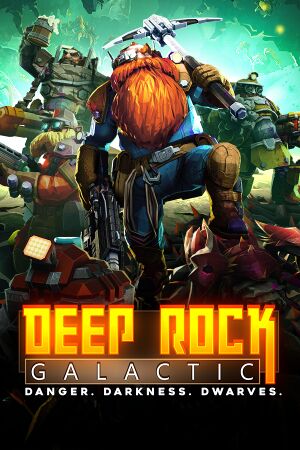 |
|
| Developers | |
|---|---|
| Ghost Ship Games | |
| Publishers | |
| Coffee Stain Studios | |
| Engines | |
| Unreal Engine 4 | |
| Release dates | |
| Windows | Early access |
General information
Availability
| Source | DRM | Notes | Keys | OS |
|---|---|---|---|---|
| Humble Store | ||||
| Microsoft Store | Xbox Play Anywhere | |||
| Steam |
Essential improvements
Skip intro videos
| Instructions[1] |
|---|
|
Skip splash screen
| Instructions[1] |
|---|
|
Improve Anti Aliasing
Edit Engine.ini
|
|---|
[SystemSettings] r.DefaultFeature.AntiAliasing=2 r.TemporalAACurrentFrameWeight=0.2 r.TemporalAASamples=64 r.TemporalAASharpness=0.8 r.Tonemapper.Sharpen=1 |
Game data
Configuration file(s) location
| System | Location |
|---|---|
| Windows | <Steam-folder>\FSD\Saved\Config\WindowsNoEditor\ |
| Microsoft Store | |
| Steam Play (Linux) | <SteamLibrary-folder>/steamapps/compatdata/548430/pfx/[Note 1] |
Save game data location
| System | Location |
|---|---|
| Windows | <Steam-folder>\FSD\Saved\SaveGames\Player.sav |
| Microsoft Store | |
| Steam Play (Linux) | <SteamLibrary-folder>/steamapps/compatdata/548430/pfx/[Note 1] |
Save game cloud syncing
| System | Native | Notes |
|---|---|---|
| Steam Cloud | ||
| Xbox Cloud |
Video settings
In-game video settings
In-game UI settings
Input settings
In-game control settings.
Audio settings
In-game audio settings.
Localizations
| Language | UI | Audio | Sub | Notes |
|---|---|---|---|---|
| English | ||||
| French | ||||
| German | ||||
| Spanish | ||||
| Czech | ||||
| Danish | ||||
| Hungarian | ||||
| Polish | ||||
| Brazilian Portuguese | ||||
| Russian | ||||
| Simplified Chinese | ||||
| Swedish | ||||
| Traditional Chinese | ||||
| Dutch | ||||
| Ukrainian | ||||
| Italian | ||||
| Finnish | ||||
| Japanese | ||||
| Korean | ||||
| Turkish |
Network
Multiplayer types
| Type | Native | Players | Notes | |
|---|---|---|---|---|
| Local play | ||||
| LAN play | ||||
| Online play | 4 | Co-op |
||
| Asynchronous multiplayer | ||||
Connection types
| Type | Native | Notes |
|---|---|---|
| Matchmaking | ||
| Peer-to-peer | ||
| Dedicated | This is a planned feature.[citation needed] | |
| Self-hosting | ||
| Direct IP |
Issues fixed
Low FPS on Nvidia cards
| Disable NVIDIA Ansel[2] |
|---|
|
Other information
API
| Technical specs | Supported | Notes |
|---|---|---|
| Direct3D | 11 |
| Executable | 32-bit | 64-bit | Notes |
|---|---|---|---|
| Windows |
Middleware
| Middleware | Notes | |
|---|---|---|
| Physics | PhysX |
System requirements
| Windows | ||
|---|---|---|
| Minimum | Recommended | |
| Operating system (OS) | 7 | 10 |
| Processor (CPU) | 2.4 GHz Dual Core | 2.4 GHz Quad Core |
| System memory (RAM) | 6 GB | 8 GB |
| Hard disk drive (HDD) | 10 GB | |
| Video card (GPU) | Nvidia GeForce GTX 460 AMD Radeon HD 5770 1 GB of VRAM DirectX 11 compatible | Nvidia GeForce 970 AMD Radeon 290 1 GB of VRAM |
- A 64-bit operating system is required.
Notes
- ↑ 1.0 1.1 Notes regarding Steam Play (Linux) data:
- File/folder structure within this directory reflects the path(s) listed for Windows and/or Steam game data.
- Games with Steam Cloud support may also store data in
~/.steam/steam/userdata/<user-id>/548430/. - Use Wine's registry editor to access any Windows registry paths.
- The app ID (548430) may differ in some cases.
- Treat backslashes as forward slashes.
- See the glossary page for details on Windows data paths.
References
- ↑ 1.0 1.1 Verified by User:Whisper on 2019-03-05
- ↑ Are you having random fps drops? Try disabling Ansel.
