Difference between revisions of "Tales of Zestiria"
From PCGamingWiki, the wiki about fixing PC games
(TZFix updates) |
Marioysikax (talk | contribs) (Just going to put the TZFix as essential seeing how much it improves the game. Removing point about 30 FPS and would like to see does it allow over 60 FPS. Other minor modifications.) |
||
| Line 15: | Line 15: | ||
'''Key points''' | '''Key points''' | ||
| − | {{--}} Frame rate is capped at 30 FPS<ref name="FPS cap">[http://blog.talesofgame.com/en/tales-of-zestiria-reveals-its-pc-specs-ps4-info/ Tales of Zestiria reveals its PC Specs & PS4 info! | The official Tales of Blog]</ref>, but can be capped at 60 with | + | {{--}} Frame rate is capped at 30 FPS<ref name="FPS cap">[http://blog.talesofgame.com/en/tales-of-zestiria-reveals-its-pc-specs-ps4-info/ Tales of Zestiria reveals its PC Specs & PS4 info! | The official Tales of Blog]</ref>, but can be capped at 60 with [[#TZFix|TZFix]]. |
{{--}} The game speed is bound to the frame rate, meaning that any frame rate drops will force the game to slow down. | {{--}} The game speed is bound to the frame rate, meaning that any frame rate drops will force the game to slow down. | ||
| Line 42: | Line 42: | ||
}} | }} | ||
{{ii}}See [http://steamcommunity.com/app/351970/discussions/0/490123832542256863/ this Steam Community Discussion] for how to reedem and use DLC in-game. | {{ii}}See [http://steamcommunity.com/app/351970/discussions/0/490123832542256863/ this Steam Community Discussion] for how to reedem and use DLC in-game. | ||
| + | |||
| + | ==Essential improvements== | ||
| + | ===[https://steamcommunity.com/app/351970/discussions/0/490123938441506815/ TZFix]=== | ||
| + | {{++}} Fixes and improves the game in a number of ways. | ||
| + | {{ii}} Each of these fixes can be individually toggled in <code>d3d9.ini</code> and <code>tzfix.ini</code>. | ||
| + | {{Fixbox|1= | ||
| + | {{Fixbox/fix|Install TZFix|ref=<ref>[https://steamcommunity.com/app/351970/discussions/0/490123938441506815/ Tales of Zestiria "Fix" - (v 1.0.0 - 11/15/2015) :: Tales of Zestiria General Discussion]</ref>}} | ||
| + | # [https://github.com/Kaldaien/TZF/releases/latest Download the latest version of TZFix (tzfix.zip).] | ||
| + | # Navigate to <code>{{P|steam}}\steamapps\common\Tales of Zestiria\</code> and unpack {{code|d3d9.dll}}, {{code|d3d9.ini}}, {{code|tzfix.dll}} and {{code|tzfix.ini}} there. | ||
| + | }} | ||
==Game data== | ==Game data== | ||
| Line 51: | Line 61: | ||
===Save game location=== | ===Save game location=== | ||
{{Game data| | {{Game data| | ||
| − | {{Game data/row|Steam|{{p|steam}}\userdata\{{p|uid}}\351970\remote\ | + | {{Game data/row|Steam|{{p|steam}}\userdata\{{p|uid}}\351970\remote\}} |
| − | }} | ||
}} | }} | ||
| Line 75: | Line 84: | ||
|4k ultra hd wsgf award = | |4k ultra hd wsgf award = | ||
|widescreen resolution = true | |widescreen resolution = true | ||
| − | |widescreen resolution notes= | + | |widescreen resolution notes= 16:9 only. For other aspect ratios, see [[#Ultra-widescreen|Ultra-widescreen]]. |
|multimonitor = hackable | |multimonitor = hackable | ||
| − | |multimonitor notes = | + | |multimonitor notes = See [[#Ultra-widescreen|Ultra-widescreen]]. |
|ultrawidescreen = hackable | |ultrawidescreen = hackable | ||
| − | |ultrawidescreen notes = | + | |ultrawidescreen notes = See [[#Ultra-widescreen|Ultra-widescreen]]. |
|4k ultra hd = true | |4k ultra hd = true | ||
|4k ultra hd notes = Arbitrary resolution support beyond 4k. | |4k ultra hd notes = Arbitrary resolution support beyond 4k. | ||
| Line 96: | Line 105: | ||
|60 fps = hackable | |60 fps = hackable | ||
|60 fps notes = Use [[#TZFix|Tales of Zestiria "Fix"]]. | |60 fps notes = Use [[#TZFix|Tales of Zestiria "Fix"]]. | ||
| − | |120 fps = | + | |120 fps = unknown |
| − | |120 fps notes = | + | |120 fps notes = {{cn|Does "TargetFPS=" with TZFix allow higher than 60 values?}} |
|color blind = unknown | |color blind = unknown | ||
|color blind notes = | |color blind notes = | ||
| + | }} | ||
| + | |||
| + | ===[[Glossary:Ultra-widescreen|Ultra-widescreen]]=== | ||
| + | {{ii}} There are currently some minor issues with this fix<ref name="TZFix 0.4.0 release notes">[https://github.com/Kaldaien/TZF/releases/tag/tzf_040 Release Tales of Zestiria "Fix" 0.4.0 · Kaldaien/TZF · GitHub]</ref> | ||
| + | {{Fixbox|1= | ||
| + | {{Fixbox/fix|Use TZFix to change aspect ratio|ref=}} | ||
| + | # Install [[#TZFix|TZFix]]. | ||
| + | # Open <code>tzfix.ini</code>, under the section <code>[TZFIX.Render]</code> change <code>AspectRatio=</code> to your aspect ratio (Resolution width divided by height, e.g. 2.33333333333 for 3440x1440). | ||
| + | # Set <code>AspectCorrection=</code> to <code>AspectCorrection=true</code> | ||
| + | # Save the file | ||
}} | }} | ||
| Line 259: | Line 278: | ||
}} | }} | ||
==Issues fixed== | ==Issues fixed== | ||
| − | |||
| − | |||
| − | |||
| − | |||
| − | |||
| − | |||
| − | |||
| − | |||
| − | |||
===Sound distortion at Sample Rates higher than 44100khz=== | ===Sound distortion at Sample Rates higher than 44100khz=== | ||
{{Fixbox|1= | {{Fixbox|1= | ||
| − | {{Fixbox/fix|Change primary playback device shared mode Sample Rate to 44.1khz | + | {{Fixbox/fix|Change primary playback device shared mode Sample Rate to 44.1khz}} |
#Right click the Speaker icon on your Desktop Taskbar and click "Playback Devices"; Or open Control Panel and click on "Sound". | #Right click the Speaker icon on your Desktop Taskbar and click "Playback Devices"; Or open Control Panel and click on "Sound". | ||
#Double click the device with the green check mark circle on it ; or Right click "Properties"; | #Double click the device with the green check mark circle on it ; or Right click "Properties"; | ||
#Click on the "Advanced" Tab | #Click on the "Advanced" Tab | ||
#In the drop down box under "Default Format" select the option using your current channel and bit depth setup with 44100khz. (IE: 6 channel,24-bit,44100khz) }} | #In the drop down box under "Default Format" select the option using your current channel and bit depth setup with 44100khz. (IE: 6 channel,24-bit,44100khz) }} | ||
| − | Or | + | '''Or''' |
{{Fixbox|1= | {{Fixbox|1= | ||
| − | {{Fixbox/fix|Use TZFix to fix sound distortion | + | {{Fixbox/fix|Use TZFix to fix sound distortion}} |
#Install [[#TZFix|TZFix]]. | #Install [[#TZFix|TZFix]]. | ||
#Open <code>tzfix.ini</code>, under the section <code>[TZFIX.Audio]</code> change "Channels=" to the maximum number of channels the game is allowed to use (Remember that a Sub Woofer ;.1; counts as a channel. So 5.1 will be 6 channels, 7.1 is 8, 2.1 is 3, 2.0 is 2) | #Open <code>tzfix.ini</code>, under the section <code>[TZFIX.Audio]</code> change "Channels=" to the maximum number of channels the game is allowed to use (Remember that a Sub Woofer ;.1; counts as a channel. So 5.1 will be 6 channels, 7.1 is 8, 2.1 is 3, 2.0 is 2) | ||
| Line 283: | Line 293: | ||
#Save the file | #Save the file | ||
}} | }} | ||
| + | |||
===Improve shadow resolution=== | ===Improve shadow resolution=== | ||
{{Fixbox|1= | {{Fixbox|1= | ||
| Line 290: | Line 301: | ||
#Save the file | #Save the file | ||
}} | }} | ||
| − | + | ||
| − | |||
| − | |||
| − | |||
| − | |||
| − | |||
| − | |||
| − | |||
| − | |||
==Other information== | ==Other information== | ||
===API=== | ===API=== | ||
Revision as of 10:45, 16 November 2015
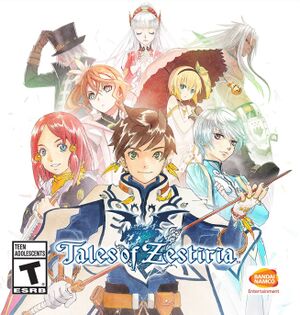 |
|
| Developers | |
|---|---|
| Bandai Namco Games | |
| Release dates | |
| Windows | October 20, 2015 |
| Tales of | |
|---|---|
| Tales of Eternia Online | 2006 |
| Tales of Zestiria | 2015 |
| Tales of Symphonia | 2016 |
| Tales of Berseria | 2017 |
| Tales of Vesperia: Definitive Edition | 2019 |
| Tales of Arise | 2021 |
Key points
- Frame rate is capped at 30 FPS[1], but can be capped at 60 with TZFix.
- The game speed is bound to the frame rate, meaning that any frame rate drops will force the game to slow down.
General information
Availability
| Source | DRM | Notes | Keys | OS |
|---|---|---|---|---|
| GamersGate | ||||
| Incorrect store name. See here for available options. | ||||
| Incorrect store name. See here for available options. | ||||
| Green Man Gaming | ||||
| Humble Store | ||||
| Steam |
- All versions require Steam.
DLC and expansion packs
| Name | Notes | |
|---|---|---|
| Alisha's Story | Free download until November 19, 2015. (Requires free BANDAI NAMCO GAMES account.) | |
| Mystic Artes | Currently exclusive to pre-orderers | |
| Attachments Set | ||
| Seaside Resort Costumes Set | ||
| School Costume Set | ||
| Adventure Items |
- See this Steam Community Discussion for how to reedem and use DLC in-game.
Essential improvements
TZFix
- Fixes and improves the game in a number of ways.
- Each of these fixes can be individually toggled in
d3d9.iniandtzfix.ini.
| Instructions |
|---|
Game data
Copnfiguration file(s) location
Template:Game data/row
| System | Location |
|---|---|
| Steam Play (Linux) | <SteamLibrary-folder>/steamapps/compatdata/351970/pfx/[Note 1] |
Save game location
Template:Game data/row
| System | Location |
|---|---|
| Steam Play (Linux) | <SteamLibrary-folder>/steamapps/compatdata/351970/pfx/[Note 1] |
Save game cloud syncing
| System | Native | Notes |
|---|---|---|
| Steam Cloud |
Video settings
Ultra-widescreen
- There are currently some minor issues with this fix[2]
| Instructions |
|---|
Vertical sync (Vsync)
- While the game does feature a Vsync option, it requires additional steps to work correctly.
| Instructions |
|---|
Input settings
Audio settings
Localizations
| Language | UI | Audio | Sub | Notes |
|---|---|---|---|---|
| English | English or Japanese Audio set on runtime. Cannot change without restarting. | |||
| Japanese | English or Japanese Audio set on runtime. Cannot change without restarting. | |||
| French | ||||
| Italian | ||||
| German | ||||
| Spanish | ||||
| Brazilian Portuguese | ||||
| Russian |
Network
Multiplayer types
| Type | Native | Players | Notes | |
|---|---|---|---|---|
| Local play | 2 | Co-op Can use 2 controllers or Mouse and Keyboard + controller. |
||
| LAN play | ||||
| Online play | ||||
| Asynchronous multiplayer | ||||
Connection types
| Type | Native | Notes |
|---|---|---|
| Matchmaking | ||
| Peer-to-peer | ||
| Dedicated | ||
| Self-hosting | ||
| Direct IP |
Issues fixed
Sound distortion at Sample Rates higher than 44100khz
| Instructions |
|---|
Or
| Instructions |
|---|
Improve shadow resolution
| Instructions |
|---|
Other information
API
| Technical specs | Supported | Notes |
|---|---|---|
| Direct3D | 9 |
| Executable | 32-bit | 64-bit | Notes |
|---|---|---|---|
| Windows |
Middleware
API
| Technical specs | Supported | Notes |
|---|---|---|
| Direct3D | 9 | |
| Shader Model support | 3 |
| Executable | 32-bit | 64-bit | Notes |
|---|---|---|---|
| Windows |
- No middleware information; you can edit this page to add it.
System requirements
- 64-bit system is recommended.[citation needed]
| Windows | ||
|---|---|---|
| Minimum | Recommended | |
| Operating system (OS) | Vista | 7, 8 (64-bit) |
| Processor (CPU) | Core 2 Duo 2.4 GHz Athlon 64 X2 5200+ 2.6 GHz |
Intel Core i3-530 2.93 GHz AMD Phenom II X4 940 3.0 GHz |
| System memory (RAM) | 2 GB | 4 GB |
| Hard disk drive (HDD) | 12 GB | 12 GB |
| Video card (GPU) | Nvidia GeForce 8800 GT ATI Radeon HD 4830 DirectX 9.0 compatible | Nvidia GeForce GTX 560 Ti AMD Radeon HD 7850 |
| Other | Gamepad support.[citation needed] | |
Notes
- ↑ 1.0 1.1 Notes regarding Steam Play (Linux) data:
- File/folder structure within this directory reflects the path(s) listed for Windows and/or Steam game data.
- Games with Steam Cloud support may also store data in
~/.steam/steam/userdata/<user-id>/351970/. - Use Wine's registry editor to access any Windows registry paths.
- The app ID (351970) may differ in some cases.
- Treat backslashes as forward slashes.
- See the glossary page for details on Windows data paths.
References
Categories:
- Windows
- Games
- Invalid template usage (Series)
- Invalid template usage (Availability)
- Invalid template usage (Fixbox)
- Invalid section order
- Invalid template usage (Save game cloud syncing)
- Local multiplayer games
- Invalid template usage (API)
- Pages needing references
- Missing section (Video)
- Missing section (Input)
- Missing section (Audio)
