Difference between revisions of "Densha de Go! Final"
From PCGamingWiki, the wiki about fixing PC games
SixelAlexiS (talk | contribs) |
SixelAlexiS (talk | contribs) |
||
| Line 97: | Line 97: | ||
{{Game data| | {{Game data| | ||
{{Game data/saves|Windows|}} | {{Game data/saves|Windows|}} | ||
| − | |||
| − | |||
| − | |||
| − | |||
| − | |||
| − | |||
| − | |||
| − | |||
| − | |||
| − | |||
| − | |||
| − | |||
| − | |||
| − | |||
| − | |||
| − | |||
| − | |||
| − | |||
}} | }} | ||
| Line 125: | Line 107: | ||
|4k ultra hd wsgf award = | |4k ultra hd wsgf award = | ||
|widescreen resolution = hackable | |widescreen resolution = hackable | ||
| − | |widescreen resolution notes= | + | |widescreen resolution notes= Widescreen support via the [https://github.com/hunterbridges/DDGModernizer DDG Modernizer]. |
|multimonitor = unknown | |multimonitor = unknown | ||
|multimonitor notes = | |multimonitor notes = | ||
| Line 148: | Line 130: | ||
|vsync notes = | |vsync notes = | ||
|60 fps = hackable | |60 fps = hackable | ||
| − | |60 fps notes = The game is capped at 30FPS but can be unlocked to 60FPS. | + | |60 fps notes = The game is capped at 30FPS but can be unlocked to 60FPS, see [[#High frame rate|High frame rate]]. |
|120 fps = false | |120 fps = false | ||
|120 fps notes = | |120 fps notes = | ||
| Line 161: | Line 143: | ||
==Input== | ==Input== | ||
{{Input | {{Input | ||
| − | |key remap = | + | |key remap = false |
|key remap notes = | |key remap notes = | ||
| − | + | |mouse menu = false | |
| − | |||
| − | |||
| − | |||
| − | |mouse menu = | ||
|mouse menu notes = | |mouse menu notes = | ||
| − | + | |controller support = true | |
| − | + | |controller support notes = DirectInput only. XInput controllers can be used but the digital inputs will be mapped on the left analog stick, while confirm and back buttons will be shifted of one button counterclockwise. | |
| − | |||
| − | |||
| − | |controller support = | ||
| − | |controller support notes = | ||
|full controller = unknown | |full controller = unknown | ||
|full controller notes = | |full controller notes = | ||
| − | |controller remap = | + | |controller remap = false |
|controller remap notes = | |controller remap notes = | ||
| − | |||
| − | |||
| − | |||
| − | |||
|xinput controllers = unknown | |xinput controllers = unknown | ||
|xinput controllers notes = | |xinput controllers notes = | ||
| Line 209: | Line 179: | ||
|haptic feedback = unknown | |haptic feedback = unknown | ||
|haptic feedback notes = | |haptic feedback notes = | ||
| − | |simultaneous input = | + | |simultaneous input = true |
|simultaneous input notes = | |simultaneous input notes = | ||
|steam input api = unknown | |steam input api = unknown | ||
| Line 225: | Line 195: | ||
==Audio== | ==Audio== | ||
{{Audio | {{Audio | ||
| − | |separate volume = | + | |separate volume = true |
|separate volume notes = | |separate volume notes = | ||
|surround sound = unknown | |surround sound = unknown | ||
| Line 256: | Line 226: | ||
{{L10n/switch | {{L10n/switch | ||
|language = English | |language = English | ||
| − | |interface = | + | |interface = hackable |
|audio = false | |audio = false | ||
| − | |subtitles = | + | |subtitles = hackable |
| − | |notes = | + | |notes = English language is available via the [https://sites.google.com/view/ddgcrew/games/densha-de-go-final English Translation Patch] by the DDGCrew team. |
|fan = | |fan = | ||
|ref = | |ref = | ||
| Line 265: | Line 235: | ||
}} | }} | ||
| + | ==Network== | ||
{{Network/Multiplayer | {{Network/Multiplayer | ||
|local play = true | |local play = true | ||
|local play players = 2 | |local play players = 2 | ||
|local play modes = Co-Op | |local play modes = Co-Op | ||
| − | |local play notes = Conductor's Mode is available for two players | + | |local play notes = Conductor's Mode is available for two players. This mode can be either be played with a single keyboard for both the train and conductor's commands or the player with the gamepad will control the train and the conductor's commands will be available on keyboard. |
| + | Solo players can control both the train and conductor's commands via a single keyboard. | ||
}} | }} | ||
| Line 343: | Line 315: | ||
|minDX = 8.1 | |minDX = 8.1 | ||
| − | |recOS = Windows 10 | + | |recOS = Windows 10/11 |
|recCPU = | |recCPU = | ||
|recCPU2 = | |recCPU2 = | ||
Revision as of 13:07, 28 December 2022
This page is a stub: it lacks content and/or basic article components. You can help to expand this page
by adding an image or additional information.
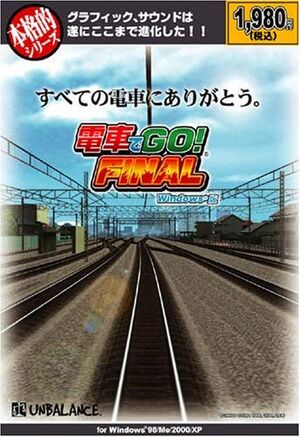 |
|
| Developers | |
|---|---|
| Taito | |
| Windows | Unbalance |
| Publishers | |
| Taito | |
| Release dates | |
| Windows | 2004 |
| Taxonomy | |
| Monetization | One-time game purchase |
| Modes | Singleplayer, Multiplayer |
| Series | Densha de Go! |
| Densha de Go! | |
|---|---|
| Densha de Go! Final | 2004 |
Warnings
- This game is only playable in English with a fan translation (see Localizations for details and other supported languages).
Densha de Go! Final (電車でGO! FINAL, "Let's Go by Train! Final") is a Japanese train simulation game developed and produced by Taito.
Availability
| Source | DRM | Notes | Keys | OS |
|---|---|---|---|---|
| Retail |
Monetization
| Type | Notes |
|---|---|
| One-time game purchase | The game requires an upfront purchase to access. |
Microtransactions
| Type | Notes |
|---|---|
| No microtransactions | None |
Game data
Configuration file(s) location
| System | Location |
|---|---|
| Windows |
Save game data location
| System | Location |
|---|---|
| Windows |
Video
| Graphics feature | State | Notes | |
|---|---|---|---|
| Widescreen resolution | Widescreen support via the DDG Modernizer. | ||
| Multi-monitor | |||
| Ultra-widescreen | |||
| 4K Ultra HD | |||
| Field of view (FOV) | |||
| Windowed | |||
| Borderless fullscreen windowed | |||
| Anisotropic filtering (AF) | |||
| Anti-aliasing (AA) | |||
| High-fidelity upscaling | |||
| Vertical sync (Vsync) | |||
| 60 FPS | The game is capped at 30FPS but can be unlocked to 60FPS, see High frame rate. | ||
| 120+ FPS | |||
Input
| Keyboard and mouse | State | Notes |
|---|---|---|
| Remapping | See the glossary page for potential workarounds. | |
| Mouse acceleration | ||
| Mouse sensitivity | ||
| Mouse input in menus | ||
| Mouse Y-axis inversion | ||
| Controller | ||
| Controller support | DirectInput only. XInput controllers can be used but the digital inputs will be mapped on the left analog stick, while confirm and back buttons will be shifted of one button counterclockwise. | |
| Full controller support | ||
| Controller remapping | See the glossary page for potential workarounds. | |
| Controller sensitivity | ||
| Controller Y-axis inversion |
| Controller types |
|---|
| XInput-compatible controllers |
|---|
| PlayStation controllers |
|---|
| Generic/other controllers |
|---|
| Additional information | ||
|---|---|---|
| Controller hotplugging | ||
| Haptic feedback | ||
| Digital movement supported | ||
| Simultaneous controller+KB/M |
Audio
| Audio feature | State | Notes |
|---|---|---|
| Separate volume controls | ||
| Surround sound | ||
| Subtitles | ||
| Closed captions | ||
| Mute on focus lost | ||
| Royalty free audio |
Localizations
| Language | UI | Audio | Sub | Notes |
|---|---|---|---|---|
| Japanese | ||||
| English | English language is available via the English Translation Patch by the DDGCrew team. |
Network
Multiplayer types
| Type | Native | Players | Notes | |
|---|---|---|---|---|
| Local play | 2 | Co-op Conductor's Mode is available for two players. This mode can be either be played with a single keyboard for both the train and conductor's commands or the player with the gamepad will control the train and the conductor's commands will be available on keyboard. Solo players can control both the train and conductor's commands via a single keyboard. |
||
Other information
API
| Executable | 32-bit | 64-bit | Notes |
|---|---|---|---|
| Windows |
Middleware
- No middleware information; you can edit this page to add it.
System requirements
| Windows | ||
|---|---|---|
| Minimum | Recommended | |
| Operating system (OS) | Windows 98 | Windows 10/11 |
| Processor (CPU) | Intel Pentium III Processor 1.00 GHz | |
| System memory (RAM) | 256MB | |
| Hard disk drive (HDD) | 2.6GB | |
| Video card (GPU) | nVIDIA GeForce2 MX ATi RADEON 8500 32MB of VRAM DirectX 8.1 compatible | |
